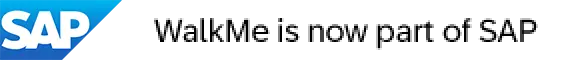Software implementation in business
Software implementation is the process of taking on a new software application and incorporating it into existing business workflows.
The process may be small, applying only to a certain department or company-wide, and involve significant change management as part of an overall digital transformation strategy.
Software may be developed in-house and rolled out, or an external application may be purchased and used to replace outdated or inefficient workflows.
Software implementation is becoming more widespread – Gartner has forecast worldwide IT spending will grow 4.3% in 2023 as CIOs focus on technologies that enable automation and efficiency.
![What is software implementation]()
Examples of software implementation
Some examples of software implementation include:
Project management software
Project managers may use tools such as Asana, Trello, Jira, or Monday to plan, track, and manage their projects. To implement this software, projects will be set up, responsibilities assigned, and workflows established within the platform.
Customer relationship management (CRM) software
CRM specialists can adopt tools such as Salesforce or Hubspot to manage their customer relationships, track interactions, and analyze data. This software is implemented by configuring it to align with company sales and marketing processes.
Content management systems (CMS)
Companies producing content regularly will benefit from a CMS such as WordPress, Drupal, or Wix, which can be used to manage websites and digital content. Setting up the CMS, designing templates, and configuring plugins is part of the implementation process.
Accounting software
Accountants will expedite their workflows by using software such as Xero and Quickbooks. They can implement the applications by setting up charts of accounts, configuring tax settings, and integrating with bank accounts.
Benefits of software implementation
Benefits for employers
Increased efficiency
If new software is implemented after a particularly long time using outdated systems, employers will note the company-wide benefits in terms of efficiency.
For example, manual and repetitive tasks can be automated, reducing timelines, improving productivity, and saving costs. Indeed, 2023 data from Gartner reveals that 79% of corporate strategists see technologies such as automation as critical to their success over the next two years.
Improved data management
New software is often designed to centralize and organize data, which speeds up the process of accessing and analyzing it. Companies benefit from more well-informed decision-making and strategic planning by enhancing data management.
Better compliance
By implementing cutting-edge software, companies can ensure their regulatory requirements are met by tracking and recording necessary data and generating reports for audits.
Improved collaboration
Employers will notice that teamwork and communication will improve amongst employees, even when operating a hybrid office or remote work environment. The improved technology will allow for better workflows and visibility for all involved in projects.
![Benefits for employers]()
Benefits for employees
Increased productivity
New software implementation will simplify tasks and automate repetitive ones, freeing up employee workloads so they can focus on more strategic and creative tasks. As a result, employee productivity levels will improve.
Reduced stress levels
When employees have access to simplified processes, improved user interfaces, and increased access to information, they will feel less stressed about daily activities and benefit from a healthier work environment.
Career development
Employees who are trained to use new technology on a regular basis will be more employable and enjoy a more diverse skill set. They will also develop adaptability skills and keep up with rapidly advancing technology.
Flexible work arrangements
With updated software, employees can perform more roles from different locations. This will enable them to operate with more of a flexible working policy as they can access the software from a place of their choosing.
![Benefits for employees]()
Benefits for customers
Improved product or service quality
Software implementation can help businesses streamline their processes and reduce errors, which results in a higher-quality product or service offering for customers.
Quicker response times
By incorporating more sophisticated technology into customer-facing workflows, customers will benefit from quicker response times for support requests, order processing, etc.
Personalized experiences
Companies implementing CRM software and data analytics can automate personalized interactions with their customer base, tailoring products, services, communications, and marketing efforts to individual preferences.
Improved systems
Customers can benefit from features such as an improved self-service portal to track order progress, manage their accounts, access information, and more without raising support tickets with customer service.
![Benefits for customers]()
Why does software implementation fail?
Strategy not outlined
Simply signing up for new software and sending details to employees is not enough to guarantee that digital adoption will take place. A clear strategy for the software implementation needs to be built out so that the project remains on track and isn’t forgotten about or abandoned.
KPIs are not set
When any change is made to core company workflows, clear KPIs must be set to ensure the implementation follows a measurable roadmap. Realistic project goals need to be set from the beginning, with actionable KPIs that are worked towards along every step.
Not understanding the benefits
Part of the implementation process should include educating employees on the benefits of using the software. Workers need an incentive to learn new technology, such as automating repetitive tasks or gaining access to enhanced data to create better reports.
Lack of effective training
In order to create effective change management, it is vital to ensure employees are trained on new software. Whether this is achieved via in-person or remote training or the use of DAPs, employees are much less likely to adopt the new software if they aren’t instructed on how to use it.
Costs outweigh the benefits
Software implementation projects should result in reduced costs due to benefits such as automation and improved productivity. If employees aren’t using the software or not utilizing all of its features, there is a risk of the technology costing more than the measurable benefits.
Progress isn’t tracked effectively
Once new software is rolled out, the training, adoption, and continued use of the technology must be monitored on a continual basis to ensure it is consistently working to its full potential. If progress isn’t tracked, software implementation projects risk losing focus or becoming less effective, then forgotten about.
![Why does software implementation fail]()
How to create a software implementation plan
Establish the KPIs and project scope
Software implementation is about more than signing up for a new product and leaving employees to figure it out. It’s important to establish the key stages of the project and the tasks that need to be completed to progress it. By outlining the project scope, key stakeholders will be able to assist with deploying the new software at the right time.
Identify adoption specialists or software champions
To ensure the software is successfully adopted by employees, colleagues must be involved in using, promoting, and assisting with its use. They may be referred to as adoption specialists or software champions, and their role is to ensure the workforce is on board with using the new software as part of their regular workflow.
Shop around and test products
There may be well-promoted products or software that competitors appear to be using successfully, but that doesn’t mean it’s the best fit for your particular business. Take time to shop around, speak with vendors, and ask if trial periods are available. Make the most of opportunities to test out software before purchasing, noting down pros and cons and asking for employee feedback.
![How to create a software implementation plan]() 2023 statistics from Gartner indicate that 60% of technology buyers regret nearly every renewal decision due to factors such as an overwhelming number of options to consider and conflicting team objectives. Therefore, it is important to ensure that software is tested to ensure it is the right fit and meets business goals.
2023 statistics from Gartner indicate that 60% of technology buyers regret nearly every renewal decision due to factors such as an overwhelming number of options to consider and conflicting team objectives. Therefore, it is important to ensure that software is tested to ensure it is the right fit and meets business goals.
Create an onboarding program – consider DAPs
Once the software has been purchased, employers need to consider creating an onboarding program if they want the implementation to be successful. Training could occur in person or remotely, with employees being allocated set time out from their daily tasks to get to grips with the product.
Alternatively, digital adoption platforms – or DAPs – can introduce employees to new technology and teach them how to use the platform as they go. Using DAPs saves time and money on training, allows employees to learn at their own pace, and gives them the freedom to access help resources when they want to know answers to specific issues they may encounter.
Install and integrate the system
When the software is installed and integrated into existing systems, there may be a certain amount of downtime to allocate. Time this step well, as you want to ensure temporary offline services will impact a few employees or customers. Once the system is integrated, ensure that new account creation or login information is sent to all relevant employees in a timely manner.
Ask for feedback and monitor progress
Once the software is rolled out and used, monitoring its progress is important. You should ideally have access to data analytics, where you can benefit from information such as employee engagement with the software. Beyond the analytics, though, be sure to check in with your team and gather feedback on how they’re finding their experience with the software.
How can DAPs help with software implementation?
Quicker onboarding
Digital adoption platforms help employees to get to grips with new technology quickly and easily by offering in app guidance throughout. Extensive resources are available to ensure that employees can train themselves at their own pace instead of waiting for others in a group to catch up or feeling left behind during a team training session.
Less time spent troubleshooting
Gartner reveals that 47% of digital workers struggle to find the details they need to effectively perform at work due to a flood of information they find it difficult to sift through. DAPs assist with this problem, as when employees encounter an issue or don’t know how to use a feature, they can use extensive help centers that have been integrated. Employees can search in-depth resources at speed to find the answers they need.
It avoids skipping key features
Software applications will come with a plethora of features, many of which an employee may not be aware of or know how to use. It can be easy to get accustomed to using just a few key features within an application, but DAPs will help introduce employees to ways to incorporate others they may not be aware of or know how to use.
Create additional walkthroughs
Employers should monitor software implementation by harnessing data analytics to determine application engagement rates and user habits. If a pattern emerges, such as users dropping off at a certain point, this could indicate confusion about how to use a feature. DAPs are versatile enough that additional walkthroughs can be created to provide further education that may have been lacking before.
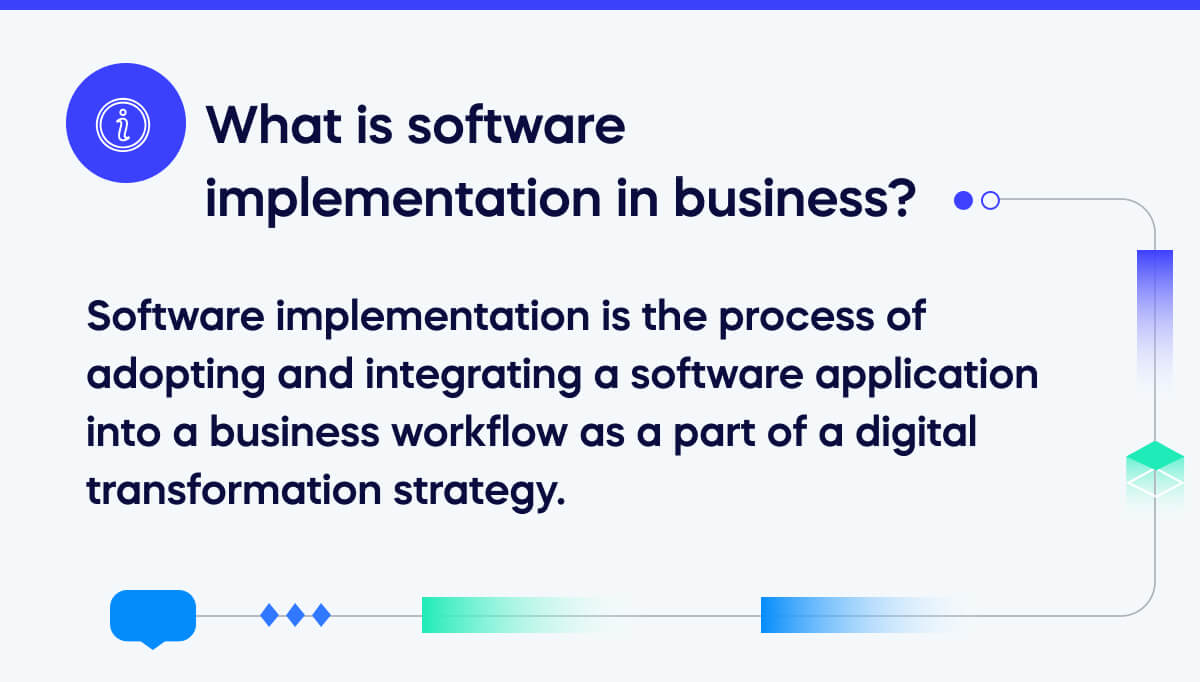
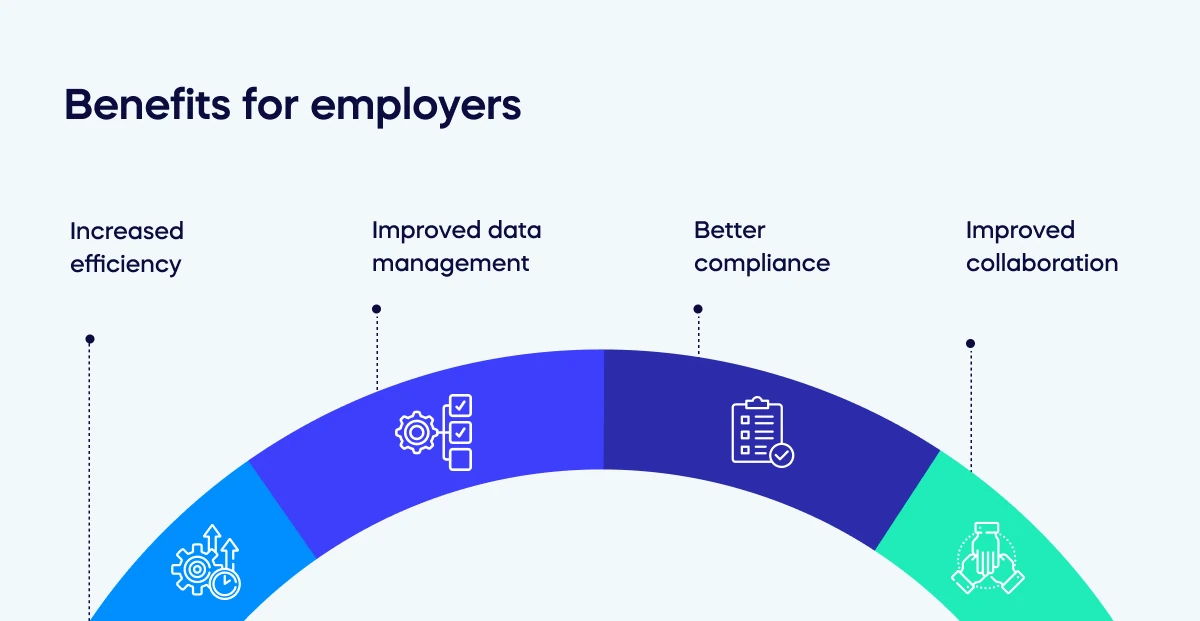
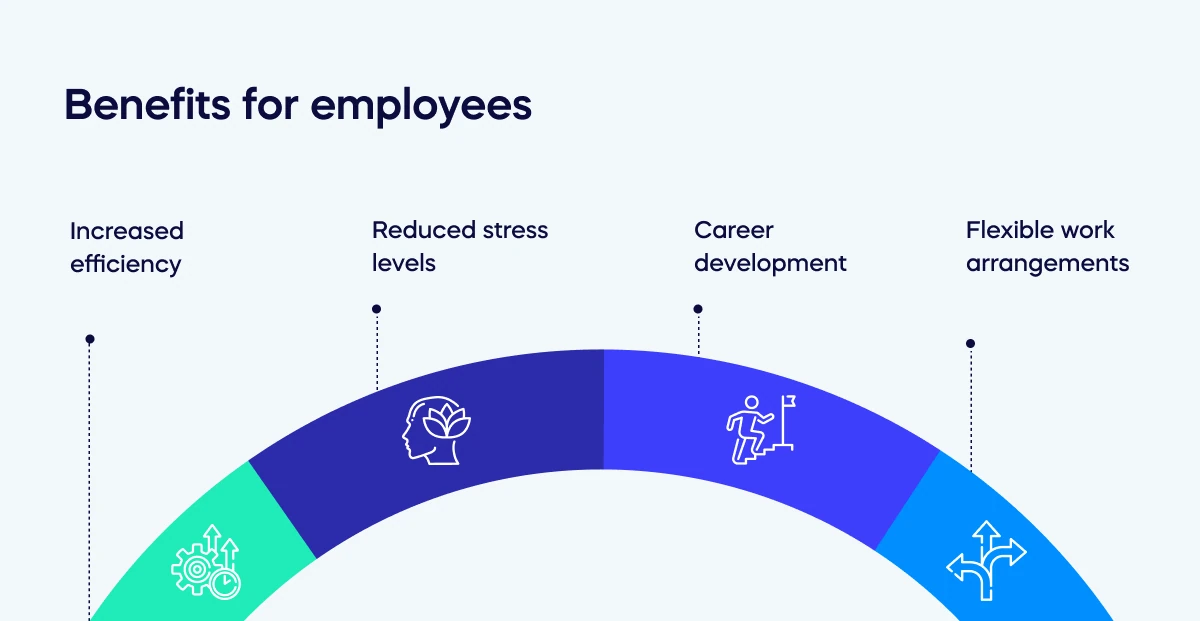


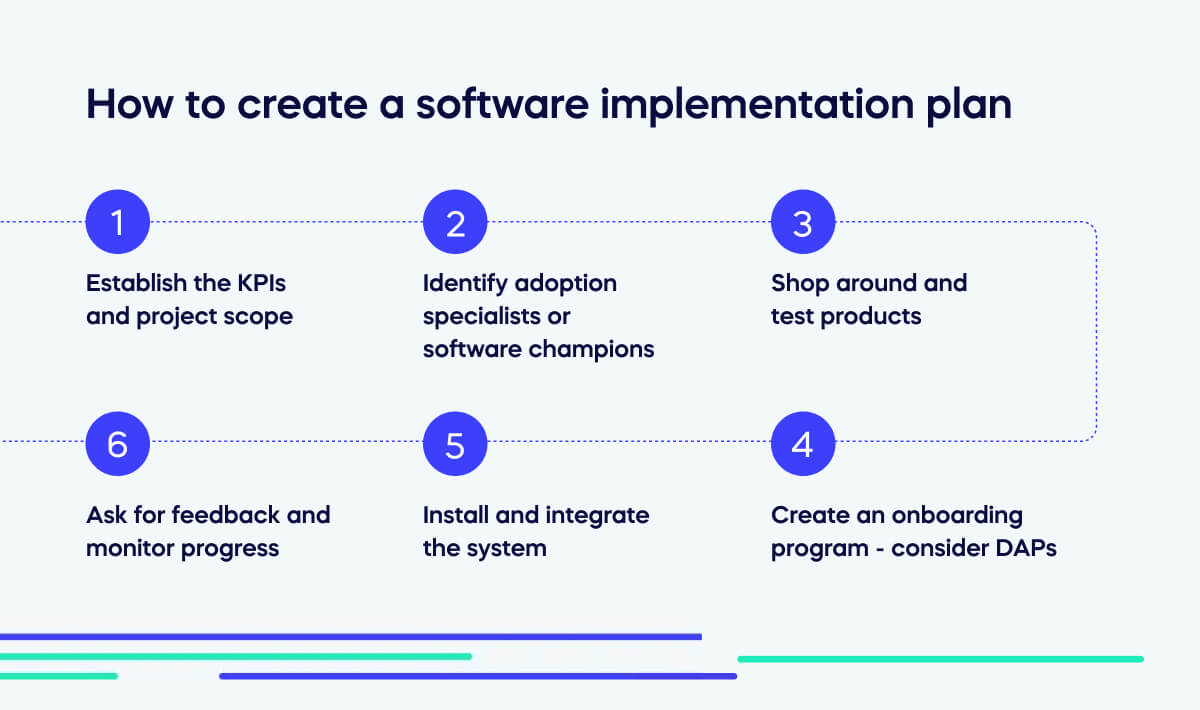 2023 statistics from Gartner indicate that 60% of technology buyers regret nearly every renewal decision due to factors such as an overwhelming number of options to consider and conflicting team objectives. Therefore, it is important to ensure that software is tested to ensure it is the right fit and meets business goals.
2023 statistics from Gartner indicate that 60% of technology buyers regret nearly every renewal decision due to factors such as an overwhelming number of options to consider and conflicting team objectives. Therefore, it is important to ensure that software is tested to ensure it is the right fit and meets business goals.