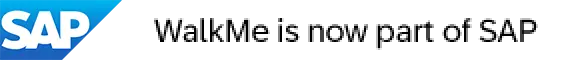Application migration refers to the process of moving an application or software system from one environment to another.
![What is application migration_]()
This could involve transferring it from on-premises servers to the cloud, from one cloud provider to another, or even from one operating system to another.
The reasons for application migration can vary. They might include:
Cost reduction: Moving to a more cost-effective hosting solution, such as transitioning from on-premises servers to cloud-based services like AWS, Azure, or Google Cloud Platform.
Scalability: Cloud platforms offer scalability advantages, allowing applications to easily handle fluctuations in demand without investing in additional hardware.
Performance improvement: Migration can enhance performance by leveraging more advanced infrastructure or optimizing the application’s architecture.
Security enhancements: Cloud providers often have robust security measures in place, which can improve the overall security posture of an application.
Technological updates: Migrating an application might involve updating underlying technologies, such as moving from legacy systems to newer platforms or frameworks.
Geographical expansion: Moving applications closer to users in different geographic regions can reduce latency and improve user experience.
Compliance requirements: Migration may be necessary to ensure compliance with regulatory standards, especially when dealing with sensitive data.
The process of cloud migration, in particular, is booming. Gartner predicts that
more than 50% of enterprises will use industry cloud platforms to grow their businesses quickly by 2027. This figure has risen dramatically, as less than 15% were doing so in 2023.
![50% of enterprises will use industry cloud platforms to grow their businesses quickly by 2027]()
How DAPs facilitate smoother transitions during application migration
Digital adoption platforms (DAPs) play a crucial role in facilitating smoother transitions during application migration by providing comprehensive support to users throughout the process.
Here’s how they do it:
Onboarding assistance
DAPs offer guided onboarding processes that help users quickly understand and adapt to the new application.
WalkMe can create Smart Walk-Thrus, interactive step-by-step guides that walk users through the new application. Users can access these guides anytime from the WalkMe menu or by clicking on the relevant elements on the screen.
Smart Walk-Thrus can also be triggered automatically based on user behavior or context, such as when a user logs in for the first time, visits a new page or performs a certain action.
Through interactive tutorials, walkthroughs, and contextual guidance, users can familiarize themselves with the new interface and functionalities, reducing the learning curve associated with migration.
Personalized training
DAPs leverage user data and analytics to deliver personalized training experiences. They identify user roles, preferences, and proficiency levels to tailor learning paths and resources accordingly.
WalkMe can use
user segmentation to deliver personalized training experiences. User segmentation allows WalkMe to group users based on various criteria, such as role, location, department, language, or proficiency level.
Based on these segments, WalkMe can customize the content, design, and timing of the Smart Walk-Thrus and other guidance elements to suit the specific needs and preferences of each user group.
For example, WalkMe can show different Smart Walk-Thrus to sales managers, sales reps, beginners, and expert users.
This personalized approach ensures users receive the most relevant guidance and support based on their specific needs, maximizing efficiency and effectiveness.
Continuous support
DAPs provide ongoing support beyond the initial migration phase.
WalkMe can provide on-demand support to users through various features, such as SmartTips, ShoutOuts, ActionBot, and
Resources.
- SmartTips are tooltips that provide additional information or tips on specific elements on the screen.
- ShoutOuts are pop-up messages announcing new features, updates, or promotions.
- ActionBot is a chatbot that can answer user questions, perform tasks, or direct users to the right resources.
- Resources is a searchable knowledge base that contains articles, videos, FAQs, and other helpful materials.
Users can access these features anytime from the WalkMe menu or by clicking on the relevant icons on the screen.
These features can help users get instant answers and solutions to their queries and challenges without leaving the application or contacting support.
This ensures users feel supported throughout their journey with the new application, fostering confidence and productivity.
Performance monitoring
DAPs enable organizations to monitor user engagement and performance metrics in real-time.
WalkMe can enable analytics to monitor user engagement and performance metrics in real-time.
The DAP can track various data points, such as user interactions, usage patterns, completion rates, errors, feedback, etc.
It can also use AI predictive analysis to identify user behavior trends, churn risks, and adoption gaps.
This data can be displayed in management dashboards, providing visual and actionable insights into user behavior and outcomes.
Organizations can use this data to measure the impact and ROI of their migration efforts, identify areas of improvement, and optimize their migration strategies accordingly.
Feedback mechanisms
DAPs incorporate feedback mechanisms that enable users to provide input and suggestions directly within the application.
The following features are available with WalkMe:
- Feedback mechanisms enable users to provide input and suggestions directly within the application.
- Surveys to collect user feedback, such as satisfaction, NPS, or ratings.
- Feedback widgets allow users to report issues, request features, or share ideas.
- User recordings to capture user sessions and observe how users interact with the application.
This feedback loop allows organizations to gather valuable insights into user experiences, pain points, and areas for improvement. Organizations can iteratively enhance the migration process and address any issues or concerns by actively soliciting and responding to user feedback.
Use cases for application migration
Application migration in business
Application migration finds practical applications across various contexts and industries, driven by the need for modernization, optimization, scalability, and cost-efficiency.
Here are some scenarios where application migration is actively utilized, along with examples of how it is applied across different features and functionalities:
Cloud migration
Organizations often migrate their applications from on-premises servers to cloud infrastructure to leverage scalability, flexibility, and reduced operational costs.
During cloud migration, applications are re-architected and optimized for cloud-native environments. This involves refactoring monolithic applications into microservices, implementing auto-scaling capabilities, and integrating with cloud-native services like AWS Lambda, Azure Functions, or Google Cloud Pub/Sub.
Legacy system modernization
Legacy systems, built on outdated technologies, become difficult and expensive to maintain over time. Migration to modern platforms helps organizations improve performance, enhance security, and unlock new capabilities.
During modernization, legacy applications may be migrated to newer platforms such as containerized environments (e.g., Docker, Kubernetes), serverless architectures, or modern programming languages (e.g., migrating from COBOL to Java). Additionally, user interfaces may be redesigned to provide a more intuitive and user-friendly experience.
Data center consolidation
Organizations with multiple data centers may consolidate their infrastructure to streamline operations, reduce costs, and improve resource utilization.
During data center consolidation, applications are migrated from multiple physical locations to a centralized data center or cloud environment. This involves assessing dependencies, optimizing resource allocation, and ensuring data integrity and security throughout migration.
Cross-platform compatibility
Applications developed for specific platforms (e.g., Windows, iOS, Android) may need to be migrated to support multiple platforms to reach a broader audience and improve user accessibility.
Cross-platform migration involves adapting applications to run seamlessly across different operating systems and devices. This may include using cross-platform development frameworks like React Native or Xamarin, implementing responsive design principles, and ensuring compatibility with various screen sizes and input methods.
Application portfolio rationalization
Organizations with large portfolios of applications often undergo rationalization efforts to identify redundant or underperforming applications and consolidate or retire them to streamline operations and reduce maintenance costs.
During portfolio rationalization, applications are assessed based on usage, business value, maintenance overhead, and strategic alignment. Applications deemed suitable for migration undergo a process tailored to their specific requirements, which may involve rehosting, refactoring, or replacing them with more modern alternatives.
Success stories with application migration
Companies have managed to seamlessly migrate their applications with the help of DAPs.
Here is how WalkMe has helped two organizations with their transitions:
Quest Diagnostics
Quest worked with WalkMe to ensure their transition from PeopleSoft to Oracle HCM, and their implementation of Cornerstone OnDemand went smoothly.
WalkMe’s capabilities were utilized to help users transition from a legacy HR system to a cloud-based platform, optimize the systems, and maintain productivity levels.
Quest facilitated the change with WalkMe’s onboarding assistance, personalized training, and on-demand support. Performance and adoption were monitored using WalkMe’s analytics and feedback mechanisms.
Opal Specialist Aged Care
Opal enlisted WalkMe’s services to facilitate their legacy-to-cloud system migration. The DAP improved the overall
digital experience with tools such as Smart Walk-Thrus, SmartTips, resources, and performance monitoring.
The solutions offered by WalkMe enabled Opal to transition to Salesforce CRM easily, empowering employees to get the most out of the new software and aiding with
digital adoption across the organization.
Application migration vs. cloud migration
Application migration and cloud migration strategy are related concepts, but they have distinct focuses within the broader context of IT transformation.
Let’s compare the two:
| Application migration |
Cloud migration strategy |
| Definition |
Moving software applications from one environment to another. This includes migration from on-premises servers to the cloud, between cloud providers, or between data centers. |
It encompasses migrating an organization’s IT infrastructure, applications, and data to the cloud. This involves planning the migration approach, goals, timeline and considering various components. |
| Goals |
Ensures applications function properly in the new environment while potentially leveraging benefits like scalability, reliability, and cost-effectiveness. |
Defines overall approach, goals, and timelines for migrating various IT components to the cloud. |
| Tasks involved |
Rehosting (lift and shift), refactoring, re-architecting, or rebuilding applications to suit the target environment. Focus on applications, dependencies, configurations, and data. |
Assessing current workloads, identifying suitable applications and services, selecting a cloud service model, choosing a cloud provider, addressing security and compliance, estimating costs, governance, and management. |
| Scope |
Primarily focuses on migrating applications themselves. |
Extends beyond application migration to include infrastructure migration, data migration, organizational change management, and ongoing optimization efforts. |
| Relationship to cloud strategy |
Subset of a broader cloud migration strategy. |
Essential part of the cloud migration strategy but not the sole focus. |
| Focus |
Applications, their dependencies, configurations, and data. |
Comprehensive planning and execution of IT components migration, considering infrastructure, applications, data, organizational factors, and operational aspects. |
Advantages of application migration
![Advantages of application migration (1)]() Application migration offers several distinct advantages to organizations:
Application migration offers several distinct advantages to organizations:
Scalability
Cloud platforms typically offer dynamic scalability, allowing applications to easily accommodate fluctuations in demand. By migrating to the cloud, organizations can scale their applications up or down as needed without the hassle of managing physical infrastructure.
Cost savings
Cloud services often operate on a pay-as-you-go model, where organizations only pay for the resources they use. This can result in cost savings compared to maintaining and managing on-premises infrastructure, where upfront investments in hardware and ongoing maintenance costs are necessary.
Indeed, organizations are using this benefit to eliminate waste – figures show that
over 40% of technical and business professionals use automated policies to shut down workloads outside of operational hours to reduce underutilized instances.
Improved performance
Cloud providers typically offer robust infrastructure and global networks, which can lead to improved application performance, reduced latency, and better user experiences, especially for geographically distributed users.
Enhanced security
Cloud providers invest heavily in security measures to protect their infrastructure and data centers. Organizations can use these security features by migrating to a cloud environment, including encryption, identity and access management, threat detection, and compliance certifications.
Enterprise
cloud decision-makers worldwide consider security features for cloud providers. 40% feel that ‘strong capabilities for protecting and controlling cloud data’ is a top consideration. In comparison, 38% perceive ‘working well with existing security solutions’ as an important factor.
Increased flexibility and agility
Cloud environments offer greater flexibility and agility compared to traditional on-premises infrastructure. Developers can quickly provision resources, experiment with new technologies, and deploy updates more rapidly, leading to faster time-to-market and greater innovation.
Disaster recovery and business continuity
Cloud providers often offer robust disaster recovery and backup solutions, making it easier for organizations to implement comprehensive disaster recovery and business continuity strategies. In the event of a hardware failure, natural disaster, or other disruption, applications can be quickly restored from backups with minimal downtime.
Global reach
Cloud providers have data centers worldwide, enabling organizations to deploy applications closer to their users and more effectively target specific geographic regions. This can improve performance and reduce latency for users accessing the application worldwide.
Easier maintenance and updates
Cloud providers handle much of the maintenance and updates for the underlying infrastructure, including security patches, hardware upgrades, and software updates. This frees IT staff from routine maintenance tasks, allowing them to focus on more strategic initiatives.
Challenges of application migration
![Challenges of application migration (1)]() While application migration offers numerous benefits, it also presents several challenges that organizations need to address:
While application migration offers numerous benefits, it also presents several challenges that organizations need to address:
Compatibility issues
Applications may have dependencies or integrations with specific hardware, software, or middleware that are not readily compatible with the target environment. Ensuring compatibility and addressing any interoperability issues can be complex and time-consuming.
Data migration
Moving large volumes of data from on-premises systems to the cloud can be challenging, especially if the data is sensitive or requires careful handling. Ensuring
data integrity, security, and compliance throughout the migration process is essential but difficult to achieve.
Downtime and disruptions
Migrating applications often requires downtime, impacting business operations and disrupting user access. Minimizing downtime and ensuring a smooth transition without affecting service levels requires careful planning and execution.
Security risks
Moving applications and data to the cloud introduces new security risks and challenges, including data breaches, unauthorized access, and compliance violations. Ensuring the security of sensitive information, implementing appropriate access controls, and maintaining compliance with regulatory requirements are critical considerations throughout the migration process.
Future of application migration with DAPs
The future of using digital adoption platforms (DAPs) to facilitate application migrations holds significant promise, with several potential developments:
Digital adoption platforms may evolve to offer more automated migration workflows, leveraging artificial intelligence (AI) and machine learning (ML) algorithms to analyze existing applications, identify migration requirements, and automatically generate migration plans.
The software could integrate more closely with cloud migration tools and services, providing seamless connectivity and interoperability between DAP functionality and cloud migration platforms.
As DevOps practices continue gaining traction in application development and deployment, DAPs may integrate more closely with DevOps toolchains to facilitate the continuous integration, delivery, and deployment of migrated applications (CI/CD).
With the increasing diversity of cloud environments and platforms, future DAPs may offer cross-platform support, enabling organizations to migrate applications seamlessly between different cloud providers or hybrid cloud environments.
Given the growing importance of security and compliance in the cloud, future DAPs may incorporate enhanced security and compliance features to help organizations mitigate risks associated with application migrations.
The future of using digital adoption platforms to facilitate application migrations will likely be characterized by increased automation, integration, and intelligence, enabling organizations to migrate applications to the cloud more efficiently, securely, and successfully.
 This could involve transferring it from on-premises servers to the cloud, from one cloud provider to another, or even from one operating system to another.
The reasons for application migration can vary. They might include:
Cost reduction: Moving to a more cost-effective hosting solution, such as transitioning from on-premises servers to cloud-based services like AWS, Azure, or Google Cloud Platform.
Scalability: Cloud platforms offer scalability advantages, allowing applications to easily handle fluctuations in demand without investing in additional hardware.
Performance improvement: Migration can enhance performance by leveraging more advanced infrastructure or optimizing the application’s architecture.
Security enhancements: Cloud providers often have robust security measures in place, which can improve the overall security posture of an application.
Technological updates: Migrating an application might involve updating underlying technologies, such as moving from legacy systems to newer platforms or frameworks.
Geographical expansion: Moving applications closer to users in different geographic regions can reduce latency and improve user experience.
Compliance requirements: Migration may be necessary to ensure compliance with regulatory standards, especially when dealing with sensitive data.
The process of cloud migration, in particular, is booming. Gartner predicts that more than 50% of enterprises will use industry cloud platforms to grow their businesses quickly by 2027. This figure has risen dramatically, as less than 15% were doing so in 2023.
This could involve transferring it from on-premises servers to the cloud, from one cloud provider to another, or even from one operating system to another.
The reasons for application migration can vary. They might include:
Cost reduction: Moving to a more cost-effective hosting solution, such as transitioning from on-premises servers to cloud-based services like AWS, Azure, or Google Cloud Platform.
Scalability: Cloud platforms offer scalability advantages, allowing applications to easily handle fluctuations in demand without investing in additional hardware.
Performance improvement: Migration can enhance performance by leveraging more advanced infrastructure or optimizing the application’s architecture.
Security enhancements: Cloud providers often have robust security measures in place, which can improve the overall security posture of an application.
Technological updates: Migrating an application might involve updating underlying technologies, such as moving from legacy systems to newer platforms or frameworks.
Geographical expansion: Moving applications closer to users in different geographic regions can reduce latency and improve user experience.
Compliance requirements: Migration may be necessary to ensure compliance with regulatory standards, especially when dealing with sensitive data.
The process of cloud migration, in particular, is booming. Gartner predicts that more than 50% of enterprises will use industry cloud platforms to grow their businesses quickly by 2027. This figure has risen dramatically, as less than 15% were doing so in 2023.

 Application migration offers several distinct advantages to organizations:
Application migration offers several distinct advantages to organizations:
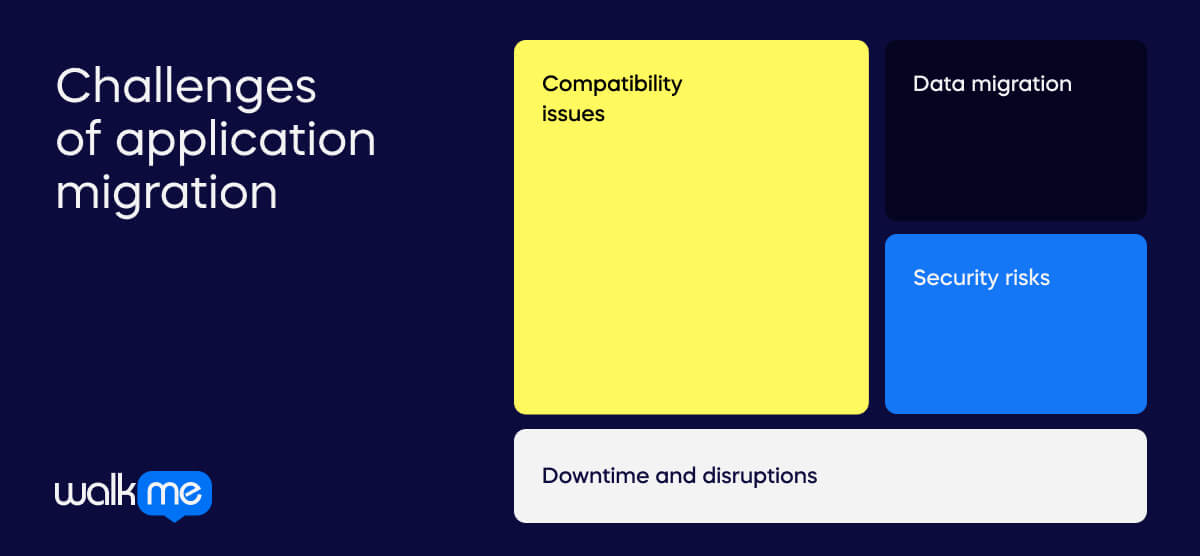 While application migration offers numerous benefits, it also presents several challenges that organizations need to address:
While application migration offers numerous benefits, it also presents several challenges that organizations need to address: