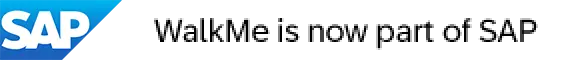A Human Resource Information System (HRIS) is a software system that helps companies handle and automate their HR tasks. It is a central storage space for keeping, organizing, and accessing employee information and HR data.
The system enables HR professionals to work more efficiently. They won’t need to spend as much time on administrative tasks, and they can make better decisions.
With all relevant data in one place, they can assist with improving the overall
employee experience.
Having HR software like a HRIS is becoming increasingly important. Research from SHRM reveals that
1 in 4 organizations intend to start using, or increase their use of, automation or AI in recruitment and hiring in the next 5 years. Furthermore, 85% of organizations surveyed by the World Economic Forum stated that
increased adoption of new technologies was a trend most likely to drive workplace transformation.
What are the key features of an HRIS?
![the key features of an HRIS (1)]()
A Human Resource Information System (HRIS) encompasses a variety of features designed to streamline and optimize HR processes, enhance data management, and improve overall organizational efficiency.
Employee information management
HRIS stores and handles employee data. This includes personal information, contact details, work history, performance records, and salary details.
Recruitment and applicant tracking
The platform manages job postings, and keeps track of job applications. It also helps with setting up interviews and sending messages to applicants.
Attendance and time tracking
HR managers can monitor employee attendance and track work hours. They can also manage leave requests and generate attendance reports with the software.
Payroll management
With the system, HR can automate payroll processes. The program can calculate salaries, taxes, deductions and bonuses. It does this by using employee attendance data and other relevant information.
Benefits administration
HRIS helps with employee benefits like health insurance and retirement plans. It manages sign-ups, tracks who uses it and generates reports.
Performance management
The software helps with employee reviews. Tools on offer help staff to set goals, conduct performance reviews, track progress and identify areas for improvement.
Training and development
HR staff can easily manage employee training. They are able to track progress and assess how well the training programs are working.
Compliance management
HRIS helps to ensure compliance. It maintains records and generates compliance reports. Furthermore, it can send reminders for renewals and certifications.
Analytics and reporting
HRIS has tools for analyzing HR data. HR managers can identify trends and make
data-driven decisions. They are better equipped to help with planning, hiring, and growing the company.
HRIS vs. HRMS vs. HCM
HR managers and senior management will benefit from knowing the difference between the following terms:
- Human resource information system (HRIS)
- Human resource management system (HRMS)
- Human capital management solution (HCM)
In essence:
- HRIS manages employee data
- HRMS adds hiring and training functions
- HCM combines both with strategy planning for improved employee performance and business growth
Here’s a further breakdown:
| HRIS |
HRMS |
HCM |
| Definition |
Manages employee data like payroll and attendance. |
Includes HRIS features, plus hiring and training tools. |
Combines HRIS and HRMS functions with strategic planning for better employee performance. |
| Focus |
Handles employee data and basic HR tasks. |
Covers HR tasks, hiring, and training. |
Focuses on strategic HR planning for business success. |
| Techniques |
Uses databases to organize employee information. |
Uses various HR methods for hiring and training. |
Uses advanced analytics and planning techniques for HR strategy. |
| Goals |
Makes HR tasks easier and more accurate. |
Improves hiring, training, and employee engagement. |
Aligns HR with business goals for growth and innovation. |
| Examples of use |
Manages payroll, attendance, and benefits. |
Recruits, trains, and evaluates employees. |
Plans workforce strategy, retains talent, and boosts performance. |
Use cases for a human resource information system
Here are three examples of how a human resource information system (HRIS) can be applied in different business scenarios:
Employee onboarding and offboarding
When a company is hiring new employees, an HRIS can make the onboarding process easier.
It can automate tasks such as collecting personal information, completing paperwork, and setting up access to company systems.
When an employee leaves the company, the HRIS can manage tasks such as exit interviews, removing system access, and processing final payments.
Performance management and appraisals
An HRIS can track employee performance. A worker’s performance metrics, goals, and achievements can be logged over time.
The software can also schedule and complete performance appraisals. It can generate reports to analyze individual and team performance trends.
This helps managers to make informed decisions about who can be given promotions, bonuses or training.
Time and attendance tracking
The software can be very helpful for industries with hourly workers or shift-based schedules. This is because it can automate recording work hours, breaks and overtime.
It can also generate timesheets, monitor attendance patterns and calculate how much each employee is due to be paid.
It helps with enforcing policy relating to time off, sick leave and overtime. Plus, it ensures compliance with labor regulations.
Finally, when a HRIS processes payroll, there will be fewer errors.
![Human Resource Information Pros and Cons (2) (1)]()
Advantages of human resource information systems
Using a HRIS comes with many benefits, such as the below:
Efficiency
A HRIS makes tasks quicker and easier, like managing employee data and processing paperwork.
Accuracy
It reduces errors in tasks like payroll processing and tracking employee attendance.
Centralization
All HR information is in one place, making it easier to access and manage.
Compliance
It helps ensure that HR processes follow legal requirements and company policies.
Analytics
HR software provides insights into workforce trends and performance, helping in decision-making.
Challenges of human resource information systems
It is also worth being aware of the challenges an HRIS may pose:
Implementation complexity
Setting up HR software can be complex and time-consuming.
Data security risks
Storing sensitive employee information digitally can pose security risks if not adequately protected.
User adoption
Getting employees to use the new system effectively can be a challenge, especially if they’re used to manual processes. This is where a DAP can help.
How can DAPs help with a human resource information system?
![How can DAPs help with a human resource information system_ (1)]()
A
digital adoption platform (DAP) can integrate with or enhance a human resource information system.
Taking such a step can be highly effective for companies who are considering or already using both types of software.
Here’s why:
Onboarding and training
DAPs can make the onboarding process easier for new employees. The platform can provide interactive, step-by-step guidance within the HRIS.
This can include tutorials on how to complete tasks like requesting time off or updating personal information, and accessing training materials.
| How can WalkMe help?WalkMe can provide smart walk-thrus that guide new employees through the HRIS with interactive on-screen sequences.
ShoutOuts can be used to highlight important information.
Plus, task lists can ensure that new hires complete all important steps. |
User support and helpdesk
DAPs can offer guidance and support within the HRIS interface.
This helps employees troubleshoot issues or find answers to their questions in real-time. They don’t have to leave the system to find support.
| How can WalkMe help?WalkMe’s Search integrates with the HRIS. It provides instant answers within the software.
Launchers can be placed to offer help where users most often have questions. |
Change management
Companies update or introduce new features to their HRIS from time to time. DAPs can assist by providing in-app announcements.
They can also provide walkthroughs and tips to guide users through the changes.
This means fewer employees will resist the change. It also means workers will adapt to the updates more quickly.
| How can WalkMe help?ShoutOuts can announce new features.
Smart walk-thrus and onboarding tasks can guide users through new processes.
Surveys can gather user feedback on the changes. |
Process automation
DAPs can
automate repetitive tasks and workflows within the HRIS. Examples include filling out forms or generating reports.
By automating these processes, companies become more efficient. They also have fewer errors. What’s more, HR staff can focus on more strategic tasks.
| How can WalkMe help?WalkMe’s automation feature can handle tasks like form submissions and data entry.
Workflows can be set up to make multi-step processes simpler. |
Data analysis and insights
DAPs can look at how users are interacting with the HRIS. They can provide reports on the patterns of use. Plus, they will show where people are struggling with the HRIS.
This information can be used to improve the user experience. It can also ensure training is tailored to specific needs.
| How can WalkMe help?WalkMe Insights collects data on user behavior to identify trends and areas for improvement.
Advanced analytics can track user progress and highlight where users struggle. |
Integration with other systems
DAPs can integrate with other software systems used by HR departments. Examples include:
- Learning management systems (LMS)
- Performance management systems
- Payroll software
- Employee engagement platforms
Data sharing becomes easier, and workflows can be automated across multiple systems. Data accuracy and overall efficiency improves as a result.
| How can WalkMe help?WalkMe can integrate with various systems through APIs and webhooks.
This allows for data transfer and actions triggered across different platforms. |
Success stories with human resource information systems
WalkMe has been instrumental in helping numerous brands with their HR processes.
Here is an example of how TUI transitioned to a new system with ease, thanks to the DAP:
TUI x WalkMe
TUI had adopted a cascading approach to its new HRIS software launch.
However, it proved challenging, and they needed to scale more effectively.
The company decided to roll out WalkMe’s digital adoption solution.
HR staff were able to use contextual guidance, get notifications for important news and complete onboarding processes.
As a result, TUI benefited from a 50% reduction in support tickets, and a 40% increase for task completion rates.
Future of human resource information systems with DAPs
It is clear that Human Resource Information Systems are crucial for modern HR. But the future holds even more exciting changes, especially with Digital Adoption Platforms.
DAPs are set to change HRIS by making them easier to use and more helpful. They guide users, automate tasks, and provide instant support, making HR work better.
As technology keeps advancing, HRIS will become even smarter and more integrated. DAPs will lead the way, making HR work faster and smarter. Businesses need to embrace DAPs alongside HRIS to get the most out of their HR strategies.
 A Human Resource Information System (HRIS) encompasses a variety of features designed to streamline and optimize HR processes, enhance data management, and improve overall organizational efficiency.
A Human Resource Information System (HRIS) encompasses a variety of features designed to streamline and optimize HR processes, enhance data management, and improve overall organizational efficiency.

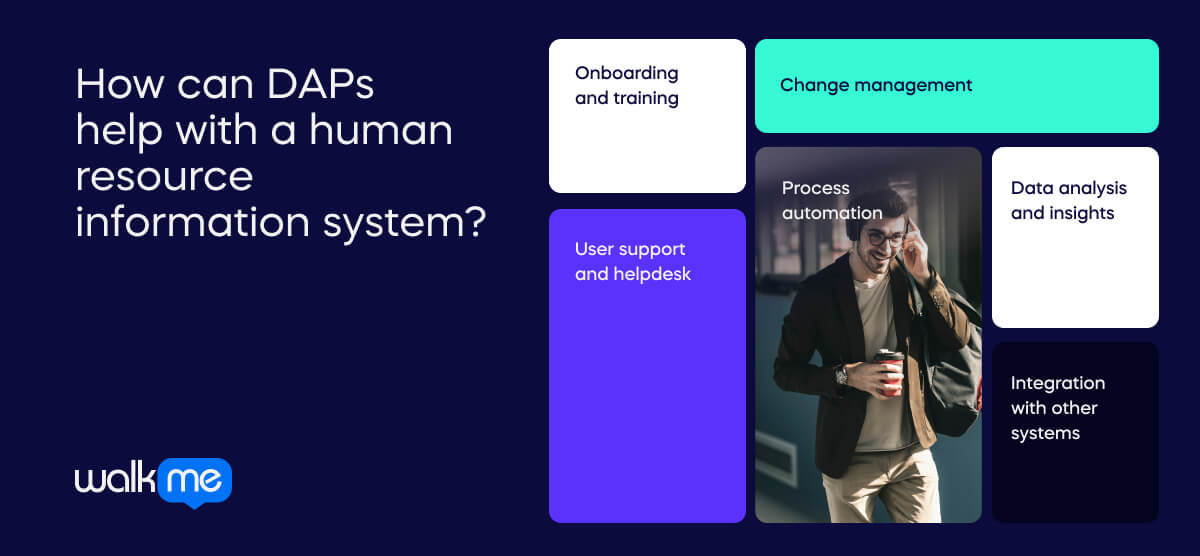 A digital adoption platform (DAP) can integrate with or enhance a human resource information system.
Taking such a step can be highly effective for companies who are considering or already using both types of software.
Here’s why:
A digital adoption platform (DAP) can integrate with or enhance a human resource information system.
Taking such a step can be highly effective for companies who are considering or already using both types of software.
Here’s why: