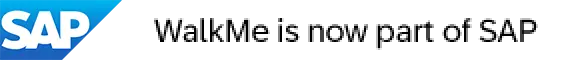End-user support helps people who are using a product or service. It particularly applies to technology users.
If people are troubleshooting an issue or experiencing glitches while using a technology product, they can get help with their problem.
End-user support can take many forms, including phone guidance, emails, live chats, online discussions, and face-to-face assistance.
In the workplace, end-user support helps workers learn new software or systems. While the new setup would have been introduced to improve productivity or streamline operations, employees may have some trouble with it at first.
Tutorials, online resources, or dedicated support staff may be available to answer questions or provide solutions. The goal is to empower employees to use the new technology. Furthermore, workplaces want to reduce disruptions to workflows while these changes happen.
End-user support aims to help people switch to new technology. It focuses on making people confident in their new setup so that they can be more productive.
Having a good end-user support system in place is vital. McKinsey research shows employee disengagement could cost a median-size S&P 500 company up to
$355 million annually in lost productivity.
Furthermore, integrating digital-first solutions is the future. Gartner predicts that
chatbots will become the main customer service channel for around a quarter of organizations by 2027.
What are the key features of end-user support?
![the key features of end-user support (1)]()
Providing effective end-user support requires many considerations. Not every end-user is the same, so support must be tailored to suit them.
When companies roll out an end-user support system, a number of features need to be incorporated to keep users happy.
Here’s a closer look at some of the most important components:
Accessibility
Support should be easy to find by phone, email, or online chat.
Timeliness
Users shouldn’t wait long for answers; support should be fast.
Knowledgeable staff
Those offering support should have in-depth knowledge about the product or service.
Clear communication
Support staff should explain solutions and instructions in a way that’s easy to understand.
Empowerment
End-user support should empower users to fix simple problems on their own.
Personalization
Support should be adapted to each user’s needs and skills.
Feedback mechanism
A system for gathering user feedback helps to improve support services.
Documentation and knowledge management
Guides and FAQs should be available to help users. These resources can also help staff to deliver efficient assistance.
Problem escalation
There should be a way to escalate complex or unresolved issues to higher levels of support.
Continuous improvement
Processes should be regularly evaluated. This means staff can work on improving services and helping users more effectively.
End-user support vs service desk
End-user support and service desks are part of IT help but have different functions.
- End-user support guides users through issues with software or products
- The service desk manages and solves lots of IT problems in one place.
Here’s a closer look:
| End-user support |
Service desk |
| Definition |
Helps people with using specific products or services, especially in technology. |
A place where you get help with all kinds of computer issues in one place. |
| Focus |
Assists people with using products or services better. |
Helps to fix lots of computer problems for an entire company. |
| Techniques |
Uses phones, emails, or chats to help users. |
Logs calls, uses ticket systems, and has lots of information to fix problems fast. |
| Goals |
Makes users happy and confident with what they use. |
Keeps everything running smoothly and solves problems quickly. |
| Examples of use |
Helping coworkers with new software, fixing customer issues with apps, or guiding people with setting up gadgets. |
Fixing internet issues for employees, resetting passwords, or installing software for the whole company. |
Use cases for end-user support
![Use cases for end-user support (1)]()
End-user support is important in many business situations.
It helps employees use new software, assists customers with questions, and fixes technical problems in the workplace.
Here are three examples to show how end-user support works in different scenarios.
New software implementation
- A company has introduced new software, so end-user support makes sure everyone knows how to use it
- There may be training sessions or user guides to help people learn about the software’s features
- If employees have any issues, they can contact the support team and get personalized help
- The goal of end-user support here is to make sure employees can make the change smoothly, feeling confident in using their new tools
Customer service queries
- End-user support is important in retail and service industries
- It plays a key role in handling customer inquiries and complaints
- When customers have questions or issues, they reach out to the support team
- The methods of contact could be a phone number, email or live chat support
- Representatives listen to the problems and work on solutions for the users
- They may troubleshoot technical issues or process returns and refunds
- The goal is to resolve queries quickly and ensure customers have a positive experience
Technical troubleshooting
- For technology-focused workplaces, end-user support is mostly for solving technical issues
- Workers may fix connectivity issues, troubleshoot software problems, or diagnose hardware malfunctions
- Users will contact the support team if they are having problems
- The technicians will use various tools and techniques to figure out what is causing the issue
- They will then guide the user through the troubleshooting process
- Solutions may involve:
- Providing step-by-step instructions over the phone
- Accessing the user’s device remotely so they can troubleshoot directly
- Offering solutions via email
The goal is to reduce downtime, restore functions, and empower users to solve similar issues by themselves in the future.
![]()
What are the advantages of end-user support?
End-user support brings many advantages to businesses.
Companies can improve productivity and satisfaction by providing help with new software, customer questions, and technical issues. This leads to smoother operations and happier customers.
Let’s look at all the benefits of end-user support in more detail.
Improved productivity
Helps employees quickly resolve issues, keeping them focused on their work.
Higher satisfaction
Ensures customers get answers and solutions, making them happier with the service.
Smooth transitions
Assists with new software or system changes, making the switch easier for everyone.
Reduced downtime
Quickly fixes technical problems, so work isn’t delayed for long.
Empowered users
Teaches users how to solve problems on their own in the future.
Better communication
Provides clear channels for users to ask questions and get help.
Enhanced security
Helps users follow best practices, protecting company data.
Cost efficiency
Reduces the need for external tech support, saving money.
Personalized assistance
Offers tailored help, addressing specific user needs.
Continuous improvement
Gathers feedback to improve products and services over time.
What are the challenges of end-user support?
Now, let’s explore the challenges of end-user support.
Providing help with software, customer questions, and technical issues aims to make operations smoother and users happier.
However, this comes with its own set of difficulties, which are important to consider.
High demand
Handling a large volume of requests can be overwhelming.
Complex issues
Some problems are difficult to diagnose and solve.
User diversity
Support needs vary widely among different users.
Resource constraints
Limited staff and tools can hinder effective support.
Keeping up with changes
Rapid technology updates require constant learning and adaptation.
Communication barriers
Explaining technical issues to non-technical users can be challenging.
How can DAPs help with end-user support?
End-user support becomes much easier with the help of a DAP or
digital adoption platform.
Instead of having people waiting for a representative to help them, DAPs provide contextual guidance directly within the software or application.
DAPs like WalkMe allow people to view step-by-step instructions exactly when needed. It can also provide a friendly chatbot that answers questions and adapts to individual needs.
Helping people solve problems independently reduces the burden on support teams and allows users to enjoy the product or service features more quickly.
Let’s take a closer look at the benefits a DAP can offer:
Self-service resources
DAPs offer self-service resources in the software itself. Features like interactive tutorials and chatbots provide step-by-step guidance and instant answers to users’ questions.
This helps users solve issues independently, reducing the need for support team assistance and boosting productivity.
How can WalkMe help?
- WalkMe Menu Player: This feature acts as a customizable help center. Users can access it through a launcher or icon, and it allows people to showcase various self-service resources like:
- Knowledge base articles: Add existing knowledge base articles directly into the WalkMe Menu Player. This makes it easy for users to find relevant information without stopping their flow of work.
- Embedded videos: You can include explainer videos or tutorials within the Menu Player, clearly demonstrating how to use specific features.
- ActionBot: WalkMe’s chatbot functionality can be a powerful tool for self-service. ActionBot can:
- Answer Frequently Asked Questions (FAQs) with pre-programmed responses. This means that simple questions do not stack up for the support team.
- Based on the user’s query, suggest relevant self-service resources like knowledge base articles or videos. This will guide them to the information they need.
- WalkMe Launchers: These can be configured to launch the WalkMe Menu Player. They can also link directly to specific knowledge base articles or video tutorials based on the user’s current activity.
|
Contextual guidance
Contextual guidance gives people the exact help they need while using a product or service.
Let’s say a user encounters a new feature or tool in an application. Contextual guidance might include a tooltip or pop-up message explaining how to use it.
Similar can apply if a user makes a mistake or sees an error. Contextual guidance might provide troubleshooting steps or suggestions for fixing it.
How can WalkMe help?
- Smart Walk-Thrus: These are interactive walkthroughs that guide users step-by-step through tasks. They appear directly on the screen, providing instructions at the exact moment users need them.
- Launchers: These are small icons or buttons that can be placed anywhere on a webpage or application. When clicked, Launchers can trigger various actions. These include launching Smart Walk-Thrus or displaying resources. In other words, they provide contextual guidance on-demand.
- ShoutOuts: These are messages that can be used to announce important features or tips. They appear directly on the screen, drawing attention to areas users might miss out on.
- SmartTips: These are small tooltips that give instructions or explanations when users hover over areas of a page. This allows for quick guidance exactly where users need it.
|
Automated steps
DAPs offer automated steps to guide users through tasks within the software.
These automated instructions provide users with step-by-step guidance on how to complete an action or fix a problem.
By automating these steps, DAPs make the support process easier. Users can find solutions to their issues without asking for help.
How can WalkMe help?
- Auto-Steps: This functionality allows you to record actions users would take and have WalkMe perform them automatically within a Smart Walk-Thru. These actions include clicking buttons, filling out forms, hovering over elements, and more.
- WalkMe ActionBot: This feature takes automation a step further by enabling you to create chatbots that can guide users through tasks. ActionBots can use WalkMe’s automated steps behind the scenes to complete actions on the user’s behalf.
|
Success stories with end-user support
Many companies have made use of WalkMe’s digital adoption platform to improve their end-user support.
Here are some examples:
Intuit
This financial software company used WalkMe to improve its tax software’s user experience.
They created guided workflows so that people would understand how to file taxes, claim deductions, and other key steps.
They rolled out ActionBot, a chatbot that answers common questions. They also integrated their knowledge base articles into WalkMe.
The company enjoyed a 20% increase in user adoption, a 15% reduction in errors, and a 10% increase in user satisfaction.
Zoom
The global video calling platform used WalkMe to guide people through using their software.
With the DAP, users could click a help button to unlock tutorials. Step-by-step guidance helped people download Zoom, add a background, start meetings, record meetings, and more.
A self-help widget was also made available so the right answer was provided exactly when it was needed.
 Providing effective end-user support requires many considerations. Not every end-user is the same, so support must be tailored to suit them.
When companies roll out an end-user support system, a number of features need to be incorporated to keep users happy.
Here’s a closer look at some of the most important components:
Providing effective end-user support requires many considerations. Not every end-user is the same, so support must be tailored to suit them.
When companies roll out an end-user support system, a number of features need to be incorporated to keep users happy.
Here’s a closer look at some of the most important components:
 End-user support is important in many business situations.
It helps employees use new software, assists customers with questions, and fixes technical problems in the workplace.
Here are three examples to show how end-user support works in different scenarios.
End-user support is important in many business situations.
It helps employees use new software, assists customers with questions, and fixes technical problems in the workplace.
Here are three examples to show how end-user support works in different scenarios.