What are AIOps?
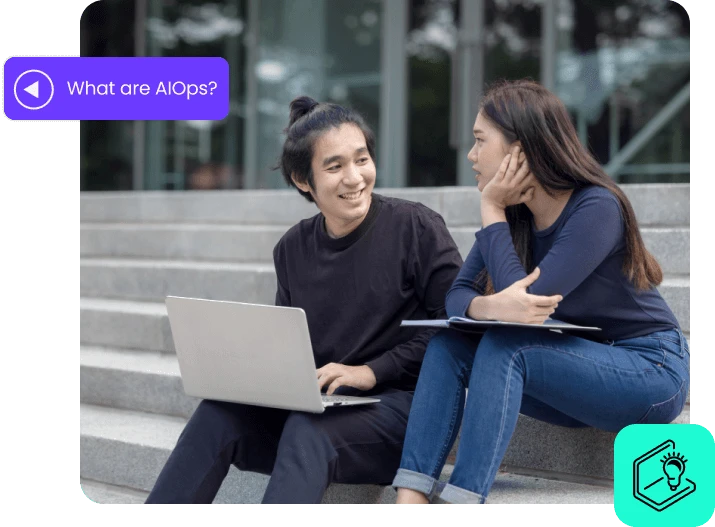
Table of contents
Here’s what happens:
- Gathering data: AIOps collects a lot of information from different parts of the IT system. It figures out how well operations are running and what users need.
- Finding patterns: It looks for important signs that could mean there are problems with how the apps are working or if they become unavailable.
- Solving problems: Sometimes, AIOps can figure out what’s causing an issue and fix it without needing a person to help.
These features help IT teams to deal with problems faster and stay ahead of them. AIOps is seen as the future of managing IT services. This is because it fits well with companies who are focusing on digital transformation. Indeed, the field is rapidly growing. For example, G2 predicts that at least 80% of AIOps software vendors will be integrating generative AI in 2024.
AIOps vs. MLOps
AIOps and MLOps both focus on managing IT operations. However, they focus on different areas.
- AIOps uses artificial intelligence to analyze and manage IT data
- MLOps focuses on managing machine learning models in production
Here’s a breakdown of the terms:
| AIOps | MLOps | |
| Definition | Stands for Artificial Intelligence for IT Operations. Uses AI to make IT operations better. | Stands for Machine Learning Operations. Handles machine learning models from start to finish. |
| Focus | Makes IT tasks automatic, looks at big data, and makes IT services work better. | Helps data experts and operations people work together to make machine learning models. |
| Techniques | Uses machine learning, big data analysis, and different AI tricks to understand IT data. | Mixes machine learning with DevOps. For example, continuous integration and delivery (CI/CD) for ML models. |
| Goals | Aims to reduce downtime, predict problems, and help make decisions faster. | To put ML models into action smoothly and keep them working well. |
| Examples of use | Watches networks Finds anomalies Responds to problems automatically | Helps set up ML models for guessing what happens next in areas like money, health, and shopping. |
Use cases for AIOps
Here are some examples of how AIOps helps businesses. Three situations are described below.
E-commerce website during sales
An e-commerce site faces a huge increase in visitors during a sale event. AIOps tools analyze previous traffic data to predict the surge and automatically adjust the website’s capacity. This ensures the site remains fast and reliable for shoppers.
Banking application performance
A banking app begins to run slowly, causing delays in customer transactions. AIOps software quickly pinpoints the problem, like a server issue, and resolves it. This minimizes inconvenience for customers and restores the app’s speed.
Hospital patient records system
Hospitals need their patient record system to work at all times. AIOps continuously keeps an eye on the system. If there is unusual activity, like a cyber attack or the system breaking, AIOps jumps in to stop it. This overview shows how AIOps helps businesses to keep working smoothly without any interruptions.

Advantages of AIOps
AIOps has many benefits that make IT operations better. Here are some of them:
Less downtime
AIOps predicts and stops problems before they happen, reducing downtime and saving money.
Confidence in operations
It automates monitoring and analysis, so teams trust their systems to work well.
Handling security risks
It spots and deals with security threats, managing risks better.
Using skills wisely
AIOps automates regular tasks, letting IT pros focus on important projects.
Boosting innovation
It frees up time for IT teams to think of new ideas and grow the business.
Managing complexity
As IT gets more complicated, AIOps helps keep things in order by automating tasks and giving clear insights.
Challenges of AIOps
Despite its advantages, it’s important to be aware that AIOps brings some challenges. Here’s an overview:
Data quality
AIOps needs good data to work well. Bad data can lead to wrong conclusions.
Skills needed
The technology requires people who know both IT and AI, which can be hard to find.
Working with DevOps
Making AIOps and DevOps fit together well is important for smooth operations. That said, Gartner predicts that AIOps will redefine DevOps approaches by 2025, so the future is looking bright.
Staying green
Ensuring AIOps helps the environment while making operations better can be challenging.
How can DAPs help with AIOps?
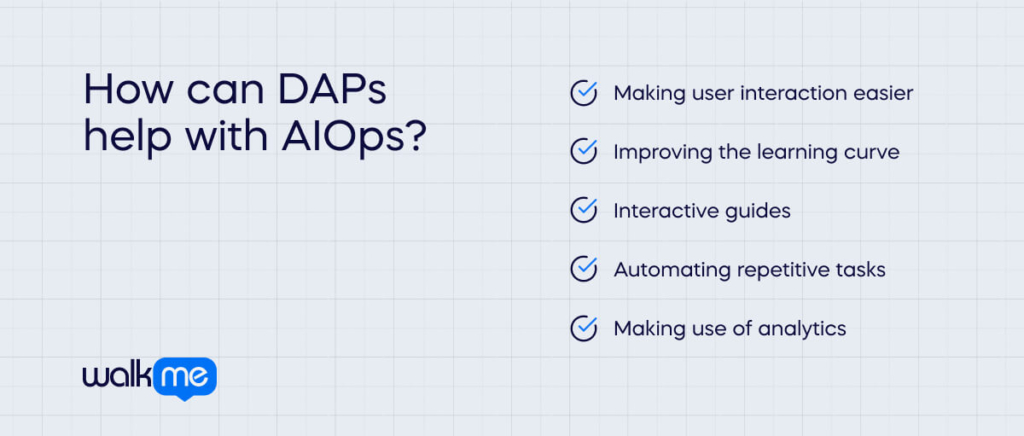
DAPs, or digital adoption platforms, can transform the ways employees learn and use AIOps tools. For example, WalkMe supports and enhances AIOps tools in the following ways:
Making user interaction easier
DAPs help people use complicated AIOps tools. They show users how to use the tools step by step. For example, WalkMe provides Smart WalkThrus. These guide users through online tasks, working like a GPS. Tips appear like balloons on-screen. They pop up and tell people what to do next.
Improving the learning curve
These platforms can also provide personalized learning experiences. As a result, users will learn at the quickest rate possible. WalkMe provides bespoke onboarding to help people get up to speed swiftly. As a result, learning can be rolled out as people get to grips with software. This is much more efficient than having employees attend time-consuming training sessions. Key features of WalkMe’s onboarding include:
Interactive guides
These show new users how to navigate through the AIOps platform. This can include how to set up dashboards, interpret data, and configure alerts. SmartTips – These help users to understand complicated features or terms. As a result, they will be able to use the tool’s full range of features more quickly.
Automating repetitive tasks
DAPs automate tasks by showing users how to do them one step at a time. They figure out which tasks happen a lot and can be done automatically. Then, they make a plan or script to do those tasks faster. Also, DAPs can work with other software to do things automatically when needed. WalkMe can automate repetitive tasks within an AIOps tool. Examples include setting up monitoring for new servers or applications. This saves time and reduces errors.
Making use of analytics
DAPs use analytics to help with digital adoption of AIOps tools. They track how people use software. Then they gather data on user interactions, like which features they use most or where they get stuck. WalkMe’s workflow analytics uses this data to understand user behavior and improve the software’s usability. This helps in creating targeted guides and tutorials to assist users in adopting the software more effectively. All of these features can help make AIOps programs more accessible and user-friendly. Software like WalkMe thereby enhances the user adoption and effectiveness of these digital tools.
Future of AIOps
AIOps is changing how businesses handle their IT systems. By using AI and automation, AIOps helps companies predict and stop problems, work better, and come up with new ideas for their IT. Looking ahead, AIOps has a bright future, especially with digital adoption platforms (DAPs). These platforms make it simpler for businesses to use complex IT tools by guiding users through the process. As AIOps gets better, DAPs will keep making it easier for businesses to use complex technology and do well in the digital world.