What is a product tour?
A product tour is a guided introduction to a product’s features and functions. It is designed to give people a thorough overview of using the product effectively. These tours can take various forms. They might be interactive tutorials or walkthrough videos. They could also be step-by-step guides that appear as an overlay on the product screen.
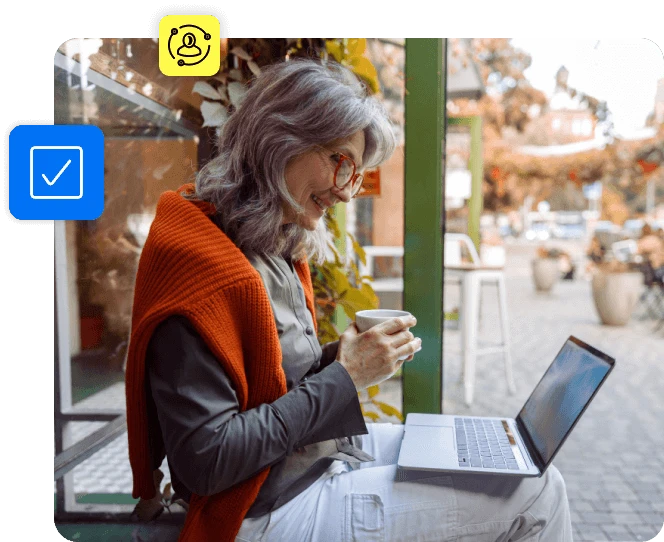
Table of contents
The main goal of a product tour is to make the onboarding process easier for new users. The company wants to ensure that users can quickly understand the main features. Product tours also help explain why a product is of good value for money. Because information is presented in a structured and easy-to-digest way, product tours help people overcome any issues. They will enjoy the experience more and be more likely to remain a customer for longer. Numerous statistics show that product tours are a valuable resource for businesses. For example:
- The average completion rate for product tours is 61%, which shows that people readily engage with the feature to get oriented.

- The top 25% of interactive demos outperform video CTRs by 2.5x. This shows that investing in product tours increases engagement compared with uploading a video tutorial.
What are the key features of product tours?
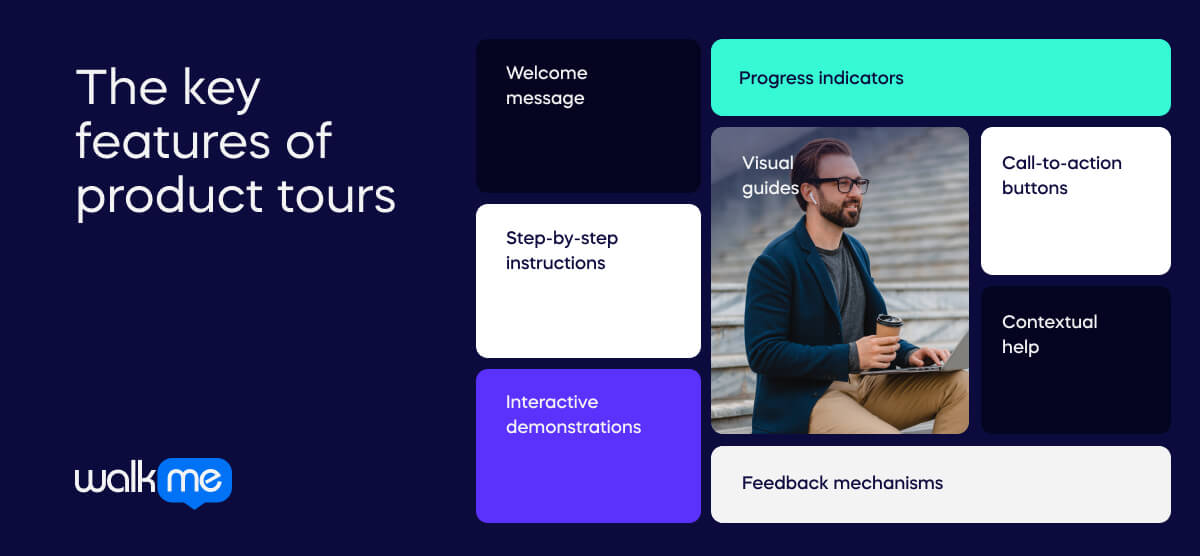
A product tour typically has several key parts. They combine to help users understand a product. These include step-by-step instructions, interactive features, and visuals like arrows and highlights. Users can see their progress, give feedback, and access the tour on different devices. The tour is also designed to be easy for everyone, including people with disabilities. Let’s take a further look at the key features of product tours:
Welcome message
A friendly greeting that introduces users to the product tour.
Step-by-step instructions
Clear instructions that explain the various features people can use.
Interactive demonstrations
Demonstrations of key features or workflows within the software. They are often interactive, meaning people can follow along and try the actions themselves.
Visual guides
Visuals such as arrows, highlights, or tooltips. These draw attention to specific parts of the screen and provide an explanation.
Progress indicators
Visual indicators show users where they are in the product tour. They reveal how much progress they’ve made, helping them stay motivated to complete the tour.
Call-to-action buttons
Buttons or links that encourage users to take specific actions. For example, exploring a feature or going to the next step of the tour.
Contextual help
On-demand assistance appears as tooltips, help overlays, or resource links. Users can access these if they need more information.
Feedback mechanisms
Opportunities for users to provide feedback on the product tour, such as rating their experience or submitting suggestions for improvement.
Product tour vs. interactive walkthrough
Product tours and interactive walkthroughs are both tools to help users understand software. Both aim to make using the software easier, but they do so in different ways.
- A product tour gives a quick overview of the main features, using simple guides like arrows and pop-ups.
- An interactive walkthrough lets users try specific tasks with hands-on help and feedback.
Let’s take a closer look:
| Product tour | Interactive walkthrough | |
| Definition | A simple guide that shows you the main features of a product. | Lets you try tasks with step-by-step help. |
| Focus | Shows an overview of the main features. | Teaches you how to do specific tasks. |
| Techniques | Uses arrows, highlights, and pop-up instructions. | Lets you click and do tasks with real-time help and feedback. |
| Goals | Helps you get to know the product quickly. | Helps you learn and practice how to do specific tasks. |
| Examples of use | Used when you first sign up or log in to show you around. | Used in training to show you how to use complex features step-by-step. |
Use cases for product tours
Product tours are useful in a variety of business scenarios. Whether helping CEOs learn to use a new platform or assisting a remote worker with a system their company has transferred to, they speed up the learning process. It can be tough to understand how product tours can manifest, so here are three examples to demonstrate them in more detail.
eCommerce platform
- A new user signs up for an e-commerce platform to start selling products online.
- Upon registration, the user is greeted with a product tour that guides them through setting up their online store.
- The tour demonstrates how to:
- add products
- customize the storefront
- set up payment options
- manage orders
- It highlights key features like:
- inventory management
- order tracking
- promotional tools
Project management software
- A project team transitions to a new project management software to streamline collaboration and task management.
- When team members log in to the new software, they are presented with a product tour designed to onboard them effectively.
- The tour walks them through:
- creating projects
- assigning tasks
- setting deadlines
- communicating with team members
- It showcases features like:
- task dependencies
- progress tracking
- file sharing
CRM (customer relationship management) system
- A sales team adopts a new CRM system to manage leads, track customer interactions, and improve sales efficiency.
- As sales representatives access the CRM system, they are given a product tour to familiarize them with its capabilities.
- The tour demonstrates:
- how to input lead information
- how to schedule follow-up tasks
- how to track sales opportunities
- how to generate reports
- It emphasizes features like
- lead scoring
- pipeline management
- integration with email and calendar tools

What are the advantages of product tours?
Product tours have many advantages for users and businesses. They guide users through the main features, making the product easier to use and more enjoyable. This helps keep users interested and happy and gives businesses useful feedback. Let’s look at the benefits of product tours in more detail.
Quick orientation
They provide a fast and easy way for new users to learn the main features of their software.
Improved user engagement
Because product tours guide people, the users will interact with them more. They are also less likely to feel lost or overwhelmed.
Enhanced user experience
Product tours have clear instructions and visual cues. Users are more likely to be satisfied with the product, as it becomes easier to navigate.
Time-saving
They save time for users and support teams by answering common questions and issues.
Customization
Product tours can be tailored to different user needs. This means that each user gets information that applies just to them.
Higher retention rates
Because it is easier to learn how a product works, customers are likely to use it for longer and not switch to a competitor.
What are the challenges of product tours?
Now, let’s explore the challenges of product tours. While they aim to guide users and enhance their experience, they come with their own set of difficulties. These challenges can affect how well the tours work and how users feel about them. Understanding these issues is important to make the most of product tours.
User overload
Too much information at once can overwhelm users.
Disruption
Users may find the tour interrupts their flow.
One-size-fits-all
Tours may not fit everyone’s needs or skill levels.
Outdated content
Keeping the tour updated when the product changes can be hard.
Ignoring tours
Some users may skip the tour and miss important information.
Technical issues
Poor design or bugs can make the tour frustrating.
How can DAPs help with product tours?
Digital adoption platforms are a great way to build effective product tours quickly and easily. Software like WalkMe can help with onboarding new employees, helping workers transition to new software, and more. Below, we explore some features that can be used to create product tours on DAPs.
Step-by-step instructions
Digital adoption platforms can facilitate building step-by-step instructions. These can appear to users as modal windows clicked through to progress.
| How can WalkMe help? WalkMe offers a Smart Walk-Thrus feature, which allows users to create tip balloons to help people through an online process, such as a product tour. They will provide interactive, step-by-step guidance to speed up understanding of product features. |
Progress indicators
DAPs can use progress indicators to motivate users to complete a product tour. They can provide positive reinforcement when users reach certain checkpoints. These indicators also provide contextual guidance. They highlight the current step and offer relevant instructions for completing it. This is particularly relevant if interactive demonstrations form part of the product tour.
| How can WalkMe help? WalkMe offers a Workflow Progress Indicator feature. It guides users step-by-step through essential features. As they complete tasks, progress is shown visually to help them understand how much they have covered and what’s left. |