What is software utilization?
Software utilization measures how much and how well people use computer programs or systems to perform their duties. People look at software utilization to ensure employees use digital tools in the best way possible to get things done.
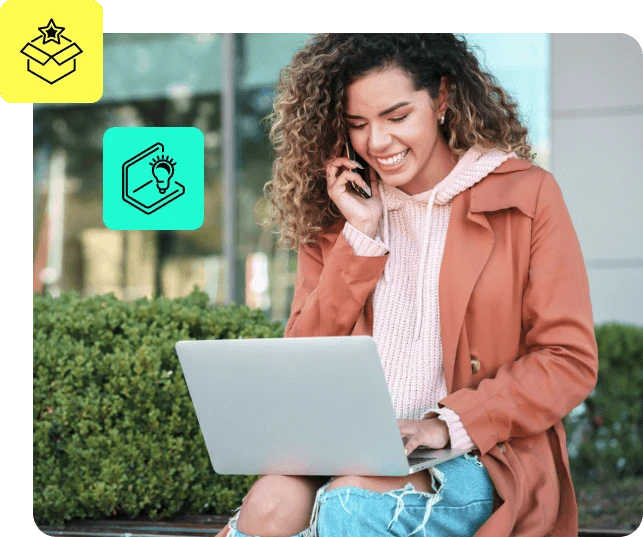
Table of contents
It’s an important concept for businesses to consider, as revenue in the software market is projected to reach $698.8 billion in 2024. Despite this upward trend, 68% of companies experiencing accelerated growth will likely regret a software purchase – showing that proper research into effective utilization is vital.
Here are some important factors related to software utilization:
Usage metrics: This means tracking how many people are using the software. Other metrics tracked include how often and how long they use it.
Performance monitoring: Making sure the programs run smoothly without any problems. They should respond quickly when people use them and be reliable.
Feature adoption: This is about determining which parts of the software people use the most. It helps employers to understand what people find helpful. They can also figure out what might need improvement.
Resource optimization: Businesses need to ensure that software doesn’t use too much power or memory. Using resources wisely helps save energy and money.
User feedback and satisfaction: It’s important to ask people who use the software what they think about it. Their feedback can help make the software better and make users happier.
Training and support: Organizations should ensure people know how to use the software properly. If they need help, assistance should be available. This is where DAPs can help.
How can DAPs help with software utilization?
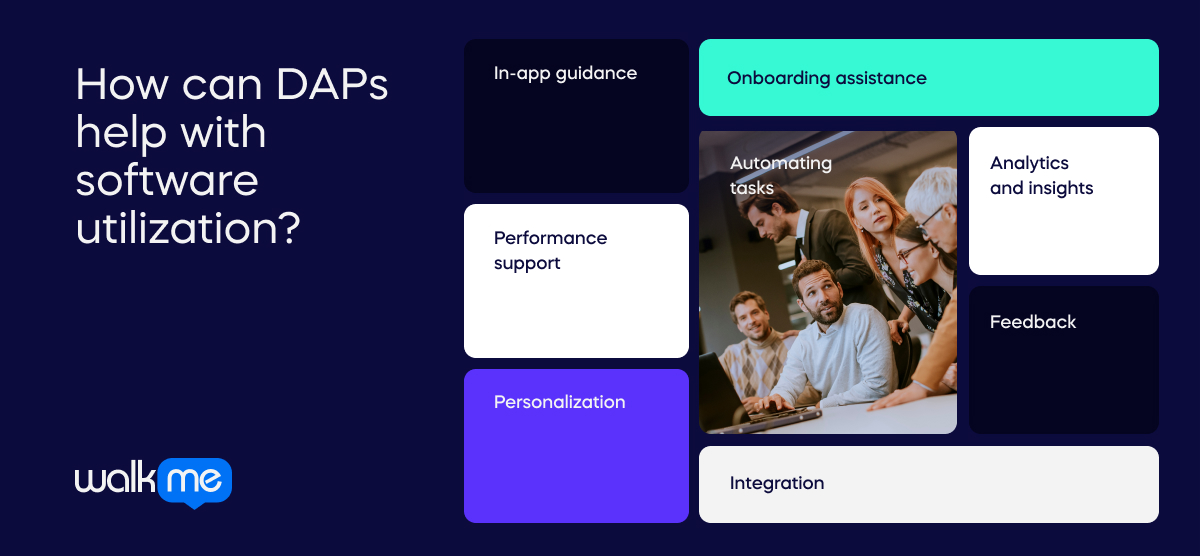
A digital adoption platform (DAP) like WalkMe can help make software easier. DAPs also help people get the most out of their digital tools.
WalkMe comes with lots of features to make sure users:
- have a good experience
- learn how to use the software well
- use it as much as possible.
Here’s how a DAP can help:
In-app guidance: WalkMe can show users step-by-step instructions on how to use the software. They can use interactive tools like Smart Walk-Thrus and ShoutOuts.
Onboarding assistance: The platform can provide personalized tips and checklists. These help people learn how to use the software at their own pace.
Performance support: It can also give users help right when they need it. Pop-up messages and quick tips arrive at the perfect time.
Automating tasks: DAPs like WalkMe can handle repetitive tasks in the software. For example, it can fill in forms or move between screens to save users time.
Analytics and insights: With this technology, companies can view detailed reports on how users interact with the software. They can see what’s working well and what needs improvement.
Personalization: WalkMe can customize the experience for each user based on their preferences and habits.
Feedback: It also features tools for users to give feedback directly within the software. This allows employers to keep making it better.
Integration: DAPs can connect with lots of other programs. This ensures everything works together smoothly.
Use cases for software utilization
Software utilization in business
Let’s look at how software is used in different parts of a business:
Sales CRM software in a sales team:
High use: The sales team uses CRM software a lot. They use it to keep track of leads, talk to customers, and see how sales are going. They update customer information, set up tasks, and make reports to see how well they’re doing.
Medium use: Some of the sales team uses the CRM software sometimes. They might only use it for basic tasks like noting calls or updating contacts. They might not use all the sophisticated features like predicting sales.
Low use: Many of the sales team avoid the CRM software. They prefer using paper or spreadsheets to manage sales. This means the data isn’t always right, and working together as a team is hard.
Project management software in a marketing department
High use: The marketing team is constantly using the project management software. They use it to plan their campaigns, keep track of deadlines, and work together on projects. They update tasks, share ideas, and see how projects are going.
Medium use: Some marketing teams use the software for light tasks. They might use it for basic jobs only. They could rely on emails or meetings for some parts of their careers.
Low use: Some marketing employees don’t like using the software. They want to do things their way. This makes it hard to keep track of what’s happening.
Inventory management software in a retail business
High use: The retail business habitually uses inventory management software. They use it to see what they have in stock, order more when needed, and ensure they don’t run out of products. They check stock, update information, and make plans for the future.
Medium use: A few parts of the retail business use the software from time to time. They may log into it for basic tasks without using all the extra features. They might still do some functions by hand.
Low use: Certain departments within the retail business don’t enjoy using the software. They might end up with mistakes in their stock or ordering too much or too little. They might still do tasks manually, which can cost more money.
Success stories with software utilization
WalkMe has helped numerous businesses to improve their software utilization. Here’s an example:
Nestle was undergoing a digital transformation project. However, they were having issues with low software adoption rates. Employees were not using critical apps effectively. They also struggled with using multiple systems and became fatigued with the technology.
The Digital Adoption Center at Nestle used the WalkMe Editor to create solutions for the next rollout of their SuccessFactors software. As a result, task completion results went up by 200%.
The DAC began using WalkMe Insights to analyze user journeys and understand pain points. The DAP program has now seen over 1.5 million productivity hours returned to the business, as well as a 50% reduction in training needs and over 250% increase in task completion rates for business-critical apps.
Software utilization vs hardware utilization
Software utilization and hardware utilization are different concepts. That said, they are closely related in the context of computing.
- Software utilization looks at the way applications are used
- Hardware utilization focuses on the ways physical hardware resources are used
Both concepts have the same goal – optimizing performance and productivity.
Here is a closer look at the two terms:
| Software utilization | Hardware utilization | |
| Definition | Looks at the way software is being used for its intended purpose | Looks at the effectiveness of physical computing hardware. For example, CPU, memory, storage, and network bandwidth. |
| Focus | How useful and efficient software features are proving to be in the workplace | How useful and effective physical hardware components are within a computer system or network. |
| Examples | Tracking how often software applications are used Monitoring the performance of software in different situations Assessing user feedback Ensuring that software resources are used optimally | Monitoring CPU usage Looking at memory usage Overseeing disk usage Analyzing network bandwidth usage Ensuring that hardware resources are utilized optimally Preventing resources from being overburdened or underutilized |
Advantages of software utilization
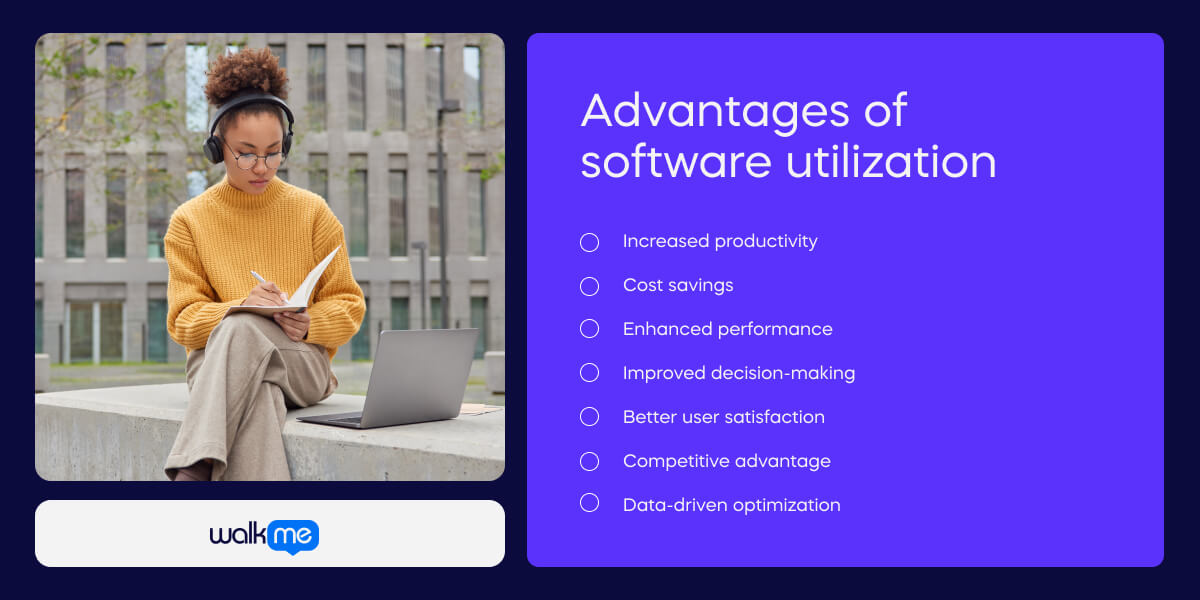
Using software constructively has lots of benefits:
Increased productivity: When software is used effectively, tasks can be finished quickly. This saves employees time.
Cost savings: Efficient software use helps save money. Employees make the most out of what they have and don’t waste resources.
Enhanced performance: When software works well, operations run smoothly. There is less risk of projects getting stuck or slowed down.
Improved decision-making: By looking at how software is used, companies can learn what works and what doesn’t. This helps employers make better decisions and improve systems.
Better user satisfaction: When software is easy to use and works well, people like it, making them happier.
Competitive advantage: Using software well can give a business an edge. It makes processes more efficient and enables them to keep up with the latest technology.
Data-driven optimization: Employers can analyze insights and determine what needs to change to improve software usage. By using data, they are harnessing facts instead of guesses.
Challenges of software utilization
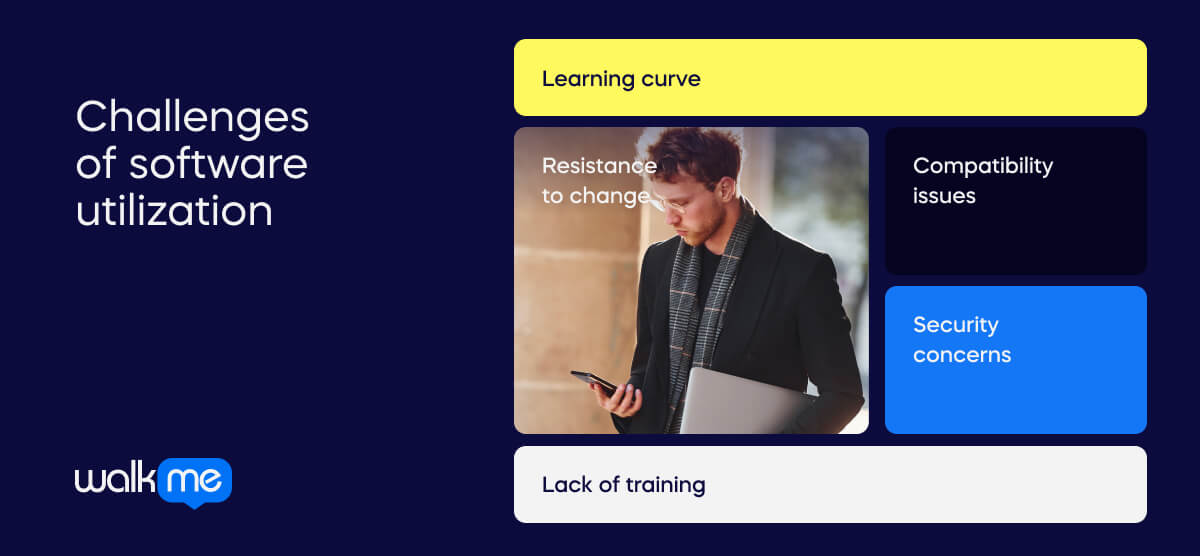
Using software well can be tricky, and here are some reasons why:
Learning curve: Figuring out how to use new software can be hard. It’s made more difficult if the software is advanced or few help resources are available.
Resistance to change: Some people don’t want to switch to new software or change their work. This can slow change management initiatives down.
Compatibility issues: Sometimes, software doesn’t work well with other programs, causing problems.
Security concerns: Software often deals with important or sensitive information. So, if there’s a security problem, it can become a huge issue.
Lack of training: Sometimes, more training or support is needed. This means people can’t use the software effectively.
Future of software utilization
Using software effectively in the workplace is vital for any business. It leads to improved productivity and efficiency across the board. Streamlining workflows and empowering workforces can be easy with the right tools.
Indeed, the future of software utilization looks bright. With the help of digital adoption platforms, employers can boost user adoption and feature usage. DAPs guide users through software, providing personalized onboarding experiences. They also enable real-time assistance so that software is used more effectively.
Moreover, Gartner predicts that 40% of organizations will use generative AI within their DAP to automatically bring new workflows to the surface for employees by 2026. This shows that the synergy between software utilization and DAPs will only grow as technology improves.
The integration of DAPs is set to be a game-changer for software utilization. They facilitate seamless experiences for employees. When businesses embrace these solutions, they become better positioned to navigate the digital age. What’s more, they unlock new levels of productivity and efficiency in the workplace.