The COVID pandemic forced many businesses to reevaluate the way they operate. For many, this has meant ramping up digital transformation efforts and adopting remote working arrangements for the first time.
While there are some challenges associated with transitioning to a digital workplace, one silver lining is the opportunity to take advantage of cloud-based collaboration solutions. These tools can help to improve communication and collaboration among team members who are located in different parts of the world.
In this article, we’ll break down how cloud-based collaboration solutions work, their benefits, tips for maximizing their potential, and the top solutions on the market.
What are cloud-based collaboration solutions and how do they work?
Cloud-based collaboration solutions are tools that allow users to work together on projects in real-time, regardless of location and which can be accessed from any online device.
The most popular of these solutions, including Google Docs and Slack, offer a variety of features that make team collaboration easier, such as file sharing, chat functions, and task management. This allows teams to stay connected and work together more efficiently.
The top 5 benefits of using cloud-based collaboration solutions for remote working
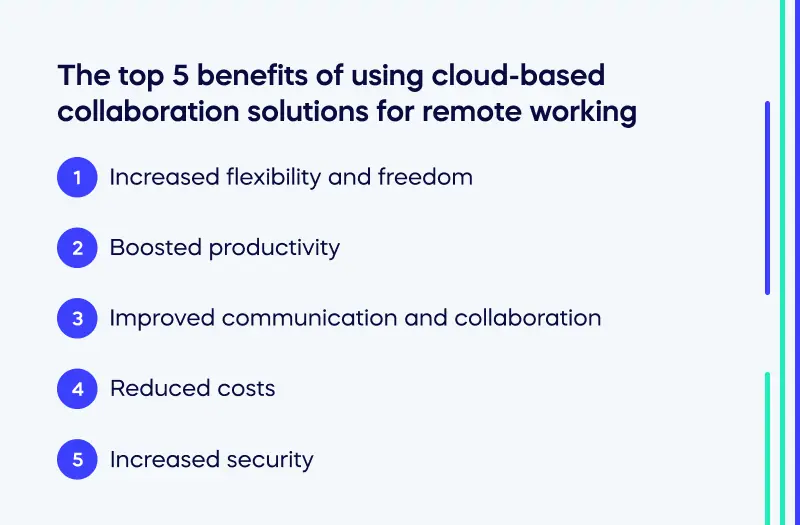
Cloud transformations are on the rise, and it’s no wonder why. With more companies facilitating remote and hybrid workers, these tools offer a great way to stay connected and productive no matter where you are. Here are five benefits of using cloud-based collaboration solutions for remote work:
1. Increased flexibility and freedom
With cloud-based collaboration solutions, you can work from anywhere at any time. This is perfect for people who need or want to work either outside of traditional office hours or outside of offices themselves. So, whether you prefer to WFH or from the beach, you can adjust your work schedule to better suit your needs.
2. Boosted productivity
Cloud-based collaboration solutions make it easy to stay organized and on top of tasks, which means spending less time searching for lost files or tracking down team members. These solutions also make it easy to stay up-to-date on project progress, keeping everyone accountable and informed.
3. Improved communication and collaboration
Staying in touch and collaborating with team members is crucial for any remote worker. Cloud-based collaboration solutions make it easy to connect with others no matter where they are in the world. With features like file sharing, chat functions, and video conferencing, you can stay in constant communication with your team and make sure everyone is on the same page.
4. Reduced costs
There’s no need to invest in expensive on-premise software or hardware when you use cloud-based collaboration solutions. All you need is an internet connection and you’re good to go. Plus, many of these solutions offer free or discounted plans for small businesses.
5. Increased security
With cloud-based collaboration solutions, your data is safely stored off-site in a secure location. This reduces the risk of data loss due to theft, fire, or other disasters.
How to choose the right cloud-based collaboration solution for your business
The cloud-based collaboration landscape is growing rapidly and there are now many options available to businesses of all sizes. While the cloud offers many advantages, such as improved flexibility and scalability, it can also be confusing trying to navigate the different options. To help you choose the right cloud-based collaboration solution for your business, here are a few things to keep in mind:
Collaboration
Do you need real-time or asynchronous collaboration? Do you need features like video conferencing or screen sharing? Once you know what type of collaboration you need, you can narrow down your options.
Support
Not all cloud-based collaboration solutions are created equal – some are geared towards small teams while others can support hundreds or even thousands of users. Make sure to choose a solution that can scale to meet your future needs.
Integration
Does the cloud-based collaboration solution you’re considering integrate with the other tools and systems you use? This is important for ensuring a seamless workflow.
Cost
Some cloud-based collaboration solutions are free, while others charge per user per month. Be sure to consider all the costs involved before making your final decision.
The top 7 cloud-based collaboration solutions for remote working
With so many different cloud-based collaboration solutions on the market, it can be tough to know which one is right for your team. To help you make the best decision for your business, we’ve put together a list of the top 7 cloud-based collaboration solutions being used by enterprises to power remote work.
1. Slack
Serving as a chat application that combines a whole stack of collaboration capabilities, Slack is one of the most popular cloud-based collaboration solutions on the market. It’s simple to use and offers a range of features that make collaborating with team members easy and efficient. With Slack, you can easily share files, create channels for specific projects, and search through past conversations to find the information you need.
2. Zoom
Zoom is another popular cloud-based collaboration solution that’s perfect for teams who need to communicate frequently. With its video and audio conferencing capabilities, Zoom makes it easy to connect with team members no matter where they are in the world.
3. Teams
Teams, like Zoom, is a popular video conferencing tool that’s perfect for remote teams. It offers a range of features that make communication and collaboration easy, including file sharing, screen sharing, and video conferencing.
4. Google Drive
Google Drive is a cloud-based storage solution that’s perfect for teams who need to share files and documents frequently. With its easy-to-use interface and range of features, Google Drive makes it simple to collaborate on projects with team members from anywhere in the world.
5. Trello
Trello is a cloud-based project management tool that’s perfect for teams who need to stay organized while working on projects together. With its Kanban-style approach to project management, Trello makes it easy to see what needs to be done and who needs to do it, making collaboration simple and efficient.
6. Asana
Asana is a cloud-based project management tool that’s perfect for teams who need to collaborate on projects. With its user-friendly interface and range of features, Asana makes it easy to stay organized and on track while working on projects with team members from anywhere in the world.
7. Monday.com
Similar to Asana, Monday.com is a cloud-based project management tool that is great for group coordination. The user interface design and diverse feature set helps keep everyone on task whether they’re in the same room or a different continent.
Picking the right cloud-based collaboration solution for your team is essential to ensuring a productive and efficient workflow. With so many different solutions on the market, it can be tough to know which one is right for your business. By keeping the factors we’ve discussed in mind, you’ll be well on your way to choosing the perfect solution for your team.
Tips for getting the most out of cloud-based collaboration solutions

In order to get the most out of these solutions, it is important to follow some best practices. Here are four tips for getting the most out of your cloud-based collaboration solution:
Define your goals and objectives
The first step is to clearly define your goals and objectives for using a cloud-based collaboration solution. What do you hope to achieve? How will you measure success? By clearly defining your goals from the outset, you can ensure that you select the right solution and that you use it in the most effective way possible.
Choose the right solution
Not all cloud-based collaboration solutions are created equal. Make sure to do your research and select a solution that is well suited to your business needs. Pay attention to factors such as price, features, ease of use, and integrations.
Monitor and adjust as needed
Don’t set it and forget it! Be sure to monitor how your cloud-based collaboration solution is being used and make adjustments as needed. This will help you ensure that it remains effective and meets your evolving needs.
Train your team members
Once you have selected a solution, make sure to train your team members on how to use it effectively. This will ensure that they are able to take full advantage of all the features and functions that are available. Better yet, utilize a digital adoption platform to drive adoption of new software across your entire organization!
Boost digital adoption
The best collaborative tools only work if your employees use them, and that’s why having a digital adoption strategy is increasingly a necessity. Improving digital adoption ensures your business gets the most out of its software, cloud-based or not. Maximize ROI on digital spend and provide your employees with a better digital experience with embedded workflow guidance, self-serve resources, automation, and feature highlights.
Learn how WalkMe’s Digital Adoption Platform helps enterprises increase adoption of software in order to maximize ROI on digital spend.


