By leveraging modern digital tools and technologies, companies are improving business efficiencies, productivity, and customer experience through the innovative solutions digital transformation (DX) continues to deliver.
In a demonstration of future readiness, rapid digital adoption and organizational restructuring emanate across sectors at a break-neck speed. However, short-sighted digital adoption and procurement of promising new solutions without the foundation of a DX strategy can have unintended consequences.
A study by Nextthink revealed that nearly half of all installed software (49.96%) is unused by employees, resulting in losses of more than half a billion U.S. dollars (U.S.$ 537 million) worth of wasted software per year. The study analyzed over 30 commonly used software tools in eight industries and reviewed over 6 million customer environments.

Without the strategic parameters and metrics in place for assessing how well technology is being adopted, the projected long-term value it will deliver, and the frequency with which it is used, digital transformation efforts can quickly become counteractive.
In this article, we will explore the high cost of unused software licences, delving into what they are and discussing the disadvantages they bring –including budget constraints and potential legal ramifications. We will also look at who is responsible for overseeing these licences within an organization, along with the most and least commonly used software applications.
But we won’t leave you with a problem; we will also provide solutions.
We have compiled a list of five ways to overcome unused software licences, from conducting regular audits to negotiating with vendors for more flexible licensing agreements. With this information, businesses can save money and optimize their software usage, ultimately improving their bottom line.
Join us as we delve into the world of unused software licences and discover how businesses can take proactive steps to reduce costs and maximize efficiency.
What are unused software licences?
Unused software licences are a common issue faced by many businesses and organizations. These licences refer to software products that have been purchased but remain unutilized, meaning they are not activated or used by any employee or user.
These unused licences can occur for a variety of reasons. Sometimes, businesses may purchase more licences than they need to account for potential growth or expansion. Other times, employees may leave the company while still holding active licences, resulting in unused licences.

Despite the economic uncertainty caused by COVID-19 in recent years, IT spending on enterprise software is reported to have reached approximately $783 billion worldwide in 2022, reflecting a 7.1 percent growth from the previous year, according to Statista.
The primary reason for this surge in expenditure is the growing trend of businesses migrating from on-premises software to cloud-based solutions, leading to a rise in IT budgets allocated towards SaaS.
Software as a Service (SaaS) is the enterprise software market’s fastest-growing and most promising segment. According to Gartner, public cloud services expenditure worldwide is expected to grow by 20.7%, reaching $591.8 billion in 2023, up from $490.3 billion in 2022.
Despite this growth, atrophied licences represent a significant waste of resources and investment. Businesses and organizations that need to manage their software licences properly may spend money on renewing or procuring unnecessary licences, which can negatively impact the bottom line.
The disadvantages of unused software licences

Zippia’s findings reveal that companies face high workforce turnover rates, with an average of 18% annually, leading to a total expenditure of over $1 trillion in costs for 2022.
This high rate of employee loss has resulted in much valuable data being left behind by departing employees that must be retained. However, cloud providers may delete inactive user content, leaving companies with no choice but to pay for unused licences to preserve the essential data, leading to additional costs and further impacting the company’s bottom line.
This can create a challenging situation for businesses, as they must maintain an ongoing subscription for unused software licences to protect their valuable data. Failure to do so could result in the loss of critical information, potentially causing significant harm to the organization’s operations and reputation.
Reflecting on the fact, here are some additional cons that come with keeping unused software licences:
Resource wastage: Maintaining unused software licences can waste resources as organizations invest in licences they do not utilize. This can lead to financial losses, negatively impacting the organization’s bottom line.
Reduced productivity: Employees cannot access the full range of tools and features available when software licences remain unused, leading to reduced productivity and efficiency, lower output, and morale among employees.
Compliance issues: Unused software licences may cause compliance issues regarding licensing agreements and regulations. Non-compliance can result in costly penalties and legal action, further exacerbating financial losses.
Security risks: Unused software licences can pose security risks, as they may need the latest updates and patches to protect against possible threats and vulnerabilities. Breaches and data loss may result, potentially causing irreparable damage to the organization’s reputation.
Difficulty in tracking usage: Poorly managed software licences can be challenging to track, making it difficult to identify instances of over- or under-utilization. This can lead to more wastage of software resources and financial losses.
Who is responsible for overseeing unused software licences
The responsibility of overseeing unused software licences lies with an organization’s IT or software asset management (SAM) team. These teams ensure that software licences are managed effectively to optimize resources and reduce unnecessary expenses.
The IT or SAM team monitors the software inventory, identifies unused licences, and reallocates them to employees who need them. They also monitor active and inactive usage to ensure compliance with licensing agreements and avoid expensive penalties.
In addition to their primary responsibilities, the IT or SAM team plays a crucial role in educating employees about proper software management. This includes providing guidance on software usage policies, introducing licence tracking tools, and sharing best practices to minimize waste.
The Chief Information Officer (CIO) also assumes a key role in overseeing unused software licences, as the CIO is responsible for the organization’s overall technology strategy and planning. This includes managing software licences and ensuring they align with the company’s objectives and budget.
CIO reports that 85% of CIOs agree that the CIO is becoming a changemaker, increasingly leading business and technology initiatives.
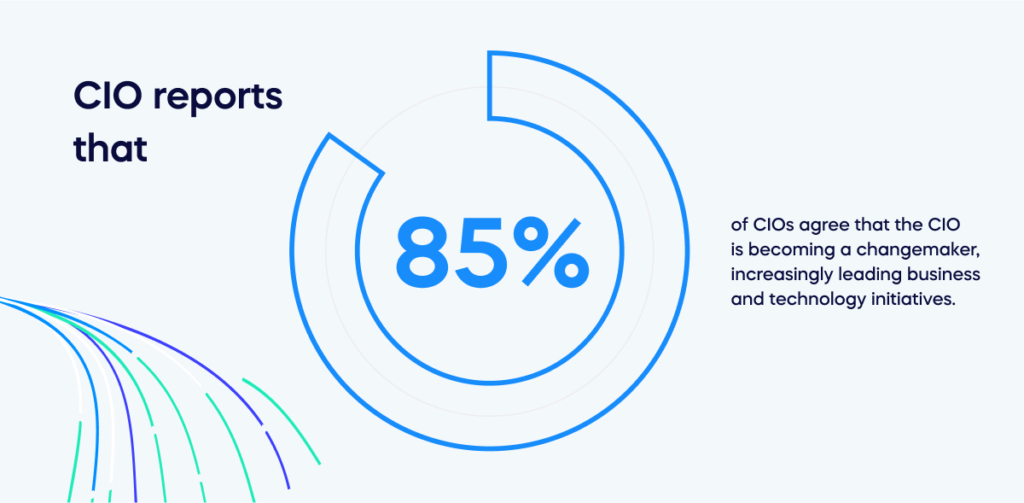
The CIO should work closely with the IT or SAM team to manage software licences effectively. They should regularly review data on licence usage and make strategic decisions on reallocating licences based on the organization’s needs. The CIO should also ensure that the IT or SAM team has the resources and tools to manage licences efficiently.
Most commonly used software apps

In recent years, the rise of remote work and virtual collaboration has made it necessary for organizations to adopt software applications that facilitate communication, project management, and cooperation among employees working from remote locations.
Applications such as Slack, Microsoft Teams, Zoom, Webex, and Asana have become increasingly popular and provide virtual tools that allow employees to work together effectively from anywhere.
Apart from these virtual communication and collaboration tools, other widely used software apps include productivity tools such as Microsoft Office Suite, email clients like Outlook and Gmail, web browsers like Google Chrome or Mozilla Firefox, cloud storage platforms like Dropbox or Google Drive, and accounting software such as QuickBooks or Xero.
However, with the proliferation of software applications, it’s essential for IT leaders to regularly monitor software usage to identify any unused licences that can be reallocated or canceled. By doing so, organizations can optimize their software usage and ensure that resources are allocated effectively.
Least commonly used software apps
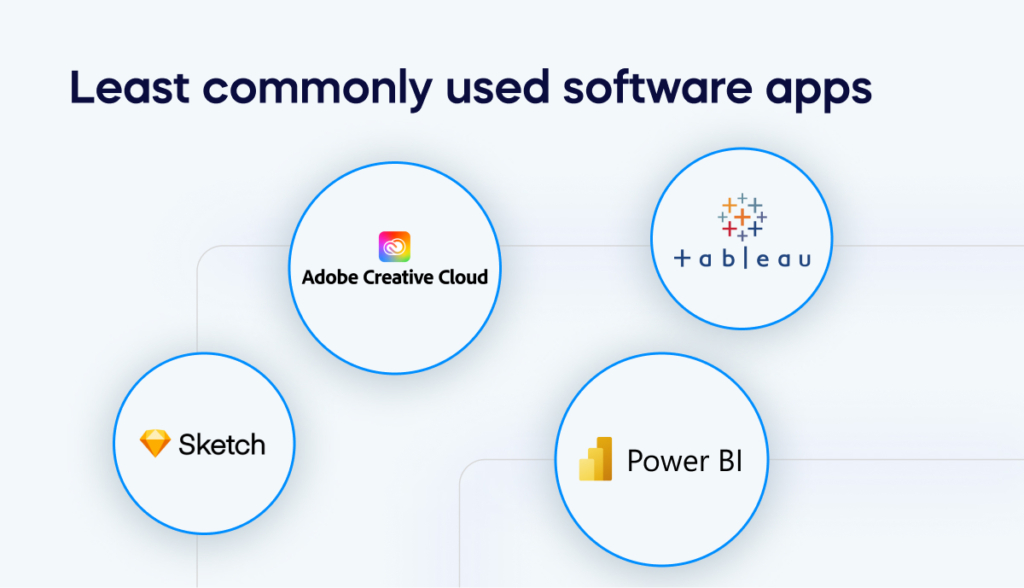
Many lesser-known software applications can be useful for specific tasks or industries.
For instance, design-focused organizations often use software tools like Adobe Creative Suite or Sketch. In contrast, data-driven organizations may use tools like Tableau or PowerBI for data visualization and analysis.
Other less commonly used software examples include niche projects management tools like Smartsheet or Monday, programming languages and development tools like Ruby on Rails or Visual Studio Code, and specialized software for industries like architecture, engineering, and construction (AEC).
While these less commonly used software applications may not be as well-known as the mainstream tools, they can still provide significant value for certain tasks or industries.
However, it’s important for organizations to carefully evaluate the cost and benefits of adopting these tools and consider whether they align with their specific needs and objectives.
5 Ways to overcome unused software licences

-
Regular Software licence Audits
One of the most effective ways to overcome issues related to unused software licences is by conducting regular software licence audits. Organizations can identify unused software licences that can be reallocated or canceled by performing such audits to reduce unnecessary expenses. Moreover, regular audits ensure compliance with software licensing agreements, helping companies avoid legal and financial penalties.
-
Implement a Centralized Software Asset Management (SAM) System
Implementing a centralized Software Asset Management (SAM) system can help businesses monitor software usage across the organization effectively. SAM tools provide detailed insights into software use, allowing IT teams to identify underutilized software and redistribute licences accordingly.
-
Leverage Digital Adoption Platforms (DAPs)
Digital Adoption Platforms (DAPs) are specialized software solutions that help organizations optimize software usage and facilitate digital transformation efforts. In-application guidance, analytics, and personalized training support users in adopting and leveraging digital applications without extensive coding knowledge. DAPs can also identify unused software licences, improving organizational efficiency and saving costs by reducing unnecessary software purchases. Overall, DAPs are a powerful tool that increases user engagement, reduces the learning curve, and optimizes software usage, ultimately leading to better productivity and higher returns.
-
Consider Switching to Cloud-Based Software Applications
Cloud-based software applications have become increasingly popular due to their cost-effectiveness and ease of use. Unlike traditional software applications that require individual installations on each device, cloud-based software applications are accessible from any device with an internet connection. This allows businesses to easily manage and allocate licences based on actual usage, avoiding wastage of resources.
-
Promote Awareness and Education Regarding Software Usage
Promoting employee awareness and education regarding software usage can also significantly reduce unused software licences. By educating employees on the importance of software licensing and the costs associated with software misuse, IT teams can encourage responsible software usage, reducing unnecessary expenses.
The High Cost of Unused Software licences
It’s crucial to emphasize inadequate software asset management’s substantial financial and operational consequences.
This article highlights how organizations that neglect to monitor and optimize their software licences are subject to considerable monetary losses and missed opportunities for growth and innovation.
A thorough examination of various case studies reveals the pervasiveness of this issue, demonstrating that even well-established companies can fall victim to underestimating the costs tied to unused or underutilized software.
This oversight can lead to budgetary constraints, compliance challenges, and security vulnerabilities, ultimately impacting an organization’s overall efficiency and reputation.
According to a CIO study, every office computer globally has an average of $259 worth of unnecessary, unwanted, or unused software installed. US organizations waste $30 billion on unused software during a four-year study period.
To counteract these risks, adopting a proactive approach to software licence management is recommended to offset these risks. By implementing a robust software asset management strategy, organizations can gain a comprehensive insight into their software environment, allowing them to make informed decisions and eliminate redundant expenses.
Organizations must acknowledge the significance of proficient software licence management in the transformation era.
Addressing the high cost of unused software licences enables companies to optimize their resources and cultivate a culture of continuous improvement and innovation, propelling them toward long-term success.

