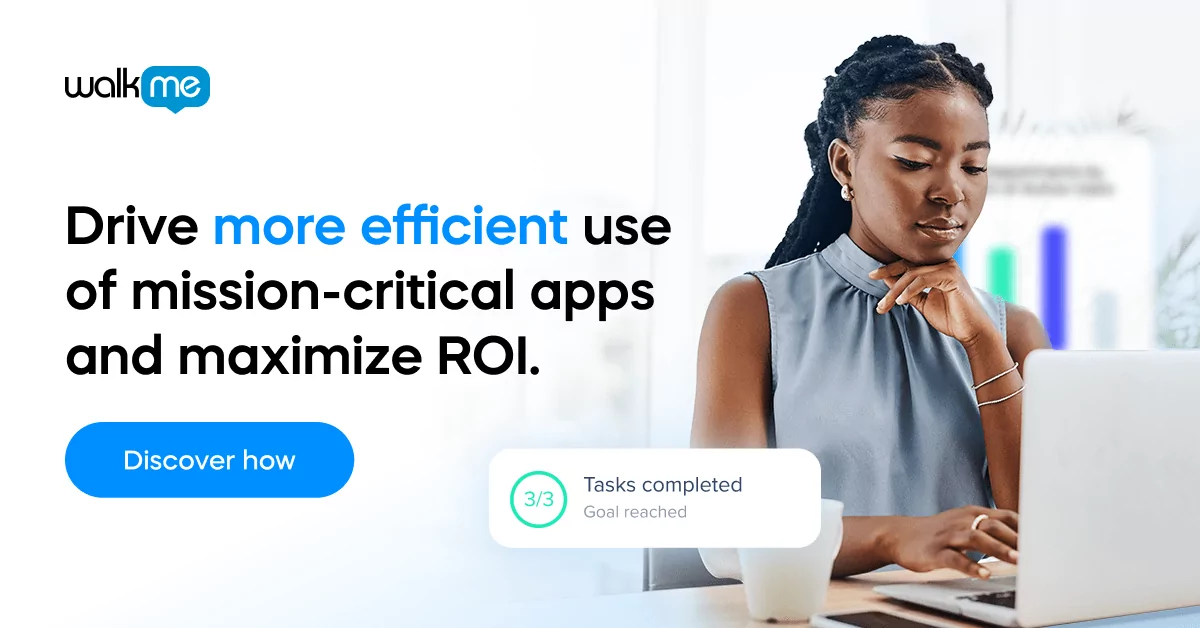Introduction
Any business that implements sales force automation (or SFA) can expect reduced costs, higher efficiency, and more reliable outcomes. It’s no wonder that the sales force automation market has increased dramatically in the past five years.
However, sales force automation comes with barriers and challenges too. The main barriers to successful salesforce automation are:
- Poor strategy and communication
- Initial time investment
- User adoption
- Support from Management
- Understanding of legacy systems
- Integration with existing digital infrastructure
- Scaling effectively
- Customization
- Testing systems and protocols
- Continuous improvement
- Harnessing generative AI and emerging technologies
This article will explain why these features can create problems for your automation projects. We’ll also explain how to address those problems. At the end of the article, it will summarize some of the key approaches you can take to make sure that your sales force automation schemes go to plan.
Before we start. When people use the word “Salesforce”, they might be talking about the major software company. But, more generally, the “sales force” of a company is simply the team in charge of selling. Our advice will cover both aspects.
Why should you implement sales force automation (SFA)?
Implementing any kind of sales tech in your organization will help your sales teamto close more deals and make more money for your company. Implementing sales force automation strategies can take sales digital transformation to the next level.
Usually, the main purposes of SFA implementation include:
- Boosting accuracy
- Improved time management
- Reduction of operational costs (through, for example, lower staffing needs).
- building better customer services and solutions
- Automation of lead management tasks.
Sales-related software actually covers all business activities that involve customer relationships. Sales force automation solutions can be implemented across marketing, sales, and customer services. Some of the specific tasks you can automate include:
- Sending reminders
- Checking for errors in inputted data
- Scheduling sends
- Running automated A-B tests
- Accuracy reporting
- Scheduling meetings
- Proposal reminders
- Customer case management
The top 11 barriers to successful Sales force automation
Whether you’re trying to automate your sales force from scratch, or you’re upgrading the workflow capacities of your Salesforce software, you’re going to encounter some challenges along the way. If you can prepare for these challenges you’ve got a much higher chance of success.
1. Poor strategy and communication

The major barriers to successful salesforce automation often come from poor planning.
It’s just like any organizational change project . If there is no clear plan for training, implementation, communication, feedback, and evaluation, your employees won’t know how to make the most out of their new systems. That will be true for many types of sales force automation solutions – whether it’s new software or hardware, new strategies for success, or new targets for their use of company technology
So, when you are planning an automation system, don’t expect your staff to jump into it without proper preparation.
The automation solutions must be appropriate. The benefits (not just the features) have to be communicated clearly. And importantly, employee fears need to be addressed. As we know, automation means that your company will make some positions redundant.
2. Initial time investment
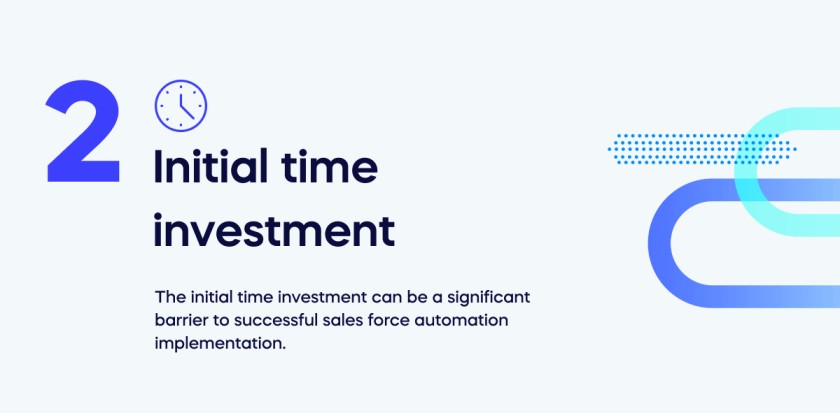
The initial time investment can be a significant barrier to successful sales force automation implementation. Integrating the solutions into an organization’s existing processes and workflows demands careful planning, data migration, customization, and user training. Teams may find it challenging to allocate the necessary time and resources upfront, leading to delays and hesitancy in fully embracing the new system.
Implementing automation will be time-consuming – there’s little doubt about it. But this can readily be solved with a good strategy. Automation will bring great results in the long term. You just have to weather some initial challenges.
3. User adoption
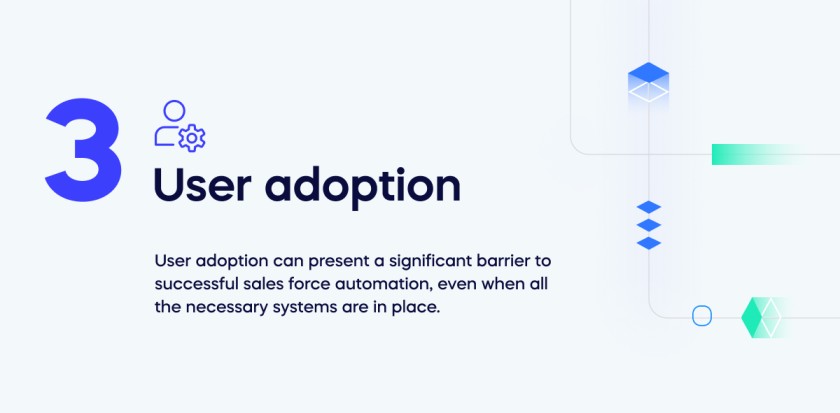
User adoption can present a significant barrier to successful sales force automation, even when all the necessary systems are in place. People may not be willing to use the new system without proper encouragement. While these systems are not inherently complex, they do require training and practice to maximize their potential.
To address this, organizations can take several steps.
- First, they can appoint an “automation champion” within the organization who will act as the go-to person for questions and queries related to Salesforce.
- Second, investing in more online training resources can empower users with the knowledge and skills they need.
- Lastly, implementing a Digital Adoption Platform (DAP) like WalkMe for Salesforce, which integrates well with Salesforce, can provide on-screen guidance and assistance, easing the learning curve and driving user engagement.
4. Support from Management

Support from management is a crucial factor when it comes to successful sales force automation. It’s beneficial to have a sales force automation champion. It may not be enough if the company’s leadership doesn’t show genuine interest and commitment to the initiative. To overcome this barrier, it is essential to involve management and gain their active participation in promoting and advocating for automation adoption.
When superiors show enthusiasm for the system and its benefits, they can effectively encourage and push the entire team towards embracing Salesforce automation, leading to a smoother and more successful implementation process.
5. Understanding of legacy systems

The understanding of legacy systems is a critical barrier to successful sales force automation. Before implementing automation, it is essential to have a comprehensive grasp of how the existing systems and processes functioned. Automation requires a deep understanding of the intricacies and workflows of legacy systems to identify areas for improvement and determine how automation can be effectively integrated.
Without this understanding, organizations risk overlooking crucial elements of their processes or encountering compatibility issues, which could result in inefficiencies, errors, or even data loss during the transition.
To overcome this barrier, thorough assessments and documentation of legacy systems are essential. (If you’re already using a digital adoption platform, this could give you much of the data you need).
6. Integration with existing digital infrastructure

Integration with existing digital infrastructure can be a significant barrier to successful sales force automation. Many organizations already have established digital systems, such as customer relationship management (CRM) tools, databases, and other applications. Ensuring seamless integration of Salesforce automation with these existing systems is crucial for data consistency, workflow continuity, and overall efficiency.
However, differences in data formats, APIs, or compatibility issues, can all create challenges in communication between the new automation tools and the legacy systems. Overcoming this barrier requires careful planning, robust API connections, and potentially custom development to ensure a smooth integration process that maximizes the benefits of sales force automation while preserving the integrity of the existing digital infrastructure.
7. Scaling effectively
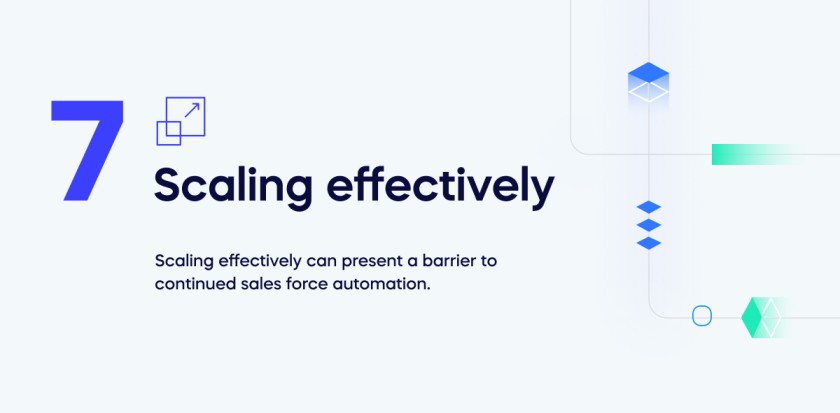
Scaling effectively can present a barrier to continued sales force automation.
Although sales software is often highly scalable, it brings unique challenges as automation processes expand. Factors such as increased data volume, more complex software ecosystems with additional applications, and potential software integration issues may arise, posing risks to the automation implementation. As organizations grow, it becomes essential to carefully plan and strategize how automation can accommodate the increasing demands and maintain seamless integration with other systems.
8. Customization

Customization can be a barrier to sales force automation due to the challenges posed by minor differences in the processes that organizations seek to automate. While automation aims to streamline workflows, these variations in the way people prefer to conduct tasks may add complexities and time-consuming efforts during the customization process.
Adapting automation to accommodate these differences requires careful consideration and may demand additional development, testing, and adjustments, potentially leading to delays in the overall implementation. Striking the right balance between standardization and flexibility becomes essential to ensure that automation effectively enhances productivity while catering to the specific needs and preferences of users.
9. Testing systems and protocols

In today’s digital world, many business technology systems are “no-code” – people can use them without technical experience. That means it’s easy to forget that software testing may still be necessary (and important). For complex automation, relying solely on standard staff training may not be sufficient to identify potential issues and ensure a smooth workflow.
The best solution for this is to include a skilled tester on your team. They provide a crucial service: by thoroughly evaluating the automation processes, identifying bugs, and ensuring that the system functions as intended. Effective testing minimizes the risk of errors and disruptions, guaranteeing a successful implementation of Salesforce automation and maximizing its benefits for the organization.
10. Continuous improvement
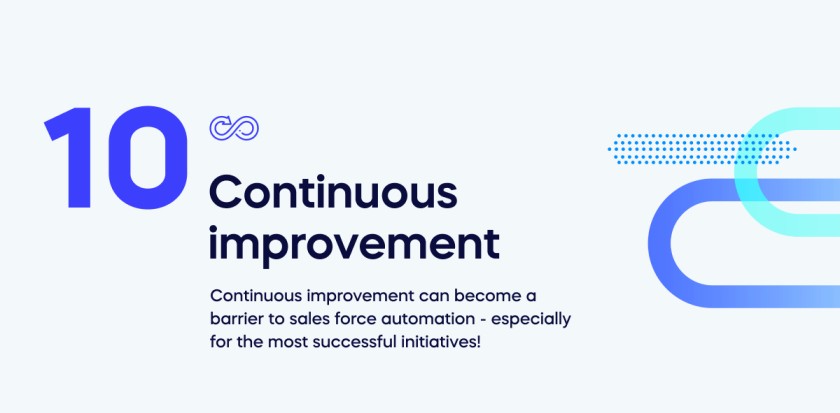
Continuous improvement can become a barrier to sales force automation – especially for the most successful initiatives!
Once a process is automated, there’s a tendency to consider it optimized and overlook potential areas for improvement. If a more efficient method or better practice emerges, the existing automation might become outdated or less effective without being noticed.
Emphasizing continuous monitoring and evaluation of automated workflows is crucial to stay ahead of advancements and ensure that automation remains aligned with the evolving needs of the organization. Striving for ongoing improvement enables businesses to maintain a competitive edge and maximize the benefits of sales force automation over time.
11. Harnessing Generative AI (and other emerging technologies)
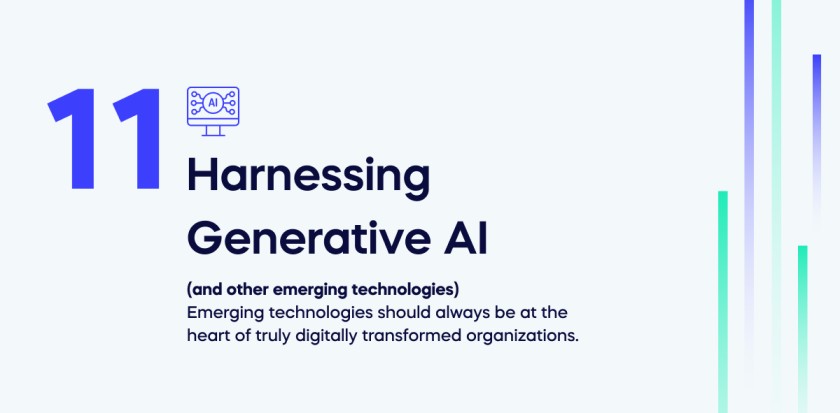
Emerging technologies should always be at the heart of truly digitally transformed organizations. Using yesterday’s technologies is not enough for tomorrow: and the ability to use new solutions is a good sign of digital maturity.
In 2023, the major emerging technology is generative AI: whether accessed through ChatGPT, Bard, or other systems, people in every business department in every industry are trying to understand how the powers of AI can be used for their business.
Sales is no exception. A 2023 report from McKinsey contained a powerful message: suggesting that “a fifth of current sales-team functions could be automated”. The customer’s journey through the sales funnel is especially prime for AI intervention.
The future leaders in sales force automation will do so using AI. Now’s the time to find the AI solutions that will scale your growth. But the challenges are deep: after all, there’s no road map for harnessing these technologies.
Solutions for effective SFA implementation
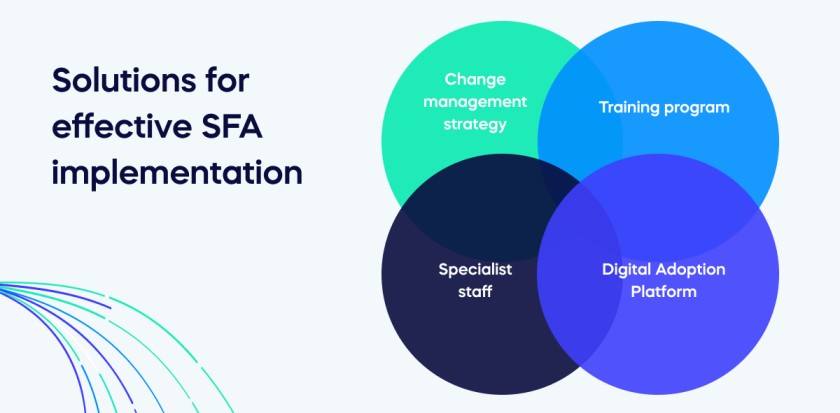
- Plan your automation with a change management strategy which provides adequate time for excellent communications.
- Implement a thorough training program to support employee engagement with your automation goals.
- Employ a Digital Adoption Platform to understand how staff are using your systems.
- If necessary, hire specialist staff to support your work. This may include change agents, Salesforce experts, or test engineers.
Although these measures sound long-winded, in many cases they can lead to quick wins for your automation system.
The key to success
Successful salesforce automation has many things in common with general change management projects, so it should be no surprise that the most effective solution is often a really effective digital change strategy. When your leadership teams are looking at all the advantages of a new initiative, no one wants to think about the problems that might come up along the way. Prepare for the worst and hope for the best!
If you want to know more about the challenges and opportunities for Salesforce (the software package), you might enjoy our related articles on Salesforce implementation and Salesforce lightning.