If time is money, businesses have long spent it relying on manual and mundane processes.
Instead of investing time in activities that generate value, manpower is often redirected to low-level tasks. This redirection slows down productivity.
Employees often spend time on repetitive tasks inside CRM software. They might type in the same customer information over and over again, or send out standard promotions. This takes them away from helping customers directly, which hurts the customer experience.
As technology advances and reshapes our lives, tasks that require hours of human input can be automated. Workflow automation solutions streamline these CRM-related processes, freeing workers to focus on what they do best.
This article will explore the latest task automation tools reshaping our work today. We’ll explore the 15 best task automation tools to improve team productivity.
What are task automation tools?
Task automation tools are software programs that handle repetitive tasks following specific rules. These tasks are often done manually, but automation tools take over. This improves efficiency, reduces the chance of errors, and allows employees to focus on more complex and strategic work.
Task automation is all around us. From preprogrammed coffee makers to the instant grading of school quizzes. Traffic lights that optimize flow, self-checkout lanes for quick shopping, or online banking that eliminates physical branch visits.
Automation does the heavy lifting, constantly working behind the scenes to save us time and effort.
The top 10 task automation tools

We’ve figured out what all the fuss is about automation and why it’s a no-brainer for organizations wanting to ramp up productivity.
Let’s delve into ten reliable automation tools that enhance all agile workflows.
1. WalkMe Workflow Automation
WalkMe Workflows is a powerful tool that helps companies simplify how employees interact with their software. Think of business tasks as complex chains of actions across different programs. Think of WalkMe Workflows as a guide. It automates repetitive steps and provides clear instructions within the software itself. This eliminates frustration and confusion for employees.
WalkMe’s Digital Adoption Platform (DAP) offers a powerful task automation toolset to get you started. Some automation platforms cater their solutions to siloed departmental needs. However, with WalkMe Workflows, you can break down barriers and create streamlined processes that benefit your organization.
WalkMe’s workflow automation can automatically click buttons, choose menu items, and even move you between screens. This saves time spent on repetitive tasks. It can also autofill information for you, whether entering data, completing forms, or creating reports.
To top it all off, WalkMe also uses the latest AI and ML to enhance its offerings. Automation includes a feature called ActionBot that allows tasks to be completed using a chatbox. This conversational approach makes the whole experience easier to use.
2. Zapier
- Review Rating: 4.5/5
- Pricing: Free, Starter, Professional, Team
Zapier is a powerful tool that automates tasks between your different web applications. Its main features include an easy-to-use interface and the ability to connect with thousands of apps.
This lets you create customized workflows for a wide range of functions. These include things like transferring data or sending notifications. The bottom line is that Zapier streamlines your work, saving time and effort.
Its free version has limitations, and costs can add up for complex workflows. However, it remains valuable for those looking to improve efficiency and eliminate repetitive tasks.
3. Microsoft Power Automate
- Review Rating: 4.5/5
- Pricing: Premium, Process, Process RPA Add On, Process Mining Add-On
Microsoft Power Automate is a cloud-based service that streamlines business processes. It provides a visual, drag-and-drop interface for building workflows. This makes it accessible for users without coding experience, which is a huge benefit.
Power Automate’s strength lies in its integration with the Microsoft 365 application. It also has a range of connectors to popular services. This allows you to automate everything from simple notifications to complex data analysis.
The platform does require some initial setup time. But it’s a powerful tool for boosting productivity and reducing manual work within your organization.
4. UiPath
- Review Rating: 4.5/5
- Pricing: Available on the website
UiPath is a versatile solution designed to help businesses eliminate tedious tasks. It works like a software robot, mimicking a human’s steps to complete a process. Think of tasks like copying data from spreadsheets, processing forms, or sending routine emails.
UiPath can learn to do these things automatically by following a set of instructions you provide. This saves employees valuable time and reduces the chance of mistakes, allowing them to focus on more important and engaging work.
UiPath can handle large volumes of work, boosting overall productivity within your organization.
5. Automation Anywhere
- Review Rating: 4.5/5
- Pricing: Available on the website
Automation Anywhere is a tool that makes it easy to automate tasks. This tool is especially useful for those that involve multiple software programs.
It connects different online tools so they work together seamlessly, saving you the hassle of switching between them. This is particularly helpful if your business uses a range of services.
The best thing about Automation Anywhere is that it can handle tasks like moving data between applications. It can even create detailed reports and send messages to customers. This saves you time and helps prevent errors when doing things manually.
6. Salesforce Automation
- Review Rating: 4.5/5
- Pricing: Platform Starter, Platform Plus, Platform Unlimited
Salesforce automation takes the tedious tasks out of managing your customer relationships. It handles a variety of actions directly within your Salesforce system.
This includes sending welcome emails to new leads, updating customer details, and creating reminders for crucial follow-ups. These automations make your sales process smoother and more efficient. They save you time by eliminating repetitive clicking and typing.
This frees you up to focus on what matters most. Then, you can build strong customer relationships, offer excellent service, and drive growth.
7. IBM Robotic Process Automation (RPA)
- Review Rating: 4.7/5
- Pricing: No Cost Trial, SaaS, On Premises
IBM Robotic Process Automation (RPA) is like a digital helper that eliminates tedious tasks within your business. It’s particularly good at handling repetitive, rule-based work that usually takes a lot of employee time.
This includes copying information, filling out forms, or sending emails and reports. IBM RPA can also take over these tasks and work tirelessly to complete them.
This saves your team valuable time and energy. It allows them to focus on more complex, strategic, and engaging work that drives your business forward.
8. Kissflow
- Review Rating: 4.3/5
- Pricing: Available on the website
Kissflow helps you organize and manage business workflows, streamlining how work gets done. Think of it as a tool to build custom processes for handling tasks. You can approve requests, manage documents, or track project progress.
It’s designed to be user-friendly, so even those without technical experience can create and use these workflows. Kissflow lets you make clear, step-by-step procedures that everyone on your team can follow.
This keeps work moving smoothly. Ultimately, it reduces confusion about who is responsible for what and improves efficiency.
9. Nintex
- Review Rating: 4.3/5
- Pricing: Available on the website
Nintex helps you streamline how your business handles documents and processes. It provides tools to create automated workflows for a variety of tasks. These include approving forms, updating customer records, or onboarding new employees.
Nintex is designed to be user-friendly, so you don’t need coding skills to build these workflows. This saves your team valuable time and eliminates the errors that can happen with manual work.
10. Airtable
- Review Rating: 4.6/5
- Pricing: Free, Team, Business, Enterprise
Airtable is more than just a spreadsheet. It’s a flexible database that allows you to store, organize, and collaborate on information. This makes it adaptable to tasks like project tracking, customer management, and event planning.
One of Airtable’s key strengths is its built-in automation features. You can design custom workflows to streamline tasks. You can send reminders, update records based on specific conditions, or generate detailed reports.
This saves you time and reduces the potential for errors, allowing you to focus on your work’s strategic and creative aspects.
What are the different types of task automation tools?
Different task automation tools are made for different jobs. Some excel at simple tasks. Others can handle complex processes. If you choose the wrong tool, it won’t work well for your needs. You might waste time and money.
Understanding the options is key. This helps you pick the right tool for the job. You’ll get your work done faster and easier and get a better return on your investment.
Now that you know what the best task automation tools are, let’s explore the different types:
Robotic process automation (RPA)
Robotic Process Automation (RPA) is software designed to automate repetitive, rule-based tasks on a computer. It mimics a human’s actions, such as clicking buttons, typing into fields, and copying data between applications. Imagine completing forms, generating reports, or sending scheduled emails.
RPA can be programmed to handle these tedious tasks automatically, saving you valuable time and reducing the chance of errors. This lets you focus on more complex and creative work that adds value to your business.
Business process automation (BPA)
Business Process Automation (BPA) focuses on improving the efficiency of how work gets done within your business.
It involves using technology to automate tasks and connect the various steps involved in a process. Think about processes like approving invoices, onboarding new employees, or handling customer requests. BPA analyzes these processes and introduces automation wherever possible.
This saves time and ensures that everyone follows the same steps. It goes a long way in reducing errors and making the entire business function more smoothly.
Robotic desktop automation (RDA)
Robotic Desktop Automation (RDA) is software that directly automates tasks on a person’s computer.
Think of it as a digital assistant programmed to mimic the steps you would take to complete routine, often repetitive tasks. RDA excels with web forms, copying, and pasting data, or sending emails and reports.
By automating these tedious actions, RDA frees up your time and energy. This lets you focus on tasks requiring more creativity, problem-solving, or personal interaction. It ultimately improves your overall productivity at work and saves time.
How to choose the ideal task automation tool
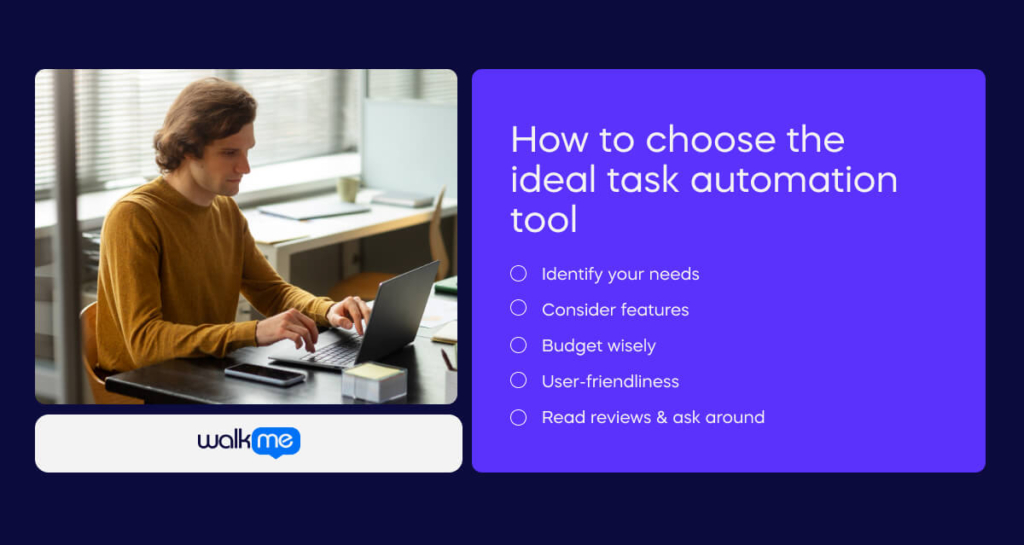
Now that you understand the different types of task automation tools, let’s explore how to choose the perfect task automation tool for your business needs:
Identify your needs
First, figure out what tasks you want to automate. Are they simple or complex? Do they involve multiple programs? This helps narrow down your options.
Consider features
Look for tools with features that match your needs. Do you need an easy setup? Integrations with specific software? Make a list of must-haves.
Budget wisely
Automation tools can have different costs. Consider your budget and how much you’re willing to spend. Free trials can also be helpful for testing tools before you buy.
User-friendliness
Pick a tool that’s easy to learn and use. Think about your team’s technical skills. Confusing software wastes time and causes frustration.
Read reviews & ask around
Research online reviews and see what other businesses use. Talk to colleagues or friends who use automation tools to get their recommendations.
What’s all the fuss about task automation tools?
Automation isn’t new. The Industrial Revolution started with machines that changed how things were made. Today’s task automation tools are far more advanced and keep improving.
Artificial intelligence (AI) is making task automation tools even smarter. This is changing how businesses work, forcing them to adapt for success.
AI drives the creation of intelligent task automation tools. In business process automation (BPA), AI analyzes lots of data and finds patterns and ways to improve workflows. This streamlines how you work and helps you make better decisions.
AI also boosts robotic process automation (RPA) tools. These software bots can now handle complex information, even images or text. They learn as they go, making them incredibly useful for a wide variety of tasks.
Businesses now have an amazing opportunity. Task automation tools help you work faster and get more done. The only limit is how creative you can be with the tools.
Task automation tools: A no-brainer
Task automation tools aren’t just a nice extra for modern businesses – they’re becoming essential. The world is moving fast, and businesses need to keep up. Automation helps you offload boring, repetitive tasks to software. This frees up your team’s time for creative work and problem-solving.
AI is supercharging automation tools. They’re getting smarter and can handle more complex tasks every day. This means even bigger time savings and fewer mistakes. Businesses that ignore automation will struggle. They’ll be slower and less efficient than their competitors.
Investing in automation tools is investing in your business’s future. It’s about staying competitive and being ready for whatever changes come next.
As AI advances, so will automation. Those businesses that have already embraced automation will be ahead of the curve, setting themselves up for a much brighter future.


