Cloud-based services have transformed IT by offering infrastructure, platforms, software, and applications online.
Understanding the key terms—Infrastructure as a Service (IaaS), Platform as a Service (PaaS), and Software as a Service (SaaS)—is crucial for IT, HR, and sales teams in enterprise companies.
Each type of service—whether IaaS, PaaS, or SaaS—is provided by a third party, allowing you to focus on core tasks instead of managing hardware and software. This reduces the need for on-premise infrastructure, which requires handling updates and replacements.
This article compares IaaS, PaaS, and SaaS and highlights their differences, benefits, challenges, and use cases.
What is IaaS?
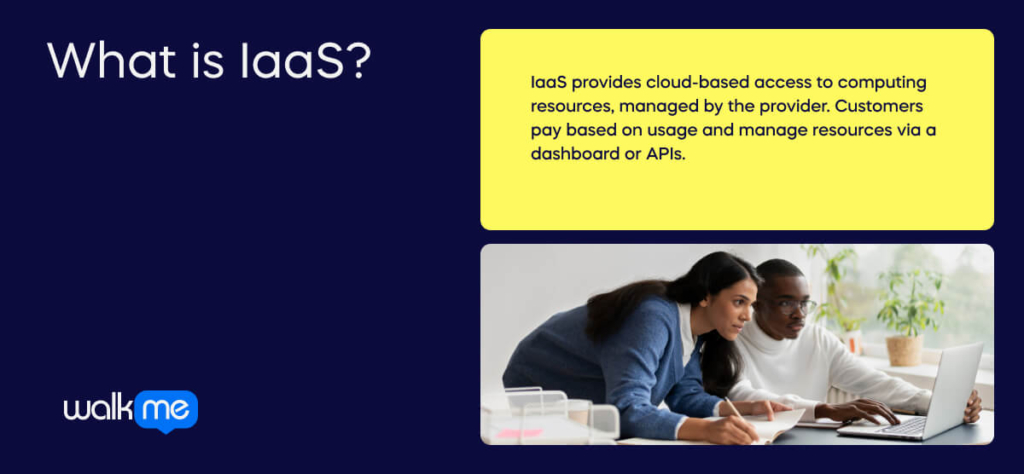
Infrastructure as a Service (IaaS) provides on-demand access to cloud-based computing resources like servers, storage, and networking. Customers can set up and use these resources like hardware in their own facilities.
The main difference is that the cloud service provider hosts, manages, and maintains the hardware in its data centers. Customers access the hardware over the internet. They pay either on a subscription basis or based on usage.
IaaS customers can manage this through the provider or dedicated bare metal servers. They can manage and configure these resources through a user-friendly dashboard or application programming interfaces (APIs).
What is PaaS?

Platform as a Service (PaaS) allows IT professionals to create custom applications. Unlike other services, PaaS doesn’t provide software over the Internet. Instead, it offers a platform for developers to build and develop online apps and software.
Think of PaaS as a simpler version of Infrastructure as a Service (IaaS). It provides servers and data centers for storing information. But, its primary users are developers. These developers use the platform to create apps that are then delivered to consumers over the web.
PaaS is where many Software as a Service (SaaS) applications are developed. It allows a secure environment for IT individuals to create software and apps. Developers can access PaaS tools online.
What is SaaS?
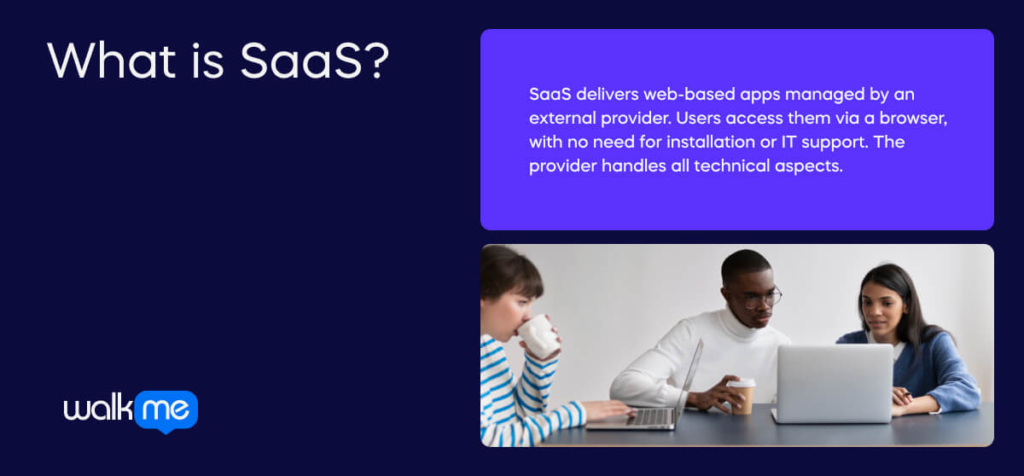
Software as a Service (SaaS) is a popular choice for businesses using cloud technology. SaaS delivers applications over the internet, managed by an external provider, directly to users.
Most SaaS applications run through a web browser, so you don’t need to download or install anything on your computer. This web-based approach also means companies don’t need IT staff to install software on every machine.
The service provider handles all technical aspects, including data, middleware, servers, and storage, making maintenance and support easier for the business.
What are the main differences between IaaS vs PaaS vs SaaS?
The main differences between the three are the services you manage and the ones the service provider takes care of.
So here they are:
| IaaS | PaaS | SaaS | |
| What do you manage? | Data, runtime, middleware, O/S, and applications. | All applications and data | Nothing. You just use the software |
| What does the provider manage? | The infrastructure is made up of the network, visualization, and hardware | Runtime, middleware, O/S, network, visualization and hardware | Applications, data, runtime, middleware, O/S, network, visualization, and hardware |
IaaS vs PaaS vs SaaS key features
Choosing between SaaS, PaaS, and IaaS depends on your business needs and technical requirements.
Here is a comparison of their key features to help you understand their unique advantages and limitations:
| Category | IaaS (Infrastructure as a Service) | PaaS (Platform as a Service) | SaaS (Software as a Service) |
| Scalability | Highly scalable and flexible; pay-as-you-go model | Scalable resources through virtualization | Scalable with different pricing and service options |
| Accessibility | Access over the internet via dashboard or API | Supports remote collaboration for development, testing, deployment | Accessible from anywhere with internet |
| Control | Full control over computing resources | Focus on application lifecycle management | Vendors manage data, servers, and storage |
| Cost | Cost-effective, pay-as-you-go model | Cost management through resource adjustment | Cost-effective, includes security, compliance, and maintenance |
| Application Lifecycle | Not applicable | Supports development, testing, deployment | Not applicable |
| Collaboration | Not applicable | Facilitates cross-functional collaboration | Not applicable |
| Integration | Not specified | Integrates with web services and databases | Provides advanced tools and features |
| Usage | Ideal for businesses needing flexible and scalable infrastructure | Ideal for developers focusing on application development | Ideal for small businesses and startups |
| Maintenance | Not specified | Managed by PaaS provider | Managed by SaaS provider |
| Security | Not specified | Not specified | Included as part of the subscription |
SaaS vs. PaaS vs. IaaS examples
SaaS, PaaS, and IaaS provide varying levels of service and flexibility tailored to different business needs.
The following table highlights key examples of each type, showcasing their unique advantages—from ready-to-use applications and development platforms to scalable virtualized infrastructure solutions.
| Service Type | Examples | Description |
| SaaS | Jira, Trello, Slack, Canva, Paddle, Hubspot, Dropbox, DocuSign, Salesforce, GoToMeeting, Microsoft 365, Google Workspace | Provides ready-to-use software applications accessible over the internet, requiring no infrastructure management from users. |
| PaaS | Kinsta, Heroku, IBM Cloud, Apache Stratos, Windows Azure, Google App Engine, Red Hat OpenShift, AWS Elastic Beanstalk, Adobe Commerce (Magento) | Provides a platform for developers to build, test, and deploy applications, managing the underlying infrastructure and allowing developers to focus on coding and application design. |
| IaaS | Linode, Rackspace, Google Cloud, Digital Ocean, Microsoft Azure, Google Compute Engine (GCE), Amazon Web Services EC2 | Offers virtualized computing resources over the internet, giving users control over infrastructure components like servers, storage, and networking, providing scalability and flexibility for various workloads. |
IaaS vs PaaS vs SaaS: Benefits & disadvantages
Choosing between these three models depends on the benefits, limitations, and use cases of each:
IaaS benefits & disadvantages
IaaS offers various benefits and disadvantages. Its advantages include reduced upfront costs with pay-as-you-go pricing, flexibility to build and adjust resources, and scalability to handle traffic changes.
Users enjoy control over infrastructure without relying on external IT contractors, no need for physical servers, lower latency, improved performance, and advanced security measures.
However, IaaS also presents challenges. It requires significant training and resources for staff, places responsibility for data security and backups on customers, and involves direct involvement in configuration and maintenance.
Legacy applications may need updates, and moving to the cloud can introduce new security risks.
Organizations must remain vigilant about current security threats and ensure data security. Despite the challenges, IaaS provides cost-effectiveness for startups, scalability for large companies, disaster recovery solutions, and growth support for online retailers and rapidly growing companies.
| IaaS Benefits | IaaS Disadvantages |
| Reduced upfront costs: Pay-as-you-go pricing minimizes initial capital expenditures. | Training requirements: More resources and training are needed for staff to manage the infrastructure. |
| Flexibility: Allows customers to build and adjust computing resources as needed. | Customer responsibilities: Customers must handle data security, backups, and business continuity. |
| Scalability: Scale resources up or down in response to traffic changes. | Monitoring challenges: Inadequate employee training and resources make monitoring and managing difficult. |
| Control over infrastructure: Direct access and oversight without relying on external IT contractors. | Hands-on configuration: Requires direct involvement in configuration and maintenance. |
| No physical servers needed: Eliminates the need to buy and maintain physical servers. | Legacy applications: Infrastructure may lack specific controls to secure legacy applications. |
| Highest level of control: Offers the most control over infrastructure compared to other cloud services. | Application updates: Enhancements to legacy applications may cause security issues if not properly tested. |
| Lower latency and improved performance: Data centers in multiple locations allow closer app positioning. | New security threats: Moving to the cloud can introduce new security risks from the host or other VMs. |
| Advanced security: High levels of security at data centers and through encryption. | Security vigilance: Organizations need to stay updated on current security threats and mitigation strategies. |
| Enhanced protection: More sophisticated security measures than in-house infrastructure. | Data security: Vendors must ensure storage assets do not keep data accessible to other customers. |
PaaS benefits & disadvantages
PaaS offers several key benefits, including flexible capacity for application development and infrastructure management handled by the cloud service provider. It provides access to the latest resources and cost-effective testing and allows developers to focus on creativity by reducing coding requirements.
PaaS is ideal for creating unique applications. It supports various programming languages and tools and offers a shared development environment accessible from anywhere.
However, PaaS also has its disadvantages. Vendor lock-in can be a concern, and data integration complexity can limit the adoption of certain applications and services. Integrating PaaS with existing legacy IT systems can be challenging, and compatibility issues may arise if the platform is not optimized for specific languages and frameworks.
Additionally, PaaS requires several customizations for legacy applications, which can complicate IT systems.
Security risks are introduced when using third-party servers for data storage, and finding a security solution that integrates well with third-party systems can be difficult. Despite these challenges, PaaS remains a popular choice for many businesses due to its numerous advantages.
| PaaS Benefits | PaaS Disadvantages |
| Flexible capacity: Allows organizations to buy more space for building, testing, staging, and running applications. | Vendor lock-in: This can be an issue depending on the cloud service provider chosen. |
| Infrastructure management: The cloud service provider handles the maintenance and security of the infrastructure. | Data integration complexity: Connecting data stored in onsite data centers or off-premises clouds can be complex. |
| Access to latest resources: Offers a better range of resources, including operating systems, languages, and tools. | Challenges with legacy IT systems: Integrating PaaS with existing services and infrastructure can be difficult. |
| Cost-effective testing: Companies can test new technologies without large investments in infrastructure. | Compatibility issues: PaaS solutions may not be fully optimized for specific languages and frameworks. |
| Focus on creativity: Developers can concentrate on the creative aspects of app development. | Customization requirements: Needs several customizations and configuration changes for existing legacy applications and services. |
| Reduced coding requirements: Decreases the amount of coding needed. | Security risks: Using third-party servers for data storage may introduce more security risks. |
| Ideal for unique applications: Popular for creating unique applications without high costs or full responsibility. | Limited security options: Finding a security solution that integrates well with third-party systems may be challenging. |
| Focus on application design: Developers can concentrate on application design while the platform manages the language and database. | |
| Support for many languages and tools: Supports various programming languages and tools used in IoT application development and real-time data processing. | |
| Shared development environment: Provides a shared software development environment accessible from anywhere with an internet connection. | |
| Quick environment setup: Enables development teams to set up development, testing, and production environments in minutes. |
SaaS benefits & disadvantages
SaaS offers several significant benefits. The service provider manages all hardware and software, reducing the need for local installations and IT specialists.
Most SaaS products offer free trials or low fees, lowering customers’ financial risk. Personalized logins tailored to staff access levels and accessibility from any device also enhance user experience.
Additionally, SaaS reduces overall costs compared to on-premises software by eliminating hardware and license purchases.
However, SaaS has its drawbacks. Performance can be affected by maintenance, cyberattacks, or network issues, even with SLAs. Integrating SaaS with existing tools can be challenging, and large data transfers may impact performance and costs.
Transferring sensitive information to the cloud raises security and compliance concerns, and limited customization options may require more resources to manage.
Other disadvantages include compatibility issues with existing tools and hardware, potential vendor lock-in, and control limitations over software versions and updates.
Companies may need to adjust their data security and governance models to align with the SaaS provider’s features. Despite these challenges, SaaS remains a popular choice for many businesses due to its numerous advantages.
| SaaS Benefits | SaaS Disadvantages |
| Provider management: The service provider handles everything, including hardware and software. | Performance risks: Application performance can be affected by maintenance, cyberattacks, or network issues. |
| Free trials and low fees: Most SaaS products offer a free trial period or low monthly fees. | Integration challenges: Integrating SaaS with existing tools and applications can be difficult. |
| Personalized logins: Each staff member gets personalized logins tailored to their access level. | Data transfer issues: Large volumes of data exchange can impact performance and costs. |
| No need for local installations: No need for IT specialists to download or update software locally. | Security and compliance concerns: Transferring sensitive information can compromise security and compliance. |
| Lower cost of ownership: Reduces costs compared to on-premises software, requiring no hardware or licenses. | Limited customization: SaaS services often offer minimal customization for features and integrations. |
| Accessibility: Users can access SaaS apps on any device without using local resources. | Compatibility issues: SaaS tools may not be compatible with existing tools and hardware in use. |
| Vendor lock-in: Relying on a specific SaaS provider can lead to vendor lock-in. | |
| Control limitations: Customers cede control over software versions, updates, and data governance. | |
| Redefining security and governance: Companies may need to adjust their security and governance models. |
IaaS vs PaaS vs SaaS: Use cases
Understanding the different use cases for SaaS, PaaS, and IaaS can help businesses choose the right solution for their needs.
- SaaS is ideal for short-term projects, essential tool access, and e-commerce platforms.
- PaaS simplifies API management, supports customized applications, and enables cloud-native technologies.
- IaaS offers cost-effectiveness for startups, scalability for large companies, disaster recovery solutions, and supports rapid growth and online retailers.
| Service Type | Use Case | Description |
| SaaS | Short-term projects | SaaS provides quick, easy, and affordable collaboration for short-term projects, making it an ideal solution for temporary needs. |
| Essential tools access | SaaS is suitable for businesses that need fast access to essential tools such as email, project management, or customer relationship management (CRM) software. | |
| E-commerce projects | SaaS is beneficial for startups and small companies looking to launch e-commerce platforms quickly. It eliminates the need to manage server issues or complex on-premises software. | |
PaaS | Simplified API management | PaaS includes features that make developing, running, managing, and securing APIs easier. These features simplify the process for developers and ensure better API performance and security. |
| Customized applications | PaaS is particularly beneficial for creating customized applications. It offers a streamlined approach to development, making it easier to tailor applications to specific business needs. | |
| Cloud-native technologies | PaaS supports implementing cloud-native technologies such as microservices, containers, Kubernetes, and serverless computing, enabling consistent deployment and management. | |
| IaaS | Cost-effectiveness for startups | IaaS provides access to enterprise-class data center capabilities without significant upfront investment in hardware, making it a cost-effective option for startups. |
| Scalability for large companies | Large companies can benefit from IaaS scalability. They can maintain control over applications and infrastructure while only purchasing the necessary resources, allowing for efficient resource management. | |
| Disaster recovery | IaaS enables the deployment of disaster recovery solutions using the cloud provider’s dispersed infrastructure, ensuring business continuity and data protection in case of unforeseen events. | |
| Growth for online retailers | IaaS facilitates scaling up during traffic spikes and offers high-quality security, which is essential for the retail industry. It helps online retailers manage peak loads and protect customer data. | |
| Rapid growth for companies | IaaS allows companies experiencing rapid growth to scale resources and adapt hardware and software as needed, supporting business expansion and ensuring IT infrastructure keeps pace with growth. |
How can you choose between IaaS vs PaaS vs SaaS?
As more companies embrace digital transformation, cloud computing services have become popular. Everyone uses the cloud to build, create, and store data.
These services usually operate on a pay-per-use model, which is popular because it avoids the large upfront costs of setting up and maintaining IT infrastructure. IaaS (Infrastructure as a Service) offers great flexibility for hosting custom-built apps and is a general data center for storing data.
PaaS (Platform as a Service) is often built on IaaS to reduce the need for system administration. This allows businesses to focus on app development rather than infrastructure management.
SaaS (Software as a Service) provides ready-to-use solutions for specific business needs, like websites or email. It is built on IaaS or PaaS. Each type of cloud service offers unique features and benefits.
You need to understand these differences. Whether you need cloud-based storage, a platform for developing custom apps, or full control over your infrastructure without physical maintenance, a cloud service fits your needs.
Whichever service you choose, moving to the cloud is essential for the future of business and technology.


