Data mapping helps professionals organize information from a source into a target area of a database, making it easier to categorize. This process also makes it easier to transform data into actionable insights, boosting employee engagement.
The complexity of data mapping depends on the source data’s hierarchy and its differences from the target data ecosystem. Businesses can map data manually using schema mapping or automatically with data mapping tools.
These tools automate the process, making connecting source data to target data easier. By learning more about these tools, you can choose the best one for your data management needs.
This article will look at the 15 best data mapping tools. Next, we will define data mapping tools and why they are important. Then, we will also discuss their key features.
1. Mulesoft Anypoint
- G2 rating: 4.5 (679)
- Pricing: Custom
MuleSoft Anypoint is a powerful tool for APIs and integrations. It helps organizations manage data mappings efficiently, simplifying data mapping between different protocols and formats. The tool also integrates various applications, systems, and services.
The platform lets organizations monitor APIs and integrations in real-time. This feature helps them quickly find and fix any issues with data mapping.
Features this tool offers:
- Automated and consistent security for APIs and data. It meets ISO 27001, SOC 2, PCI DSS, and GDPR standards
- Deployment in any architecture or environment.
- Help businesses manage and scale all APIs from one place. It also assists with onboarding developers and provides contextual analytics to support smarter API decisions.
2. Skyvia
- G2 rating: 4.8 (231)
- Pricing: Free trial, basic, standard, and professional plans available
Skyvia is a versatile cloud data integration platform that stands out due to its extensive data mapping features. Its drag-and-drop feature makes it easy to map data between different sources and destinations, including flat files, databases, and cloud apps.
Features this tool offers:
- Many pre-built connectors. These connectors are for popular cloud apps, databases, and file storage services. They ensure seamless integration with various systems.
- The ability to produce complex data transformations using expressions. This feature helps with intricate data integration and supports custom business logic.
- The drag-and-drop interface to map fields. You can map fields between any source and destination. This makes aligning and transforming data easy. You do not need coding skills.
3. Boomi
- G2 rating: 4.3 (310)
- Pricing: Custom
Boomi, or Dell Boomi, is an integration platform that connects and integrates different applications. It helps you design, deploy, and manage data integration between on-premises and cloud-based applications. The visual designer makes mapping and integrating data between two platforms easy.
Features this tool offers:
- A platform built entirely on the cloud, which offers scalability and flexibility.
- AI tools that can help develop a data mapping strategy based on your past data.
- The ability to handle changing data volumes and integration needs.
- Fixes for data mapping errors to improve quality.
4. IBM Infosphere
- G2 rating: 4.0 (69)
- Pricing: Contact IBM Infosphere for information about its pricing tiers.
IBM InfoSphere is a data integration and ETL tool. It offers data mapping, transformation, and workflow management for scalable data solutions.
Features this tool offers:
- Good data quality and cleansing functions.
- Graphical interface for data mapping and digital transformation.
- Easy integration with various data sources and systems.
- Workflow management. It also schedules and records relevant jobs for individuals.
- Support for processing different types of data at the same time. This makes it scalable.
5. Talend
- G2 rating: 4.0 (65)
- Pricing: Custom
Talend Open Studio is a data management platform that helps you plan mapping tasks and transfer data quickly.
Features this tool offers:
- The ability to write code in Java
- A visual interface for mapping data
- Built-in quality control to verify data sources
- Open-source with an active online community for support and insights
- Scalable software architecture
- The ability to connect and transform data both on-premises and in the cloud
- Formats like XML, CSV, JSON, and Excel
6. Pentaho
- G2 rating: 4.3 (15)
- Pricing: Custom
Pentaho, a Hitachi Vantara product, is a complete platform for data integration and business analytics.
Its drag-and-drop interface helps users create data pipelines to transform and clean data as it moves between systems. This process ensures the data is ready for analysis and meets the required structure and format.
The platform’s strong dataflow orchestration and reusable data mapping templates help businesses manage complex data tasks. This reduces the time and effort needed to build and maintain data pipelines.
Features this tool offers:
- Features like a powerful transformation engine allow users to visualize, blend, and connect to data from anywhere.
- The ability to integrate data from both cloud-based and on-premise sources.
- The function helps speed up complex onboarding projects. It recurs the same transformation for multiple projects, improving efficiency and consistency.
- It can connect to nearly any data source or application and uses a simple drag-and-drop interface for building data pipelines and templates.
7. Informatica PowerCenter
- G2 rating: 4.4 (84)
- Pricing: Custom
Informatica PowerCenter is a data integration platform for enterprise projects. It offers data mapping, transformation, and data quality features.
Features this tool offers:
- Built-in functions for data transformation and cleansing.
- Scalability to handle large data volumes.
- Automation and scheduling of data integration tasks.
- Visual data mapping with a drag-and-drop interface.
- Support for various data formats and sources.
8. CloverDX
- G2 rating: 4.3 (62)
- Pricing: Custom
CloverDX is an ETL tool for complex data mapping projects. It lets you map large volumes of data from different sources. You can use pre-built components to code data jobs. CloverDX can run as a server application or a command-line tool.
This flexibility can simplify coding steps. You can also use it as a standalone tool or integrate it with other applications. It offers both text and visual interfaces, making it suitable for both beginners and experienced developers.
Features this tool offers:
- Connections via APIs, event triggers, and message queues
- The ability to create reusable data transformations
- Pre-built transformation components
- The management of multiple jobs at the same time
- The scheduling workflows before they start
9. Altova MapForce
- G2 rating: 4.5 (23)
- Pricing: Custom
Altova MapForce represents a graphical data mapping tool with automation features. It helps you organize data from different sources. You can use programming languages like SQL, XML, JSON, and XBRL.
The tool also allows you to generate source code for recurring data conversion tasks. This can make the data mapping process more efficient. You can also personalize the dashboard to fit your company’s needs.
Features this tool offers:
- The advantage of SQL for updating database content
- A visual tool for mapping projects
- The option to import data transformation code
- A built-in library of data transformation functions
10. Astera
- G2 rating: 4.3 (31)
- Pricing: Custom
Astera is a tool for data integration and ETL (extract, transform, and load) jobs. It enables data mapping, transformation, and workflow automation for comprehensive data solutions.
Features this tool offers:
- Workflow automation and scheduling
- Visual tools for data mapping and business transformation
- Enhanced data quality and cleansing capabilities
- Options for various data sources and formats
- Team collaboration features
11. Jitterbit Harmony
- G2 rating: 4.6 (352)
- Pricing: Custom
Jitterbit is a versatile data integration platform with strong data mapping features. It can connect and transform data between different systems, applications, or databases.
The platform has a user-friendly interface and powerful features. This makes it a great choice for businesses.
Features this tool offers:
- Automation and scheduling of data integration tasks. Ensure data processing happens on time and efficiently without manual work.
- Custom data transformations with scripting. Adjust transformations to meet specific business needs.
- A drag-and-drop function to easily map data. Define how data elements correspond between different sources and targets.
- Pre-built connectors. This helps you integrate this tool with popular systems and applications.
12. Pimcore
- G2 rating: 4.4 (45)
- Pricing: Free community edition, enterprise edition, and cloud edition available
Pimcore is an open-source platform that helps you manage different parts of your digital presence. It offers customizable workflows for mapping and transforming data between systems. You can set up mapping rules, transformations, and validation processes to keep your data accurate.
Features this tool offers:
- The ability to map data quickly without writing any code.
- Integration with product-based websites, eCommerce, and social media platforms.
- The function to import data easily from formats like CSV, XLSX, JSON, and XML
- An easy exchange of data between business applications to streamline workflows.
13. Integrate.io
- G2 rating: 4.3 (196)
- Pricing: Custom
Integrate.io is a cloud-based, no-code platform for data mapping and ETL. It helps businesses create and manage clean, secure data pipelines efficiently.
The platform features a drag-and-drop interface. Users with no coding experience can use this interface to build and manage complex workflows.
It also includes a variety of pre-built connectors, which make it easy to map data between different sources and destinations.
Features this tool offers:
- Automated alerts for issues like nulls and variance.
- Access to robust transformation functions to manipulate, cleanse, and prepare data.
- A drag-and-drop interface that makes data mapping easy for users without coding skills.
- Pre-built connectors to integrate various data sources and destinations.
- It offers data security features, including encryption, access controls, and audit logs. It also complies with GDPR, HIPAA, and SOC 2 standards.
- The ability to scale to handle growing data needs efficiently.
14. Fivetran
- G2 rating: 4.2 (378)
- Pricing: Custom
Fivetran is a fully managed platform for data pipelines. It helps companies connect and sync data from different sources. You can move this data to cloud data warehouses and analytics tools. Fivetran automates the data pipeline process.
This automation lets companies quickly upload their data to the cloud, where they can then use it to drive their business.
Features this tool offers:
- Deployment on the cloud
- Pre-built and tailored data transformations
- Automatic updates to database schemas
- Both automated and manual data mapping
15. Adeptia Connect
- G2 rating: 4.2 (19)
- Pricing: Custom
Adeptia provides a B2B integration suite. It helps companies connect partner and customer data. The tool allows non-technical users to create consistent outputs. This is done using an easy visual mapping tool with different input documents.
Features this tool offers:
- Various data connections, including forms, transactional records, and data warehouse processes
- Automated workflows to simplify your data mapping
- Meta-driven software architecture
- Data flow design tool
What are data mapping tools?
Data mapping tools help users preprocess data from various sources. These tools then format and organize the data for a target database or CSV file.
They allow users to set up mapping rules through an easy-to-use graphical user interface, making it simpler for non-technical professionals to handle the data.
In other words, data mapping matches data fields from one source to data fields in another, ensuring that data can be accurately transferred or transformed.
It also maintains the data’s integrity, consistency, and meaning.
There are three main types of data mapping tools:
- On-premise tools: Installed on a company’s internal server.
- Cloud-based tools: Accessible via a web browser.
- Open-source tools: Available online. They are often low-cost and good for smaller data volumes and simple mapping needs.
Why are data mapping tools important?
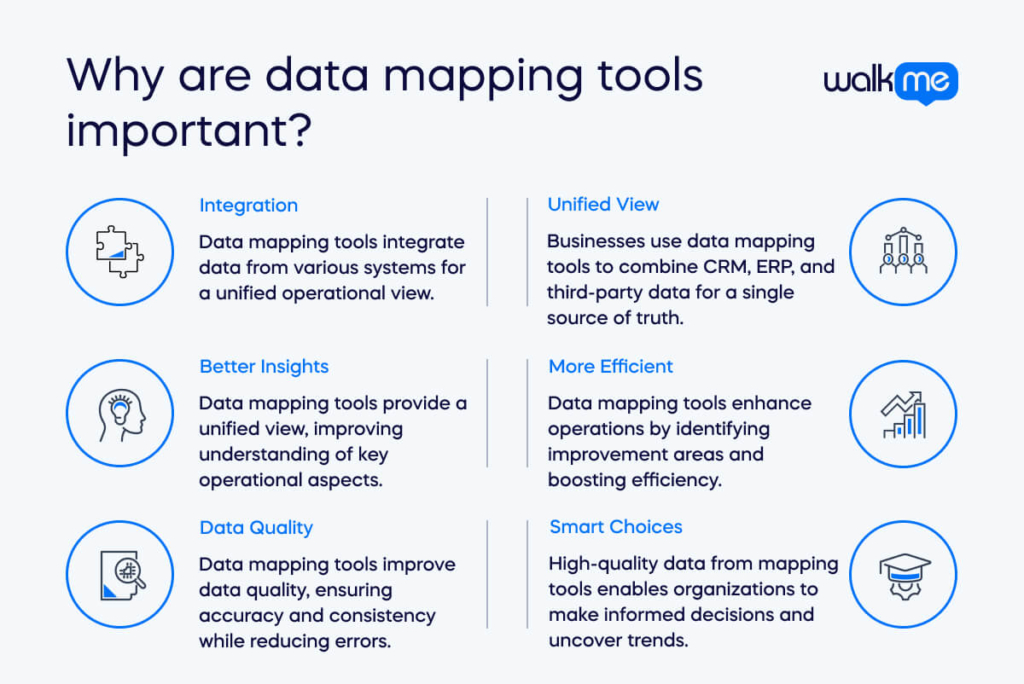
Data mapping tools help integrate and connect different data sources. They allow businesses to combine data from various systems, such as CRM and ERP systems and third-party data providers, to create a unified view of their operations.
A unified view provides organizations with a single source of truth. This helps them understand their business better. It also helps find areas to improve and boost efficiency.
Data mapping tools also improve data quality. When data is mapped correctly, it becomes accurate, complete, and consistent. This reduces errors, duplication, and inconsistencies.
With high-quality data, organizations can make better decisions, spot trends, and understand their operations more clearly.
What key features can help you choose good data mapping tools?
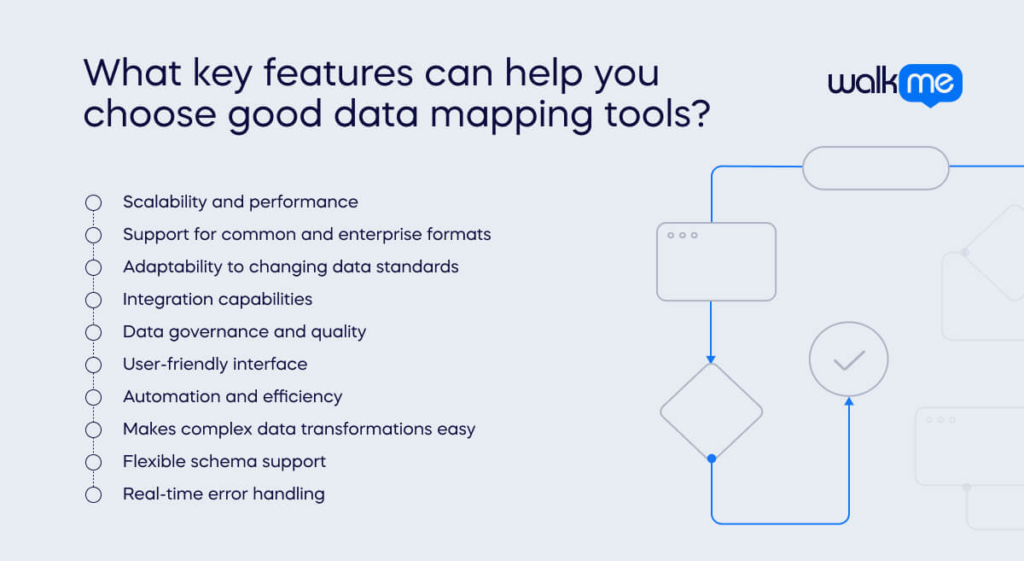
The main features of data mapping tools that you need to be aware of are:
Scalability and performance
Data mapping software must be scalable and perform well. As businesses grow and data volumes increase, the tool must efficiently handle large-scale data operations. Scalable data mapping tools manage this growth and ensure smooth and effective data processes regardless of volume or complexity.
Support for common and enterprise formats
Data mapping tools should support basic file types, including Excel, text files, XML, JSON, and EBCDIC. They should also handle common database formats, such as SQL Server, Sybase, Oracle, and DB2.
A good tool manages enterprise software such as SAP, SAS, Marketo, Microsoft CRM, or SugarCRM. It should also integrate data from cloud services like Salesforce.
Adaptability to changing data standards
Data mapping tools should adapt to changing data standards and formats. They should help manage challenges that come with evolving data models. Additionally, they should allow you to document and track changes to prevent information loss.
Integration capabilities
Look for data mapping tools with strong integration capabilities. They should connect data from various sources, including databases and cloud-native platforms. Tools with pre-built connectors simplify the integration process.
Data governance and quality
Effective data mapping tools include features for a data governance process. These features should offer version control and data quality monitoring. They help maintain data integrity, track changes, and ensure compliance with policies and regulations.
User-friendly interface
An intuitive, user-friendly interface is essential. It should allow users without extensive technical knowledge to create complex data maps. The interface should provide immediate feedback. This feedback helps spot and correct errors in real-time, reducing data corruption or loss.
Automation and efficiency
Choose tools that automate repetitive tasks. They should support drag-and-drop functionality, which simplifies matching fields and applying transformations without coding. The tool should also offer a common, real-time view of the data, which helps analysts and architects understand data structure, flow, and transformations.
Makes complex data transformations easy
Good data mapping tools should support complex data transformations, handle data cleansing, enrichment, aggregation, and validation, and ensure that the transferred data is accurate and high-quality.
Flexible schema support
The tool should offer flexible schema support. This allows easy data manipulation and transformation regardless of the source’s schema, enabling you to convert data into the desired form.
Real-time error handling
Modern data mapping tools should show real-time changes during the design stage, ensuring accuracy. Advanced error-handling features should identify and report data mismatches and even correct inaccurate data, ensuring smooth integration and minimal downtime.
Adopt data mapping tools to improve efficiency and decision-making
Data mapping tools improve data quality and utility by matching data from different systems. They ensure consistency and make data easier to access and analyze. High-quality data helps companies make better decisions. It also aids in understanding consumer behavior, solving problems, and improving processes. Additionally, it supports assessing organizational performance.
Using a data mapping tool maximizes the value of data assets. It boosts business efficiency and provides actionable insights across various business functions. These tools are crucial for privacy compliance. They offer a clear view of an organization’s data, allowing quick responses to regulatory audits and personal data requests.
Data mapping tools automate the identification and classification of sensitive data, enabling prompt protective measures. They also track data lineage, offering transparency in data processing and transfer. This helps spot unauthorized access or vulnerabilities, improving data security.
Additionally, data mapping tools adapt to changing privacy laws and regulations. They keep businesses informed about compliance requirements, helping them maintain ongoing compliance and avoid legal issues.


