Data migration can transfer data between different locations, formats, and systems. It has several steps, like data profiling, validation, and quality assurance.
But, this process has its challenges. When transferring data to a new system, organizations often face issues. These include security vulnerabilities, integration difficulties, data corruption, potential downtime, and data loss.
Implementing a step-by-step data migration framework is essential to navigating these obstacles. This framework guides employees through a structured process. It ensures alignment with project goals and data integrity. It also assists with proper documentation of data sources and data preparation.
This guide will show you how to create a data migration framework. We will also explain what a data migration framework is and why it is crucial for your organization. Then, we will give you the best practices to follow when developing and implementing it.
What is a data migration framework?
A data transfer moves digital information from one location, format, or system. For this process to be effective, you need a data migration framework. By defining the required approach and resources, this framework helps execute the migration.
A good framework automates and streamlines the process. It describes what you need as part of the process, such as the scope and assets. It helps businesses meet their objectives with little disruption.
Why is a data migration framework important?
A data migration framework is crucial for successfully moving data with a plan. First, it helps manage risks and make the most of new systems. Next, it allows businesses to upgrade to better systems with advanced features. Then, you can also improve operations and user experience.
This type of framework also considers steps to clean and improve data. This includes removing redundant data and fixing inconsistencies. Planning involves setting up data cleanliness rules and verifying accuracy.
It also ensures that security practices follow the relevant standards. It also helps control the budget and reduce disruptions. Without a framework, it can be expensive to maintain a migration.
How can you create a data migration framework?
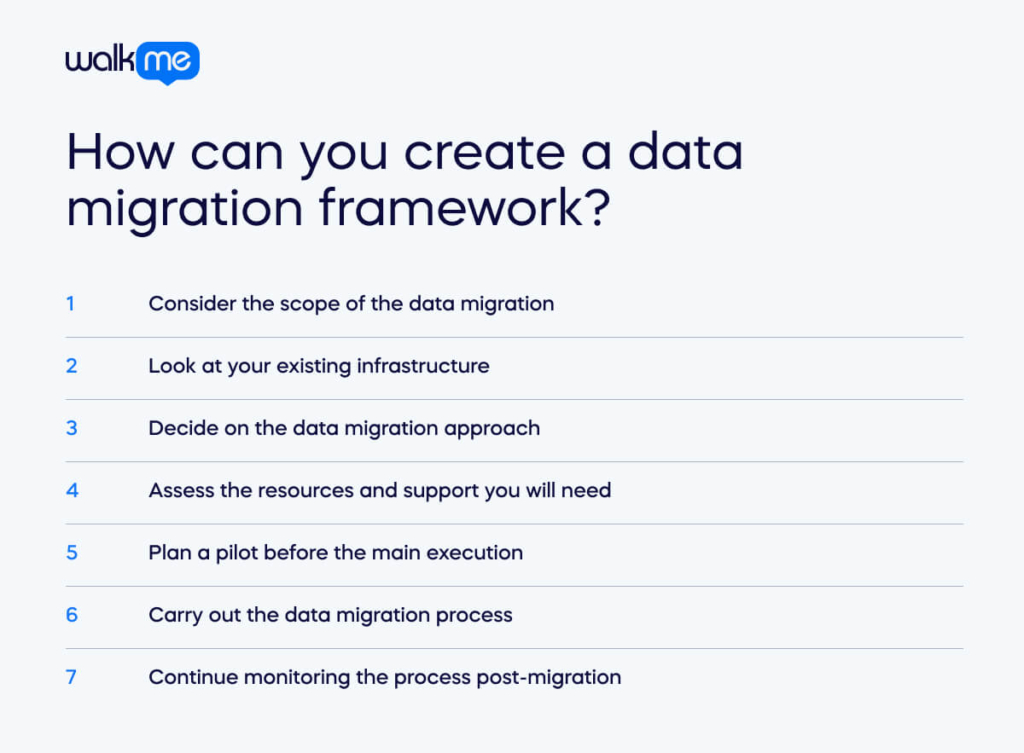
Creating a data migration framework consists of following these steps:
Consider the scope of the data migration
Set the goals of the data migration project and create criteria to measure its success. This initial step helps assess whether the migration achieves its intended outcomes.
Next, identify all data sources within your organization, including databases, files, and applications. Assess their volume, structure, format, and dependencies for data visibility.
Evaluate potential risks such as data loss, system downtime, or security breaches. Rank them according to their impact and likelihood.
Next, create a data mapping document to track the structure of your data in the new environment.
Ensure the migration follows relevant data protection regulations, such as GDPR or HIPAA. Address data quality issues by fixing duplicates and inaccuracies. Develop enterprise transformation rules to match the new system’s requirements.
Look at your existing infrastructure
Begin this step by listing all your current IT assets. Include servers, hardware, software, storage systems, networking devices, and virtualization technologies.
Next, analyze your current workloads and their interdependencies. Examine the applications, services, and processes that rely on your IT infrastructure. Identify how these workloads work together and note any dependencies between them.
After gaining insight into your setup, assess which workloads suit migration. Not all workloads will need to move to the cloud. Consider performance needs, data sensitivity, and regulatory requirements. Focus on workloads that scale, offer cost savings, and align with your strategic goals.
Decide on the data migration approach
There are two main data migration approaches: big bang or a phased/ agile/ trickle way.
In a big bang approach, you can move all data from the old system to the new one at once. During this migration, the systems are down and unavailable for users.
This method is often done when no one uses it. It’s cheaper, simpler, and faster since everything happens in one go. But, it carries a high risk of costly failures and downtime.
With an agile approach, the migration is divided into minor phases, each with its goals and timelines. Each phase involves running both the old and new systems in parallel and moving data gradually.
This method does not involve downtime, and customers can continue to use the old system while you set up the new one. However, this approach is more complex and costs more.
Assess the resources and support you will need
Identify the team members who will work on the data migration project and specify their responsibilities, such as data preparation, system configuration, and validation.
Select a team that includes both business users and IT consultants. Business users can offer valuable insights into data types and necessary workflows.
IT consultants can advise on the data requirements for its successful implementation.
Consider engaging agile software development consultants. They can build a tool for your migration needs, ensuring a smoother transition.
State the budget and resources for the project. It should cover costs such as payments to team members and downtime.
It’s also more efficient to avoid migrating everything in one go. Instead, determine what data you want to focus on for the initial migration phase.
Plan a pilot before the main execution
Every major tech project needs a pilot phase. Whether you’re developing a public app or migrating a legacy application, a pilot is a small-scale version of the project with a limited group of users.
Running this trial helps identify potential problems in the architecture or migration plan. These issues could be costly or time-consuming if discovered later.
The pilot phase also serves as proof of concept. It demonstrates the benefits of the migration, making it easier to justify the costs. Your pilot should mimic the final architecture, tech stack, and application design.
It should also reflect team availability, regulatory requirements, migration strategies, and hosting environments.
Define clear success criteria and focus on performance. The goal is to ensure the final migration happens on time with minimal disruption.
Carry out the data migration process
Now that you’ve run a pilot, apply these lessons to your data migration framework. Ensure that the correct system permissions are in place. Once you set permissions, extract all relevant data from the source system. This data includes everything that you need to move to the new environment.
Before transferring this data, take the time to clean it. Data cleaning is an essential step that removes errors, duplicates, and inconsistencies. This process protects the target system from potential issues and improves the quality and reliability of your data ecosystem.
After cleaning, transfer the data into the appropriate format. With the data cleaned and transformed, it’s time to load it into the target system. You can do this according to the migration rules and data mapping you’ve already laid out in your plan.
During the migration process, monitoring the data transfer is important. By doing so, you can identify and resolve any problems. Early detection lets you look at these problems before.
Continue monitoring the process post-migration
Going live is just the start of a data migration. After launch, check that all data moved correctly. This first check helps catch early problems. Continue to do regular checks to ensure that all data is of good quality.
Ask users how they like the new system and fix any issues they may have. Train workers on how to use the latest tools well. This helps get the most value from the new system. Once everyone is happy with the new setup, plan to turn off the old system. Save any data you need to keep for rules or future use.
What are the best practices for creating a data migration framework?
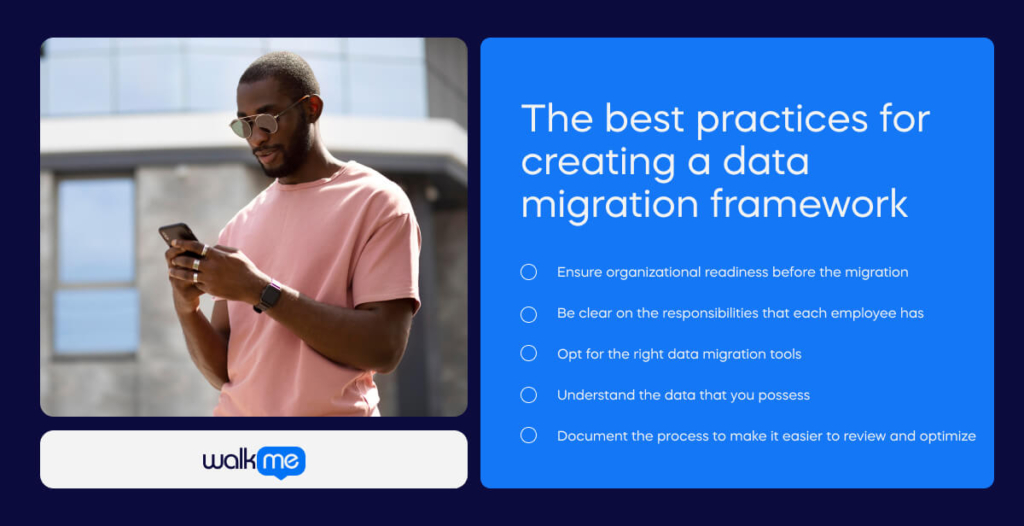
When creating a data migration framework, it’s best to keep these best practices in mind:
Ensure organizational readiness before the migration
Organizational readiness is critical for following a data migration framework. Organizations that identify gaps early are more likely to reach their business goals.
Review your current IT infrastructure, including servers, storage, and network capabilities.
Map out the existing business processes that will interact with the new system.
Identify all integrations between the current and new systems and ensure they are compatible with cloud technologies for a smooth transition.
Look at any customizations and extensions in the new system. Document these customizations to understand their impact and plan their migration.
Check that your current system meets compliance and security requirements.
Then, assess how prepared your workforce is for the new cloud environment. Check the skill levels of both IT staff and end-users. Plan the necessary training and support to help them adapt.
Be clear on the responsibilities that each employee has
Your business has many connected parts. So, moving data affects many roles across the company. It’s key to involve people from each area when discussing the move. This shows how each person can help with this big task.
You’ll need:
- A project manager to watch over the whole data move. They make sure it stays on time and within budget.
- Data owners who know the old system’s setup and what the business needs.
- Tech experts who know how to move data and work with software.
Get these workers to talk often about the data move. This will help everyone understand what’s going on and work together better.
Opt for the right data migration tools
Choosing the right data migration software involves several key factors. Start by conducting an exercise on the size and complexity of your data. Ensure the software can handle your data’s types, formats, and structures.
Next, check if the systems you’re migrating from and to are compatible. Ensure the software can handle the scale and future growth of the migration.
Consider your budget and timeline. If you have a tight budget, you need a tool that automates and simplifies the process. If your team has the skills, a customizable tool might be more appropriate.
Check the software’s functionality and ease of use. Assess its scalability to handle growing data and changing needs. Also, check its security features, including encryption and compliance with data protection regulations.
Understand the data that you possess
Your data migration framework should include a plan for preparing your data. Start by analyzing your current data and processes to understand what you have. This analysis helps you design your new system to fit your existing data and workflows.
Cleaning data is another crucial step. This means removing any data you do not need to move to the cloud. In this way, you only transfer accurate and helpful information.
Data mapping is also a necessary process to consider within a framework. This process involves matching fields from the old system to the new one.
Document the process to make it easier to review and optimize
Adequate technical documentation is crucial for a successful data migration. It helps preserve knowledge, provides an audit trail, and supports troubleshooting.
Start by documenting the migration plan, objectives, and resource needs. Record how data maps between systems and detail transformation rules. During testing, keep track of test cases and issues, along with their resolutions.
In execution, document the sequence of activities, track performance, and handle errors. Post-migration, capture results, user feedback, and lessons learned. Also, document security measures and compliance with regulations.
Adopt a data migration framework to simplify your data migration process
A data migration framework helps move data smoothly between systems. It keeps data correct and the same across platforms. This plan lets you use all the new system’s features, making work faster and better.
It’s also a chance to clean up your data. You can remove copies, old info, and fix mistakes. This makes your data more useful in the new system.
Moving to new systems with a good plan saves money on old ones. It also helps follow data rules, avoiding legal trouble.
Good planning and testing before the full move can cut downtime. This helps your business get back to work quickly in the new system.
FAQs
Data migration involves moving data to new storage, a different system, or a new file format. This process requires planning, backups, testing, and validation. The migration finishes when the old system is shut down.
Here are some examples of when you might need to migrate data:
- Mergers and Acquisitions: Integrate IT systems and data from merging companies.
- Moving to the Cloud: Migrate applications to the cloud, often requiring custom development.
- Modernizing for Performance: Upgrade outdated systems to enhance performance and cut costs.
The main types of data migration are:
- Application Migration: Transfer data and applications to new software or vendors.
- Business Process Migration: Shift applications and data due to changes like mergers.
- Cloud Data Migration: Moving data and applications to the cloud for scalability, cost savings, and easier upgrades.
Data migration moves internal company data, while integration combines data from various sources into a single view. Integration connects systems, enabling accurate analysis and reporting. Migration is a one-time process, but integration is continuous, involving real-time data sharing.
Data migration tools help move data from one storage system to another. They select, prepare, extract, and transform data to fit the new storage location.
Examples of these tools are:

