Each department in an organization has specific needs and functions. Implementing separate tools for each team is costly and leads to disconnected departments. A more efficient option is to use an enterprise resource planning (ERP) system.
Enterprise technology adoption helps business leaders manage a company’s operations and finances. These systems integrate business functions like operations, supply chains, and manufacturing.
They optimize resources and reduce costs by centralizing these functions into one workflow. Having all essential information in one place also enhances enterprise transformation and simplifies report generation for leaders.
However, choosing the right ERP solution for your needs can feel overwhelming.
This article explores the top 11 enterprise resource planning system examples and highlights their key features.
1. Odoo
- G2 rating: 4.2 (253)
- Pricing: Free, Standard, and Custom plans available.
Odoo is an open-source ERP solution known for its customization capabilities. It offers a wide range of functionalities and native applications.
Features this tool offers:
- A store of extra apps for tasks not covered by main apps, providing additional tools.
- Integrates with common apps like Google Drive, Microsoft Office, and QuickBooks.
- A tool to create your own apps without coding, enabling report creation, workflow setup, and phone app development.
- Many ready-made apps for different business needs, assisting with tasks like requesting time off and tracking worker costs.
2. Sage Intacct
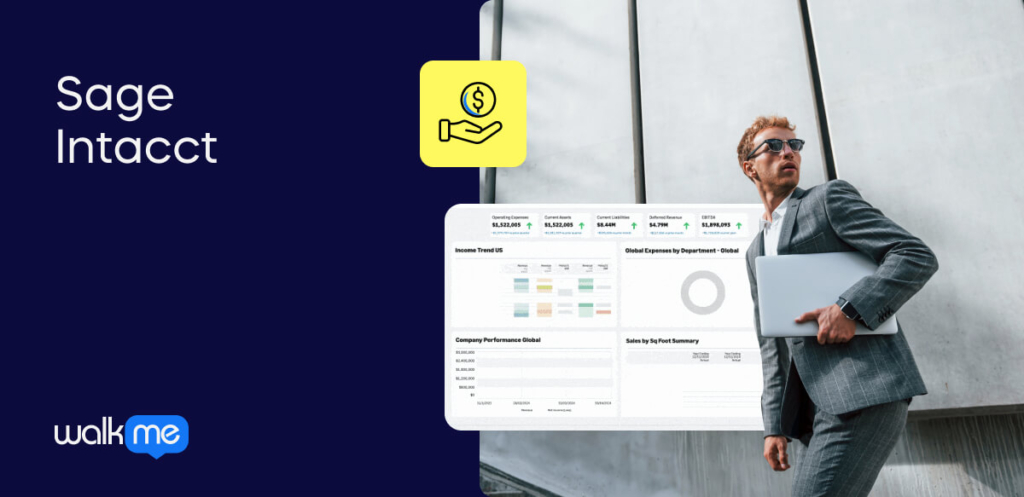
- G2 rating: 4.3 (3,278)
- Pricing: Contact Sage Intacct for pricing details.
Sage Intacct is a cloud-based platform for financial and asset management. It offers robust accounting features to simplify financial tasks, including core applications like general ledger and cash management.
It also provides reporting tools for valuable business insights.
Features this tool offers:
- Access your business info from anywhere, anytime.
- AI reviews numerous deals to identify and correct errors.
- In-app chat to keep all communications centralized.
- Extensive reports to support informed decision-making.
- Track items from production to sale, ensuring accurate inventory.
- Automated billing to expedite payments with less effort.
3. Epicor Kinetic
- G2 rating: 3.8 (468)
- Pricing: Contact Epicor Kinetic for pricing details.
Epicor offers cloud and on-premises ERP solutions for various industries, including distribution, retail, manufacturing, lumber, and building materials.
Epicor uses advanced tools like forecasting and MRP II in the manufacturing sector to help businesses anticipate supply chain needs.
It helps manufacturers anticipate potential challenges and supports informed decision-making to optimize production processes.
Features this tool offers:
- Manage quotes and orders with product setup and sales tracking.
- Stock management with built-in tools for incoming items and outgoing orders.
- Monitor production and sales in real-time for manufacturers.
- Simplify rules and risk checks with cloud tools, including audit tracking and data security.
- Run a paper-free warehouse using scanners to update picks for faster operations.
- Manage customer interactions and convert leads into sales.
- Tools to assess current business performance.
4. Oracle Cloud Enterprise Resource Planning
- G2 rating: 4.1 (313)
- Pricing: Contact Oracle Cloud Enterprise Resource Planning for pricing details.
Oracle provides an enterprise resource planning (ERP) system for complex business operations, ideal for large businesses managing extensive data.
Features this tool offers:
- Enhances business agility by supporting planning and modeling across departments.
- Comprehensive financial management tools, including a robust general ledger and analytics.
- Manage multiple databases from a single server, simplifying data management and improving efficiency.
- Compatible with third-party tools like Workday and Snowflake.
- Solutions for various business areas like project management, procurement, and enterprise asset management.
5. Infor SyteLine / Infor CloudSuite Industrial
- G2 rating: 3.9 (54)
- Pricing: Infor CloudSuite Industrial and Infor SyteLine – On-Premise plans available.
Infor provides cloud-based ERP solutions designed for various industries, suitable for businesses of all sizes. Amazon Web Services (AWS) hosts its infrastructure.
Features this tool offers:
- AI and machine learning smart recommendations to support data-driven decisions.
- Predictive decision-making to enhance visibility and collaboration across business areas.
- Business intelligence tools for in-depth reporting and analytics, driving strategic actions.
- Pre-built industry solutions, including workflows, content, and integrations tailored to specific industries.
6. QuickBooks Desktop Enterprise
- G2 rating: 4.2 (946)
- Pricing: Enterprise plan available.
QuickBooks by Intuit simplifies managing payroll, inventory, taxes, time tracking, and invoicing in one place. You can also track expenses, cash flow, reports, and receipts effortlessly. It’s an excellent choice for businesses outsourcing their accounting, as many accountants are familiar with the software.
Features this tool offers:
- A comprehensive set of accounting features covering all basics and more, including a built-in payroll function and a wide range of pre-configured reports. It also assists with taxes, inventory, and forecasting.
- Industry-specific editions with additional features tailored to various fields, including solutions for accountants, contractors, non-profits, professional services, and retail/wholesale businesses.
- QuickBooks Priority Circle offers 24/7 phone and chat support, along with access to training courses, webinars, and demos.
7. SYSPRO
- G2 rating: 4.1 (225)
- Pricing: Contact SYSPRO for pricing details.
SYSPRO is a global ERP software provider specializing in solutions for the manufacturing and distribution industries. It serves various sectors and offers tailored solutions to meet different business needs.
Features this tool offers:
- Integrations with tools for governance, compliance, and supply chain management.
- The ability to capture, manage, and resolve customer complaints.
- An interactive web platform that simplifies online interactions with suppliers.
- Advanced forecasting and inventory optimization tools.
- Support for low-code or no-code configurations.
- Pre-built portals for managing customer accounts, supplier accounts, and requests for quotations.
- The ability to deploy the ERP system in any environment, offering flexibility for easier deployment management.
8. SAP Business One
- G2 rating: 4.3 (513)
- Pricing: Contact SAP Business One for pricing details.
SAP Business One is designed for small businesses looking to scale as they grow. It allows companies to accommodate increasing business needs and complexities over time.
Features this tool offers:
- Clear visibility into every aspect of your business, enabling performance tracking and control over various functions.
- An adaptable, agile solution to suit your industry and unique business requirements. Use its tools to develop applications tailored to your processes or design dashboards with relevant metrics and insights.
- A flexible and modular interface that is easy to navigate, allowing employees to access important information with a single view of their operations.
- Artificial intelligence to track and manage inventory levels, automate accounting, and financial reporting.
9. Deacom ERP

- G2 rating: 4.0 (4)
- Pricing: Contact Deacom ERP for pricing details.
Deacom is a robust ERP system specifically designed to meet chemical manufacturers’ needs, providing comprehensive process control. It is crucial for managing regulatory documents and ensuring compliance with industry standards.
Features this tool offers:
- Plan and manage your entire supply chain from sourcing to delivery, reducing disruptions and costs. It also includes a full suite of accounting tools for financial reporting and compliance.
- Quality management tools to track and control product quality.
- Manage complex formulations and track changes, ensuring all ingredients are documented and regulations are followed.
- Trace the history of every product batch from raw materials to finished goods.
- Advanced warehouse management tools to optimize inventory and streamline picking, packing, and shipping processes.
10. Microsoft Dynamics 365 Supply Chain Management
- G2 rating: 3.7 (102)
- Pricing: Contact Microsoft Dynamics 365 Supply Chain Management for pricing details.
Microsoft Dynamics 365 is a cloud-based ERP solution that streamlines various business processes. Microsoft Azure hosts this software online.
Features this tool offers:
- Integrations with other popular Microsoft products, streamlining workflows and enhancing productivity by connecting essential tools.
- Power BI provides real-time business intelligence (BI), enabling users to generate and view up-to-date reports and analytics.
- Artificial intelligence (AI) capabilities to automate workflows, billing, and accounting processes, reducing manual work and increasing accuracy.
- Access to the Microsoft app ecosystem, offering a variety of third-party applications and add-ons.
- Various customization tools, such as Visual Studio Code, allowing businesses to tailor the ERP system to their needs.
- An Internet of Things (IoT) framework enabling connectivity with machines and other devices.
- Supports global risk compliance and regulatory requirements, helping businesses adhere to industry standards and manage risks.
- A ‘tell me’ feature in Dynamics 365 Business Central to help users find what they need within the system. Its intuitive search function simplifies navigation and enhances user experience.
11. Veeqo
- G2 rating: 4.5 (30)
- Pricing: Free plan available.
Veeqo is an ERP that helps growing businesses manage their inventory and supply chain, covering everything from ordering products to shipping and order fulfillment. It’s ideal for startups and small retail brands looking to streamline operations.
Features this tool offers:
- Automate inventory-based repetitive tasks by setting rules for order tagging, adding internal notes, and setting shipping preferences. It also updates inventory across all sales channels, reducing backorders.
- Detailed reports on product data, including sales trends and stock levels. Its forecasting tool helps predict future inventory needs.
- Manage your entire product catalog from a single interface, tracking inventory counts across stores, warehouses, and in transit.
- Built-in barcode scanning capabilities simplify inventory tracking, reducing the risk of human error.
- Warehouse management tools to organize stock, analyze warehouse performance, and manage multiple warehouses.
Adopt enterprise resource planning system examples to improve productivity
ERP systems connect teams within a business, making tasks easier and more efficient. They automate processes like data entry, inventory management, and order processing, helping to cut costs, boost productivity, and reduce errors.
Centralized databases enable cross-functional teams to work with the same data, reducing duplication and simplifying regulatory compliance. Accurate data and quick responses help meet regulatory requirements.
Automation in ERP systems saves time, allowing employees to focus on more important tasks. Real-time data across departments enhances resource use and decision-making.
For a successful ERP rollout, assemble a project team with key stakeholders. Choose an ERP system based on how well it fits your organization’s needs, not just on brand recognition.
FAQ’s:
- What are enterprise resource planning system tools?
Enterprise resource planning system tools help businesses manage and integrate important functions, including finance, supply chain, operations, commerce, reporting, manufacturing, and human resources.
- Why are enterprise resource planning system tools important?
Enterprise resource planning (ERP) tools are vital for integrating key business processes and providing real-time control over supply chain and finance operations. The main benefits include efficiency, productivity, scalability, better decision-making, and improved security.
- What are the key features of an enterprise resource planning tool?
Here are some key features to look for in ERP software:


