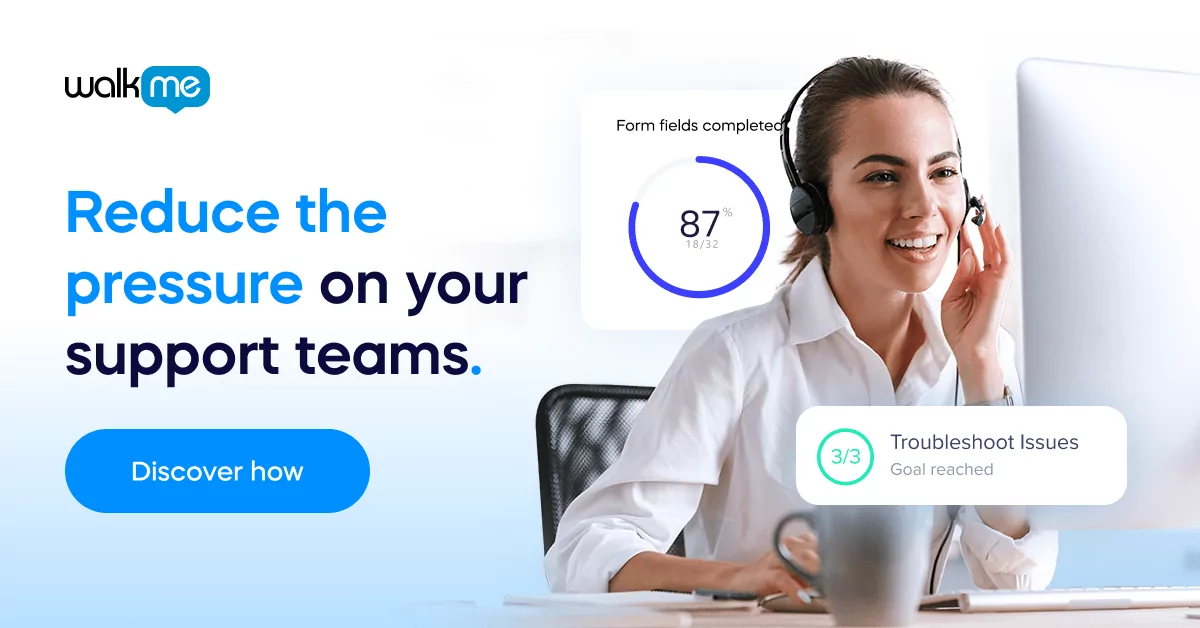Application migration involves moving software from one environment to another. This could mean transferring from on-premise systems to a cloud-based setup. It could also include shifting between cloud-native platforms, such as moving from public to private clouds.
This process can become complex, especially for companies with custom software or specific network configurations. Many businesses also face challenges during application migration because they lack step-by-step instructions.
An application migration checklist provides a clear set of steps and considerations to guide the process. It aims to minimize risks such as downtime, data loss, or performance issues.
This article will present a comprehensive 17-step checklist for application migration. This checklist covers each phase of the migration process, including preparation, technical assessment, testing, going live, and post-migration optimization.
Preparation
1. Define your application migration goals
Having a clear purpose and direction is crucial for a successful cloud migration. It also helps unlock the cloud’s full potential to drive value for the organization.
First, analyze the organization’s needs, pain points, and goals related to cloud migration. Align the migration objectives with business goals. These could include increasing market share, speeding up product launches, or fostering innovation.
Use measurable success metrics tied to these objectives. Examples include improved application response times, reduced infrastructure costs, and increased customer success and agility. Set SMART (Specific, Measurable, Achievable, Relevant, and Time-bound) targets to track progress.
Next, design a cloud infrastructure that can adapt to future changes. Ensure it can accommodate growth and evolving needs. Make sure cloud services and resources are scalable to meet increasing demands. This keeps your company ready for changing market conditions.
Finally, communicate across all levels of the organization. Raise awareness about the cloud’s benefits and get rid of misconceptions. Develop a culture of understanding and excitement about the cloud.
2. Assess your existing applications
Before starting cloud migration, assess your existing application infrastructure.
First, create a detailed inventory. List all your IT assets, including hardware, software, and data. This inventory will be the foundation of your migration strategy.
Next, analyze dependencies and interdependencies. Dependencies exist within a single project’s environment, while interdependencies span multiple projects. Managing these is crucial for risk and project management.
Identify how different parts of your infrastructure interact. This type of analysis, which considers all dependencies, will help prevent issues during migration.
3. Get relevant stakeholders on board
Once you have an assessment of existing tools, present the case for migration to get executive buy-in. You must explain why the migration is necessary, what you aim to achieve, and how you plan to do it.
Depending on our and other stakeholders’ roles, you should include both business-related and technical points to support the case. It’s important to cover the risks of not migrating as well as the benefits of migrating.
Even a rough estimate of the migration project’s timelines, budgets, and dependencies is valuable at this early stage.
To speed up this buy-in process, find an ally impacted by the change who can influence the decision. A group of change agents can also support the case by providing social proof.
Technical audit
4. Choose your preferred migration strategy
Choose a migration strategy once you know which applications to move and their dependencies.
Here are some options:
- Refactoring/Re-architecting: This involves re-producing applications from scratch to make them more cloud-friendly. This can improve your scalability, efficiency, and agility. But, the process can be time-consuming and resource-intensive. So, you must decide whether this is the best migration option for your organization.
- Lift and Shift (Rehosting): Automate the migration using cloud application migration tools. This is good for large-scale enterprise applications with few dependencies. It’s also suitable for organizations new to the cloud.
- Repurchasing: Implement cloud architecture as a managed service through a SaaS management solution. The vendor handles most of the technical details, which may lead to vendor lock-in.
- Replatforming: Modify the configuration of legacy apps for better cloud compatibility. This adds a modernization phase, allowing you to leverage more cloud benefits and migrate more complex apps.
5. Opt for the best cloud migration provider
Opting for the right cloud provider and service model is important for a successful cloud migration. In the first instance, understand the differences between cloud models. The public cloud offers scalability, cost-effectiveness, and many services.
The private cloud provides more control, security, and compliance for sensitive data. The hybrid cloud combines both benefits but adds complexity and integration needs.
You also need to consider the risks of vendor lock-in. Choose a strategy that promotes interoperability and portability, offering more flexibility in the long term.
Next, analyze the costs of the tech stack you plan to use. Understand how pricing changes with different resource usage levels. Optimize spending by selecting a provider and service model that fits your budget and performance needs.
It is also important to review the provider’s support options, response times, and SLA commitments to ensure you get the support you need for your cloud migration.
6. Implement security and compliance measures for the migration
Take security and compliance into account in your cloud application migration strategy.
Protect against cyber threats, maintain data integrity, and meet regulatory requirements. Establish a strong identity access management (IAM) system with user authentication and authorization. Regularly review and update user privileges to prevent unauthorized access.
Manage encryption keys to ensure data confidentiality and integrity—segment resources with network security groups and virtual networks. Use firewalls to control traffic.
Use security monitoring tools to detect suspicious activities. Develop an incident response plan with a step-by-step guide. Conduct regular drills to ensure team readiness. Adhere to data compliance regulations like HIPPA, GDPR, or PCI DSS. Assess and mitigate data risks and monitor data access and usage to ensure compliance.
Planning
7. Build a migration plan
A solid migration plan is essential for a successful cloud migration. It should outline each step of the process clearly.
Establish a timeline with specific milestones. Set deadlines for each stage to keep the project on track and ensure accountability.
Assign roles and responsibilities. Clearly define tasks for each team member, both internal and external, to facilitate effective cross-functional collaboration.
Identify potential risks and challenges. Anticipate possible roadblocks and create contingency plans to address them, ensuring a smooth transition.
8. Be clear on the required skills needed for this process
Setting up dedicated cross-functional project squads is crucial for an application migration. This team could consist of technical staff who perform the migration, including cleanup, backups, and testing. It could also include early adopters who help the organization adapt to new tools.
You will also require a compliance executive to ensure this migration meets relevant regulatory standards. An engineer could manage uptime, performance, and disaster recovery.
9. Create a timeline or roadmap for implementation
Develop a roadmap to manage the application migration. Define a clear timeline for each phase. The preparation phase usually takes 2-4 weeks. Setting up pilot projects and staging environments can take one week to six months. Fixes and optimizations may also fall within this range. The same timeframe applies to going live and preparing users for the new system.
When planning, consider several factors. Include the chosen migration strategy. Account for the number of users affected. Assess the amount of cleanup needed before migration. Determine the level of customization required for the new system—factor in internal approval processes. Finally, consider the size of the project team.
10. Communicate these expected changes to the organization
Once the migration plan is approved, clear communication is important. You need to update stakeholders and end-users about the changes. Let them know the new procedures for login, training, troubleshooting, and contacts.
During the application migration, ask app and project admins not to make changes until it’s finished. Also, explain the status of the current app and its data.
Consider involving someone from the communications department. They can help with reminders and key milestones, including post-migration training.
11. Train your relevant team for the upcoming application migration change
Cloud technologies are constantly changing. Your team needs the right skills to manage, secure, and optimize the cloud. Training them will build a group of experts who can lead cloud projects, boosting productivity
First, identify the cloud roles your organization needs. These might include cloud architects, engineers, DevOps specialists, security experts, and data analysts. Check your team’s current skills to find gaps.
Encourage your team to take cloud training and earn certifications before migration. This will help them gain the necessary skills, and certifications will show their expertise and dedication.
Give your team hands-on experience with real cloud projects. Use sandbox environments for them to experiment and test new ideas without affecting live systems.
Promote cross-training and collaboration. Get all employees to share knowledge and learn from each other.
Recognize and reward team members who commit to learning and improving their cloud skills. This motivates them and supports a culture of continuous learning.
Configuration and testing
12. Assess the types of data you need to migrate
To achieve a smooth application migration, identify the essential data you need to move. Consult with data owners, stakeholders, and department heads to prioritize the most critical business data.
Evaluate all data sources, including databases, files, configurations, and user-generated content. Legacy systems can create data silos, leading to disorganization and duplication. To address this, data cleansing must be performed before migration. This involves identifying problematic data, documenting issues, correcting them, and keeping track of relevant metadata to ensure a successful migration.
13. Prepare your current applications for migration
Start preparing your application migration by documenting their current configurations. This helps you identify what you need to move, including configurations and plugins. Use this time to enhance performance, remove unused settings, and ensure your data remains intact.
Create backups of your app databases and files. Do this both before starting and after each migration phase. Practice the backup process to handle emergencies and roll back if needed.
Next, run health checks on both your current and target applications. Many digital tools come with built-in options for this. Performing these checks helps catch and fix errors before they become a problem. If your application handles a lot of data, consider stress-testing the target application to ensure it can handle the load.
14. Test your migration systems and plan before final deployment
Testing and validating your application migration process before the main roll-out can ensure a smoother implementation.
Start with thorough testing. Check all parts of the migrated applications, including functionality, performance, and usability. Conduct detailed regression testing to identify and fix issues.
Next, focus on performance and security. Ensure the cloud environment meets performance standards and security requirements. Perform penetration tests and vulnerability assessments to find and address security risks.
Prepare rollback plans in case of problems. Despite careful planning, issues might arise. Your rollback plans should explain how to revert to the previous state if migration problems cannot be quickly resolved.
In the end, review the pilot assessment and make changes as needed. Confirm with stakeholders that everything is on track.
Freeze the app’s configuration and perform stress tests. Regularly update the staging environment with production data to ensure backup files are usable. Inform everyone not to change settings. The app may restart and report errors periodically.
Going live and post-migration
15. Go live
When ready for launch, choose the migration date carefully to avoid impacting users and company processes. Ensure key team members are available, which often means working overnight or on weekends.
If that isn’t possible, pick a time outside peak usage hours. Consider all time zones. Avoid scheduling during important events like automatic software releases. Communicate the launch date in advance. Make sure you inform everyone of the changes.
16. Review the migration after it happens to make sure all has gone well
After completing the application migration, perform follow-up tests to ensure everything works correctly. Check application performance and look for disruptions. You can also review database security and create an employee feedback loop.
Compare the final results to your initial goals. Deliver a final report to stakeholders to show the benefits of your newer, faster, and better application environment.
17. Continue to refine your application migration process
The cloud migration process doesn’t end after the initial phase. Ongoing review and refinement are crucial. Continuous monitoring, evaluation, and optimization ensure efficiency and reliability.
In the first instance, monitor cloud performance. Track resource usage, application performance, and user experience. This helps detect issues and ensures optimal results.
You also need to organize regular security audits. Identify weaknesses in your cloud infrastructure and address them promptly.
Next, review cloud spending periodically. Look for cost-saving opportunities. Analyze spending patterns and compare the ROI between cloud and on-premises solutions. Adjust resources as needed.
Then, consider updating your governance policies. Ensure they adapt to changing business needs and regulations. Align your governance framework with organizational goals.
It’s also vital to stay informed about new cloud services and features. Consider incorporating them into your cloud ecosystem, looking at how they can enhance your infrastructure.
Create an application migration checklist to migrate data easily
Migrating to the cloud requires thorough planning, precise execution, and ongoing optimization. This application migration checklist provides a detailed guide through seventeen steps to ensure a smooth transition. The steps include preparation, technical audit, planning, configuration, testing, going live, and post-migration activities.
Creating your checklists begins with identifying the specific requirements for your application migration. You can tailor this to your business transformation needs. These requirements will vary, so clear and early communication of all changes is essential.
You can confidently leverage the cloud’s advantages by adhering to a structured checklist. This will help you develop innovation, growth, and efficiency in your organization.