Working with WalkMe
In my time as a Learning Experience Designer, the content I have created with WalkMe has helped drive action in my organization. At PSCU, we began our journey with WalkMe’s Digital Adoption Platform two years ago.
We initially kicked off using it on a single application called QuickAssist, which is used by our financial institutions to manage their credit and debit card portfolio. Since then, we’ve added WalkMe to a total of six applications, including the recent addition of Workday® for our internal team.
Benefits & uses
I’ve consistently found that one of the main benefits of WalkMe is its training and onboarding capabilities. Furthermore, new software updates and changes can be communicated quickly and effectively to both employees and customers. Considering our QuickAssist app has been updated every two months by our team for the last three or four years, that’s a lot of changes for employees to keep up with!
Here, I will share with you some tips and best practices for getting the most out of your builds, based on what I’ve learned deploying WalkMe content of various types in my role.
Let’s get started!
The stages of a build
Every time I create WalkMe content, I learn something new. In fact, my team has created an extensive spreadsheet with outlines and guides to support us in our builds – and ensure impactful content that drives digital adoption of business-critical software applications.
Below, I’ll share some things I’ve learned and best practices at each stage of a build.
Planning your build
Before you start designing, I recommend capturing the steps and content with your subject matter experts (SMEs). My fellow builders and I adapted our Solution Builder spreadsheet from our DAP Certification to document what each WalkMe solution would say, look like, and be placed. You can build this collaboratively with your SMEs or send it to them for completion, based on what works best for your organization.
My advice to all builders is to spend time upfront with your project stakeholders, including SMEs, planning your build. Whether it is a Smart Walk-Thru, SmartTips, Launcher, or other WalkMe content, planning makes all the difference for a successful WalkMe solution. Including my stakeholders in planning and building sessions creates a great partnership and saves me time with reviewing content.
Now that you have a design, you are ready to build either on your own or together with your SMEs. I prefer building with my SMEs in a working session because we can make changes, get SMEs’ sign-off, and publish in real-time. This collaboration creates a positive sense of ownership and shortens development time. We have developed a step-by-step list to confirm that we have included all the designed content in the WalkMe build and deployment.
Here is an example of the outline we use to guide our building process for a Smart-Walk-Thru, as featured in our spreadsheet:
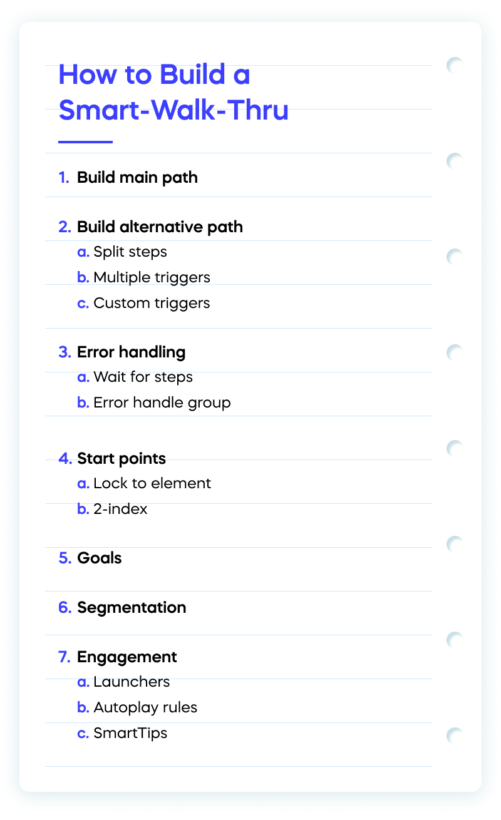
Defining and following best practices
A best practice checklist (see ours below) ensures that all the behind-the-scenes actions are executed correctly. For example, we have one application that must include segmentation on all WalkMe solutions.
Additionally, our “building outline” spreadsheet includes hyperlinks to WalkMe support content for a quick reference.
DAP professional builder best practices
Here is the WalkMe best practices checklist that we use at PSCU:
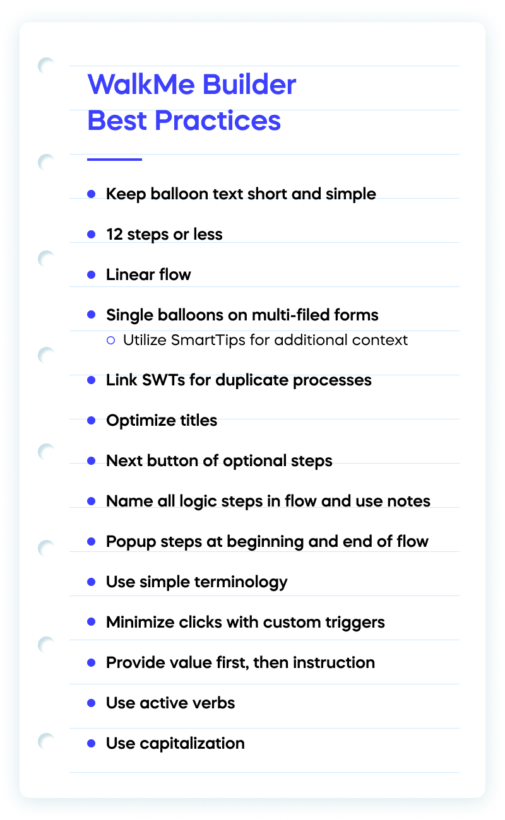
Bonus tip: Make sure to capture your organization’s branding and styles – your organization’s colors, font, word selection, and more. This branding guidance should also help ensure your content is ADA-compliant.
If you’re unsure where to start, internal User Experience (UX), design, or marketing teams are great teams to engage.
Conclusion
I hope that these tips and best practices are helpful in guiding you with your future DAP builds. As I hinted throughout, pre-planning and organization are two of the biggest keys to building successful WalkMe content and delivering results to your end users and your stakeholders.
Happy building!
Note from WalkMe Editors:
We want to thank Susan for sharing her best practices and guidance with us and DAP Professionals everywhere!
Want to connect with and learn from other WalkMe users? Check out the WalkMe World Community.
And if you are looking to expand your DAP skills, explore the self-guided courses offered by the Digital Adoption Institute.

