Whether you use public, private, or hybrid clouds, migrating data to the cloud is a smart business move.
It offers organizational agility, scalability, and cost-efficiency. Seamless cloud migration can involve moving applications with their data and workloads to or between cloud environments.
During this transition, IT and security teams face challenges. These include minimizing downtime, managing database migration, and controlling costs. Cloud application migration tools help address these issues. They simplify data transfers, manage expenses, and support app modernization.
With the right tools, you can ensure a smooth and secure migration.
This article will look at 21 of the best cloud application migration tools. We will also consider what cloud application migration is. Then, we will examine the main features these types of tools should have.
1. Datadog
- G2 rating: 4.4 (530)
- Pricing: Free, pro, and enterprise options available
Datadog is a fully-fledged monitoring and security platform for cloud-based systems. It provides visibility into cloud, on-premises, and hybrid environments during migrations. Organizations can also map legacy applications with Datadog.
They can monitor real-time data at every migration stage, ensuring applications meet performance targets. Datadog offers a unified view across servers, containers, applications, and services.
Features this tool offers:
- Monitoring cloud services like AWS, Azure, and Google Cloud Platform helps with planning, tracking, and troubleshooting during migration and provides a single source of truth.
- Performance metrics for 15 months. This allows real-time and historical analysis to ensure migrated applications meet benchmarks.
- Tools for cloud migration. These include service maps to visualize data flow and host maps for an overview of hosts.
2. Azure Migrate
- G2 rating: 4.4 (17)
- Pricing: Custom
Microsoft’s Azure provides a broad range of cloud solutions. These include tools to migrate your existing services to the cloud. Azure supports key migration tasks like moving Windows and SQL workloads, on-premises databases, and virtual desktop infrastructure.
You can select from various cloud environments, such as Azure VMware Solution or Azure App Service.
Features this tool offers:
- Support with the entire migration process, from discovery and readiness to the actual migration.
- Visualization of all the dependencies linked to your services. This ensures a complete migration without gaps.
- Mechanisms to track progress and provide insights into your services.
- Cost-optimization features to match cloud computing resources with your services’ performance and demand.
- Integration with partner tools to provide a range of features for a tailored migration journey.
- Benefits from Microsoft’s investment in security research and development, offering strong security solutions for your applications and data.
3. AppDynamics
- G2 rating: 4.3 (374)
- Pricing: Custom
AppDynamics is a cloud migration tool that helps monitor and fix performance issues in real-time. The tool focuses on making the migration process faster and smoother and provides tools to ensure a successful cloud migration. AppDynamics shows detailed performance metrics before and after the move.
With AppDynamics, businesses can address technical problems before they slow down migration. The platform offers quick insights into any issues. This helps you resolve problems quickly and keep the migration on track.
Features this tool offers:
- A centralized dashboard with real-time updates on compliance, helping maintain standards.
- Key infrastructure metrics for clear performance insights and optimization.
- A tool to confirm successful migrations and ensure proper functioning in the new environment.
- She detailed flow maps to reveal application dependencies and system interactions.
4. AWS Database Migration Service
- G2 rating: 4.1 (51)
- Pricing: Custom
AWS Application Migration Service makes moving and updating applications from different infrastructures to AWS easier and cheaper.
It converts source servers to run natively on AWS and offers various application optimization options. This service ensures that business operations continue smoothly during the migration process.
Features this tool offers:
- The function of migrating Amazon EC2 workloads across different AWS Regions, availability zones, or accounts.
- Migration from any infrastructure with supported operating systems. This includes on-premises and other public clouds.
- The ability to move applications from other public clouds to AWS. It provides access to over 200 services that help reduce costs and improve availability.
5. Dynatrace
- G2 rating: 4.5 (1,244)
- Pricing: Custom
Dynatrace assists you throughout every step of the cloud application migration process. It does this by emphasizing the importance of visibility into your services and baseline performance metrics at the start of migration.
Features this tool offers:
- An interactive dependency map. Use this tool during planning to gain insights into your software’s usage, access, resources, and dependencies.
- Easy data visualization, making it easy to analyze data and identify patterns with its visual tools.
- Machine learning and AI tools. This helps align your services with delivery goals during cloud migration.
- Easy troubleshooting, which automates cause analysis to address issues.
- Tracking service level agreements (SLAs) by connecting different service versions.
- Integrations with AWS, Google Cloud Platform, Microsoft Azure, and container services like Kubernetes.
6. Carbonite Migrate
- G2 rating: 4.8 (2)
- Pricing: Custom
Carbonite Migrate is a flexible tool for moving workloads across different IT environments. It works with physical, cloud, and virtual setups. The tool aims to minimize downtime and streamline the migration process.
Features this tool offers:
- AES-256-bit encryption to ensure strong data security during migration.
- The ability to flexibly move data and systems across physical, virtual, and cloud platforms.
- A versatile software development kit (SDK) for easy integration, orchestration, and automation.
- Automation of configuration and management tasks to enhance efficiency and precision.
7. IBM Turbonomic
- G2 rating: 4.5 (235)
- Pricing: Custom
IBM Turbonomic helps plan cloud migration to boost and streamline digital transformation. The tool analyzes application workloads’ resource needs in real-time and creates tailored migration plans with strategic actions for workload support and IT cost optimization.
This is the case whether your organization prefers a single, hybrid, or multi-cloud approach.
Features this tool offers:
- Guided workflows to help configure different scenarios. These workflows are tailored to your organization’s specific cloud solution use case.
- Billing adjustments and negotiated discounts with cloud providers. It creates migration plans that factor in these cost reductions.
- A real-time resource demands of application workloads. It provides potential migration strategies for both ‘lift and shift’ and optimized approaches. This helps reduce costs.
8. PlateSpin Migrate
PlateSpin Migrate is a cloud solution from Micro Focus. It helps teams migrate their physical or virtual servers to cloud platforms like AWS and Azure, automating much of the migration process.
This allows you to focus on other tasks. PlateSpin Migrate transfers data at the block level, speeding up the process and reducing manual errors.
Features this tool offers:
- Testing within the migration process. It identifies issues immediately for quick resolution, minimizing outages.
- Benefits for both Windows and Linux users.
- The ability to handle migrations of servers with thousands of workloads.
9. Cloudsfer
- G2 rating: 4.4 (13)
- Pricing: Free trial and custom options available
Cloudsfer helps migrate and back up data between various cloud and on-premise systems. The service simplifies data transfer between cloud environments or from on-premise to the cloud. It offers a complete solution for diverse data migration needs, ensuring efficient and secure transfers.
Features this tool offers:
- Various tools for informed, data-driven decisions to modernize data management systems.
- Secure data transfers by automating the process and maintaining high-security levels.
- Many cloud and on-premise systems that allow flexible data migration across platforms.
10. CloudEndure Migration
- G2 rating: 4.3 (12)
- Pricing: Custom
CloudEndure Migration offers an automated lift-and-shift solution. This makes cloud migration simpler, faster, and more cost-effective.
Features this tool offers:
- The replication data at the block level in real-time
- Non-disruptive testing
- The ability to make complex migrations easier through an automation platform
- The maintenance of minimal downtime with continuous replication
- Compatibility with multiple cloud providers, regardless of vendor
11. Flexera
- G2 rating: 4.0 (11)
- Pricing: Custom
Flexera offers a suite of cloud migration solutions. These help organizations move workloads to the cloud, evaluate expenses, and refine infrastructure.
The Flexera One platform provides intelligence and transparency. It highlights cost-saving opportunities and potential risks, guiding organizations through cloud transformation.
Features this tool offers:
- Cloud cost assessment, which analyzes cloud costs. It helps organizations choose the right cloud type, provider, and resources to fit their budget and performance needs.
- An overview and actionable insights system. This streamlines the migration from on-premise systems to the cloud.
- The ability to assess current workloads. It helps identify the best cloud providers for specific performance requirements, ensuring a successful migration.
12. Terraform
- G2 rating: 4.7 (90)
- Pricing: Custom
HashiCorp’s Terraform provides automated solutions for migrating on-premises workloads to the cloud. It allows you to define your resources in configuration files that are easy to read and understand. This approach simplifies the migration process and makes it more manageable.
Manual infrastructure provisioning is slow, hard to scale, and prone to errors. Terraform automates this process to address these issues. By codifying workflows, Terraform keeps infrastructure management consistent and streamlined.
Terraform uses a three-step process. First, you write configuration files to define your resources. Next, you create a plan based on your current infrastructure and configurations. Finally, you apply the plan, considering any dependencies to ensure smooth execution.
Features this tool offers:
- The automatic creation of a new version with the desired infrastructure and configuration changes. It will only delete the old version if the new one succeeds.
- The ability to track your original infrastructure and identify the modifications needed using the state file.
- Refactoring or rearchitecting services for the cloud. This means teams can independently write their configuration files and develop workflows. This promotes stronger cross-functional collaboration and increased transparency.
- Migration automation frees up time and energy for other tasks, reducing errors and delays.
13. Google Cloud BigQuery
- G2 rating: 4.5 (986)
- Pricing: Free plan or hourly options available
Google Cloud’s BigQuery Data Transfer Service automates data movement between Google Cloud Platform (GCP) services and BigQuery on a schedule.
This service allows users to easily move data from Google services like Google Ads and YouTube into BigQuery, simplifying the analytics process.
Features this tool offers:
- Exhaustive documentation, tutorials, and a supportive community to ease the transition.
- Error-handling mechanisms.
- Smooth integration for Google Cloud Platform users.
- Scheduling tools.
- An infrastructure handles massive amounts of data without issues. It also ensures scheduled data transfers with minimal downtime.
- Pre-built connectors for SaaS platforms.
- Fast and efficient transfers that keep data updated in real-time or near real-time.
14. Cribl
- G2 rating: 4.4 (10)
- Pricing: Custom
Cribl Stream is a tool for preparing and optimizing data for migration. It transforms and routes data to different destinations and formats.
Features this tool offers:
- Tools to prepare and refine data for migration.
- Filtering and masking options.
- Visibility across multiple clouds.
- The ability to tailor pipelines to specific needs.
- A way to improve data flow to lower data transfer costs.
15. CloudFuze
- G2 rating: 4.6 (7)
- Pricing: Custom
CloudFuze makes migrating, managing, and collaborating easier across different cloud platforms. It also helps you transfer files and sync data, boosting employee productivity while keeping your data secure.
Features this tool offers:
- A full suite of cloud migration and management tools. You can tailor the migration solution to meet your specific needs.
- Built-in collaboration tools for easy file syncing and transfer in complex environments.
- Support for Microsoft, Google, Cisco, and CenturyLink through native integrations.
16. CloudZero
- G2 rating: 4.6 (29)
- Pricing: Custom
CloudZero is a cost intelligence platform that helps optimize costs during cloud migration. It gives a clear, real-time view of spending. This insight is essential for organizations moving to the cloud.
Features this tool offers:
- The ability to track spending by monitoring every dollar related to business outcome costs.
- A way to find costly inefficiencies and suggest resource adjustments for better value. This ensures spending aligns with strategic goals.
- Forecasts for future costs based on current data, aiding in more effective budget planning.
- Opportunities to save and alerts for unexpected charges. This helps maintain budget control.
17. Prima Cloud
- G2 rating: 3.8 (27)
- Pricing: Custom
Prisma Cloud provides a single view of security and compliance across your applications and cloud environments. It helps you see where all your cloud assets are during migrations, and you can then understand whether they still fit within your risk management framework.
Features this tool offers:
- Meet compliance standards with ease by using one-click, audit-ready compliance reports.
- Continuous monitoring of cloud services for misconfigurations.
- The detection and prevention of vulnerabilities in container images, functions, hosts, and IaC templates.
- A defense for applications with runtime protection, microsegmentation, and cloud-native firewalls.
- Integrations with CI and developer tools to prevent deployment of vulnerable images, functions, and IaC templates.
18. iceDQ
- G2 rating: 5.0 (4)
- Pricing: Custom
iCEDQ identifies issues in your data by automating the monitoring and testing process. This is a useful tool to adopt once you have migrated all data. It checks whether you were successful in migrating this cloud application data.
Features this tool offers:
- Tools like the bulk test creation add-on to speed up the process and alert your team about bugs or complications early.
- Early alerts about issues help minimize related costs.
- An in-memory rules engine that compares data across on-premises and cloud sources to ensure accuracy.
- The automation of large-scale migration. In this way, it handles the complexities of shifting large volumes of data. It also reduces time and errors associated with manual processes.
- The ability to schedule tests, execute them via REST APIs and plugins, and generate reports for visibility.
19. Cloudamize
- G2 rating: 4.5 (1)
- Pricing: Custom
Cloudamize is a great tool for getting detailed analytics before, during, and after a big migration project.
Features this tool offers:
- Visibility into costs and workloads.
- Several tools for planning migrations.
- Integrations with AWS, Google Cloud, and Microsoft Azure.
- A simple interface that is easy to use.
20. Cortex
- G2 rating: 4.5 (1)
- Pricing: Custom
Cortex helps you with your migration needs by offering more visibility into existing processes and tools. It also allows teams to improve their work. Understanding current conditions is key to making meaningful changes.
You need to understand your existing infrastructure and data for a successful migration project. This includes knowing how your services perform, interact, and depend on each other.
Features this tool offers:
- A service catalog that gathers all relevant data into a single platform that allows you to visualize it easily.
- A dashboard to quickly find information on service ownership, SLOs, and documentation.
- Service templates to simplify creating similar services and standardize your infrastructure. This is especially useful during migration and refactoring.
- Best practices that can set standards across teams using scorecards. Scorecards let you monitor the success of migrations for various services without manual checks. They also provide automated tracking and visibility. This reduces the need for lengthy manual searches for vulnerabilities.
21. N-iX
- G2 rating: 3.5 (1)
- Pricing: Contact N-iX for information on its pricing tiers.
N-iX offers a team of over 400 experts in cloud migration and software development. They start with a needs assessment and design a custom solution.
They then run a pilot program to prepare for a successful migration. After the preparation, they carry out the migration. N-iX also provides thorough support after the migration.
Features this tool offers:
- Supports major cloud platforms like AWS, Microsoft Azure, and Google Cloud.
- A thorough assessment to inform a custom solution design.
- Support throughout the migration and post-implementation to ensure success.
- A dedicated team creates a pilot to test functionality before proceeding with the actual migration.
- Custom integrations based on specific client-side tech stack needs.
- A repeatable, consistent process to deliver customized migration solutions.
What are cloud application migration tools?
Cloud application migration tools streamline the efficient transfer of data to cloud environments and help manage data in the cloud after migration.
They offer features like data validation, real-time replication, error tracking, and integration with the cloud. These tools simplify the complex task of moving large data sets.
They provide connectors to various data sources, offer visual interfaces for mapping data transformations, and integrate seamlessly with popular cloud service providers.
What features should you look for when choosing cloud application migration tools?
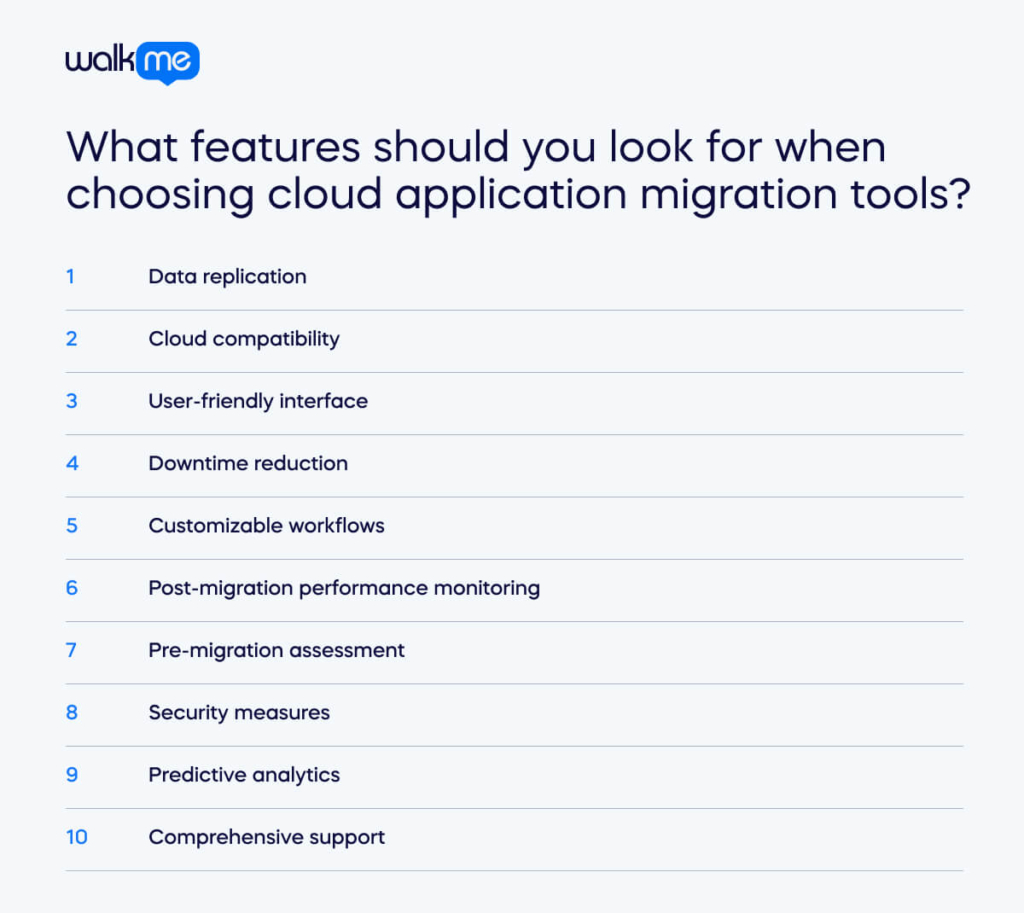
The most important features you need to have when choosing cloud application migration tools are:
Data replication
Ensure your data is accurately and securely copied to the cloud. Look for tools that offer real-time replication. Support for various data types and structures is crucial. Validation mechanisms prevent data loss or corruption.
Cloud compatibility
Use tools compatible with your desired cloud environment. Some tools only support migrations to their clouds. If this doesn’t fit your needs, find alternatives.
User-friendly interface
A user-friendly interface is essential. It should combine robust functionality with ease of use. Look for intuitive dashboards and clear visualization tools. Streamlined workflows are also important.
Downtime reduction
Minimize downtime during migration. Continuous data syncing and real-time streaming are crucial. These features maintain business continuity. Live data monitoring and routing help keep operations running smoothly.
Customizable workflows
Tailor migration processes to your specific needs. Solutions with drag-and-drop workflow design are flexible. Extensive API libraries also add customization options.
Post-migration performance monitoring
Monitor cloud performance after migration. Benchmark against pre-migration KPIs and industry standards. An analytics dashboard is essential. It should show real-time performance signals and generate reports.
Pre-migration assessment
Pre-migration assessment is critical. It analyzes your current IT infrastructure. This feature identifies applications and data for cloud migration. It also highlights potential risks and compatibility issues.
Security measures
Security is essential in cloud migration. Choose tools with robust security measures. They should comply with industry standards and regulations. Data masking and redaction features help maintain privacy.
Predictive analytics
Predictive analytics for cost and performance are valuable. AI can optimize migration strategies. These features enhance resource allocation and decision-making.
Comprehensive support
Your tool should support all migration stages. This includes consulting, application preparation, and cloud integration. Uptime maximization is also crucial. A suitable vendor will guide you through the entire process.
Help employees adopt cloud application migration tools using digital adoption
Cloud adoption can be labor-intensive and costly, requiring careful planning. This is true whether you choose a simple lift-and-shift or a more complex refactoring approach.
Cloud application migration tools have simplified this process. Now, you only need to focus on the key steps and challenges. The tools handle the rest and often automate simple tasks. Using these tools is a smart choice. It saves you money and time, allowing your team to concentrate on other important tasks.
Migrating to the cloud has its challenges. Reflect on your needs and your services to choose the right tools. You can also adopt a digital adoption platform to improve cloud application migration. These platforms streamline software onboarding and boost productivity. They also reduce frustration and enhance decision-making. They help organizations succeed in a fast-changing digital world.


