Your tech stack needs to evolve regularly as industries continually innovate with new tools.
Research shows that 75% of businesses are investing more in these technological advancements. However, investing in new technologies isn’t enough to gain a competitive edge in business transformation. The real benefits come when companies pair these investments with initiatives like end-user training.
To successfully adopt new technologies, companies need to develop new skills or upgrade the skills of their existing users. This is important because new technologies often differ significantly from older ones. Training helps change users’ attitudes toward new technologies, making them more likely to accept and effectively use them.
In this article, we will define end-user training. We will explain why it’s important and discuss different types of end-user training. We’ll also share best practices for creating a training plan. Finally, we’ll provide a checklist to help you implement your end-user training program.
What is end-user training?
An end user refers to anyone who interacts with a product or service. It could include customers who purchase and use your product and employees who work with it daily. It also considers temporary workers who rely on it for their tasks.
End-user training equips these individuals with the knowledge to use a product or service independently. It can occur at any point during their journey with the product or service.
This type of training also enables users to resolve common problems associated with a service or product. This benefit means a reduction in end-user support requests.
Why is end-user training important?
End-user training is important because it helps users feel confident and capable of using your product. This boosts adoption and improves productivity. It also reduces support needs, which leads to positive business outcomes.
Effective training speeds up getting new users started with your product. It also shortens the time it takes for users to see value and have their ‘a ha moment’. When individuals see the value of a product or service faster, it is also more likely to improve ROI and better retention.
Effective end-user training results in well-trained users. When users become confident with your product, they promote it to others. Effective training fosters brand advocacy and improves customer experience or employee morale.
End-user training can also act as thought leadership, positioning your brand as an industry leader. This can attract new users and improve your organization’s reputation.
What are the different types of end-user training?
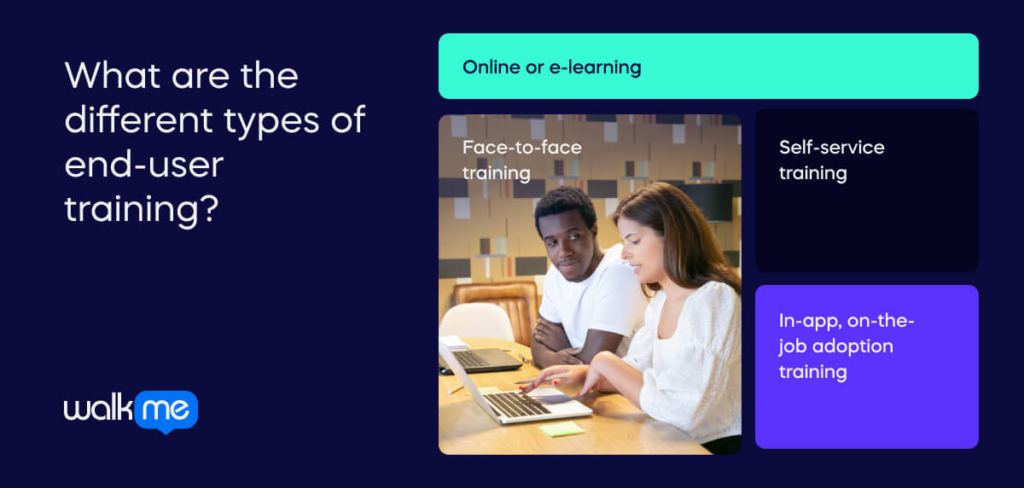
The various types of end-user training that you can roll out are:
Face-to-face training
Face-to-face training involves bringing users together in a physical classroom. In this setting, they learn from a trainer in a controlled environment.
This method is effective for small to medium-sized groups. It is useful if users are new to the system or have little experience with similar software. Direct communication between users and the trainer becomes possible. Users can ask questions directly and get immediate answers, which enhances their learning experience.
However, face-to-face training has its challenges. It can be expensive and time-consuming, requiring an investment in equipment and facilities. Next, it might interfere with users’ regular work schedules.
Online or e-learning
Online or e-learning takes many forms, such as video courses, quizzes, and interactive webinars. The biggest advantage is that you can access these resources from anywhere with an internet connection.
Online learning is flexible. You can tailor it to fit different user needs. Users can learn at their own pace. They do not need to be available at specific times. You can also update online materials to provide the latest information.
However, online learning might not work for everyone. Some people prefer face-to-face training, and others may have limited internet access. Other learning options are better for those needing direct feedback and interaction.
Self-service training
Self-service end-user learning lets individuals manage their training and access resources and materials whenever needed. This approach usually includes learning tools like FAQs, knowledge bases, SOPs, tutorial videos, and documentation.
The main benefit of self-service learning is that it provides support right when users need it. Users don’t have to wait for support tickets to be answered or for an instructor to be available.
This method encourages users to be self-sufficient. It helps them develop problem-solving skills. It works well for continuous learning and addressing immediate training needs.
In-app, on-the-job adoption training
In-app training teaches users directly within the application while they work. This means they don’t have to leave their tasks to attend separate training sessions. In-app guidance uses product tours, interactive walkthroughs, tooltips, and contextual help built into the app.
The main advantage is that users learn by doing, which improves retention and shortens the learning curve. This method is especially effective for digital platforms, where knowing the interface well boosts user proficiency and satisfaction.
Digital adoption platforms (DAPs) allow IT teams to create engaging onboarding experiences without coding. They provide real-time, contextual guidance based on each user’s actions within the app.
What are the best practices for implementing end-user training?

Here are the best practices that will help you put your end-user training initiative in place:
Develop a plan using feedback from the end-user
Create a clear and detailed plan to give your end-user training program the best chance of success. Start by setting well-defined goals for your future state. Communicate these goals to everyone involved in creating your end-user training material.
Understanding what your end users need to succeed with your product or service. Think beyond the content and consider how to present it to them.
People have different learning styles, so offering training in various formats is important. To find out what works best, create focus groups with employees and gather their feedback on the most effective formats for them.
Assess current skill gaps
To ensure a smooth transition to a new end-user training system, it’s important to identify and address any skill gaps among your staff. Understanding the technical level of those using the system daily helps you tailor the training to their needs. The success of any new software or technology depends on how fast your employees can learn to use it.
You can also gather early feedback by having a group of users test the training program before fully implementing it. Like releasing a product, this approach helps ensure you’ve effectively addressed the skill gaps.
Create a tailored training adoption plan early
Resistance to change can be a major obstacle to successful end-user training. Employees might hesitate to adopt new technologies because they are comfortable with current processes. They might also fear the unknown or doubt the benefits of the change.
To overcome this resistance, start with an early training adoption or change management plan. This plan should include clear communication about the new system’s value. Provide plenty of support during the transition. Employees who see the benefits are more likely to invest their efforts in making the project succeed.
You can introduce a rewards system to encourage users to engage with the training and apply it in practice.
Use buy-in to drive any end-user training changes
To ensure your end-user training is successful, source buy-in from leadership. Start by outlining why the training is needed—whether to address issues, improve processes, or prevent problems. You could use a short video to communicate this.
Describe the training process, including methods, timing, and location. This can help leaders understand the rollout process. Be open to feedback and make adjustments as needed.
Highlight the training benefits. Show how it will impact the employees’ work or relationships with customers.
Lastly, feedback will be gathered from initial participants who have completed the end-user training. This can provide leadership with real-time data on the effectiveness of this training.
Monitor the effectiveness of the training program at its end
After rolling out the training, evaluate and adjust the program regularly. Look for ways to improve and strengthen it. Do your current metrics still assess the effectiveness of the training? If not, make changes to this so you can use these more accurate measures in the future.
Continue to provide reminders, tips, or refresher training. This helps users remember important steps and information as they get used to new systems. Continuous learning reinforces key lessons and ensures users get the most value from the products and services.
After each training session, gather user feedback through surveys, open-ended questions, and polls. Use this feedback to make further improvements.
How to create an end-user training checklist
To help you make your end-user training a success, here’s a step-by-step checklist:
Assess the problems and needs you are trying to solve with end-user training
Start by clearly explaining why this end-user training delivery is important. This will help gain staff support and build enthusiasm. Look at the specific problem you are trying to solve.
For example, are users complaining about slow or poor technical support? Are you receiving many repetitive support requests? Is your organization going through a merger or acquisition change?
Make a list of the knowledge and skills your users need, whether individual or departmental. Introduce new features to existing users using a resource center.
For new users, start with the basics. Introduce them using in-app messaging. Provide interactive walkthroughs and offer additional help through a checklist or help center.
Conduct an exercise into resources you will need to present to leadership
To persuade senior executives about needing an end-user training program, focus on how you’ll utilize existing resources. State whether you’re looking to develop new skills or enhance current ones. Identify who will undergo the training and the expected duration.
Emphasize the benefits. Will it reduce the number of repetitive support requests? Highlight how improved productivity from training can lead to cost savings.
Also, include the number of end-users to be trained, any volume discounts, and fees per student for outsourced training. Factor in development, staffing, facilities, materials, and travel costs. Also, the potential impact of staff being away from the office for training sessions should be examined.
Prepare for launch with transparent communication and a pilot
Create a communication plan that outlines objectives and steps for adopting new technology or skills. This plan helps engage key team members. It also boosts morale by creating training champions.
Before the full launch, run a pilot program with a select group who will use the technology regularly.
The pilot group is essential for expanding the technology later. They can help onboard new employees. Use the pilot to identify and fix issues.
Feedback will guide whether to proceed with the technology or explore other options. Ensure leadership is aligned with the launch plan. The company should also inform existing customers about the new training materials.
Monitor and adapt
End-user training programs should evolve. Observing how employees access and use the materials and evaluating their effectiveness regularly is important to enhance training.
Start by comparing the training outcomes to your success metrics to determine if it’s achieving the desired effects. Tracking key data, such as the number of users, when and how they access the training, and whether they return, can provide valuable insights.
Next, examining support requests can help you identify areas where new training might be needed. Then, don’t hesitate to ask employees and managers directly for feedback on what aspects of the training are most beneficial.
Use a digital adoption platform to make your end-user training more effective
End-user training is crucial for a successful enterprise transformation. So, you need a structured plan to implement the end-user training well.
Start by clearly explaining why the project is necessary to get staff on board and build enthusiasm. Ensure everyone understands the need for change and the consequences of not adopting the new system. Keep the project on track by defining your vision and understanding the budget and resources needed.
When training end-users, ensure you have the necessary resources and access to the new system for all staff. Collect feedback to address any training gaps and reduce issues later on. A digital adoption platform can enhance training by providing real-time guidance within the workflow, helping users learn and apply their knowledge in practice.
FAQs
Training lets users align with a relevant company system and its business requirements. Without training, a user cannot use a company’s product or service correctly.
An end-user training plan should include lessons on company values and systems. Then, you should also have educational content on how a user can use a product or service to the best of their ability.
Implementing an end-user plan could involve resistance to change, poor communication, various training needs, and measuring effectiveness and scalability.

