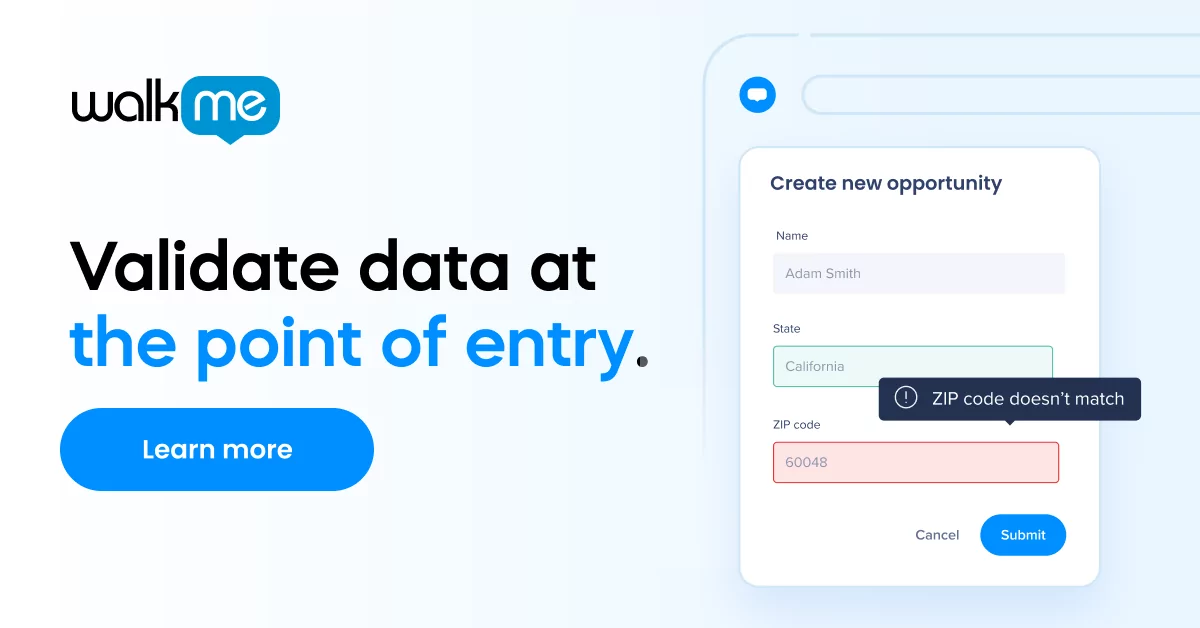A graphical user interface (GUI) lets users interact with their digital devices through visual elements. Instead of typing memorized commands, users can control a device with a mouse, touch, or voice. This improves the user experience and makes technology accessible to all individuals.
Users can interact with visual GUI elements like cursors, scroll bars, menus, and icons representing actions or information.
For example, a folder icon represents a directory, and a trash can icon shows deleted items. When users click or tap these elements, the system responds with a visual or sound cue. Following this, it performs the action.
This article explores 17 popular graphical user interface examples. It will help you find the right one for your needs.
1. GNOME Shell
GNOME is a free, open-source desktop application for Linux and other Unix-like operating systems. Initially, it was called the ‘GNU Network Object Model Environment.’
Many popular Linux distributions use GNOME as their default desktop environment. These include Debian, Fedora, Ubuntu, Red Hat Enterprise Linux, and SUSE Linux Enterprise. It is also the default environment in Oracle Solaris, a Unix system.
The GNOME Project, which develops GNOME, consists of volunteers and paid contributors. Red Hat is the largest corporate contributor. This international project focuses on creating software frameworks and applications and ensuring that these tools are accessible and usable in different languages.
GNOME Shell is the GUI for GNOME. It was released on April 6, 2011. It helps users launch applications and switch between windows. GNOME Shell replaced the older GNOME Panel.
The shell is written in C and JavaScript. It is designed for use on desktops and laptops. This is whether a keyboard, mouse, touchpad, or touchscreen controls it.
GNOME Shell includes several key elements. These are the top bar, system status area, activities overview, Dash, window picker, application picker, search, notifications and messaging tray, application switcher, and indicators tray.
The development of GNOME Shell began after feedback on the traditional GNOME desktop, which led to the announcement of GNOME 3.0 in 2009. Since then, Red Hat has been a significant contributor to its development. Pre-release versions appeared in 2009, and GNOME Shell became the default interface with GNOME 3.0 in 2011.
2. Cinnamon
Cinnamon quickly gained a reputation for being user-friendly and easy to learn. This made it similar to other traditional desktop environments, such as Xfce, MATE, GNOME 2, and GNOME Flashback.
The Linux Mint team decided to fork GNOME Shell into ‘Project Cinnamon’ because it wanted more control over the development process. This move ensured a stable, traditional desktop experience.
As Cinnamon evolved, it included components like the Muffin window manager and the Nemo file manager, both forked and customized from GNOME technologies. The environment also introduced additional tools like cinnamon-settings and cinnamon-screensaver.
These tools provided users with comprehensive control over their desktop environment. Since version 2.0, released in October 2013, Cinnamon has operated independently of GNOME, though it still uses GNOME technologies like GTK.
Later versions of Cinnamon introduced features such as a desktop grid, improved file search capabilities, a multi-process settings daemon, and more modern panel layouts.
Cinnamon is designed to be intuitive and easy to navigate. This makes it appealing to users familiar with Windows and macOS. Its focus on performance improvements and user accessibility has made it popular for those seeking a traditional and customizable Linux desktop environment.
3. Microsoft Windows Shell
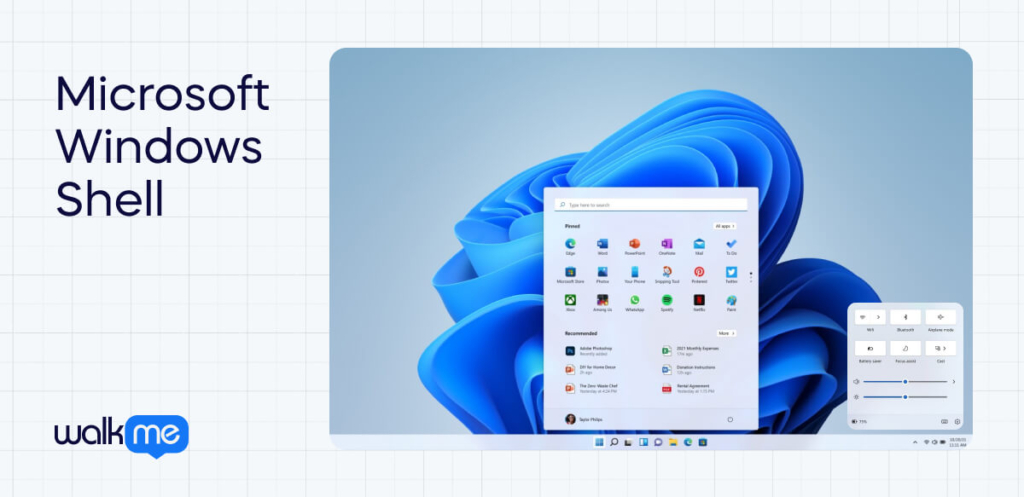
The Windows shell is the GUI for the Microsoft Windows operating system. It includes familiar elements like the desktop, taskbar, start menu, task switcher, and autoplay feature.
In some Windows versions, it also features Flip 3D and the charms bar. Windows 10’s Windows Shell Experience Host manages visuals for the start menu, action center, taskbar, and task view/timeline.
The Windows shell also has a ‘shell namespace’ which allows programs to access the computer’s resources through a hierarchy of shell objects. At the top of this hierarchy is the ‘Desktop.’ Below are various files, folders, and special folders like recycle bin, libraries, control panel, this PC, and network. These special folders can be either virtual or dynamically generated.
The modern Windows shell was introduced with Windows 95, released in 1995. It is closely linked to File Explorer, the component used to navigate the shell namespace.
4. XFce
Xfce is a GUI environment designed for Linux and Unix-like systems. It’s known for being fast and lightweight. Xfce follows the Unix philosophy of modularity and reusability, meaning its components can be installed together or separately to match user preferences. It adheres to freedesktop.org standards, ensuring consistency and compatibility.
The basic Xfce desktop includes two panels and a line of icons. The bottom panel has application launchers and a system menu, while the top panel features a workspace switcher. Thunar, the default file manager, is both simple and fast. It supports tabbed browsing and makes managing files and connected devices easy.
The Xfce terminal emulator allows multiple tabs in a single window, which is handy for multitasking. While it doesn’t have as many features as other emulators, it meets the needs of most users.
Xfce strikes a balance between simplicity and customization. It offers more configuration options than GNOME but fewer than KDE, making it a versatile choice for users looking for a straightforward yet flexible desktop environment.
5. Palm OS (now webOS)
WebOS, LG’s Linux-based operating system, powers smart TVs and various devices such as refrigerators and projectors. The system also integrates into car infotainment systems, expanding its reach.
WebOS’s graphical user interface (GUI) facilitates easy navigation, allowing users to access apps, configure settings, and connect to the internet. The OS includes compatibility with Apple HomeKit, Amazon Alexa, Google Home, voice recognition, and sports alerts. LG’s Magic Remote provides point-and-click control functionality.
WebOS supports two types of web apps: packaged apps and hosted apps. Packaged apps bundle all necessary resources, while hosted apps download content from a server upon launch. WebOS includes built-in services for managing apps and devices and features a system bus for app communication.
Initially developed by Palm, WebOS found a new life under LG, who adapted it for use in smart TVs. The open-source version, WebOS Open Source Edition (OSE), supports various applications, including robotics and automotive systems.
6. Microsoft Edge OS
Microsoft Edge is a web browser. It first launched in 2015 with Microsoft’s own EdgeHTML engine. Later, in late 2018, Microsoft decided to rebuild Edge using the Chromium engine, which includes the Blink and V8 engines. The new version of Edge was released in January 2020. It is now available on macOS and Xbox platforms as well.
The original Edge, now called Microsoft Edge Legacy, no longer receives security updates. Edge is also available on Linux. As of February 2023, it ranks as the third most popular browser in the world, behind Safari and Chrome. In the U.S., it holds a 14% market share, just behind Safari.
In Windows 11, Edge is the default browser and replaces Internet Explorer 11 and Internet Explorer Mobile. Edge includes an “Internet Explorer mode” to help it be compatible with older web technologies.
The browser integrates with Microsoft’s services and features a built-in PDF reader and support for WebAssembly. Users can choose from over 9,000 extensions. Edge also offers a “vertical tabs” feature, allowing users to organize tabs on the left side of the screen.
In February 2023, Microsoft updated Edge with a new user interface and introduced several new features. These include split-screen viewing and ‘Workspaces,’ which lets users create separate, collaborative spaces for different tasks.
7. Phosh
Phosh, short for ‘phone’ and ‘shell,’ is a graphical user interface created by Purism for mobile and touch-based devices. It is the default interface for several mobile Linux operating systems, including PureOS, Mobian, and Fedora Phosh. Users can also choose it on systems like postmarketOS, Manjaro, and openSUSE.
Phosh provides features commonly found on mobile devices, such as launching and switching between applications, locking and unlocking the screen, and displaying status information like network connectivity and battery levels. It also offers quick access to tools like a flashlight or Bluetooth and displays notifications.
Phosh offers a stable and minimalistic experience, integrating GNOME features and software into an interface that resembles Android. Built on GTK3, Phosh is lightweight but depends on several GNOME background processes, which can affect its overall efficiency.
Phosh runs on any device without needing 2D graphical acceleration, although it does require a working Wayland compositor. While some have attempted to make Phosh compatible with Xorg, these efforts remain unofficial and unstable.
Because Phosh relies on the CPU for animations, the launcher and main UI may not always render smoothly at the standard 60 or 120Hz seen in modern smartphones, even though the compositor (phoc) is fully accelerated.
8. Firefox OS
Firefox OS was Mozilla’s alternative to Android, developed and promoted in the early 2010s. The operating system was also known as Boot2Gecko because it used Firefox’s Gecko rendering engine. It offered a clean and smooth user experience.
Mozilla officially ended support for it in 2016, likely due to low adoption rather than technical flaws. The concept of booting directly into a browser and having apps interact with the kernel was intuitive. This approach was not necessarily more resource-intensive than other modern user interfaces.
Firefox OS’s user interface was well-designed. It drew inspiration from HP WebOS and Palm OS, featuring clean lines and a vibrant flat design. The system also offered an easy-to-use app development toolkit.
Despite its potential, Firefox OS didn’t gain widespread adoption and was discontinued in 2016. Recently, there has been renewed interest in Firefox OS. This interest mirrors the revivals of HP webOS (now LuneOS) and Nokia’s Maemo (now Leste).
9. Enlightenment
Enlightenment is an open-source desktop environment that offers extensive customization options for Linux desktops. Users often seek changes in their desktop theme, and Enlightenment provides a unique Window Manager and compositor to meet this need.
It offers a fresh experience compared to the default Linux launcher, allowing users to personalize their desktop environment according to their preferences.
Enlightenment performs all the typical functions of a Linux launcher. It can run applications and open the terminal, essential for managing applications on a Linux system. The tool is compatible with all Linux components, ensuring consistency across different versions of the operating system.
This desktop environment allows users to set up a minimal desktop, ideal for those who prefer a streamlined and efficient workspace. It effectively runs core applications and system management tools.
This makes it easy for users to perform essential tasks. In addition, Enlightenment features customization options such as animations and visual effects, which enhance the user experience and make the interface more engaging.
10. BlackBerry OS
BlackBerry OS was a mobile operating system created by BlackBerry Limited for its smartphones. It supported multitasking and included unique input methods such as the trackwheel, trackball, trackpad, and touchscreen.
The operating system was designed to handle corporate email. Using BlackBerry Enterprise Server, it could sync with Microsoft Exchange, Lotus Domino, or Novell GroupWise. It also supported WAP 2.0 for wireless internet access.
BlackBerry OS updates were provided wirelessly through carriers that supported the BlackBerry over-the-air software loading (OTASL) service. Third-party developers could create apps using BlackBerry’s API. Some apps require digital signatures.
In June 2011, around 45% of mobile developers used BlackBerry OS. The operating system was discontinued with the release of BlackBerry 10 in January 2013. Support for BlackBerry OS ended on January 4, 2022.
11. Chrome OS
Chrome OS is a free, open-source operating system developed by Google. It’s based on Linux and comes from ChromiumOS. The system primarily uses the Google Chrome browser as its interface. It focuses on web-based activities, so you can watch videos, use social media, and browse the web like other operating systems.
Chrome OS is different from the Google Chrome browser. The browser works on various platforms, including Windows, macOS, and Android. Chrome OS, however, is a full operating system that includes the Chrome browser along with additional software and tools.
The main advantage of Chrome OS is its simplicity and user-friendliness, making it accessible for beginners. It’s inexpensive due to low hardware requirements. Recent models support Android and some Linux apps.
The secure and cloud-based system makes file access and backup easy. However, it has restricted software compatibility, small storage space, and limited offline functionality.
12. Sugar
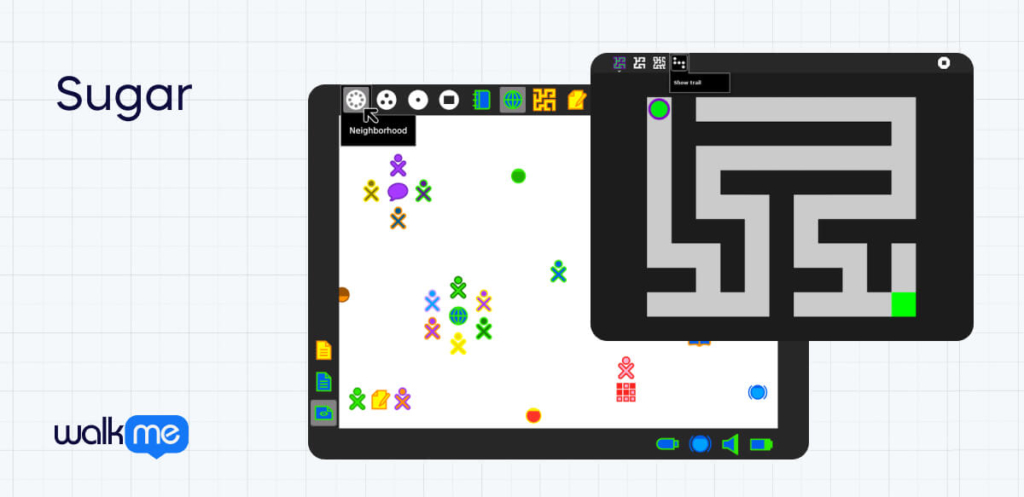
Sugar is a desktop environment designed for children’s interactive learning. SugarLabs developed it as part of the One Laptop per Child (OLPC) project. Sugar was the main interface on OLPC XO-1 laptops. Starting with the XO-1.5, users could choose between the Gnome or Sugar interfaces.
Sugar can be used from a Live CD or Live USB and is also available for installation through various Linux distributions.
Unlike traditional desktop environments, Sugar doesn’t use ‘desktop,’ ‘folder,’ or ‘window’ concepts. Instead, it focuses users on one program at a time with full-screen activities. Sugar includes a journal that automatically saves your work. You can later review your work by date, activity, or file type.
This design aims to be simple for beginners but offers advanced features for experienced users. The interface avoids unnecessary elements and limits controls to those relevant to the task. Applications run on a full screen, and double-clicking is not used. Menus display icons.
Sugar is written in Python, a programming language that allows modifications by users with coding skills. Most other desktop environments use compiled languages like C. Sugar Labs provides practical applications to enhance skills. Examples include Turtle Blocks 3D, Ruler, and Recall.
You can download hundreds of learning activities from the Sugar Activity Library. Additional activities are available from third-party sources, such as the Project Ceibal portal in Uruguay.
13. Apple iOS
iOS, formerly called iPhone OS, is Apple’s mobile operating system. It was first introduced in January 2007 for the original iPhone. The official release came in June 2007. iOS operates on iPhones and was used on iPads until 2019.
Since 2019, iPads have used iPadOS. iOS also powered the iPod Touch until mid-2022. iOS is also the foundation for other Apple operating systems like iPadOS, tvOS, and watchOS.
The iOS interface relies on touch gestures such as swiping, tapping, and pinching. When you unlock the device, you see the home screen, which displays app icons and widgets.
The status bar at the top of the screen shows the time and other information. You can access the control center by swiping from different parts of the screen. The control center lets you quickly adjust settings like brightness and volume.
Notifications appear when you scroll down from the top of the screen. You can interact with or clear these notifications. Screenshots are taken with different button combinations depending on the iPhone model. The camera app has added features over time, including HDR and live photos.
In iOS 13, context menus were introduced for quick actions. Alerts can appear in the center of the screen or scroll up from the bottom. The system font changed from Helvetica to San Francisco for better readability.
Folders were introduced in iOS 4 to help organize apps. The Notification Center, added in iOS 5, shows a history of notifications. Starting in iOS 8, it includes widgets. The App Store provides preinstalled and downloadable apps that are checked for security. The iOS SDK, available only for Mac, allows developers to create apps using Swift or Objective-C.
The app library, introduced later, automatically categorizes apps and provides a searchable list. This feature helps users find and access their apps more easily.
14. Android
Android is a mobile operating system GUI created by the Open Handset Alliance. Google is the main developer. It is designed mainly for touch devices like smartphones and tablets.
The operating system was first announced in November 2007. The HTC Dream was the first Android device to be used. It launched in September 2008.
The core version of Android is called the Android Open Source Project (AOSP). It is free and open-source software. However, most devices use a version developed by Google. This version includes extra software like Google Mobile Services (GMS). GMS has apps such as Google Chrome and the Google Play Store.
Android’s name and logo are Google’s trademarks. Only certified devices can use these trademarks.
Android’s user interface relies on touch gestures, including swiping and tapping. The home screen shows app icons and widgets, which display live updates like weather or email. Users can swipe between multiple home screen pages. Manufacturers often customize the look and features of their Android devices.
The status bar is at the top of the screen. It shows information about the device and its connectivity. Swiping down reveals notifications and quick settings. Quick settings include options like brightness and Wi-Fi. Notifications provide updates from apps. They can be expanded for more details.
The ‘All Apps’ screen lists all installed apps. Users can drag apps from this list to the home screen. The ‘Recents’ screen, also known as ‘Overview,’ shows recently used apps. This screen allows easy switching between apps. Navigation buttons include home, back, and recent apps. Newer versions support a split-screen view.
Most Android devices come with Google apps preinstalled. These include Gmail and Google Maps. Apps are developed using the Android SDK. They can be written in Kotlin, Java, or C++.
15. Ubuntu Unity
Ubuntu Unity is a user interface for GNOME, not a completely new desktop environment. It uses the same GNOME apps and libraries but offers a different interface. The GNOME shell itself is another example of a shell for GNOME.
Canonical developed Unity for Ubuntu. It is licensed under the GPL and LGPL (version 3). Initially, Unity was created for netbooks, but it has been adapted for desktops. Unity includes a top bar similar to the standard GNOME panel but with some differences.
Instead of the typical Applications/Places/System menus, there’s an Ubuntu icon. This icon opens an overlay called the ‘dash.’ This allows users to launch files, folders, and applications. Unity also features a global menu. This menu integrates the File, Edit, etc., menus from applications into the top bar, showing the menu of the currently focused window.
When windows are maximized, their controls (close, minimize, restore) also move to the top bar. These features are designed to save space.
16. MATE
The MATE Desktop is a desktop environment that includes several essential applications. These applications include a file manager, text editor, calculator, archive manager, image viewer, document viewer, system monitor, and terminal. All of these tools are customizable and managed through a control center.
A desktop environment consists of a set of programs running on a computer’s operating system. These programs share a common graphical user interface (GUI), making it easy for users to access and manage files.
MATE Desktop offers a user-friendly and attractive interface using familiar design elements. If you’ve used Microsoft Windows or Apple’s macOS, it will feel familiar.
The MATE Desktop has a rich history. It continues from the GNOME 2 desktop, the default environment on many Linux and Unix systems for over a decade. This history makes the MATE Desktop well-tested and reliable.
17. KDE Plasma 6
KDE Plasma 6 is the latest version of the KDE Plasma desktop environment. It has several new features. The panel now floats by default and can be set to auto-hide or become a dock.
Plasma Search allows for custom ordering of search results and supports timezone conversion. The calendar applet now includes astronomical and umm al-Qura Calendars. Users can also use both password and fingerprint authentication at the same time.
KDE Plasma 6 is built on Qt 6, KDE Frameworks 6, and KDE Gear 24.02. It primarily supports the Wayland protocol, with X11 as a secondary option. This version introduces a new default sound theme called Ocean.
The 3D cube desktop effect has been brought back. There is also partial support for High Dynamic Range (HDR) and color blindness correction filters. The Discover app and system settings have been improved.
The future of a graphical user interface
Graphical user interfaces (GUIs) have transformed technology by making it more user-friendly and accessible. They are now a feature in everyday devices, including ATMs, video games, and smartphones. GUIs allow users to interact with technology without needing programming skills. They provide convenience and simplicity, enabling users to multitask and see instant results without having to write commands.
Effective GUI examples have several important elements. Simplicity is key; a straightforward design is easier for users to manage and adapt to. Consistency in colors and themes throughout the interface helps users navigate more intuitively.
Color theory is also crucial; using the right colors for actions like ‘proceed’ or ‘stop’ prevents confusion. Finally, clear transitions between different parts of the interface, such as smooth page changes, enhance the user experience by making navigation more intuitive.