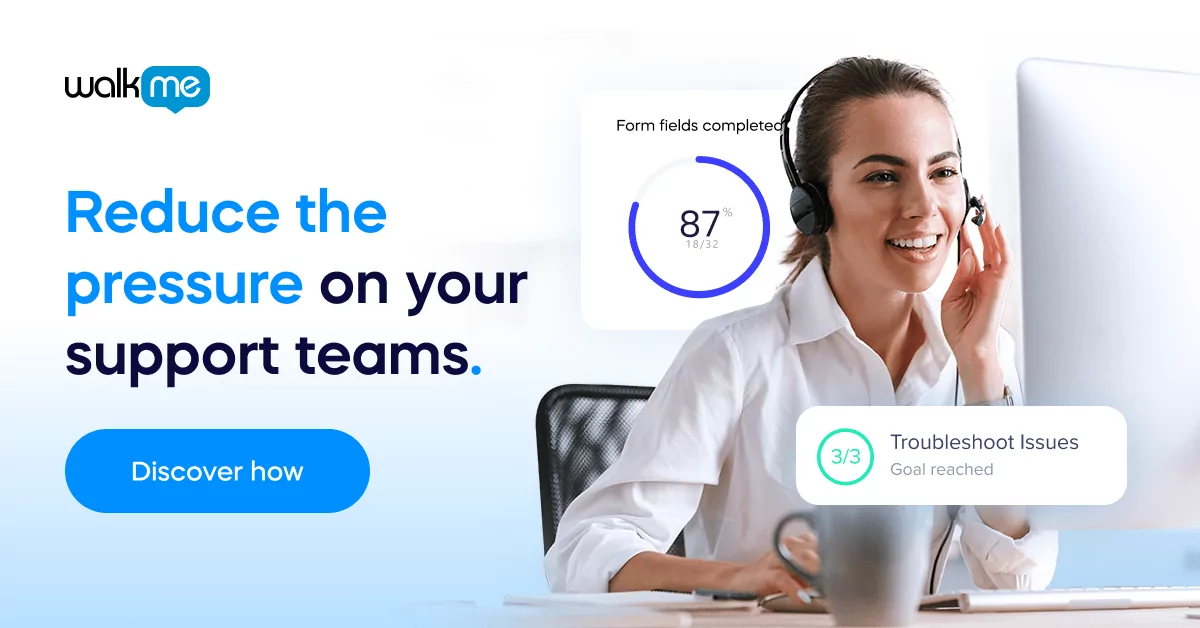Your help desk workflow is the key to successful customer interactions.
Knowing the benefits and challenges of a help desk can help you decide how to streamline it. It can also help you optimize your share of the IT budget that contributed to the USD 11 billion the help desk software market was likely to reach by 2023.
When building or improving a help desk workflow, it is essential to keep your team members’ needs in mind at every step. Use this knowledge to tailor the workflow to their needs and enhance customer engagement.
Knowing everything you can about your help desk workflow is essential for success. Deep knowledge allows you to optimize your investment in help desk digital tools.
Below, we define a help desk workflow and its benefits and challenges. We also cover how to build it to streamline your help desk process.
What is a help desk workflow?
A help desk workflow is a structured process that efficiently addresses and resolves technical issues and user inquiries within an organization. It involves ticket creation, categorization, prioritization, assignment, resolution, and feedback collection. These features ensure timely and effective customer support delivery.
What are the benefits of a help desk workflow?
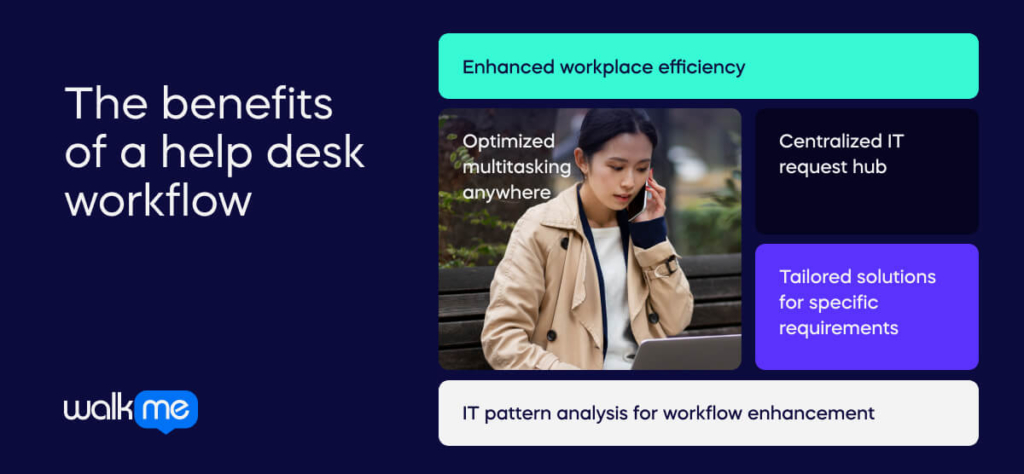
Exploring the advantages of a help desk workflow reveals its transformative impact on organizational efficiency and customer satisfaction. From streamlined issue resolution to data-driven insights, discover the myriad benefits before investing in or improving a help desk workflow.
Enhanced workplace efficiency
You can significantly boost your workplace efficiency by implementing streamlined processes for issue resolution.
Enabling office workers to submit tech issues effortlessly reduces turnaround time for fixes, allowing employees to devote more time to productive tasks rather than idling.
IT professionals can also minimize time wastage on manual procedures to unlock valuable time for higher-priority tasks.
Optimized multitasking anywhere
Harnessing the capabilities of help desk systems empowers IT professionals to categorize and prioritize issues more easily, facilitating more efficient task sequencing.
For instance, technicians can consolidate handling multiple similar problems during a single server room visit, optimizing their time utilization.
Centralized IT request hub
A user portal integrated within most help desk systems is a centralized platform for users to initiate tickets, monitor the status of ongoing issues, and close out resolved tickets. Additionally, this portal serves as a conduit for disseminating crucial information to users, such as planned maintenance, thereby curbing the influx of unnecessary tickets.
Tailored solutions for specific requirements
Help desk ticketing systems offer the flexibility to customize fields based on specific organizational needs. In addition to standard title and description fields, you can tailor custom fields to include departmental information, building locations, floor numbers, or preferences as unique choices.
This customization enables more detailed issue categorization and facilitates the generation of insightful reports based on this data.
IT pattern analysis for workflow enhancement
The data tracking capabilities of help desk systems enable IT managers to delve into metrics like average resolution times, empowering them to discern operational trends.
For instance, identifying technicians proficient in particular tasks can inform assignment strategies, ensuring you allocate tasks for optimal efficiency. Such analytical insights contribute to continual workflow refinement and operational enhancement.
What are the challenges of a help desk workflow?
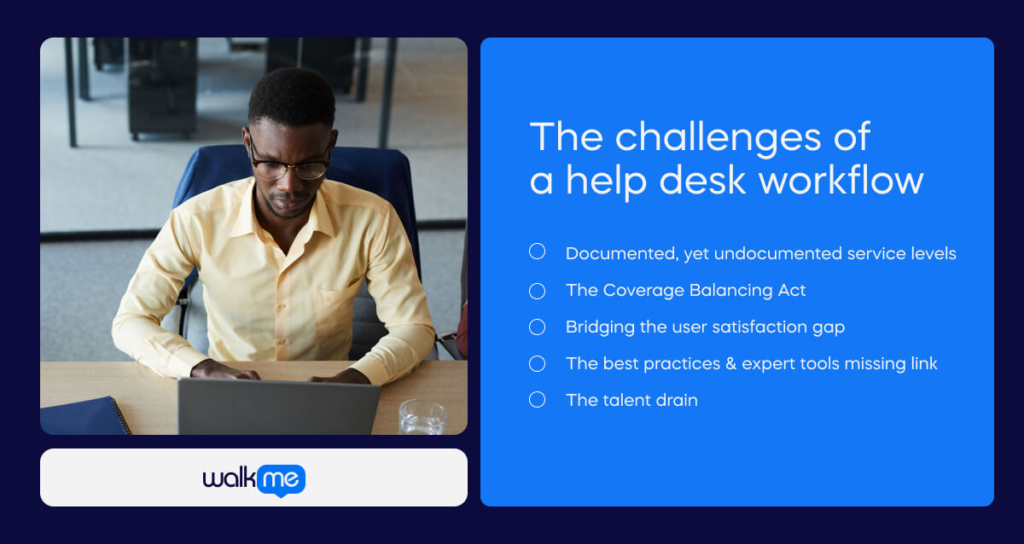
Navigating the complexities of a help desk workflow presents numerous challenges. From service level inconsistencies to staff turnover, understanding these obstacles is crucial for optimizing support operations.
Documented, yet undocumented service levels
One of the primary challenges faced in help desk workflows is the absence or lax enforcement of documented service levels. While service level agreements (SLAs) may exist on paper, they are often not effectively enforced in practice.
Doing so results in inconsistencies in response times, resolution processes, and overall service quality, leading to frustration among users and diminishing trust in the help desk’s ability to deliver timely and reliable support.
The Coverage Balancing Act
Expanding coverage hours to meet users’ evolving needs poses a significant challenge for help desk workflows when constrained by budgetary considerations. The dilemma lies in justifying the cost of increasing headcount to extend support beyond regular business hours.
Striking a balance between ensuring round-the-clock availability and managing costs requires careful planning and resource allocation, often necessitating creative solutions such as leveraging remote support or outsourcing options.
Bridging the user satisfaction gap
The challenge of customer satisfaction arises when help desk workflows fail to meet user expectations regarding availability and issue resolution. Excessive complaints about prolonged wait times, unresolved issues, or inadequate support channels highlight gaps in service delivery.
Addressing these concerns requires a concerted effort to enhance responsiveness, streamline processes, and prioritize user satisfaction as a core objective of the help desk operation.
The best practices & expert tools missing link
Inadequate access to critical tools, standardized processes, and industry best practices undermines the effectiveness of help desk workflows.
44% of companies feel that modernizing service systems is one of the main challenges of building and implementing a successful help desk workflow. So, companies acknowledge this challenge but don’t always act on it. Acting on this obstacle could give you the edge you need against competitors.
Without proper tools and guidelines, monitoring and optimizing performance becomes challenging, leading to inefficiencies and missed opportunities for improvement.
Implementing robust tools, establishing standardized procedures, and fostering a culture of continuous improvement are essential steps in bridging this gap and elevating the quality of support services.
The talent drain
High employee churn rates present a persistent challenge for help desk workflows, imposing significant costs and disruptions to operations. The continuous cycle of hiring and training new personnel consumes valuable time and resources and introduces instability and inconsistency in service delivery.
Employee retention encourages skilled professionals to remain in their role by nurturing a supportive work environment. These strategies are crucial for mitigating the detrimental effects of staff turnover on help desk performance and maintaining continuity in service excellence.
Which help desk workflow examples exist?
The best way to understand a new concept is to view its examples.
The examples below show various ways organizations often utilize the workflow of a help desk.
From scanning incoming emails to extracting data to establishing parent-child ticket connections, all these examples aim to reduce time spent supporting users. Doing so saves money and time and improves employee retention and well-being, as frustration is minimal.
Example 1: Automate ticket routing
Manually assigning and tagging tickets can be time-consuming. Consider a help desk platform automatically analyzing incoming tickets based on keywords in the subject line or email body. This action significantly speeds up the support process.
Automatic Tagging: For instance, a ticket mentioning “billing” could be tagged as such and routed to Brenda in the billing department. This automation saves agents valuable time.
Example 2: Streamline ticket organization
For efficient help desk operations, categorize tickets logically. This step allows for better understanding and faster retrieval when agents search the system.
Use labels
Highlight critical tickets or group similar ones—for instance, label recurring software bugs as “frequent bugs” to prioritize and address them effectively.
Prioritize tickets
Rank tickets based on urgency. Urgent issues, like billing problems that risk service loss, should be addressed first compared to inquiries about product restock dates.
Track ticket statuses
Implement a clear status system. New tickets can be marked “open,” ongoing work can be “pending,” and resolved issues can be “closed.” This action keeps agents informed about the progress of each customer’s request.
Example 3: Manage duplicate tickets
Customers may send multiple emails, creating duplicate tickets in your system. This approach wastes agent time and delays resolutions.
Merge duplicates
If an agent is already working on a ticket and the customer sends another email, consider merging those tickets to prevent double handling.
Close Redundant Tickets: Alternatively, close the redundant ticket to prevent another agent from picking it up accidentally.
Consider these examples and how they might apply to relevant use cases in your organization. If they sound appealing and like they would provide solutions to problems your team often encounters, you may benefit from creating your help desk workflow.
How do you create a help desk workflow?
A well-defined help desk workflow keeps your team organized and efficient. Learning how to create a help desk workflow system streamlines ticket management, automates tasks, and swiftly resolves customer issues. The first step is to align your workflows with the needs of your team.
1. Align workflows with personal needs
Help desk solutions offer pre-built automation, but the true power lies in customization. Design workflows that mirror your team’s process, saving time and boosting efficiency. Tailor everything from tags to email templates – a help desk that reflects your unique workflow maximizes its potential.
2. Establish a culture of knowledge management
Without accessible resources, your team may lack awareness of workflows. Utilize an internal knowledge base to disseminate workflow, promoting cohesion.
Documenting workflows is pivotal for adoption. Ensure easy accessibility to facilitate effective implementation. Centralize all workflows in a shared repository to counteract information overload and enhance team-wide access and retention.
3. Develop a structured ticket escalation process
Developing a structured ticket escalation process is essential for practical customer support. Occasionally, initial agents may lack the expertise to resolve specific tickets, necessitating escalation to managerial or specialized personnel.
Implementing a ticket escalation framework fosters seamless collaboration within the support team, enhancing service quality. Clearly defined workflows streamline ticket handoffs, minimizing confusion and ensuring timely resolutions.
This process expedites issue resolution, prioritizing swift customer problem-solving and efficient ticket closure, ultimately enhancing overall service efficiency and customer satisfaction.
4. Automate your workflows
The fourth step in crafting a help desk digital workflow involves automation. Implementing automation streamlines repetitive tasks, reducing manual effort and human error.
Leveraging technology to handle routine processes like ticket assignment, response generation, and status updates enhances efficiency and consistency.
This step allows support agents to focus on more complex issues, improving overall productivity and service quality. Automating workflows also ensures swift resolution, leading to greater customer satisfaction and operational efficiency in the help desk system.
Consider challenges before investing in a help desk workflow
While a digital transformation driven by a help desk workflow offers numerous benefits, a thoughtful evaluation is crucial before implementation.
Carefully assess factors like the talent and user satisfaction gap. By acknowledging these challenges upfront, you can ensure a smooth transition and maximize the positive impact on your customer support.
The best way to address these challenges is to consider your team members’ requirements while constructing or enhancing a help desk workflow to ensure effectiveness and alignment with their needs.
Acknowledge challenges in advance and put your staff needs first to help you build a successful and sustainable help desk workflow that will benefit customers, your team, and ultimately the revenue and success of your organization for years to come.