HR automation software redefines how HR teams handle hiring, employee onboarding, payroll, and the performance management process.
Streamlining these processes and eliminating manual work helps HR teams focus on what matters most—supporting employees and building a strong culture.
According to Deloitte, automation is reshaping HR, enhancing data insights, and improving learning and development opportunities.

In this article, we’ll look at five recommendations:
- BambooHR
- ADP
- TriNet Zenefits
- Gusto
- Rippling
Each brings unique strengths to simplify HR operations. They offer companies efficient ways to manage everything from payroll to performance reviews.
BambooHR
- G2 Rating: 4.4/5 (2,391 Reviews)
- Best For: Employee Management
BambooHR is the top choice for employee management. Its many useful features make HR workflows easier and more efficient.
The software has a central database with important employee information, including personal details, work history, and performance metrics. This makes it easy for the HR team to keep track of everything.
BambooHR also has a tool that lets employees request time off and see how much leave they have left. This reduces the amount of work the HR team has to do.
When new employees join a company, BambooHR has a customized checklist to help them get set up quickly and feel comfortable in their new roles. The software also has features that support employee training goals and give them feedback. This makes performance appraisals more useful.
HR teams can also use BambooHR’s reporting functions to obtain information on the number of employees leaving the company and their satisfaction rates. BambooHR even has a mobile app, so the HR team can access the software on their phones and keep things running smoothly, even when they’re not in the office.
Key features
BambooHR has the following key features focused on automation:
- Streamlined onboarding: Automated workflows for documents, tasks, training
- Employee self-service: Manage info, request time off, access benefits without HR
- Automatic reminders: For reviews, enrollment, and compliance to ensure timely actions
- Integrated reporting: Automated metrics let HR focus on strategy
Integrations
BambooHR easily integrates with the following:
- ADP: Automate payroll processing and synchronize employee data.
- Slack: Enable real-time notifications for updates.
- Zapier: Connect with over 2,000 apps to enhance efficiency.
- Google Workspace: Automate tasks related to communication and document sharing.
Security and privacy
BambooHR prioritizes security and privacy with robust measures:
- Data encryption: Protect sensitive data in transit and at rest.
- User access controls: Set permissions for authorized access.
- Compliance standards: Adhere to GDPR and CCPA for data privacy.
- Audit logs: Maintain logs of user activities to promote transparency.
Pricing
| Plan | Price | Billing |
| Pro | Custom/ Monthly | |
| Core | Custom/ Monthly | |
ADP
- G2 Rating: 4.0/5 (236 Reviews)
- Best For: Payroll and compliance
ADP is a good choice for supporting payroll and HR compliance. Its thorough tools make each step of payroll easier and help avoid mistakes.
The payroll part of ADP handles everything, from determining salaries to handling taxes. This ensures that employees are paid the right amount on time.
ADP also automatically files taxes with the government, both federal and state tariffs. This saves the HR team from repetitive work and helps the company stay compliant. The ADP software keeps itself updated on changes to tax laws, so the payroll always stays current and correct.
For compliance, ADP has a central place to store important employee documents, like tax forms and work eligibility paperwork. It can also remind the HR team when things need to be renewed or updated so nothing is missed.
ADP’s reporting features give the HR team detailed information on overtime and employee classification. This helps the company ensure it’s following all the regulations.
Key features
ADP has the following key features focused on automation:
- Payroll automation: Automatic processing, calculations, and tax filing for accurate, timely pay
- Compliance tracking: Monitors regulations and self-updates to maintain compliance
- Employee self-service: Lets staff manage info, paychecks, time off, direct deposit
- Custom reporting: Automated insights on payroll, compliance, and workforce for data-driven decisions
Integrations
ADP easily integrates with the following:
- Microsoft 365 Share employee data and manage tasks through Office apps.
- Workday: Share real-time employee info for complete HR management.
- QuickBooks: Automatically put payroll data into the accounting software.
- Salesforce: Sync employee data to streamline workflows and records.
Security and privacy
ADP prioritizes security and privacy with robust measures:
- Encryption: Keep data safe during transfer and storage.
- Access Control: Limit who can see and use the information based on their role.
- Compliance: Follow important privacy laws and regulations.
- Monitoring: Track activity in the system to ensure compliance and responsibility.
Pricing
| Plan | Price | Billing |
| Essential | Custom/ Monthly | |
| Enhanced | Custom/ Monthly | |
| Complete | Custom/ Monthly | |
| HR Pro | Custom/ Monthly | |
TriNet Zenefits
- G2 Rating: 3.9/5 (460 Reviews)
- Best For: Benefits administration
TriNet Zenefits is a great tool for managing employee benefits administration and makes it easy to oversee different health plans and options.
HR teams can quickly compare and pick the best health programs for their employees, ensuring they get plans that fit specific needs.
TriNet Zenefits also makes it simple for employees to sign up for benefits packages online. This saves paperwork and streamlines workflows for the HR team. Employees can also use TriNet Zenefits to see benefits details, update information, and check coverage, putting everything in one place.
TriNet Zenefits has tools to help HR ensure they are following laws regarding benefits like ACA and COBRA. Plus, it connects with payroll systems, making handling deductions and payments for the benefits easier.
The software also gives HR teams robust reports, which helps them see how benefits are being used. They can then make changes to make benefits packages even better for the employees.
Key features
TriNet Zenefits has the following key features focused on automation:
- Automated benefits enrollment: Streamlines enrollment for employees via an online portal.
- Real-time updates: Keeps employees informed about their benefits status and changes.
- Compliance tracking: Ensures adherence to regulations like the Affordable Care Act (ACA).
- Benefits customization: Allows employers to tailor benefits packages to meet workforce needs.
Integrations
TriNet Zenefits easily integrates with the following:
- Payroll systems: Syncs with QuickBooks and Xero for seamless payroll deductions.
- HR software: Connects with other HR tools for a complete view of employee data.
- Benefits providers: Works with external providers to manage health insurance and wellness offerings.
- Compliance tools: Enhances reporting and adherence to regulations.
Security and privacy
TriNet Zenefits prioritizes security and privacy with robust measures:
- Data encryption: Protects sensitive benefits information in transit and at rest.
- User access controls: Restricts access based on roles to safeguard information.
- Regulatory compliance: Adheres to GDPR and CCPA for data protection.
- Audit trails: Maintains logs of changes for transparency and accountability.
Pricing
| Plan | Price | Billing |
| Essentials | $10 Per Employee | Monthly |
| Growth | $18 Per Employee | Monthly |
| Zen | $27 Per Employee | Monthly |
| Annual Contract | Custom | Annually |
Gusto
- G2 Rating: 4.5/5 (2,232 Reviews)
- Best For: Onboarding and hiring
Gusto excels as an HR automation software for new hire onboarding, offering tools that simplify and enhance recruitment.
The Gusto platform has a user-friendly design. HR teams can use it to create job listings and post them on different job websites. This helps them find the best people for the job.
Gusto has a system for tracking job applications. HR can use it to monitor all the applications, schedule interviews, and collaborate with other team members.
Once someone gets hired, Gusto makes the onboarding process easy, too. It can automatically fill out important forms and documents, like tax forms and direct deposit setups. This means new hires can get everything done before they start working.
Lastly, Gusto has a checklist to help guide new employees through their first days. This checklist introduces them to the company’s rules and culture. These built-in resources help new hires keep learning and developing their skills, helping them get comfortable in their new jobs.
Key features
Gusto has the following key features focused on automation:
- Automated onboarding workflows: Streamlines onboarding with checklists and document requests.
- E-signature functionality: Enables electronic completion of paperwork for new hires.
- Customizable templates: Allows tailored onboarding experiences that fit the company culture.
- Integrated job postings: Automatically shares job openings across multiple platforms.
Integrations
Gusto easily integrates with the following:
- Applicant tracking systems: Syncs with popular ATS for efficient candidate management.
- Job boards: Connects to sites like Indeed and LinkedIn for easy job postings.
- HR software: Integrates with other HR tools for a seamless onboarding experience.
- Productivity tools: Works with Slack and Google Workspace for team collaboration.
Security and privacy
Gusto prioritizes security and privacy with robust measures:
- Data encryption: Protects sensitive information in transit and at rest.
- User access controls: Limits access to hiring data based on roles.
- Regulatory compliance: Follows GDPR and CCPA guidelines for data protection.
- Audit logs: Keeps records of user activity for transparency and accountability.
Pricing
| Plan | Price | Billing |
| Core | $39 Per Company + $6 Per Employee | Monthly |
| Complete | $39 Per Company + $12 Per Employee | Monthly |
| Concierge | $149 Per Company + $12 Per Employee | Monthly |
| Select | Custom | Custom |
| Contractor Only | $6 Per Contractor | Monthly |
Lever
- G2 Rating: 4.3/5 (2,008 Reviews)
- Best For: Recruitment and applicant tracking
Lever is an HR automation software that helps companies attract, engage, and hire top talent, simplifying the recruitment process from job posting to candidate selection.
With its features, HR teams can craft customized job listings and distribute them across multiple platforms. This widens the candidate pool and makes it easier to identify people who may be a good fit.
The platform includes an automated system that tracks job applications. Hiring teams can use simple filters and tools to review resumes, provide feedback, and communicate with candidates throughout the hiring journey.
Companies can stay connected with potential hires even before positions open. Lever’s automation allows HR teams to reach out to these candidates and keep them updated, building a pool of interested individuals for future job openings.
In addition, Lever offers robust reporting and analytics tools, which help companies track their hiring progress and identify areas for improvement.
Combining applicant tracking, candidate relationship management, and advanced analytics, Lever supports modern hiring practices. It enables companies to focus on boosting employee retention instead of worrying about the recruiting process.
Key features
Lever has the following key features focused on automation:
- Automated candidate sourcing: Sources candidates from job boards and social media.
- Applicant tracking system (ATS): Centralizes candidate information and communication.
- Interview scheduling: Automates interview scheduling to reduce communication delays.
- Collaborative tools: Allows team feedback and evaluations on candidates.
Integrations
Lever easily integrates with the following:
- HR software: Connects with platforms like Gusto and BambooHR for smoother onboarding.
- Job boards: Simplifies posting across popular job boards.
- Communication tools: Integrates with Slack and email for real-time updates.
- Assessment tools: Syncs with platforms to evaluate candidate skills.
Security and privacy
Lever prioritizes security and privacy with robust measures:
- Data encryption: Safeguards candidate information in transit and storage.
- User access controls: Restricts access to recruitment data based on roles.
- Regulatory compliance: Follows GDPR and CCPA for data protection.
- Audit logs: Maintains activity records for transparency and accountability.
Pricing
| Plan | Price | Billing |
| 1 – 10 employees | $3,500 | Yearly |
| 11 – 25 employees | $4,500 | Yearly |
| 26 – 50 employees | $5,000 | Yearly |
| 51 – 100 employees | $7,000 | Yearly |
| 101 – 250 employees | $13,000 | Yearly |
| 251 – 1000 employees | $22,500 | Yearly |
| >1001 employees | $140,000 | Yearly |
Streamlining HR with automation software
Implementing the HR automation software highlighted in our list brings significant advantages that can transform your HR operations.
These automated solutions streamline processes and improve efficiency while reducing tedious administrative tasks. They tackle specific HR challenges, such as recruitment, payroll management, and employee engagement.
For instance, automated recruitment systems simplify talent acquisition, while payroll tools ensure accuracy and compliance with ease. Platforms designed for employee engagement help create a positive workplace culture essential for retaining top talent.
Adopting these HR automation solutions can be a game changer for organizations. They simplify complex tasks and allow HR teams to focus on strategic goals. Investment leads to a more productive workplace where HR contributes to success.
Exploring these solutions can lead your organization to greater efficiency and effectiveness. The time to consider HR automation is now.
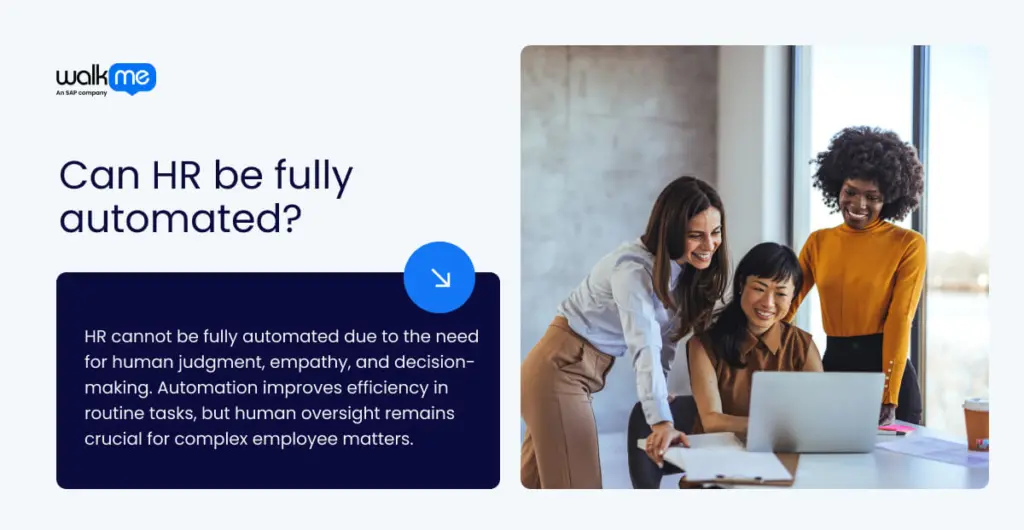
FAQs
HR cannot be fully automated as it requires human judgment, empathy, and decision-making. While automation can enhance HR efficiency by handling routine tasks, human interaction, and oversight are still essential for managing complex employee-related matters.

