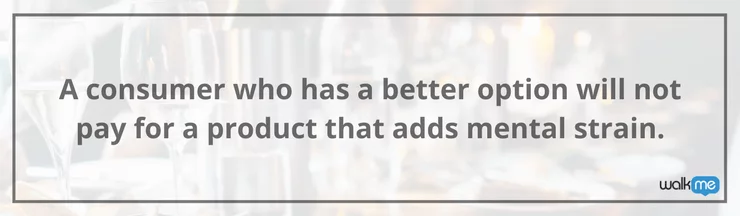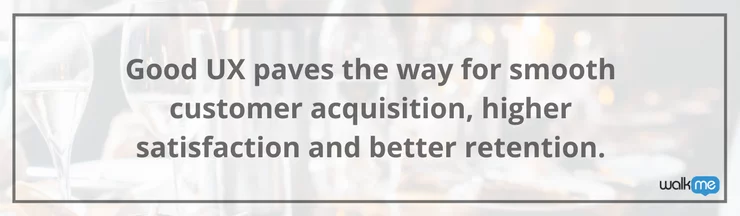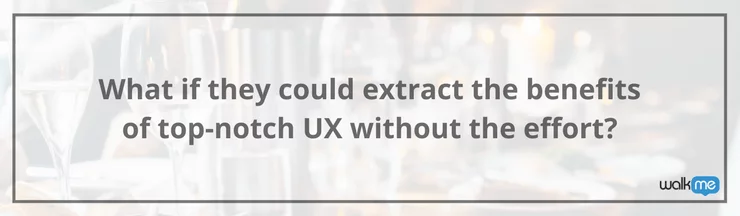A product with bad UX is like a restaurant with great food, but terrible service.
The ratatouille is to die for, but the overall dining experience is subpar. Maybe you spent the whole night trying to get the waiter’s attention, you were spoken to impolitely, or you waited too long to receive your dishes — in many cases, the combination of these annoyances could ruin the meal altogether.
A user navigating software with poor UX might feel similar frustration, whether he is struggling to complete a task or unable to reach his desired destination. A business whose product is irritating or taxing for its target audience to use, will ultimately lose customers.
The restaurant owner may hire new staff or conduct additional training, but what options do software vendor have to improve UX?
Attain an unforgettable user experience using WalkMe’s step-by-step guidance.
Here’s How to Improve UX Without Even Trying:
Bad UX Requires Effort That Deters Action
According to research by Oxford University and UCL on decision making, unsurprisingly, the average person will overwhelmingly choose the option with lower effort. When it comes to hungry people deciding where to eat, they will usually choose the dining experience of least resistance.
In the arena of technology, this means that a consumer who has a better option will not pay for a product that adds mental strain to their daily cognitive load.
Bad UX can be seen in high churn rates, putting strain on the company’s bottom line. The need to improve UX is directly tied to increasing revenue.
Changing Existing Software is Costly and Time Consuming
The restaurateur who has decided to promote a culture of friendly, attentive customer service in his establishment must invest time and money in this shift. He must come with a strategy, dedicate time for training and pay his employees to attend these sessions.
Giving existing software a user experience makeover is equally ambitious. It requires re-thinking the core features, functions and paths — an enormous undertaking.
First, hiring a UX designer comes with a considerable price tag. UX designers reported making an average of $90,528 in 2015, with a median salary of $83,000, according to an article by nextweb detailing the salaries of UX designers around the world.
Second, a project of this nature requires extensive user research, time and effort on the side of the product team, time and resources allocated to development, testing and validation. In short — it is not a quick-fix, and it is definitely not cheap.
Is Better UX Really Worth All This Fuss?
Do you want your business to succeed?
If we return to our restaurant analogy, ask yourself: why a customer would return to this establishment when they know excellent service is the industry standard?
The number of hi-tech of companies meeting their customers’ needs with impeccable service is on a steady rise. If once a pleasant user experience was an added bonus, according to Forbes, it has now become the bare minimum for business survival.
A study by Forrester shows that, on average, every dollar invested in UX brings 100 in return — an ROI of 9,900%. Good UX paves the way for smooth customer acquisition, higher satisfaction and better retention. When it comes to websites, better UX design could yield conversion rates up to 400%.
While UX is absolutely an area that your business should pay attention to, and well worth your while, the mainstreaming of this approach points to the need for simplified execution.
Leverage WalkMe’s onscreen guidance to achieve perfect UX.
Layering is the New UX Strategy
What if businesses were able to skip the entire process of research, design, testing and developing? What if they could extract the benefits of top-notch UX without the effort? (We hate effort, remember?)
Imagine an external layer which would seamlessly blend with the underlying software, improving UX without so much as touching the product’s internal code. This is WalkMe’s Digital Adoption Platform (DAP).
The DAP uses on-screen guidance to simplify the noise of any interface and lead users through complex tasks on any platform. Using machine learning and artificial intelligence, the smart layer determines patterns in the user’s behavior and tailors the guidance being offered.
Unlike designing new UX for your product, a DAP only takes only a couple of hours to set up. Throw in WalkMe’s analytics and you can continue to optimize your UX solution as you go.