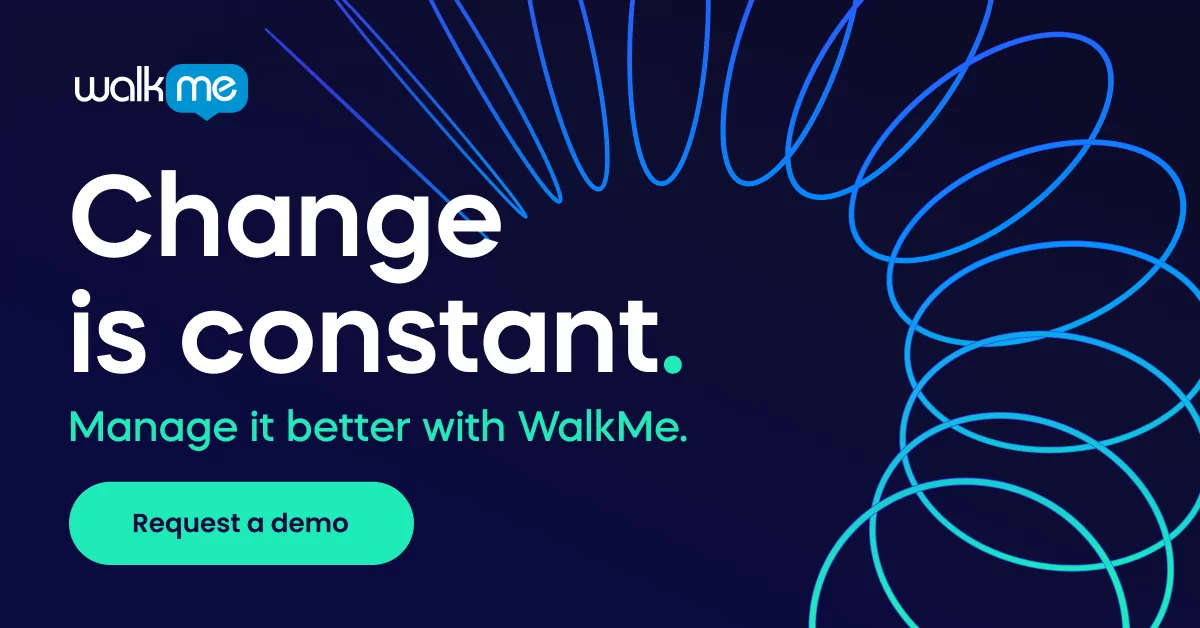Universities and colleges were one of the first impacted by COVID-19, causing immediate shut down of campuses. Universities instituted learning from home (LFH), where students and faculty continue their studies virtually through a learning management system.
This new way of learning is putting a strain on IT departments who are overwhelmed with requests from confused users. We will explore ways to alleviate the burden on IT and create a more efficient experience for those learning from home.

A new Learning From Home reality
In less than a month, thousands of faculty members and students across the world are now adjusting to the new normal of educating and being educated through online tools. These new systems and platforms are not widely used and created a host of first-time users.
Some of these new users include non-tech-savvy faculty who will have difficulties conducting classes. Due to educators’ inability to use the learning platform, the whole learning flow will be affected and communication impaired. Some issues can include interrupted lessons, difficulties receiving and submitting assignments and potential class cancellations.
Students may also be unfamiliar with the eLearning software and become frustrated by the experience, causing them to opt-out of learning from home.
This causes a major strain on the whole institution who is responsible for providing a top-quality education to students paying hundreds of thousands of dollars a year for their education.

Who do faculty and students turn to?
Any question or technical issue on a university’s learning system will be routed to the IT department. The CIO, who is charged with overseeing all of a university’s technical needs, will now have to double down on staff to provide immediate support for learning from home support tickets. As the COVID-19 situation persists, IT resources will become increasingly stretched thin which impedes learning from home efforts.
Support ticket influx should be curbed
In order to reduce support tickets, IT needs more resources at their fingertips. The first step is to minimize simple requests and how-to questions. Users are not going to spend time looking up the answers to their questions in a bulky online manual. Instead, they will immediately submit a ticket to IT.
A way to support IT is to implement a digital adoption platform that provides in-app guidance, complete with strategically placed content to assist users in their real moment of need. Users learning from home will have clear instructions and direction, enabling self-service and deflecting IT’s support ticket volume.
Get the most out of your Learning Management System
If students and faculty do not know how to use a university’s eLearning software, it is a wasted purchase. The CIO’s responsibility is to select software that will yield a high ROI and digitally improve existing workflows and processes.
The first step is understanding how software is being used. A digital adoption platform can provide key insights and analytics into user productivity and discovering where gaps lie in usage. These indicators can be used to automate business processes and drive user behavior to increase software interaction and adoption. A digital adoption solution can be used to create seamless experiences on eLearning software and across platforms for increased productivity and user satisfaction.
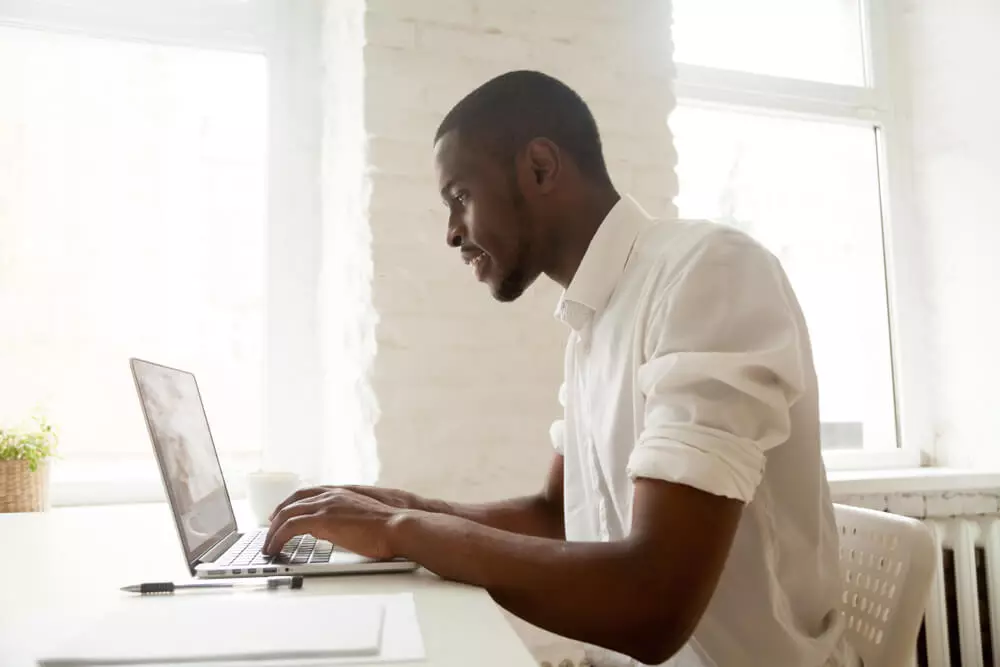
Communicate to all your users for engagement
University-wide communications are usually done by email, but it is unclear how many recipients read the message. IT might need to temporarily shut down system servers but now that everyone is learning from home, how will the message be heard?
In times where information is changing by the second, there needs to be a more streamlined way to broadcast important messaging. WalkMe Workstation is a customized software overlay that provides contextual updates directly to employees’ desktops and important notifications are broadcasted and engagement tracked. This extra layer of visibility ensures messages are being seen and absorbed. Notifications can also be segmented, which is useful for targeting specific faculty departments. Similar notifications can be used in-app to notify students of essential updates when opening the learning platform.
The time is now to mobilize your LFH model
COVID-19 has sparked a new wave of distance learning and universities must quickly adapt. The IT department is shouldering the burden of onboarding users and being the first in line for all support questions and technical issues.
Higher education institutions need to equip their IT teams with tools to reduce tickets. By making it easier for students and faculty to get immediate support and providing channels to broadly communicate with users, learning can continue, virtually and seamlessly.