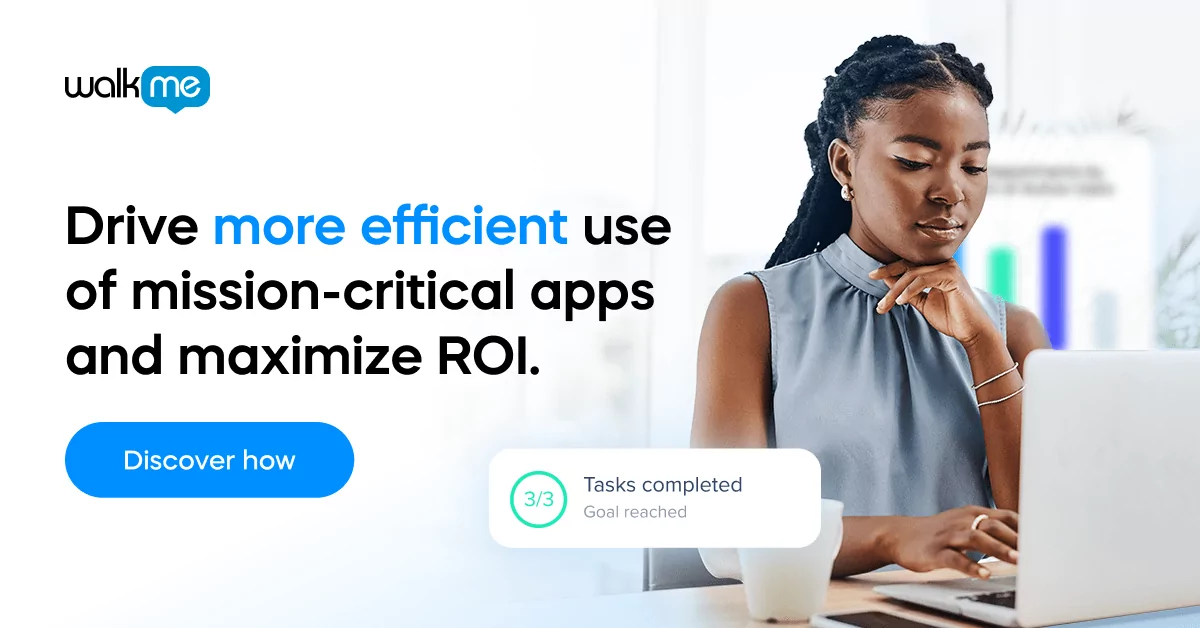Learning is traditionally either done alone, or with instruction. Before the technology boom, learning with instruction meant that you had to be physically with a teacher in order to learn. But with software that enables learning, like a Learning Management System (LMS), it has become increasingly more popular to learn remotely, while still being able to engage with an instructor.
Now, as the global community is struggling to adapt to new social distancing restrictions to curb the spread of COVID-19, remote learning options are more than a “nice feature,” they are a necessity.
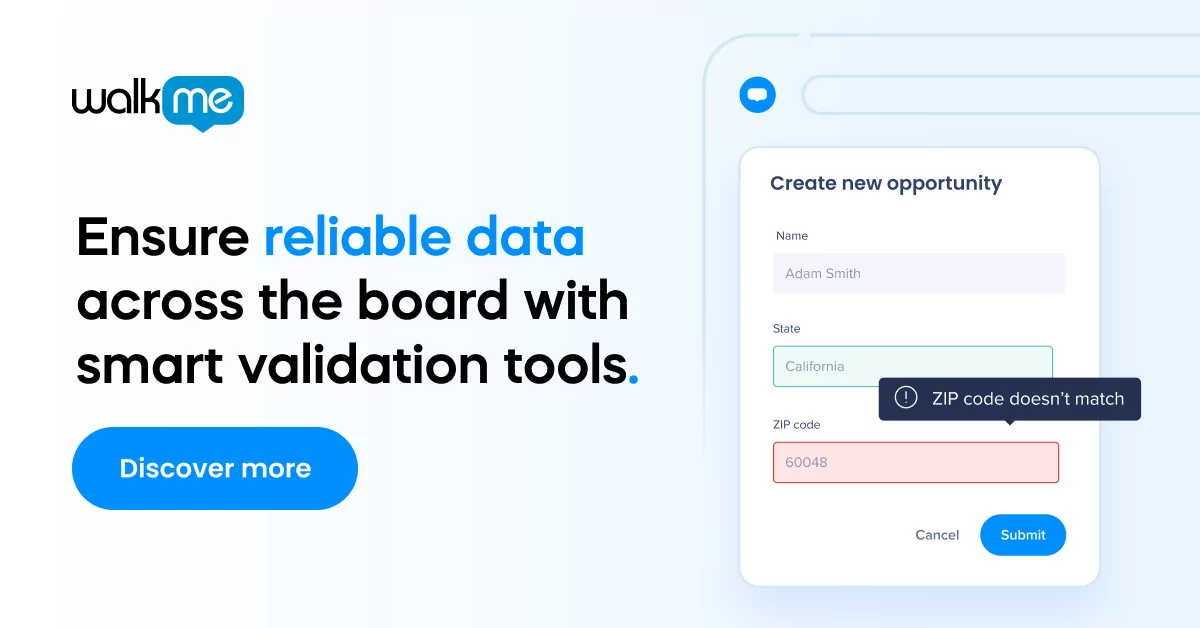
There are two main markets for an LMS:
- Organizations for training and onboarding
- Education Institutions for remote learning
Let’s dive deeper into these two main LMS functions and the important features for each market.
Training and onboarding for employees with an LMS
Businesses need their employees to hit the ground running and start performing as quickly as possible. Employees are a huge investment and training them efficiently is imperative for a positive ROI on each person. In-person training is the traditional method of getting new hires up to speed. It requires a classroom model in which an instructor goes through a syllabus and playbook on what the company determines is important for employees to know and understand.
What do employees need to know?
Employees need to know a different set of skills and information depending on their industry, company, and then their specific role. Companies should have a detailed and customized employee training plan for each role. The plan should include important information about:
- The company and organization
- The service or product
- IT support processes
- Role expectations and goals
What does an LMS look like for employee training?
LMS for organizational training and onboarding is an all-inclusive platform where employees should be able to access different “lessons.” It’s important for employees to be engaged and for the user experience to feel intuitive and high-quality. The information that employees will integrate and then use in their work will depend greatly on the presentation.
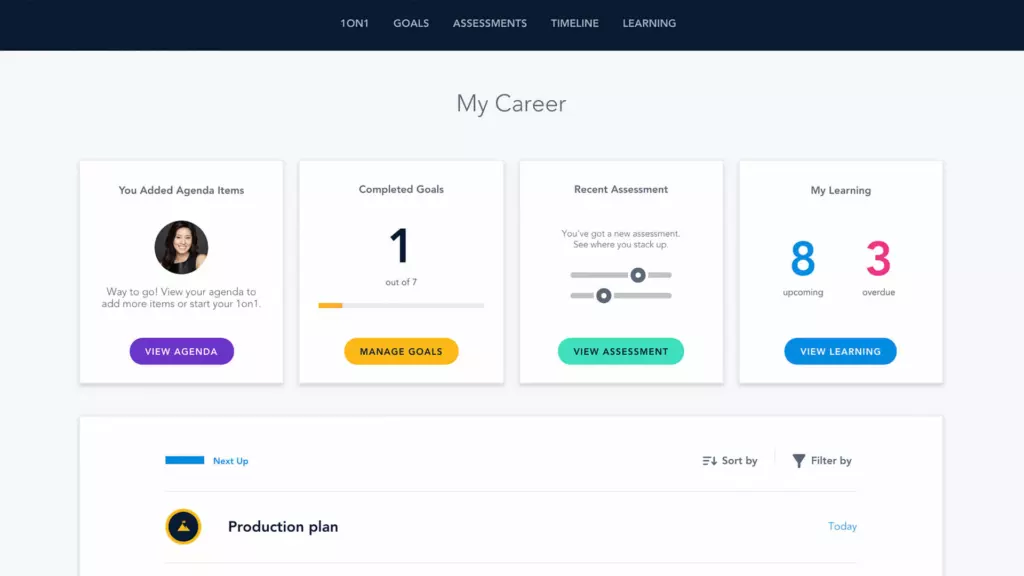
Credit: Bride LMS
Below we’ll go into the features that are important for relaying this information effectively.
Learning from home (LFH) for students with an LMS
Schools and universities have been using technology to enable remote learning options for several years for a variety of reasons. For students who are part-time, LFH allows for more flexible hours to review lessons, and complete the work. For students who live far from the educational program, LFH allows them to still participate and not be prevented from doing so due to physical proximity.
Despite the use of LMS software being on the rise gradually, in recent months and even weeks, due to the global COVID-19 pandemic, millions of education institutions and students are suddenly unable to learn without LFH capabilities. For now, if you can’t teach online, you can’t teach at all.
What does an LMS look like for student learning?
An LMS for students is a virtual classroom and resource center. The LMS is the platform that they get their lesson plans, get updates and instructions from their teachers, and also upload their own media to complete assignments.
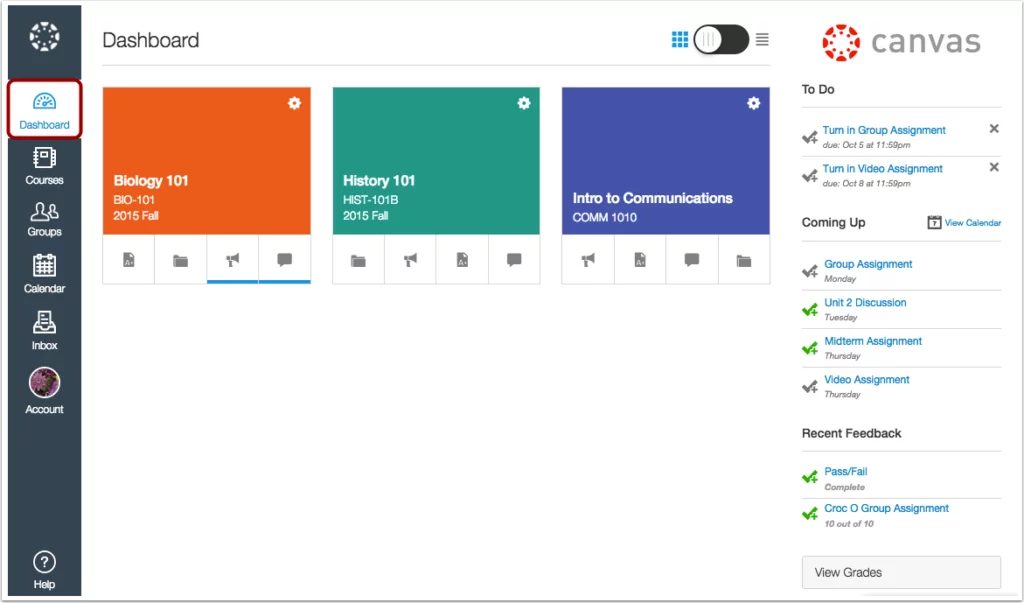
Credit: Canvas LMS
The UX is extremely important for students because the standards and expectations of digital experience is very high for people under 40, and since the average graduate student globally student globally is 33 years old, that means that 80% of students are under 40. This is the internet generation and so learning tools and models must be engaging, user-friendly, and easy and intuitive in order to be effective.
What are the most important features of an LMS?
- Intuitive UX
This is number one. If the interface isn’t user friendly then the information itself will not be retained. The platform’s ability to engage users is key.
- Customization
A great LMS should have options for customizing everything, from the dashboard, to the layout of lessons, to the titles of the features. The best LMS software is so customizable that it becomes a completely unique version of itself for each individual organization or school.
- Social learning
A platform that has internal communication is really important for an LMS. This includes being able to comment, share, and discuss the platform’s content without needing to exit and do so through email or a different app. Content creation and integration that can be communicated in-app is essential.
- Testing and assessment tools
The goal of an LMS is to ensure that information is being taught and learned. So it’s imperative that there is a system within the platform for testing the progress of the users.
- Data and content compatible
Imagine writing a 150-page paper for a university class and then not being able to upload it into your LMS. Or preparing an extremely carefully crafted deck for a sales pitch, and then not being able to share it with the new sales reps in their LMS. A good LMS is capable of integrating with all major apps.

Common LMS problems that hinder efficient learning
An LMS that is engaging, customizable, multi-platform integrated, and supports hundreds of thousands of users at the same time, is a tall order.
The most common problems that come up with LMS software are:
- Hard to navigate the vast amount of data and capabilities
- Poor UX that feels dated and not intuitive
- High demand for IT support
- Older users are unable to use quickly and intuitively
- Over-complicated system
- Tedious data entry in order to access content or finish processes
Even the best LMS is going to be built to contain a lot of information and users will inevitably struggle to access it all easily and intuitively. The result can mean high stress and poor onboarding. A Digital Adoption Platform (DAP) enhances an LMS by boosting the user experience, and also by lowering the demand on IT support. WalkMe’s platform integrates into the LMS itself, bringing self-service support and guidance to the users.
When choosing the right LMS for your company or school, don’t underestimate the importance of a digital adoption plan to ensure that your expensive investment delivers the ROI and that the users are fully supported whether they’re using the LMS for training and onboarding or for graduating.