Choosing the right procurement platform is critical. A single mistake can lead to revenue loss, customer churn, or legal issues.
The challenge extends beyond the sheer number of available digital tools. It’s essential to evaluate factors like deployment options and customization capabilities.
Among these considerations, don’t overlook your own business needs. When deciding, assess your specific requirements, compare potential solutions, and consider your budget.
This article examines the 12 best procurement software vendors for 2024. It also explains procurement software, its benefits, risks, and use cases, and details the common features needed when choosing procurement software.

What is procurement software?
Procurement software aims to simplify an organization’s procurement processes by streamlining and automating them when feasible. These processes involve buying, managing orders, controlling inventory, supervising suppliers, and more.
Procurement software provides a centralized and user-friendly solution, consolidating all relevant information and procedures of the procure-to-pay cycle. Additionally, it offers compatibility with enterprise resource planning (ERP) systems for seamless integration.
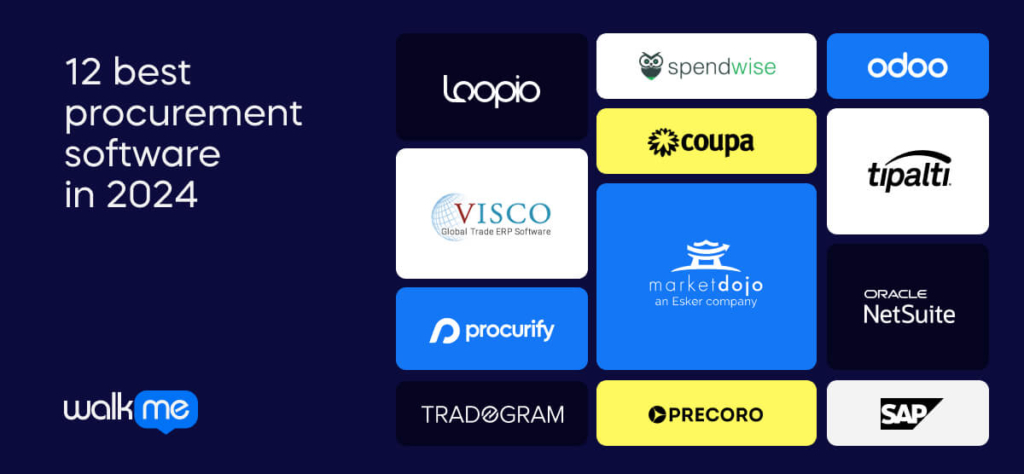
12 best procurement software in 2024
1. Tradogram
- G2 rating: 4.0/5 (6)
- Basic, Enterprise & Premium options are available.
Tradogram is a procurement software solution designed to streamline the purchasing process. Suitable for midsize to enterprise-level companies, it offers features such as requisitions, order management, supplier management, and inventory tracking. Additional features include budgeting, financial reporting, contract management, and spending analysis.
Features:
- Supplier management: Centralized database for supplier information, performance tracking, and communication.
- Purchase-to-Pay (P2P): Streamlines the entire procurement cycle from requisition to payment.
- Spend analysis: Provides visibility into spending patterns, enabling data-driven procurement decisions.
- Contract management: Helps manage contract lifecycles, terms, and renewals.
2. Odoo
- G2 rating: 4.5/5 (16)
- Plans begin at $24 per app/per user/per month.
Odoo simplifies managing suppliers and orders. Its procurement tools optimize business operations by minimizing stock levels and preventing stock-outs. Odoo’s intuitive features allow for easy stock quantity adjustments using reordering rules and automatic routes (replenish on order). Businesses can track product pricing and shipping details by importing vendor price lists and lead times.
Features:
- Inventory Tracking and Management: Monitors the quantity of resources to ensure proper supply.
- Inventory Level Monitoring: Keeps an eye on product stock levels.
- Invoice Lifecycle Management: Handles creation, processing, verification, and execution of invoices.
- Purchase Order Oversight: Generates, sends, and tracks orders and their statuses.
- Quoting and Estimation: Generates quotes or estimates for customers.
- Receiving and Warehousing: Administers the process from initial load receipt to stocking.
3. Visco
- G2 rating: 4.2/5 (6)
- Contact Visco for pricing information.
VISCO is ideal for small to mid-sized businesses, offering comprehensive solutions for all departments, including order tracking, inventory management, financial reporting, and import compliance.
Notable features include automated document creation and task and shipment notifications. The app also includes a Product Positioning Tool for tracking inventory. The mobile sales app provides access to customer information and product catalogs, making purchasing and selling easier with automatic unit conversion.
Features:
- Resource Inventory Oversight: Supervises the quantity of resources available to ensure optimal supply levels.
- Stock Monitoring: Keeps an eye on product stock levels.
- Receiving and Warehouse Organization: Manages the process from initial receipt to final stocking.
- Invoice Lifecycle Handling: Manages the creation, processing, verification, and execution of invoices.
- Purchase Order Monitoring: Creates, sends, and monitors orders and their statuses.
- Contract and License Tracking: Tracks, stores, and accesses client/customer contracts.
4. Loopio
- G2 rating: 4.7/5 (583)
- Contact Loopio for pricing information.
Loopio offers RFP response management software tailored to mid-sized to large organizations. The platform empowers companies to enhance and expand their response capabilities across various documents, such as DDQs and security questionnaires.
Features:
- Efficient Knowledge Gathering: Uses the collective knowledge within your organization to answer queries.
- Scalable Response Management: Streamlines and scales your response management process, ensuring efficiency and effectiveness across RFPs, RFIs, DDQs, and security questionnaires.
- Centralized Content Library: You can save RFP answers in an up-to-date content library, saving a team valuable time.
- Automated Task Management: Loopio automates manual, low-impact tasks in the response process, allowing a team to focus on crafting exceptional responses.
- Streamlined Collaboration: Responding to questions becomes a simplified process for all involved.
5. Procurify
- G2 rating: 4.6/5 (200)
- Contact Procurify for pricing options.
Procurify is a cloud-based purchase order approval workflow software that tracks orders from creation to final delivery. It offers automated approval flows, real-time budget commitments, and a custom catalog, streamlining requesting, approving, receiving, and reconciling orders. Procurify simplifies adoption for all team members, preventing constant process corrections and invoice chasing for finance and operations.
Features:
- Order Oversight and Tracking: Initiates, dispatches, and tracks orders.
- Resource Inventory Supervision: Monitors and manages the quantity of resources available.
- Invoice Lifecycle Management: Handles the creation, processing, verification, and execution of invoices.
- Document Approval Automation: Streamlines and manages evaluating and authorizing documents.
- Budget Creation and Prediction: Develops budgets utilizing historical data and future projections.
- Spending Limit Enforcement: Establishes allowances and ensures employees adhere to allotted spending amounts.
6. Tipalti
- G2 rating: 4.5/5 (224)
- Pricing starts at $129 for one user per month
Tipalti provides a comprehensive payables automation solution, integrating all aspects of the payment workflow into a single platform. Designed for finance departments, Tipalti streamlines supplier onboarding and assists with tax compliance, procurement, fraud detection, and financial controls. It can also automate payment reconciliation, ERP integration, and card spend management.
Features:
- Approval Workflow Automation: Streamlines and oversees the evaluation and authorization of documents.
- Invoice Lifecycle Management: Handles the creation, processing, verification, and execution of invoices.
- Purchase Order Oversight: Generates, sends, and monitors orders.
- Expenditure Analytics: Assesses and unveils patterns in spending activities.
- Contract and License Tracking: Monitors, archives, and retrieves client and customer contracts.
- Receipt and Inventory Management: Administers the process from the start until placement.
7. NetSuite
- G2 rating: 4.0/5 (3136)
- Contact NetSuite for a quote.
NetSuite Procurement simplifies vendor management and purchasing operations. Sending orders to authorized suppliers and using pre-arranged contracts ensures timely procurement. Transparent monitoring of expenses and vendor performance improves communication.
The procurement dashboard manages all procurement data, including records, expenditures, and performance assessments. Growing companies of all sizes, including startups and small and mid-sized enterprises, use it to automate operations and gain real-time insights into operational and financial metrics.
Features:
- Sourcing Management: Allows employees to select vendors that match their needs.
- Purchase Tracking: Monitors purchases to maintain inventory. Understanding pending orders, quantities, and expected delivery times facilitates inventory level optimization.
- Invoice Management: Handles vendor payments by automating receipt of ordered items and scheduling timely payments.
- Vendor Relations Management: Oversees all aspects of vendor relationships. NetSuite vendor management streamlines supplier communication and tracks vendor performance.
8. Spendwise
- G2 rating: 4.8/5 (46)
- Contact Spendwise for pricing information.
Spendwise streamlines the management of purchase orders, bills, and expenses. Users can submit orders for approval before sending them to vendors. Additionally, users can track items and bills received from their vendors.
Features:
- Initiating Purchase Requests: Create requests and submit them for approval.
- Generating Purchase Orders: Create orders and send them to vendors.
- Tracking Order Receipts: Track received items corresponding to orders.
- Managing 3-Way Matching: Ensure accuracy by tracking billed items from vendors.
- Customizing User Roles: Define user permissions and system access.
- Monitoring Spending: Track spending by category, department, and project.
- Creating and Monitoring Budgets: Establish budgets and track spending against them.
- Generating Reports: Run and save reports in PDF or Excel formats.
- Developing Many Dashboards: Create dashboards for easy monitoring of spending activities.
- Exporting Data: Export transactional and other data to Excel.
- Implementing Approval Limits and Workflows: Establish approval limits and workflows for spending control.
- Optional Inventory Management: Track inventory balances if applicable.
9. Coupa
- G2 rating: 4.2/5 (490)
- Contact Coupa for pricing information through their website.
The Coupa platform enables businesses to manage spending, facilitating resilience and growth. Coupa provides centralized management for requests and approvals and simplified payments. It integrates with your ERP system, ensuring compliance and maximizing spending control.
Features:
- Streamline the Payment Process: Covers a wide range of features from spend analysis to automatic reconciliations.
- Enhance Supplier Collaboration: Engages with transacting suppliers and onboards with no fees.
- Manage Risk: Mitigates risks through comprehensive risk management across the supply chain.
- Improve Travel and Expense Management: Optimizes booking processes and streamlines expense reporting.
- Maximize Supply Chain Efficiency: Utilizes digital twin modeling to optimize the entire supply chain and transition.
10. Market Dojo
- G2 rating: 4.6/5 (6)
- Free Plan, Full License Monthly & Pay as you host options are available.
Market Dojo allows businesses to digitize and streamline sourcing and supplier management processes. It offers more flexibility compared to traditional software and has no implementation fees. Users have a self-service platform to manage costs, mitigate risks, and centralize data. The modules cover sourcing, supplier onboarding, contract management, and opportunity analysis.
Features:
- Supplier Relationship Management: Oversees different facets of supplier relationships, including history tracking.
- Catalog Management and Categorization: Develops and maintains a digital catalog of products/services.
- Contract and License Tracking: Monitors, archives, and retrieves client/customer contracts.
- Sourcing Strategy Development: Negotiates optimal prices and selects suitable vendors for various purchases.
- Quoting and Estimation Generation: Produces quotes or estimates for customers.
- Automated Approval Process Management: Streamlines and oversees the evaluation and authorization of requests.
11. SAP Ariba
- G2 rating: 4.1/5 (500)
- Contact SAP Ariba for further pricing information.
SAP Ariba automates the management of the purchasing lifecycle for goods and services, streamlining workflows and expediting approvals while eliminating errors and exceptions. By improving procurement efficiency, users can handle more spending and meet demands, allowing organizations to increase their flexibility, responsiveness, and financial efficiency.
Features:
- Automation: Generates requisitions, streamlines invoicing, synchronizes catalogs, and tracks procurement processes for compliance.
- Integration with ERP Systems: Allows the user to share data across the business.
- Procure-to-Pay: Unifies procurement processes within a single platform, including sourcing, automating tasks, and streamlining auditing.
- Supplier Management: Mitigates supplier risk through automated onboarding and performance tools.
12. Precoro
- G2 rating: 4.7/5 (138)
- Pricing begins at $39 per month per user (for less than or equal to 20 users). For more than 20 users, please contact Precoro.
Precoro is a cloud-based solution that streamlines procurement processes by automating tasks and centralizing purchasing procedures. It provides streamlined approval processes, budget oversight, and expense tracking. Users can manage purchase orders, suppliers, and inventory. Precoro integrates with ERP systems and other tools, ensuring streamlined processes and enhanced security. The platform offers a user-friendly interface and individualized help.
Features:
- Purchase Order Administration: Initiates, dispatches, and monitors orders and their progress.
- Invoice Handling: Manages the creation, processing, verification, and execution of invoices.
- Budget Creation and Projection: Develops budgets utilizing historical data and future projections.
- Resource Inventory Oversight: Monitors and manages the quantity of resources available.
- Document Approval Automation: Streamlines and manages evaluating and authorizing requests.
- Supplier Relationship Management: Handles various aspects of the relationship with suppliers.
Common procurement software features
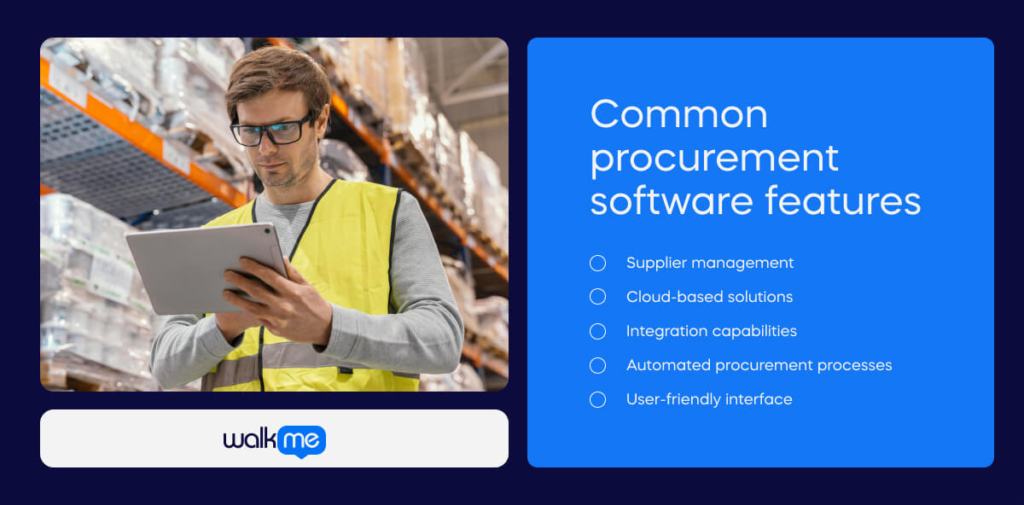
Here are common procurement software features to look for when choosing a solution:
Supplier management
Efficient supplier management is vital for procurement platforms. This requires identifying, onboarding, managing, and analyzing suppliers in various departments and categories. Advanced procurement suites enable easy supplier onboarding and performance measurement for accurate tracking.
Cloud-based solutions
In today’s workplaces, procurement solutions need to be omnichannel and always accessible. Cloud-based procurement software offers scalability, cost-effectiveness, and remote accessibility.
Integration capabilities
An ideal procurement platform integrates with third-party tools such as accounting systems. This integration eliminates data redundancy and human errors by allowing the direct import and export of data. Flexible management tools ensure data synchronization without manual intervention.
Automated procurement processes
Procurement software automates various procurement processes, including supplier qualification, approval workflows, and budget monitoring. This allows organizations to solve issues and enhance efficiency.
User-friendly interface
Select procurement software with an intuitive user interface (UI). A well-designed UI allows for efficient navigation and access to essential information, improving productivity and user satisfaction.
What are the benefits of procurement software?
There are various benefits of procurement software, such as:
Empowering informed decisions
Procurement software helps businesses gain data and insights for smart purchasing decisions. It provides a complete understanding of procurement processes by consolidating data, empowering more strategic and data-oriented decision-making.
Enhancing efficiency
The implementation of procurement software enhances efficiency within an organization. It minimizes manual interventions and eliminates the need for paperwork, reducing errors in the process. This efficient approach speeds up procurement and automates routine tasks, enabling procurement professionals to concentrate on strategic activities.
Cost reduction
Procurement software helps reduce costs by automating manual tasks. Automating tasks like requisitions and order processing can reduce labor costs. Furthermore, automation helps decrease errors, resulting in reduced costs.
Improved collaboration
Effective collaboration portals in procurement software align internal and external communication. It creates a centralized platform to access information, keeping all stakeholders informed and aligned, improving collaboration and efficiency.
Enhancing compliance
Procurement software plays a vital role in increasing compliance in businesses. Automating oversight of policies and procedures allows alignment with regulations and internal guidelines. This technology reduces the risk of non-compliance and promotes a standardized and transparent procurement setting.
Elevating supplier management
Procurement software is crucial for enhancing supplier management in businesses. It serves as a centralized platform for overseeing and nurturing supplier relationships, supporting informed decision-making with comprehensive performance tracking and metrics.
Risk reduction
You can strengthen the risk management strategy by using procurement software, as it identifies and resolves potential issues, including supplier fraud or product quality concerns.
Driving business agility
The use of procurement software enhances business agility, enabling quick responses to market and customer changes. It allows procurement teams to make informed decisions by streamlining workflows and providing real-time insights, helping organizations seize emerging opportunities.
What are the risks of procurement software?
However, you need to be aware of the various risks of procurement software:
Data migration challenges
The process of migrating data into a new centralized system presents several difficulties. One of the main challenges is finding and extracting data from different systems, especially when exporting data is not supported. Additionally, data quality issues such as duplicates and obsolete data need thorough cleaning, demanding significant time, resources, and expertise.
Integration complexity
Integrating procurement software with current systems and processes is complex and time-consuming. You may need custom development, resulting in increased implementation costs and possible compatibility problems. Lack of dedicated resources and effective management during implementation can also be an issue.
Training requirements
Employee learning plays an important role in improving software use. Still, training can be a significant drain on time and resources, particularly for larger organizations. Insufficient change management and user preparation can lead to resistance and reduced productivity after implementation.
Scope creep management
Scope creep, the addition of new software features beyond the original scope, can inflate project costs. Effective project management and a deployment plan are crucial to prevent this.
Change management
User resistance to change can be a barrier to successful implementation. This is where effective change management strategies become useful, including training, onboarding, and communication.
Vendor selection and security
Choosing the correct vendor is essential to cut risks like data breaches and system compatibility problems. You can do this by checking a vendor’s reputation, track record, and security measures.
Data integrity and security
It’s crucial to put in place strong security measures to safeguard sensitive information during migration. The new software must integrate with existing systems to maintain data integrity and provide interoperability, preventing usability issues and guaranteeing business continuity.
Use cases of procurement software
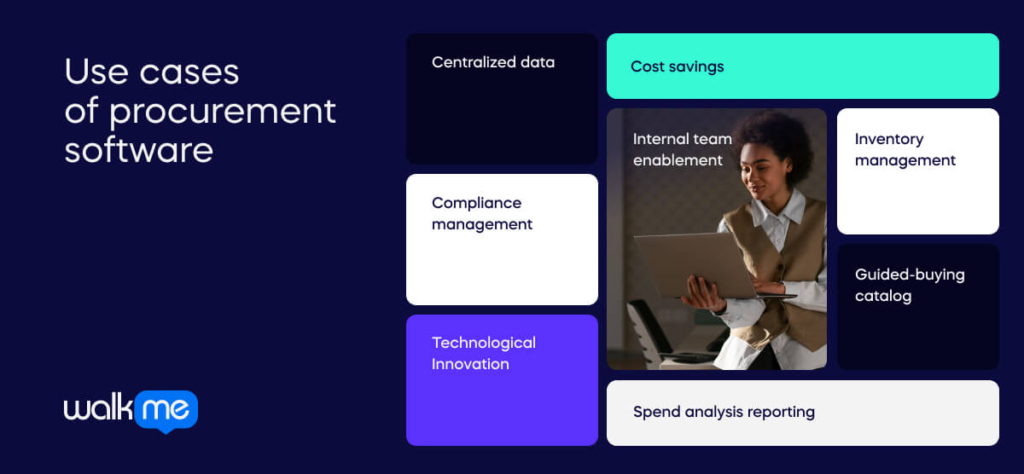
The various ways that you can use procurement software for your organization include:
- Centralized data: Procurement software centralizes all procurement data, offering real-time visibility into spending, contracts, and supplier management.
- Automation: Procurement software automates tasks like purchase orders, invoicing, and contract management, reducing manual efforts and increasing efficiency.
- Compliance management: These tools ensure compliance with company policies and legal requirements through features like compliance tracking and automated procurement contract management.
- Streamlined purchase requests: Users can create and submit requests, reducing the time and effort involved in the process.
- Faster approval workflows: Automated approval workflows speed up the approval process for requests, reducing delays and ensuring timely procurement.
- Cost savings: Procurement management tools offer insights into spending patterns and cost-saving opportunities, helping companies save money on purchases.
- Internal team enablement: Procurement software enables teams to submit purchase requisitions for approval and send them to the appropriate personnel.
- Purchase order management: It creates and submits orders, managing communication with suppliers for order confirmations, cancellations, or alterations.
- Inventory management: The software maintains an inventory of goods to prevent shortages.
- Spend analysis reporting: Procurement software provides spend analysis reports based on real-time data, offering insights for improving cost savings and maximizing profits.
- Standardization and administration: It streamlines standardization and administration across many platforms, ensuring consistency in procurement processes.
- Enforcement of purchasing policies: Automated enforcement of purchasing policies and internal controls.
- Guided-buying catalog: A guided-buying catalog allows teams to purchase from pre-approved suppliers.
- Supplier contract management: It manages supplier contracts, helping in sending reminders for contract renewals and negotiations.
Next steps for procurement software
Procurement software is crucial for organizations that want to improve goal attainment, boost team productivity, and cut inefficiencies associated with manual processes.
Employees can use this software to get exactly what they need and keep track of expenses and budgets in a centralized system. Procurement software streamlines purchasing by consolidating vendors onto one platform, reducing errors. By automating processes, procurement software allows your team to focus on operational improvements.
In the end, it boosts visibility and improves controls, streamlining the purchasing process and making life easier for employees and vendors. With a digital adoption platform (DAP), organizations can provide end-users with contextual guidance and offer self-help support, improving the effectiveness of procurement applications and digital processes.

