The Salesforce platform is powerful, but it can’t do everything out of the box. To address this, it created the AppExchange, a marketplace with plugins that improve and expand its features. These digital tools make your Salesforce system more useful, efficient, and adaptable.
Whether you are new to Salesforce or looking to improve your existing tech stack, plugins help customize and scale your system. With so many options, choosing the best one for your business transformation can be tough. We’ve created a list of 15 useful Salesforce plugins to save time and boost revenue, plus tips to help you pick the right ones.
![12 Best salesforce plugins for businesses [2025]](https://www.walkme.com/blog/wp-content/uploads/sites/2/2025/04/12-Best-salesforce-plugins-for-businesses-2025_767ef848-1024x978.webp)
1. Revenue Grid
- Purpose: AI-driven sales insights
Revenue Grid connects Salesforce with Outlook and Gmail to sync emails, calendars, and sales data. It captures leads, activities, and customer interactions, keeping Salesforce data accurate. Users can access and update Salesforce data from their inbox, follow guided sales sequences, and track deal relationships.
Real-time alerts help teams manage deals, while reports and forecasts provide pipeline insights. Businesses can customize the integration, deploy it in a private cloud, and ensure compliance with data privacy laws. Overall, Revenue Grid enhances sales enablement with strong security, operational efficiency, and flexible deployment options.
2. Apex Debugger
- Purpose: Salesforce development
The Apex Debugger, including the Apex Replay Debugger, helps developers find and fix issues in Apex code. As part of the Salesforce Extension Pack for Visual Studio Code (VS Code), it provides two plugin tools to set breakpoints and inspect variables.
First, the Interactive Debugger allows real-time code execution and variable inspection. Next, the Replay Debugger lets developers review past transactions to understand execution flow. Debug logs track Apex code execution and help identify problems. Debugging improves code quality and ensures Salesforce applications work correctly. In addition, it helps developers create reliable solutions for their business needs.
3. Highspot
- Purpose: Knowledge management for sales teams
Highspot allows sales teams to perform better by providing the right tools and resources. Through Salesforce, teams can access content, training, and sales plays directly. Sales reps work more efficiently with quick access to useful materials.
Additionally, Highspot prepares teams with the knowledge they need for sales interactions and helps with customer engagement. It also supports content management, sales guidance, and training for new and experienced reps. Managers can coach teams and track performance through AI to analyze sales data and improve strategies.
4. Amazon Q Business
- Purpose: Streamline tasks
Amazon Q Business uses generative AI to understand questions, provide answers, and create content based on available data. The Salesforce Online Connector links Amazon Q Business to Salesforce, allowing users to access AI-driven insights within the CRM.
Users can ask questions about Salesforce data, summarize large datasets, and generate reports or presentations. Amazon Q Business also enables users to create or update Salesforce records. Automating tasks and simplifying data access helps teams make better decisions, and stay engaged.
5. Groove HQ
- Purpose: Workflow automation for sales teams
Groove HQ helps sales teams manage interactions and automate sales tasks. It connects with Salesforce, allowing users to track sales activities and manage workflows within the CRM. As a result, Groove syncs emails, calendar events, and activities with Salesforce in real time.
Employees can create multi-channel sales campaigns and automatically log emails, calendar events, and calls. The ‘Omnibar’ gives quick access to sales tools inside the inbox. Groove also helps sellers manage relationships both remotely and in person.
6. Scratchpad
- Purpose: Note-taking and sales organization
Scratchpad is a Salesforce plugin that helps sales teams work more efficiently. It enhances Salesforce’s features, making it easier to manage workflows and interact with the CRM. Sales teams can manage deals, update opportunities, and access key data through a simple interface.
For instance, Scratchpad lets sales reps record notes and collaborate, with everything syncing to Salesforce. In addition, it helps users track tasks, log calls, and update Salesforce without leaving the app. Teams can create custom views and integrate calendars with Salesforce. Lastly, it uses AI to coach reps and improve deal management.
7. Salesforce CPQ Electronic Signature Plugin
- Purpose: e-signature automation
The Salesforce Electronic Signature Plugin allows users to sign documents electronically within Salesforce. Users can send documents for signing, track their status, and store signed agreements directly in the platform. The plugin speeds up the signing process, saving time and reducing costs by eliminating the need for printing, scanning, and mailing.
In addition, it ensures compliance with industry standards like ISO 27001, HIPAA, and GDPR while providing a secure, traceable record. Users can create and send documents using Salesforce data and track document status in real time.
8. Cloudingo
- Purpose: Data management and deduplication
Cloudingo helps improve data quality and consistency in Salesforce by removing duplicates and fixing inaccuracies. It identifies and merges duplicate records to keep Salesforce clean. Cloudingo also supports importing and updating data while preventing duplicates. Users can set custom filters to find and merge duplicates or update records.
Even more, it merges records in real-time as users update data. It’s important to mention that Cloudingo offers both manual and automated merging options. In addition, it also validates data like addresses for accuracy. By ensuring clean data, Cloudingo improves sales, marketing, and ROI while saving time and resources.
9. Chili Piper
- Purpose: Meeting scheduling automation
Chili Piper streamlines lead management and meeting scheduling. More importantly, it syncs event details booked with your CRM and routes leads to the right rep based on Salesforce data, turning more leads into meetings. It also enables smooth handoffs of meetings between teams and updates Salesforce data in real time.
Additionally, Chili Piper creates and updates leads, contacts, and events in Salesforce to ensure everything stays current. This way, the plugin increases productivity, ensures accurate data, and helps close more deals.
10. LeanData
- Purpose: Intelligent lead routing
LeanData helps businesses automate and improve their go-to-market (GTM) processes by matching leads with the right accounts and routing them to the appropriate sales reps. Users can build and manage routing flows using a drag-and-drop interface, without needing coding or IT support.
Furthermore, LeanData improves data accuracy by merging duplicates and enriching records across Salesforce. The platform tracks engagement metrics and enforces service level agreements (SLAs). It can also provide reports and dashboards to monitor routing performance and SLA compliance.
11. Ebsta
- Purpose: LinkedIn and email integration
Ebsta works with Salesforce to capture data from emails, LinkedIn, and other interactions, giving you a complete view of customer relationships. Key features include sales forecasting, which improves forecast accuracy at the deal level. It also contains a section on deal insights, highlighting key changes, trends, and deals at risk.
Moreover, it helps analyze pipeline performance by rep, region, and forecast category. Ebsta also provides relationship scoring to assess customer strength. In sum, these features help you close deals faster, make better forecasts, and build stronger relationships.
12. Conga Composer
- Purpose: Document generation
Conga Composer assists Salesforce users in creating documents like Word, PowerPoint, PDF, Excel, and HTML emails using data from Salesforce. The plugin uses personalized templates that pull data from standard and custom Salesforce objects. Users can customize templates and documents to match their brand and needs.
In addition, Conga Composer speeds up document creation with just one click, saving time. Users can also send documents via email, Salesforce, or other channels. It’s also important to note that it can handle more documents as your business expands.
How can you choose the right Salesforce plugins for your organization?
To choose the right Salesforce plugin for your business, first define your needs. Identify the challenges or processes you want to automate or improve. Next, explore the Salesforce AppExchange and filter options based on industry, price, and ratings.
Test functionality using free trials or demos and get feedback from key stakeholders. Involve these stakeholders early in the process so they feel like they are part of this technology choice. Ensure the plugin integrates smoothly with your Salesforce setup and existing tech infrastructure.
Read user reviews to understand the plugin’s strengths and weaknesses. Finally, assess your budget to ensure the plugin fits your financial plan and provides a good return on investment (ROI).
Improve digital workflows and customer experience with the right Salesforce plugin
Salesforce plugins improve efficiency and customer care, and boost sales. They automate workflows and simplify tasks, making your business more scalable. But, while these plugins provide support, they don’t replace strong sales and customer service practices.
Before choosing plugins, ensure your initial Salesforce setup works well for your team and users. Use the initial infrastructure to determine if and when you need to revise practices continually. If your employees have already adopted Salesforce as part of their daily routine, they will be more open to further improvements.
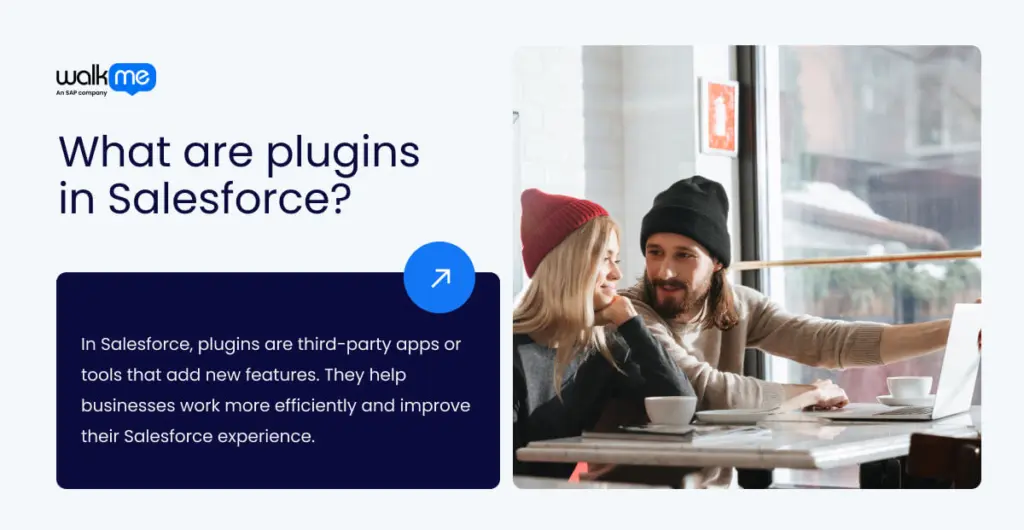
FAQs
In Salesforce, plugins are third-party apps or tools that add new features. They help businesses work more efficiently and improve their Salesforce experience.
A Salesforce integration connects Salesforce with other systems, allowing users to share data and simplify work. On the other hand, a Salesforce plugin adds specific features that enhance Salesforce’s functionality.
![12 Best salesforce plugins for businesses [2025]](https://www.walkme.com/blog/wp-content/uploads/sites/2/2025/04/Top-12-Salesforce-Plugins-for-Businesses-img-2025_767ef849-725x460.webp)
