Customers are key to driving revenue, and without them, a business can’t survive. Salesforce helps businesses manage customer delight through its CRM tool. However, frequent customizations and updates can affect important business processes if not tested.
Whether using manual or automated methods, Salesforce testing ensures critical processes like lead management, reporting, and customer data management run well. Any failure could cause data loss, broken digital workflows, or security issues.
In this article, we’ll explain what Salesforce testing is, its types, and levels. In addition, you will get a step-by-step guide to creating a testing strategy with common testing scenarios.
What is Salesforce testing?
Salesforce testing is a framework that allows you to check how well Salesforce applications or customizations work. It tests workflows, triggers, validation rules, custom objects, reports, and integrations to ensure they function. The goal is to provide a reliable user experience that satisfies customers.
What are the different types of Salesforce testing?
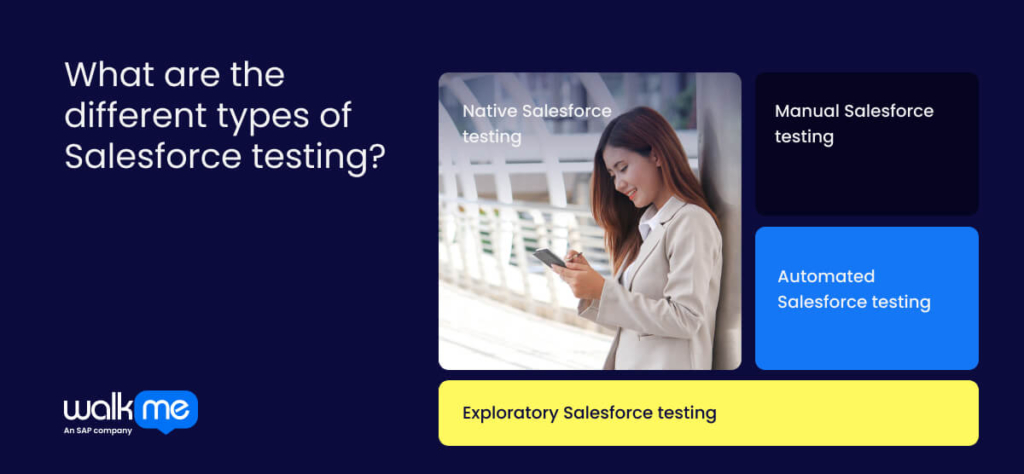
Salesforce testing can take different forms, each serving a unique purpose in ensuring system functionality, reliability, and user experience. These types include:
Native Salesforce testing
Native Salesforce testing uses built-in tools to check customizations, settings, and code within the platform. It does not rely on external tools, ensuring everything works as expected in Salesforce. This includes unit testing for Apex code and using the Developer Console for test creation and management.
Manual Salesforce testing
Manual testing means setting up, running, and analyzing tests by hand. It is a good starting point for Salesforce testing because it allows testers to plan different test scenarios. Common types include system testing, functional testing, regression testing, integration testing, and happy path testing.
However, manual testing does not scale well. It requires repeated human effort, making it slow and inefficient. In addition, it is also more likely to have errors.
Automated Salesforce testing
Automated Salesforce testing uses digital tools to run tests on Salesforce apps. It checks if new features and updates work correctly while reducing manual work. This saves time, improves efficiency, finds issues early, and ensures thorough testing.
Exploratory Salesforce testing
Exploratory testing is a type of manual testing in which testers learn, explore, and test simultaneously. They use their knowledge and experience to find issues, check assumptions, and assess quality. The goal is to catch defects that other methods might miss.
This type of approach helps uncover risks by thinking outside the box. Within the Salesforce environment, it can cover data consistency, user input, cross-browser compatibility, workflows, and integrations.
Salesforce testing levels
Salesforce testing follows a structured approach, progressing through multiple levels to ensure system reliability, functionality, and integration. These levels include:
Unit testing in Salesforce
Developers familiar with Apex, Salesforce’s coding language conduct unit testing. It tests individual code units by embedding test clauses within the code itself. This process helps determine the data needed for successful code execution.
Although unit testing is crucial for checking the functionality of specific code units, it has limitations in testing other aspects of the application. Apex developers automate unit testing to evaluate the code’s impact on data records in the environment. This process ensures that the code behaves as expected under various conditions.
Integration testing in Salesforce
Integration testing ensures that Salesforce interacts smoothly with other systems and applications. It tests data synchronization, API connections and communication between Salesforce and external systems. To be effective, testers define scenarios that cover various integration points and data situations.
Automating complex and repetitive integration tests helps streamline the process, making it faster and more efficient. This approach ensures that potential issues are identified early, allowing for quicker fixes. In addition, you can establish a more reliable integration between Salesforce and other systems.
System testing in Salesforce
Salesforce experts conduct system testing to ensure the system functions well. They create tests based on specific outputs to evaluate the entire Salesforce system. This testing is useful for troubleshooting system issues, such as problems with assignments, workflows, or validations. By using automated rules, system testing simplifies the process of identifying and fixing issues.
User acceptance testing (UAT)
User acceptance testing (UAT) is the final testing phase where business users evaluate the system to ensure it meets their needs before going live. Conducted in a sandbox environment, a copy of the Salesforce system, UAT allows testing without affecting live data.
Users focus on key areas, such as whether all features work correctly, the system’s ease of use, and whether the system supports essential business processes. In other words, UAT ensures the Salesforce system is ready for real-world use by the intended users.
How to perform Salesforce testing: step-by-step guide
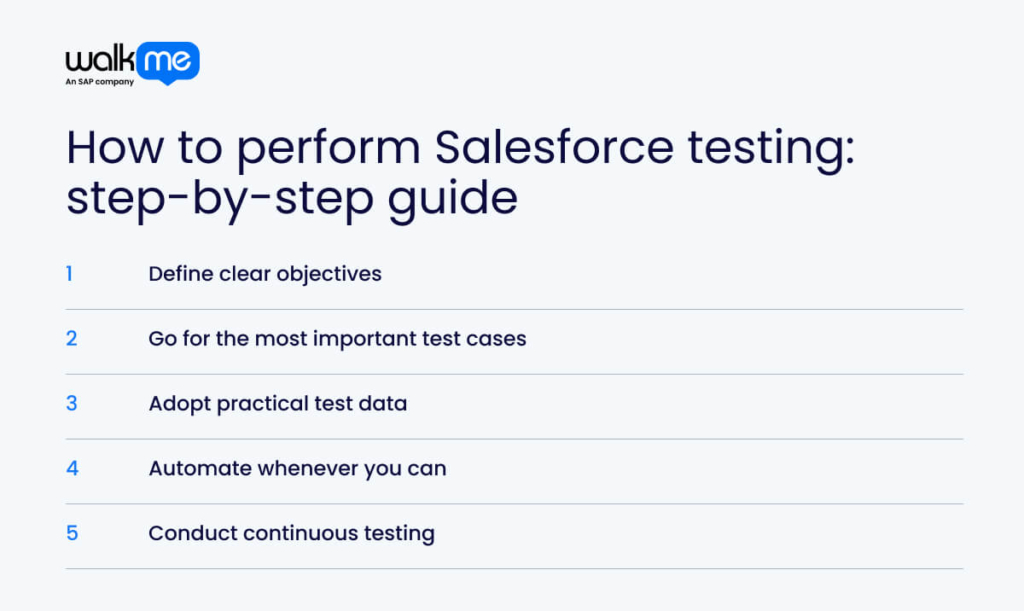
To ensure a smooth and reliable Salesforce implementation, follow these structured steps for effective testing:
Step 1: Define clear objectives
To set clear objectives for Salesforce testing, define the specific goals you want to achieve. These goals could include checking core functionalities, verifying integrations, improving user experience, and finding issues before deployment. Align these goals with key business needs, like increasing sales or improving customer experience.
Identify which Salesforce features, custom objects, workflows, and integrations need testing. Set metrics to track progress and success, such as defect density, test coverage, and user acceptance rate.
Step 2: Go for the most important test cases
Choose test cases based on critical features and integrations that affect business processes. Focus on areas most used by customers like lead generation and customer support workflows. For example, verify user login and authentication processes.
Evaluate the potential impact of failure for each test case by considering data sensitivity, integration complexity, and financial consequences. Assign a risk level to each test case based on the likelihood of failure and impact. Group test cases by priority (high, medium, low) and update priorities to align with changing business needs.
Step 3: Adopt practical test data
By reflecting real-world scenarios, your tests will provide more reliable and accurate insights into your Salesforce application. Consider using a sample from your production environment to start your test data.
Manipulate the data with techniques like filtering, aggregation, and transformation to create different test scenarios. For sensitive information, use data masking to protect privacy while keeping the data structure intact. Regularly update your test data to reflect changes in your production environment and ensure your tests remain relevant.
Step 4: Automate whenever you can
Test automation increases efficiency and reduces manual work, especially for repetitive and complex scenarios. Automation works best for tests like regression, integration, and other key areas.
In addition, test high-impact features that directly affect user experience and business. For example, automate report generation to verify if reports display the correct data.
Step 5: Conduct continuous testing
Continuous testing is important because it provides quick feedback on code changes during development. This helps detect issues early, speeds up release cycles, and improves the quality of Salesforce applications.
Developers can address problems quickly and make changes as they work. Continuous testing also fits well with agile methods, allowing fast updates and adjustments to meet changing needs.
Common Salesforce testing scenarios
To maintain a secure, functional, and efficient Salesforce system, consider these key testing scenarios:
User role-based testing
User role-based testing ensures each user role has the right permissions and access levels. It checks that users can only perform actions based on their role, testing security and functionality.
For example, testers create cases for roles such as a customer service manager, marketing administration, and compliance assistant to verify if they can access and edit data according to their permissions. This testing checks if users can view, edit, create, or delete records based on their role. It also ensures users only see data they can view and helps testers identify security risks.
Workflow automation testing
Workflow automation testing ensures automated actions in Salesforce, like sending emails or updating records, work correctly when specific conditions are met. It checks if the system evaluates triggers properly and performs the expected actions. Testers create cases with different scenarios to ensure workflows work in all situations.
For instance, create a new project task with the set criteria and verify that the system sends the correct email notification to the assigned employee. You could also check that it creates follow-up tasks with the right details.
Data migration testing
Data migration testing maintains the accuracy and integrity of data when moving it from an old system to Salesforce, preventing data loss and corruption. Testers compare the source data with the data in Salesforce to find any differences.
The process includes identifying the data to migrate and mapping data fields from the old system to Salesforce. Next, developers focus on extracting the data, cleaning and standardizing it for quality and loading it into Salesforce. Finally, they can validate it by checking for any inconsistencies between the migrated data and the original data.
Regression testing
Regression testing means re-running existing test cases after making changes to Salesforce, like adding new features or fixing bugs. You can do this to ensure these changes don’t affect the system’s existing functions and workflows. Automating regression testing helps run test cases quickly and repeatedly, reducing manual work and improving efficiency.
Maintain business continuity with a Salesforce testing process
Salesforce testing ensures the reliability, functionality, and performance of Salesforce applications. Organizations need a structured testing strategy to deliver a great user experience and keep their company resilient.
It’s important to remember that Salesforce testing is an ongoing process. As the platform evolves and business needs change, organizations must update their testing strategies. They should embrace automation and organizational agility to keep up with changes in Salesforce.
FAQs
Salesforce testing should be done throughout development to ensure each part of the code works properly and the system runs smoothly. It focuses on testing custom changes rather than standard Salesforce features. Important stages include unit testing, system testing, user acceptance testing (UAT), and regression testing.
Salesforce testing includes manual, automated, and exploratory testing, while manual testing only involves human interaction. Manual testing is best for exploring new features, UI/UX checks, and tasks needing human judgment. Automated testing helps with regression tests, performance checks, and repetitive tasks.

