It can be challenging to get excited about software implementation; SAP Ariba is no exception.
Yet, it’s essential to become enthusiastic about it in your sales department. ERP implementation costs up to USD 750,000, so you must ensure success to avoid profit loss and make the expense of overcoming SAP Ariba implementation challenges worthwhile.
SAP Ariba is a cloud-based solution for purchasing and procurement. It allows suppliers and buyers to connect and do business on a single platform, enabling the digital transformation of the complete procurement process.
Although Ariba enables organizations to revolutionize their sourcing and procurement processes, realizing ROI and meeting business objectives through successful digital adoption isn’t straightforward.
This article helps you succeed with the seven stages of SAP Ariba implementation. It also shows you the cost and duration of SAP Ariba implementation. It covers the features of SAP Ariba and how to align it with your sales goals.
Start your SAP Ariba implementation today. It will bring faster ROI and high employee retention.
What are the 7 phases of SAP Ariba implementation?
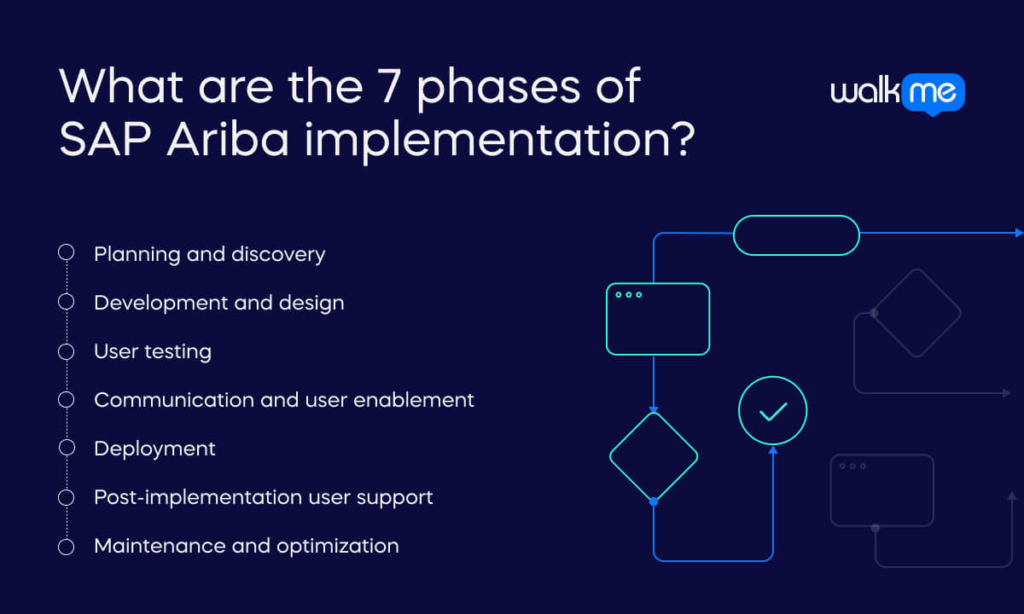
The best way to ensure a successful operational approach is to align sales objectives with SAP Ariba implementation by considering each Ariba feature and how they fit with your existing technology.
You won’t succeed without a structured approach and the seven phases of Ariba SAP implementation. These seven phases ensure success via systematic planning, seamless integration, and effective user adoption.
They lay the foundation for successful deployment, optimizing workflows, maximizing ROI, and achieving desired business outcomes.
1. Planning and discovery
Initiating your SAP Ariba implementation begins with assembling your implementation team and clarifying the objectives behind adopting new procurement software.
Form a diverse team comprising members from IT, finance, accounts payable, vendor relations, and other relevant stakeholders involved in daily procurement activities.
Gather feedback from each team affected by the impending implementation to comprehend existing Source-to-Pay (S2P) challenges and requirements for a new tool. Additionally, assess the technical debt accumulated from legacy systems.
This insight helps us understand the rationale for migrating to SAP Ariba, link the investment to anticipated business outcomes, and formulate the necessary business requirements for the implementation.
2. Development and design
Proceed by analyzing, documenting, and cataloging all existing Source-to-Pay (S2P) business workflows from your current system or procedures.
Engage your procurement team to assist in documenting and categorizing these tasks and workflows into tiers, aiding in prioritizing crucial business requirements and processes.
Additionally, inventory all integrations currently linked to your procurement system and those requiring integration with SAP Ariba. This step may encompass CRMs for vendor relations, ERPs for resource management, accounting or billing tools for accounts payable, CLM software, or eSignature tools for contract management.
Upon completing the inventory and documentation of workflows, map your business processes. This blueprint serves as a guide for constructing new custom workflows within SAP Ariba. Identify any technological hurdles that may hinder setting up custom configurations, enabling proactive resolution of these challenges.
Here are some S2P business processes to develop in SAP Ariba:
- Initiating procurement from a preferred vendor.
- Responding to RFx (Request For Anything) bids.
- Adding vendors to the supplier database.
- Offboarding vendors.
- Processing accounts payable invoices.
Once you’ve crafted your tailored business processes and set up your SAP Ariba instance, transfer and import all fresh Source-to-Pay (S2P) data into your new procurement platform.
3. User testing
Once you have established your SAP Ariba deployment and business processes, prioritize user testing before the official launch. Use tools to create simulated SAP Ariba testing environments swiftly. These replicas enable IT teams to assess new workflows and software functionalities safely.
Allocate access to a select user group for your SAP Ariba beta launch. Task them to execute specific processes to evaluate usage patterns and performance and identify user experience challenges in Source-to-Pay (S2P) processes.
Gather feedback from beta testers to address additional issues encountered with the new application.
Leveraging user behavioral data, analyzing SAP Ariba workflows, and refining processes to mitigate challenges before the procurement software’s full-scale implementation.
4. Communication and user enablement
Once you’ve verified that your tailored configurations and processes meet business needs and are user-friendly, initiate your SAP Ariba rollout and end-user enablement strategy.
Through appropriate channels, begin by disseminating internal communications outlining the implementation timeline, required employee training, and deployment details.
Adopt an omnichannel change communication strategy for the software rollout, encompassing:
- Emails to all S2P-related team members clarify the rationale and release timeline for SAP Ariba.
- In-person announcements at company-wide and departmental meetings.
- Encouraging people managers to relay rollout details to their teams.
- Slack announcements and relevant department channels like finance, procurement, and billing are available.
Organizations leveraging a Digital Adoption Platform (DAP) can heighten change awareness through Pop-Ups.
These overlays integrate with existing procurement processes, signaling the change timeline and featuring a Call to Action (CTA) link for further information or direct access to the new SAP Ariba application.
5. Deployment
Once all affected employees are informed and adequately trained in SAP usage, ensuring seamless integration into new processes without business disruption, it’s time for the full SAP Ariba launch—a significant milestone deserving recognition for the IT and procurement teams.
Despite potential challenges, deployment signifies progress with long-term positive impacts on business operations.
Following the launch, internal IT teams must monitor SAP Ariba performance and data storage and provide robust service desk support to address user queries promptly.
Analyzing end-user behavior through Product Analytics, Guidance Analytics, and In-app Surveys facilitates issue identification and feedback collection for continuous improvement.
6. Post-implementation user support
Following the launch, IT teams must provide SAP Ariba users with on-demand support, offering contextual assistance to address key friction points within workflow.
This approach maximizes SAP Ariba’s utilization and enhances user productivity, ultimately driving ROI and facilitating optimal business outcomes.
Failure to adopt or properly utilize SAP Ariba, frequent issues, or process friction risks rendering the deployment a failed investment. This failure can lead to cumbersome workflows and poor usability compared to legacy systems.
Self Help, an in-app performance support tool, empowers SAP Ariba users and overlays the Ariba UI, delivering contextual assistance tailored to user roles and application context.
Self Help integrates with S2P SOPs, training documents, company policies, intranet portals, and other resources, aggregating knowledge into a self-service help center accessible during a workflow.
Each Self Help entry provides immediate answers and may include links to process documents, help articles, or third-party resources or initiate guided experiences or embedded videos to aid users.
Additionally, enabling employees with in-app guidance, self-help support, process change alerts, department announcements, and data validation enhances data accuracy and user experience.
7. Maintenance and optimization
Following deployment, your IT team assumes responsibility for maintaining, updating, supporting, and optimizing your SAP Ariba application. This step entails integrating new tools, implementing product updates, developing processes, and generating in-app support and training content.
Upon introducing new processes or features, ensure user awareness through announcements detailing changes and providing training.
Utilize in-app Pop-Ups to notify users of changes and employ Launchers to initiate guided experiences or link to external resources for seamless adoption.
Monitoring end-user usage and adoption continuously enhances SAP Ariba processes and user experience (UX).
Tracking behavioral analytics and SAP Ariba-related user data empowers S2P and IT teams to make informed decisions, refine workflows, and introduce new in-app experiences.
This iterative process fosters a cycle of improvement, optimizing S2P workflows and the Ariba user experience. It ultimately facilitates frictionless digital procurement and enhances employee productivity.
What are the features of SAP Ariba?
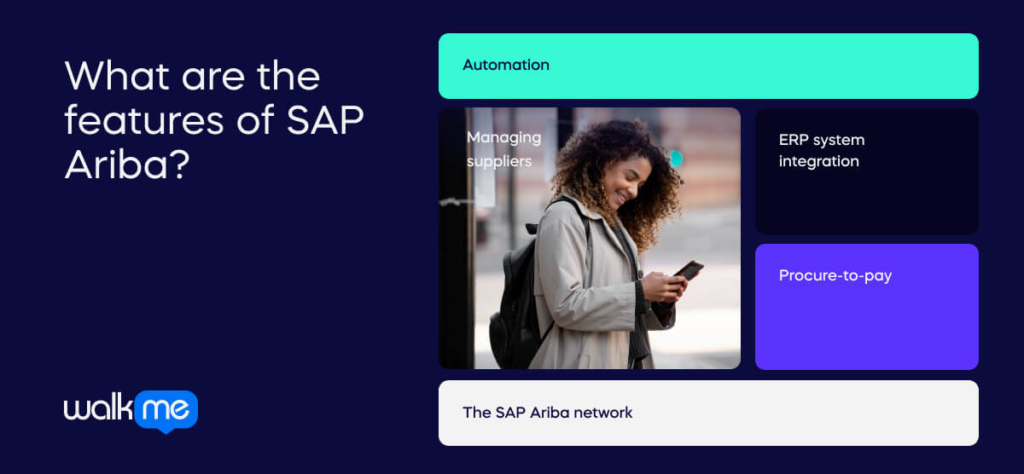
SAP Ariba condenses a wide range of supply chain solutions and business processes into a unified suite of cloud-based tools, fostering organizational agility.
With functionalities for onboarding, assessing, and overseeing relationships throughout the supply chain, SAP Ariba consolidates multiple workflows into a cohesive platform.
Its advanced compliance monitoring features facilitate the enforcement of internal policies and procedures concerning spending, contracting, and regulatory standards.
Leveraging the robust capabilities of the HANA database, SAP Ariba offers comprehensive reporting and analytics tools, delivering insights into crucial metrics like spending trends and supplier performance.
Key Features of SAP Ariba Include:
- Automation.
- Managing suppliers.
- Procure-to-pay.
- ERP system integration.
- The SAP Ariba network.
Automation
SAP Ariba minimizes manual efforts in managing supply chains and initiating procurement processes. Through automation, the software accomplishes tasks such as:
- Generating requisitions and purchase orders.
- Streamlining the invoicing process.
- Real-time synchronization of catalogs with suppliers to maintain updated product information.
- Monitoring procurement processes to ensure alignment with an organization’s budget or sustainability objectives.
Managing suppliers
SAP Ariba mitigates supplier risk through various solutions for managing supplier lifecycles and performance, including automated onboarding and performance management tools.
Suppliers can self-report data via the Ariba network, while buyers gain access to risk monitoring and brand reputation exposure reports.
These features enable businesses to promote purchases from preferred suppliers and tailor supplier settings across categories, departments, or locations.
Procure-to-pay
SAP Ariba streamlines the entire procure-to-pay process within a unified platform, ensuring a cohesive user experience.
This software enables organizations to initiate requests for proposals, source vendors, execute contracts, conduct bidding processes, complete purchases, manage invoices, and communicate with suppliers regarding disruptions or additional requirements.
Automation within these processes reduces the likelihood of financial discrepancies and provides a comprehensive data trail for internal and external audits.
ERP system integration
While SAP Ariba can function independently, it seamlessly integrates with SAP ERP products to facilitate data sharing across an organization’s operations.
By utilizing SAP Ariba alongside the SAP S/4HANA suite, companies can swiftly transmit information from their procure-to-pay system to finance or enterprise sales departments, enhancing overall efficiency and minimizing potential disruptions.
The SAP Ariba network
The SAP Ariba network is a global ecosystem. It has over five million buyers and vendors. It fosters teamwork among people, businesses, and supply chain systems. They work together in a single digital marketplace.
This network enhances transparency. It does so by giving accurate, real-time information to trading partners.
Buyers can use this platform to explore and compare suppliers, make purchases, manage documents, and instantly discuss supply and demand changes.
How much does it cost to implement Ariba?
However, SAP Ariba’s setup depends on many things. These factors include the size and type of your organization. They also have the integration features of your current tech stack. It also involves staff training needs. It involves methods for deploying staff.
Important considerations before implementing SAP Ariba
Understanding SAP Ariba is key. It has many features which affect buyer-supplier dynamics. This tool spans strategic and operational procurement and includes direct procurement collaboration.
SAP Ariba is dynamic. But, its complexity can pose challenges. Before you start the SAP Ariba implementation, you need to know the organization’s needs and goals.
Features
One key aspect to consider is SAP Ariba’s complexity. This is due to its many features and functions. This complexity shows the need to align how things get done with goals.
Supplier networks
Also, SAP Ariba’s strength depends on suppliers. They must participate in its network. So, assessing if key suppliers are willing to use the platform is vital. This aspect of implementation is crucial for seamless collaboration. Suppliers outside the network can add complexity.
Change management
Implementing SAP Ariba requires changes. They are responsible for current procurement processes and procedures. This aspect might need organizational restructuring. A strong change plan makes change smooth. It reduces disruptions.
Integration and compatibility
You must integrate with other business systems, such as ERP and CRM. This feature is essential to using SAP Ariba’s full abilities. Careful planning and execution are crucial. They ensure that systems can work together well.
Data integrity
Data integrity is vital for using SAP Ariba’s analytics effectively. Investing in data cleansing during implementation is essential. It helps find useful insights and improve spending visibility.
Training and support
Also, thorough training is key for employees and suppliers. It maximizes the benefits of SAP Ariba. The platform offers many training options. But, tailoring materials to fit specific needs can boost user skill and use rates.
Address these points. They can help your organization navigate SAP Ariba implementation. It can also help your organization. It can help it harness its potential for great procurement.
Align sales objectives with SAP Ariba implementation goals
To succeed with SAP Ariba, align your sales objectives with its goals.
Make sure the software features support sales processes. They should also support sales goals. These include lead generation. They also include pipeline and customer management. Regularly check alignment. Adjust strategies to boost sales and software use.
Align sales goals with software implementation goals. This approach ensures success. You will not realize that the goals don’t compete. Another advantage of this approach is that it makes the best use of software features, which support and improve sales.
SAP Ariba implementation involves seven stages. These include planning based on organizational needs. They also include assessing the supplier network. They include managing change and integrating with
We need ERP/CRM systems. We also need data cleansing. We also need to train users and suppliers. However, these phases will fail without shared goals. This failure leads to loss and waste.
Align sales and implementation goals today. This action will ensure SAP Ariba’s success, bringing fast ROI and high employee retention.

Frequently Asked Questions
Effective change management is critical for aligning stakeholders, minimizing resistance, and ensuring smooth adoption. It involves clear communication, training, and support to facilitate the transition and maximize the benefits of SAP Ariba implementation.
Digital adoption platforms (DAPs) like Whatfix provide in-app guidance, interactive walkthroughs, and contextual support, enabling users to learn SAP Ariba functionalities within their workflow. This approach enhances user proficiency and reduces the learning curve.
Integrating SAP Ariba with SAP S/4HANA offers streamlined procurement processes, real-time data synchronization, and enhanced visibility across the supply chain. This integration supports end-to-end process efficiency and improved decision-making.
SAP Ariba facilitates sustainable procurement by providing tools for supplier lifecycle management, risk assessment, and compliance monitoring. These features help organizations align their procurement practices with sustainability goals and regulatory requirements.
Common challenges include user resistance, integration complexities, and data migration issues. Mitigation strategies involve comprehensive training programs, phased implementation approaches, and robust data management practices to ensure a smooth transition.

