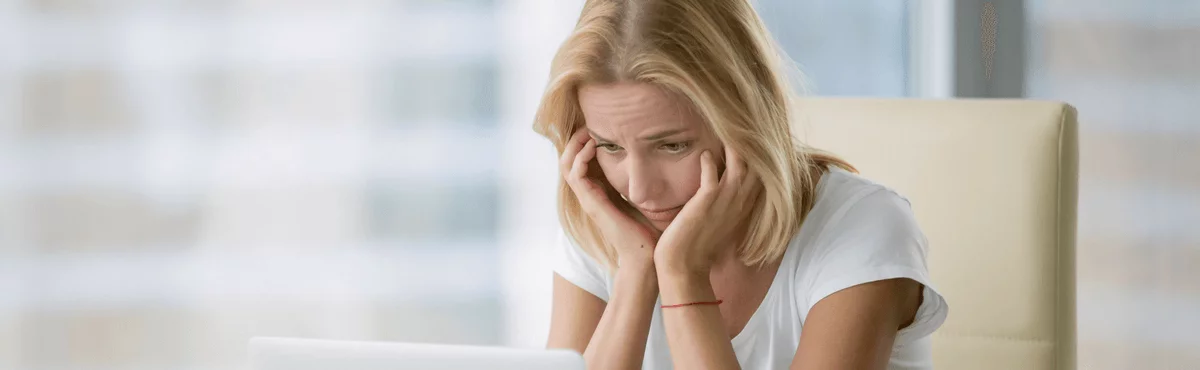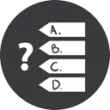Have you ever started a new job and found yourself waiting for IT for longer than necessary to get you set up on the relevant systems? Have you ever been part of a cross-organizational software roll-out with insufficient training?
As management, situations like these should be avoided at all costs. In both these cases, your employees are held back by the digital tools meant to improve workflow.
If your organization is implementing Microsoft SharePoint, you are probably looking to organize data and improve collaboration and communication. Ignoring SharePoint user training and onboarding may result in the opposite effect.
Here is how to optimize your SharePoint® user training.
Imagine you move to a foreign country. By learning a few key phrases in the local language, you might be able to get by — you might not even know what you are missing out on.
Once fluent in the spoken language, you will unlock a new level of connection to the locals, their culture and way of life. Your experience is dramatically enriched. Software adoption is a similar story.
Organizations invest in SharePoint with the goal of boosting employee productivity. But failing to use the platform to its full potential minimizes the value. In order to see ROI, users must truly adopt SharePoint.
Discover the ultimate tool for SharePoint® adoption.
Aligning Business Goals
Designing an employee training plan without first identifying software KPIs is like posting haphazardly on social media without a strategy in place — neither is likely to succeed.
Be sure to implement training that is geared toward specific, measurable goals. These stepping stones should be directly in line with the tasks critical to your employees’ workflow.
Customization
Some SharePoint users will find the out of the box version fits all their business needs. However, most will dive into the extensive customization capabilities to extract further value from the platform.
Training employees on a customized SharePoint interface can be a challenge for organizations as standardized SharePoint user training may lose relevance.
Forgetting Curve
SharePoint training for beginners will get users up to speed on the platform basics. Once in place, employees can begin operating within the program.
But often employees forget a large part of their training within a short time frame. When designing a SharePoint user training plan, it is imperative to plan for retraining and support as well.
Whether implementing SharePoint® in a company-wide rollout or onboarding new employees to the system, it is important to ensure a foolproof SharePoint user training guide.
Introduction: Why does this system serve me?
Don’t begin training employees without first providing a background on why this platform is important for their workflow and what they can hope to accomplish.
SharePoint is a powerful system with incredible collaboration and productivity-boosting capabilities.
Training will be most effective if your employees are on the same page in terms of big-picture goals before you start getting deep into individual features and functions.
Training and Onboarding: Focus on contextual aids
Software training that is not contextual will ultimately be taxing for employees as it requires them to learn in one context and apply their knowledge in another. The best solution for this is an eLearning overlay directly on the software.
Support: Don’t forget that employees forget
As mentioned above, employees are only human and tend to forget their training from time to time. Budget for retraining and put in place support systems that will offer assistance to employees in their moment of need.