What is application management?
Application management is the organized handling of software applications from start to finish. It includes planning, developing, deploying, monitoring, maintaining, and improving applications to ensure they meet organizational goals and provide value to users.

Table of contents
- What is application management?
- What are the key steps involved in application management?
- Application management vs application development
- Use cases for application management
- What are the advantages of application management?
- What are the challenges of application management?
- How can DAPs help with application management?
Successful application management requires teamwork among developers, IT operations, and business stakeholders to ensure that applications perform well, are secure, and are user-friendly. This process is crucial for keeping applications reliable, functional, and long-lasting within an organization’s IT system. The market is not slowing down anytime soon, with figures indicating it will achieve a CAGR of 20.96% between 2022 and 2028. Furthermore, software spending is outpacing all other technologies – with a projected value of $840 billion by 2027.
What are the key steps involved in application management?
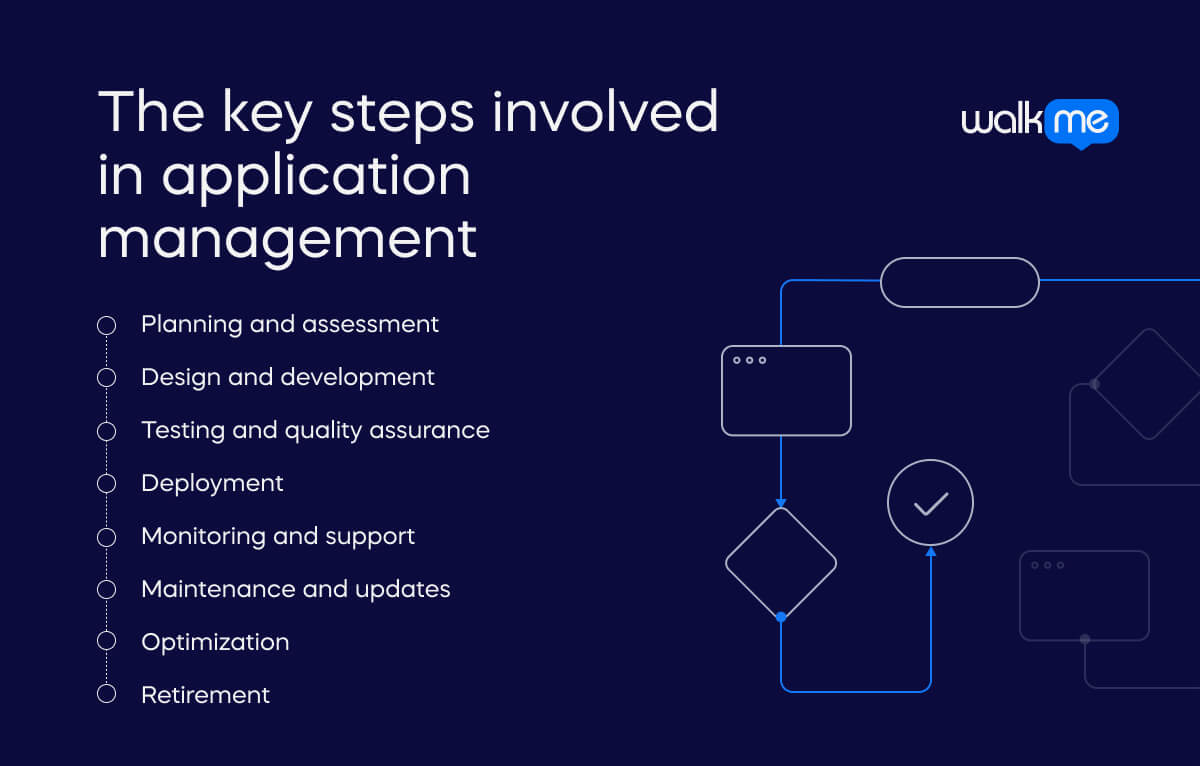
As you might imagine, managing an application from beginning to end involves several component steps. These are vital to ensure the software is effectively managed throughout its lifecycle. By following these stages, companies can ensure their applications are well-managed, secure, and aligned with organizational goals. Let’s take a closer look at what’s involved:
Planning and assessment
Understand business needs, decide what the application should do, and plan how to manage and deploy it.
Design and development
Create the application’s structure, design the user interface, and write the code according to requirements.
Testing and quality assurance
Test the application to find and fix bugs, ensuring it works correctly and meets quality standards.
Deployment
Make the application available to users by setting it up in the production environment and configuring the necessary infrastructure.
Monitoring and support
Keep an eye on the application’s performance, availability, and security. Provide user support and resolve any issues.
Maintenance and updates
Update the application regularly to add features, fix bugs, and patch security issues. Perform routine maintenance for optimal performance.
Optimization
Improve the application based on performance analysis and user feedback to enhance efficiency, usability, and performance.
Retirement
When the application is no longer needed, plan and execute its shutdown, including data migration and decommissioning, with minimal user disruption.
Application management vs application development
Application management and application development can sometimes be confused. However, they serve different purposes in the software lifecycle.
- Application management focuses on the ongoing administration, support, and optimization of applications throughout their lifecycle.
- Application development involves creating and building the application from scratch, including design, coding, and initial testing.
Let’s take a closer look at the key differences:
| Application management | Application development | |
| Definition | Overseeing and maintaining software applications throughout their lifecycle. Tasks include deployment, monitoring, maintenance, updates, and optimization. | Creating software applications from scratch. Stages include planning, designing, coding, testing, and deploying the software. |
| Focus | The operational aspects of applications after deployment. It’s important to ensure they run efficiently, remain secure, and continue to meet user and business needs. | Building new applications or adding features to existing ones. The aim is to create functional and user-friendly software. |
| Techniques | Performance monitoring Incident management Application patching User support Capacity planning | Requirements gathering Software design Coding Version control Unit testing Integration testing Continuous integration/continuous deployment (CI/CD) |
| Goals | To maintain application performance, reliability, security, and user satisfaction over time. To ensure applications support business processes effectively and efficiently. | Create software that meets specified requirements, is functional, user-friendly, and delivers on time and within budget. Focuses on innovation, usability, and the initial creation of software solutions. |
| Examples of use | Monitoring and resolving an e-commerce platform for performance issues to ensure a smooth user experience. Regularly updating a customer relationship management (CRM) system to include new features and security patches. Providing technical support for a corporate email system, ensuring it remains operational and secure. | Developing a new mobile app for a bank that allows customers to manage their accounts and make transactions. Creating a web-based project management tool tailored to the needs of a construction company. Building a custom inventory management system for a retail business to streamline stock control and order processing. |
Use cases for application management
Application management is crucial in various business scenarios, ensuring software applications run smoothly and support business operations effectively. Application management is vital to IT operations. It involves managing software deployments and updates, optimizing performance, and ensuring security and compliance. Understanding how application management manifests can be challenging, so here are three examples to demonstrate these processes in more detail.
Software deployment and updates
- A medium-sized financial services company uses various applications for CRM, economic analysis, and reporting.
- The IT department manages deploying new software and updates, ensuring system compatibility.
- They schedule updates and new deployments during off-peak hours, coordinating with departments to inform them about upcoming changes.
- Testing is performed in a controlled environment to identify and fix bugs, ensuring that new features integrate well without disrupting workflows.
- They monitor the deployment process to handle any immediate issues, then offer support to resolve any user issues and ensure smooth integration with other systems.
Performance monitoring and optimization
- A large e-commerce company relies on applications for inventory management, order processing, and customer service.
- They continuously monitor and optimize applications to ensure high performance, especially during peak periods.
- When they identify bottlenecks or recurring issues, they balance server loads and increase the infrastructure capacity as needed.
- They perform post-incident analysis to prevent future issues.
Security management and compliance
- A healthcare organization handles sensitive patient data and must comply with regulations like HIPAA.
- They conduct regular audits to identify vulnerabilities and ensure compliance with regulatory standards.
- Ongoing training on security best practices and compliance requirements is in place.
- The team has a plan to quickly contain and mitigate security breaches.

What are the advantages of application management?
Application management has many benefits for organizations. By managing applications well, companies can work more efficiently, improve security, and ensure their software runs smoothly. This can lead to higher productivity, cost savings, and a better user experience. Let’s explore the key advantages of effective application management.
Improved performance and reliability
Continuous monitoring and optimization enhance performance and reliability, reducing downtime and ensuring applications are always available.
Enhanced security
Regular updates and patch management protect against vulnerabilities and cyber threats, maintaining data integrity and confidentiality.
Cost efficiency
Optimizing applications extends their lifespan, delays costly replacements, and reduces downtime and data breach expenses.
Better user experience
Ensures applications are user-friendly, operate smoothly, and provide prompt support, leading to higher user satisfaction.
Compliance and risk management
Ensures applications meet industry regulations, reducing the risk of legal issues and penalties.
Scalability and flexibility
Allows applications to scale with business needs, ensuring they can grow and adapt to the organization.
Data integrity and backup
Regular backups and data checks protect against data loss and ensure business continuity.
Strategic focus
It frees IT teams from routine maintenance, allowing them to focus on innovation and strategic initiatives.
Improved collaboration
Encourages collaboration between IT, development, and business units, improving communication and goal alignment.
What are the challenges of application management?
Now, let’s explore the challenges of application management. Managing applications effectively is crucial for ensuring smooth operations and security. However, this task comes with its own set of difficulties that organizations must navigate. Understanding these challenges is essential for developing strategies to overcome them.
Integration
Connecting applications with different systems requires careful planning to ensure smooth data exchange.
Updates
Regular updates to fix bugs and add features can be time-consuming and must be managed to avoid disruptions.
Security
Applications face constant cyber threats, needing continuous monitoring and strong security measures.
User support
Providing support and training for users is essential but resource-intensive.
Scalability
As needs grow, applications must scale without losing performance.
Compliance
Meeting industry regulations and standards is complex and ongoing.
How can DAPs help with application management?
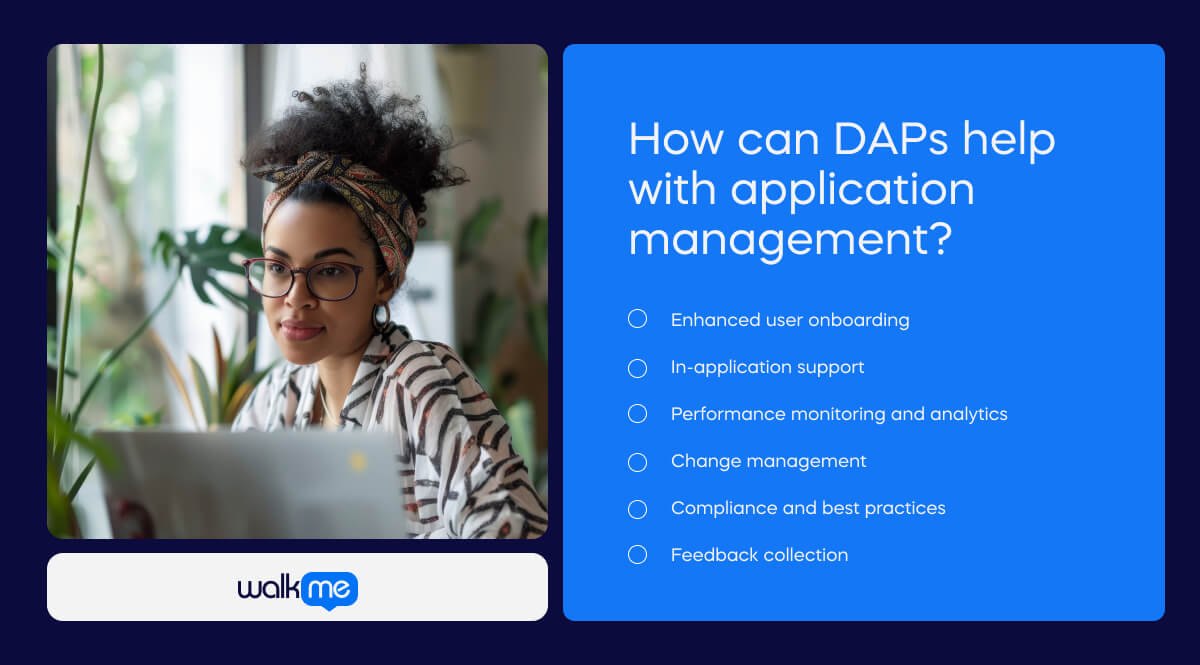
Digital Adoption Platforms (DAPs) can significantly aid application management by enhancing user experience, streamlining onboarding, and ensuring efficient software use. By integrating DAPs into application management strategies, organizations can improve user satisfaction, increase productivity, and ensure that applications are used to their full potential. Here are several ways DAPs can help:
Enhanced user onboarding
DAPs provide interactive guides, tutorials, and walkthroughs that help users learn how to use new applications quickly and effectively. This reduces the learning curve and ensures users can use the application productively from day one.
In-application support
With DAPs, users can access contextual help and support directly within the application. This includes tooltips, FAQs, and step-by-step instructions. They are available exactly when and where they are needed, reducing the need for external support.
Performance monitoring and analytics
DAPs offer analytics tools that track how users interact with applications. This data can show how users behave, find bottlenecks or common issues, and highlight areas where users may need more support or training.
Change management
DAPs can guide users through changes when apps are updated, or new features are added. They show the new functions and how to use them, helping mitigate resistance to change and ensuring smooth transitions.
Compliance and best practices
DAPs can enforce compliance and best practices by guiding users to perform tasks in specific ways. This ensures that users follow set processes, cuts errors, and boosts policy compliance.
Feedback collection
DAPs can collect user feedback in the app. This provides valuable insights into user satisfaction and areas for improvement. This feedback loop helps continuously enhance the application and its management processes.