What is Cloud migration?
Cloud migration is the process of moving a company’s digital tools, such as data and software, from its own computers to the cloud. The cloud is a place on the internet where these tools can be stored and used without needing physical hardware like servers. Companies do this to make their work easier, cheaper, and more flexible.

When a company decides to move to the cloud, it plans out how to do it, chooses a cloud provider (like Amazon Web Services or Google Cloud), and then starts moving its data and software. Some companies move everything exactly as it is (“lift and shift”), while others might change things to better suit the cloud’s features.
Companies migrate to the cloud mainly because it allows them to increase or decrease their resources depending on their needs. This means they can be more flexible and respond faster to changes. The cloud also offers advanced tools to help companies grow and innovate.
However, moving to the cloud can also bring challenges, like ensuring data is secure, avoiding downtime, and managing different cloud environments.
According to technology research, IT decision-makers have reported that 31% of their budget will go towards cloud computing.
What’s more, Statista reports that 73% of enterprise respondents have rolled out a hybrid cloud in their workplace.
Figures like these only highlight the importance and relevance of good cloud migration and transformation strategy.
Cloud migration helps companies save money, improve performance, and stay competitive. However, it requires careful planning and ongoing management to ensure its success.
What are the key steps involved in cloud migration?
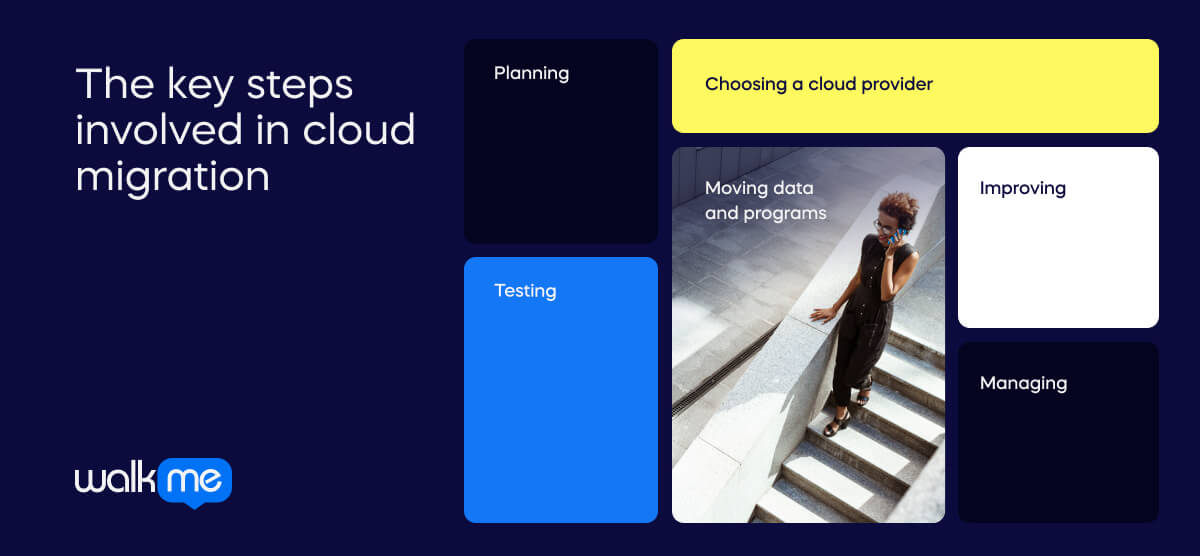
Understanding the steps involved in cloud migration is important for ensuring a smooth move to the cloud. These steps help a company move its data and programs without problems.
By following these steps, companies can take advantage of the cloud’s benefits, such as saving money and being more flexible.
Let’s take a look at the key steps in cloud migration.
Planning
The company first makes a plan to decide what it wants to move to the cloud. It considers what tools, data, and programs it needs to move and how it will do it.
Choosing a cloud provider
Next, the company picks a cloud provider, such as Amazon Web Services or Google Cloud, based on its needs and costs.
Moving data and programs
Then, they start moving their data and programs to the cloud. They can either keep them as they are or make changes to make them work better in the cloud.
Testing
After the move, they test everything to ensure it works properly. If something isn’t right, they fix it.
Improving
Once everything is in the cloud, the company looks for ways to improve its performance, such as speeding up processes or saving money.
Managing
Finally, the company monitors the cloud to ensure that everything continues to work well and stays secure.
Cloud migration vs. cloud modernization
Cloud migration and modernization involve using the cloud, but they are different.
- Cloud migration is about moving data and programs to the cloud without making large changes.
- Cloud modernization is about improving and updating programs to make them work better in the cloud.
Let’s look more closely at how these terms compare.
Use cases for cloud migration
Cloud migration can make a big difference in many kinds of business situations. Whether it’s improving email access for employees, securing customer data, or making file storage more flexible, moving to the cloud can change how a company operates.
To see how cloud migration works in real life, here are three examples showing how it can impact various business scenarios.
Email system
When a company transitions its email system to the cloud, employees gain the flexibility to access their emails from any location or device.
This shift enhances accessibility, reduces operational costs, and increases the system’s reliability.
As a result, employees can stay connected and collaborate effectively, regardless of their physical location, which supports remote work and improves overall communication efficiency.
Customer database
Transitioning the customer database to the cloud ensures it remains secure and continuously accessible.
Employees can retrieve customer data from any location, enhancing flexibility and convenience. Additionally, cloud storage simplifies data backup and recovery processes, minimizing the risk of data loss.
This approach improves customer information management and strengthens data security, protecting sensitive customer details while remaining readily available for business use.
File storage
Shifting file storage to the cloud allows the team to access shared documents from any location, providing greater flexibility and convenience.
This move reduces reliance on physical storage equipment and minimizes issues related to hardware failures.
By storing files in the cloud, important documents remain secure and readily accessible to all authorized users. This ensures that essential information is both protected and easily available whenever needed.
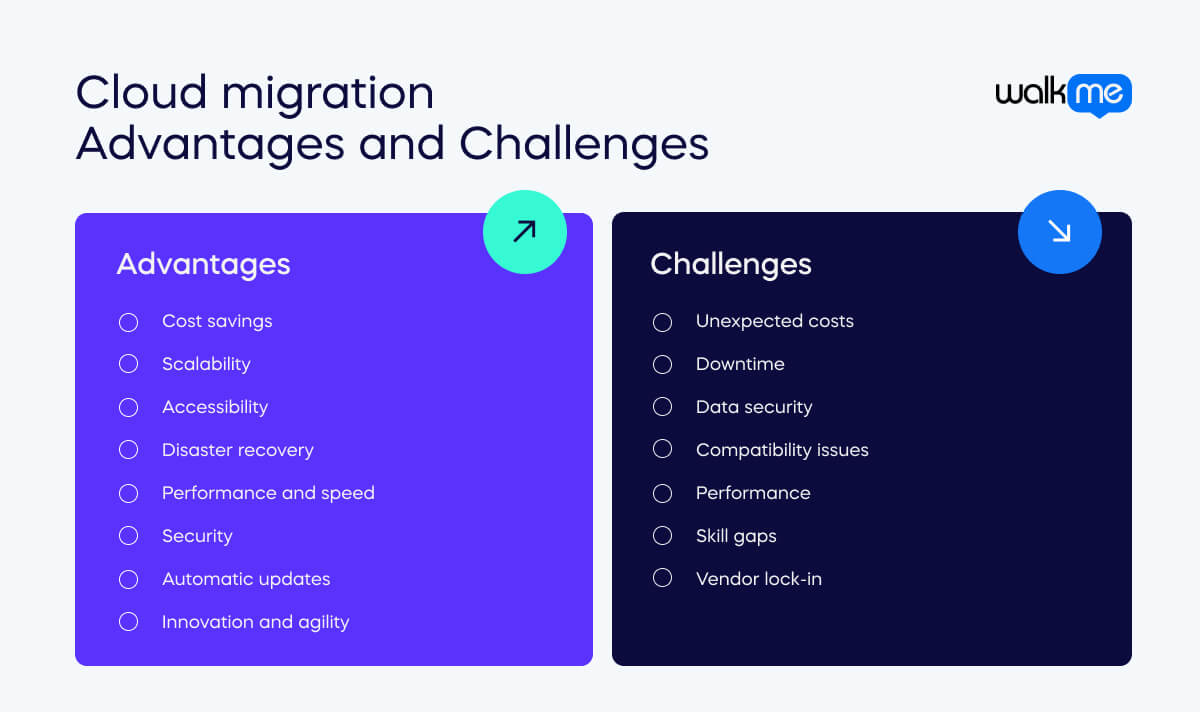
What are the advantages of cloud migration?
Cloud migration has many benefits for businesses. Moving data and applications to the cloud helps save money, makes things more flexible, and improves access to important resources.
These benefits can make a business run better and grow faster. Let’s examine how cloud migration helps a business.
Cost savings
Migrating to the cloud can significantly reduce expenses because businesses no longer need to invest in and maintain expensive physical hardware. Instead, they pay only for the resources they use, making it a more cost-effective solution.
Scalability
The cloud offers the flexibility to scale resources up or down as needed. This means businesses can easily handle increased workloads during peak times without incurring extra costs for unused capacity during quieter periods.
Accessibility
Cloud services enable employees to access data and applications from any location with an internet connection. This enhances remote work capabilities and improves collaboration by making important resources readily available from anywhere.
Disaster recovery
Cloud providers offer robust backup solutions, ensuring that data is secure and can be quickly restored in the event of a failure or disaster. This enhances business continuity and reduces the risk of data loss.
Performance and speed
Cloud services often provide improved performance and faster processing speeds compared to traditional on-premises systems. This can lead to more efficient operations and quicker access to data and applications.
Security
Automatic updates
Cloud services automatically update software with the latest features and security patches. This ensures that businesses always have access to the most current technology without the need for manual upgrades.
Innovation and agility
The cloud offers access to cutting-edge technologies and tools that can drive innovation. Businesses can leverage these advancements to stay competitive, adapt quickly to market changes, and accelerate growth.
What are the challenges of cloud migration?
Moving data and programs to the cloud has many benefits but also has some problems. Knowing about these challenges can help businesses plan and make the move easier.
Let’s see what some of these common issues are.
Unexpected costs
Migrating to the cloud may involve unforeseen expenses, such as data transfer fees or additional charges for cloud services. These unexpected costs can lead to higher-than-anticipated bills if not properly planned for.
Downtime
The migration process can cause temporary disruptions or outages, impacting business operations. Careful planning and scheduling are essential to minimize downtime and ensure a smooth transition.
Data security
Maintaining the security of sensitive information during and after migration can be challenging. Businesses need to implement strong security measures and protocols to protect data throughout the migration process.
Compatibility issues
Existing applications and systems may face compatibility issues when moving to the cloud. Some software may require modifications or adjustments to function properly in the cloud environment, complicating the migration.
Performance
The performance of cloud services can vary depending on the provider’s infrastructure and resources. Businesses may experience slower speeds or reduced performance if the cloud services do not meet their expectations.
Skill gaps
Employees may need to acquire new skills or undergo training to effectively manage and utilize cloud systems. Bridging these skill gaps requires time and resources to ensure successful cloud operations.
Vendor lock-in
Relying on a single cloud provider can create challenges if the need arises to switch providers. Vendor lock-in may limit flexibility and complicate future transitions, making it important to carefully evaluate cloud partners.
How can DAPs help with cloud migration?
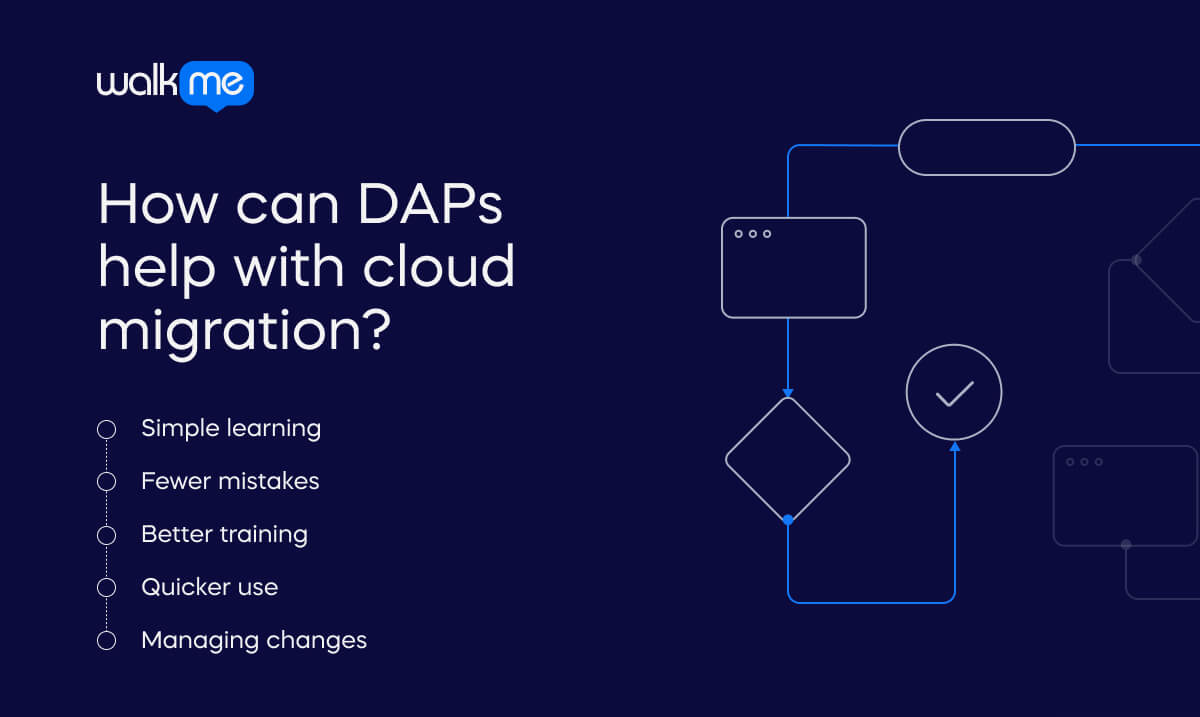
Digital adoption platforms (DAPs) can make cloud migration easier and more effective. When businesses use a DAP during their move to the cloud, they get tools and support to help employees learn new systems quickly. These platforms provide guides, training, and real-time help to ensure the transition goes smoothly.
Let’s look at how DAPs can help with cloud migration and improve the process.
Simple learning
DAPs provide easy-to-follow guides and tutorials so employees can quickly learn new cloud tools.
Fewer mistakes
They offer real-time help and tips to avoid errors during the migration, making the process smoother.
Better training
DAPs provide training directly in the cloud applications, so employees get the help they need while using new tools.
Quicker use
With clear instructions, employees get used to the new cloud systems faster, which helps keep work running smoothly.
Managing changes
DAPs track how well employees adjust and help find and fix any problems when moving to the cloud.