What are cloud-native applications?
Cloud-native applications are designed for cloud environments. They are very efficient and scalable. They are not a single, large program. They are split into smaller, separate services called microservices.
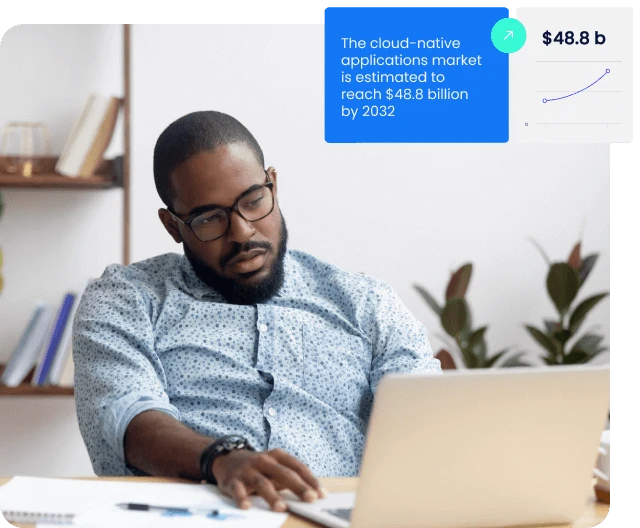
Table of contents
- What are cloud-native applications?
- What are the key concepts associated with cloud-native applications?
- Cloud-native applications vs. monolithic applications vs. microservices
- Use cases for cloud-native applications
- What are the advantages of cloud-native applications?
- What are the challenges of cloud-native applications?
- How can DAPs help with cloud-native applications?
- Success stories with cloud-native applications
Each microservice can be developed, deployed, and scaled on its own. This allows for more flexibility and easier updates. Containers, such as those managed by Docker, package microservices with all their dependencies. They make sure the services run the same in any environment. Tools like Kubernetes help manage the containers. They also automate tasks such as deployment and scaling. This approach makes cloud-native apps very adaptable and robust, well-suited for the changing nature of cloud computing. The cloud market is rapidly growing, with Gartner forecasting worldwide end-user spending to surpass $675 billion in 2024. Moreover, the cloud-native applications market is estimated to reach $48.8 billion by 2032.
What are the key concepts associated with cloud-native applications?
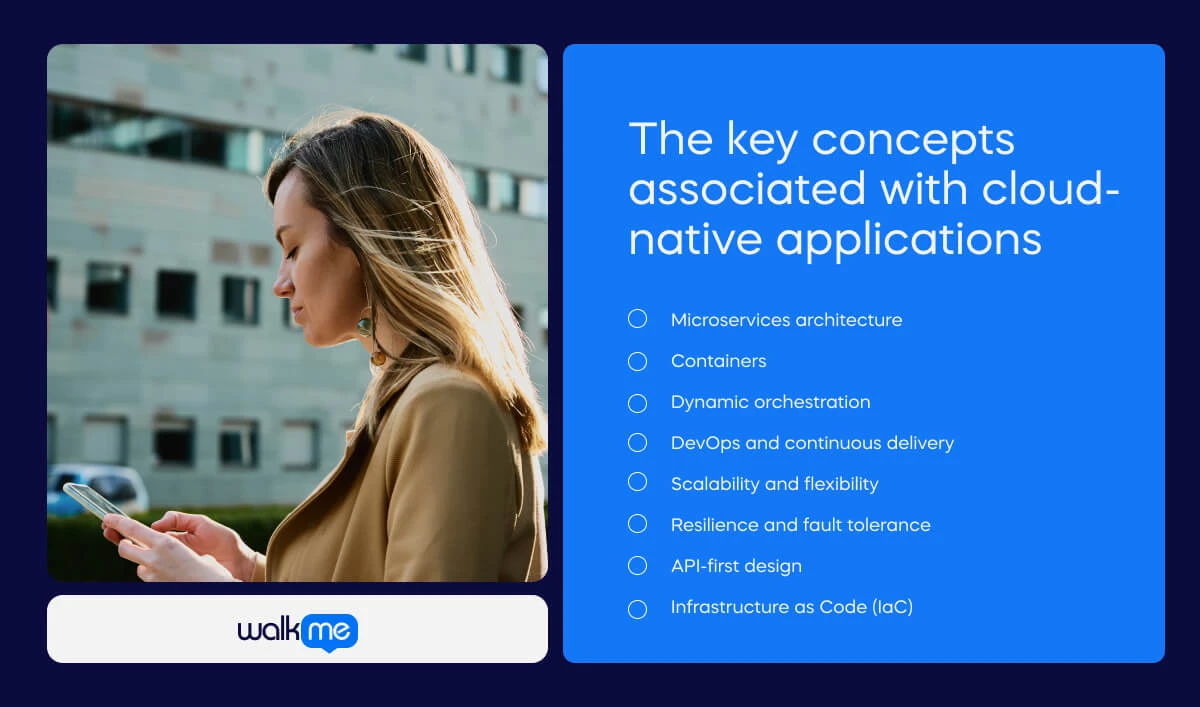
To understand cloud-native applications, it’s important to grasp the key concepts connected to them. These concepts are key to how cloud-native applications gain their advantages. They make apps scalable, flexible, and resilient. Let’s take a closer look:
Microservices architecture
Applications are composed of small, independent services that perform specific functions. This architecture allows for independent development, deployment, and scaling of each service.
Containers
Microservices are packaged into containers. Containers have everything needed to run the service: code, runtime, libraries, and settings. Containers ensure consistency across different environments and simplify the deployment process.
Dynamic orchestration
Tools like Kubernetes manage the deployment, scaling, and operation of containers. They do tough jobs like load balancing, service discovery, and automated rollouts and rollbacks.
DevOps and continuous delivery
Cloud-native development practices focus on continuous integration and continuous delivery (CI/CD), ensuring fast, reliable application updates. DevOps culture promotes collaboration, bringing together development and operations teams to automate and streamline software delivery.
Scalability and flexibility
Cloud-native applications can scale horizontally, adding more instances of services as demand increases. This flexibility allows them to handle varying loads efficiently.
Resilience and fault tolerance
By their nature, cloud-native applications are resilient. They can keep working even if some parts fail. Techniques like service replication and automated recovery help maintain availability.
API-first design
Services communicate through APIs. This enables easy integration and interaction between components and with external systems.
Infrastructure as Code (IaC)
This term refers to managing infrastructure with code and automation tools. It ensures consistent and repeatable setups. This approach supports versioning, testing, and collaboration on infrastructure changes.
Cloud-native applications vs. monolithic applications vs. microservices
It can be easy to get cloud-native applications, monolithic applications, and microservices mixed up. Comparing these terms first involves understanding their different approaches.
- Cloud-native applications are designed for the cloud. They use microservices and containers to scale and be flexible.
- Monolithic applications are built as a single, unified unit. This makes them easier to develop at first but harder to scale and maintain.
- Microservices are often part of cloud-native applications. They break an application into small, independently deployable services.
Let’s take a closer look at how the terms compare:
| Cloud-native applications | Monolithic applications | Microservices | |
| Definition | Designed to work well in cloud environments. They use microservices and containers to be scalable and flexible. | They are traditional applications. They are built as a single, unified unit. All the components are tightly integrated. | This approach breaks an application into small, separate services. They communicate via APIs, allowing each service to be developed and scaled on its own. |
| Focus | Using cloud features to achieve high performance and scalability. They emphasize modularity and automation for continuous updates. | Simplicity, by having a single codebase and deployment process. They are easier to develop initially but harder to scale and maintain. | Dividing applications into smaller, manageable parts. These parts can be developed and maintained separately. This promotes flexible development and deployment. |
| Techniques | Use containers, such as Docker, for packaging.Use orchestration tools, such as Kubernetes, for management. Use CI/CD pipelines for automated updates. | Use one code repository and a shared deployment process. They are often used with traditional servers. | Use separate repositories for each service. Use containers for deployment consistency. Use orchestration tools for managing interactions and scaling. CI/CD pipelines are also used for automation. |
| Goals | Aim for high availability, resilience, and efficient resource use.Aim for rapid deployment and scalability. | Aim for simplicity and ease of initial development, with a single, cohesive codebase. | The goal is to increase flexibility and scalability. This is done by breaking applications into smaller, independent services. This allows for faster updates and easier scaling. |
| Examples of use | Ideal for environments that need rapid scaling and deployment.This includes e-commerce sites, real-time data processing, and SaaS products. | Common in older systems and smaller projects. They prioritize simplicity and speed in initial development. | Best for large-scale applications. They need frequent updates and independent scaling. These include social media platforms, big e-commerce sites, and online banking systems. |
Use cases for cloud-native applications
Cloud-native apps offer businesses many benefits, such as scaling, flexibility, and resilience. They can adapt to diverse needs and industries. Here are three ways they can be used effectively:
E-commerce platforms
- Big online stores can use cloud apps to manage high traffic during busy shopping times.
- The platform uses microservices that handle tasks like user log-in, product management, payments, and order processing.
- It can adjust each part independently based on demand, ensuring smooth performance during peak times.
Financial services
- Banks can deploy cloud-native applications to improve online banking.
- Microservices handle different functions like account management, transactions, fraud detection, and customer support.
- They can quickly update or enhance specific services without disrupting the whole system.
- This leads to better security and faster updates.
Healthcare systems
- Healthcare providers can use cloud-native applications to manage patient records, appointments, telemedicine, and billing.
- Separating these functions into microservices allows them to scale and update each one as needed.
- Telemedicine services can grow quickly during a health crisis as they can handle more remote consultations.

What are the advantages of cloud-native applications?
Cloud-native apps use cloud environments to provide key advantages. They excel in scalability, resilience, and faster development and adapt well to changing needs. Here’s a look at the main benefits of using cloud-native applications.
Scalability
They can easily adjust to handle more or less traffic as needed, ensuring efficient use of resources and cost management.
Resilience
These applications are designed to keep running even if some parts fail, thanks to features like automatic recovery and load balancing.
Faster development
With microservices and continuous integration tools, updates and new features can be deployed quickly, speeding up time to market.
Flexibility
Developers can use different technologies for different parts of the application, making it easier to update and maintain.
Cost efficiency
Cloud-native apps often use pay-as-you-go pricing models, which can be cheaper than maintaining physical servers.
Improved security
They benefit from the cloud provider’s security measures and regular updates, enhancing overall protection.
Global reach
They can be deployed across multiple regions, ensuring fast and reliable access for users worldwide.
Better resource use
Containers and orchestration tools optimize the use of computing resources, making the application run more efficiently.
Easy integration
They can easily connect with other cloud services and APIs, providing more comprehensive solutions.
What are the challenges of cloud-native applications?
Cloud-native applications offer many benefits, but they also pose several challenges that need to be addressed. Understanding these challenges is crucial for managing and optimizing cloud-native environments effectively. Here are some key difficulties associated with cloud-native applications.
Complexity
Managing numerous microservices and their interactions can be complicated. It requires careful design and maintenance.
Security
Securing multiple services and ensuring overall system protection can be challenging. Each service needs its own security measures.
Monitoring and debugging
Identifying and fixing issues can be more challenging due to the distributed nature of the services, which requires advanced monitoring tools.
Cost management
Cloud-native apps can be cost-effective. However, keeping track of expenses and avoiding unexpected costs can be difficult.
Vendor lock-in
Heavy reliance on specific cloud providers or tools may make it hard to switch providers without incurring extra costs or effort.
Data management
Maintaining data consistency and integrity across different services and storage systems can be complex.
Skill requirements
Building and managing cloud-native applications often require specialized skills and knowledge in areas like cloud platforms and containerization.
Service coordination
Ensuring smooth communication between various microservices requires careful management. This adds to the system’s complexity.
How can DAPs help with cloud-native applications?
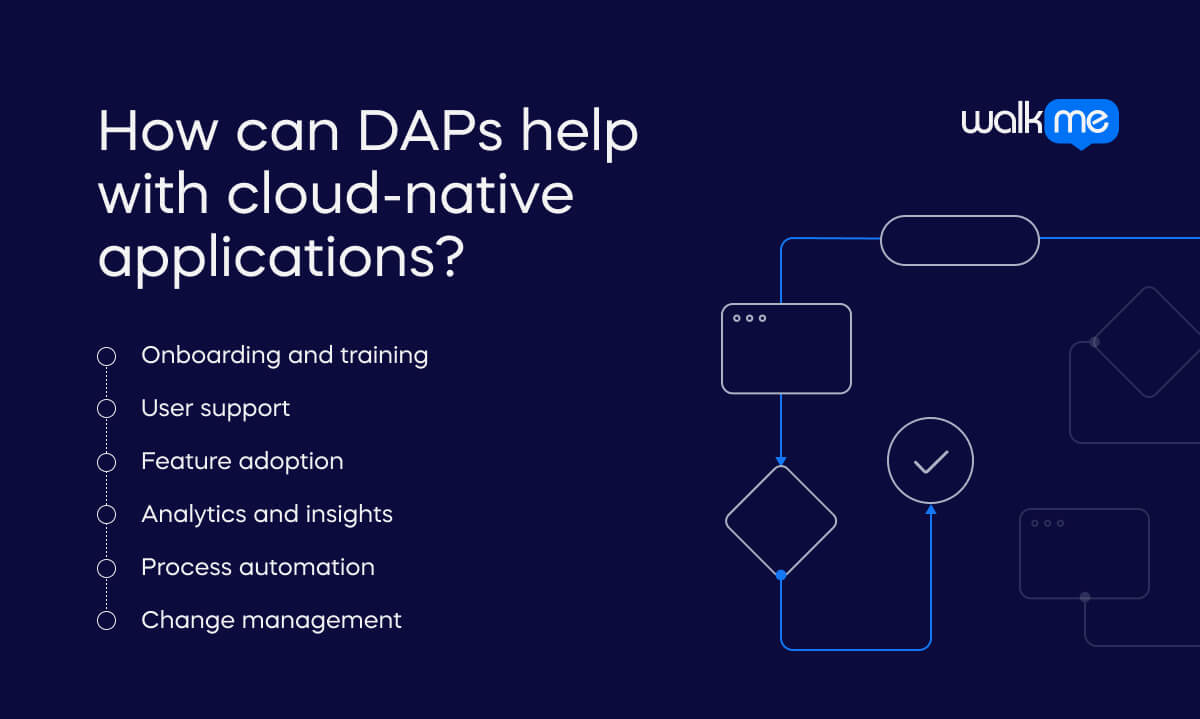
Digital adoption platforms play a crucial role in optimizing the use of cloud-native applications. They address various challenges by enhancing user experience, providing real-time support, and streamlining feature adoption. Here’s how DAPs can effectively support and improve the deployment and management of cloud-native applications.
Onboarding and training
They offer in-app guidance and tutorials to help users learn and navigate cloud-native applications more easily.
User support
DAPs provide real-time help and tips, making it easier for users to solve problems and understand features without needing external support.
Feature adoption
They guide users through new features and updates, ensuring everyone takes full advantage of the application’s capabilities.
Analytics and insights
DAPs track user activity and behavior, helping organizations see where users might struggle and make improvements accordingly.
Process automation
They automate repetitive tasks within the application, boosting efficiency and reducing manual work.
Change management
They assist in managing transitions to new applications or updates smoothly, minimizing disruptions.
Success stories with cloud-native applications
WalkMe has helped many companies transition to cloud-native resources. Here’s an example:
WalkMe x Visma
Visma needed help transitioning from on-premises solutions to cloud-based applications. They chose WalkMe to simplify the change and create a consistent experience. The team used WalkMe’s onboarding guides for new users, ShoutOuts to promote new releases, and surveys to rate contextual guidance. Using these insights, they made continuous improvements. For example, they learned that a Launcher would work well to get users to use help icons. Visma has now seen a 15% reduction in phone support inquiries and a 28% increase in successful self-help search queries.