What is custom software?
Custom software is a type of computer program made just for a specific person or company. Unlike regular software that works for many people, custom software is built to fit the special needs and tasks of the person or business it’s made for. This means it works better with what they already have and helps them do their job more easily.

Creating custom software starts with figuring out exactly what the user needs. Then, designers and developers build the software to match those needs. They often work closely with the user to ensure it does everything required. Custom software can grow and change as the user’s needs change, making it very flexible. While custom software can cost more and take longer to develop than regular software, it often provides several benefits. It can make work easier, integrate well with other tools, and help users stand out. For many businesses, the extra cost is worth it for a solution that works perfectly for them. The custom software market is only set to grow in the coming years. For example, the global market is expected to grow at a CAGR of 22.5% between 2024 and 2030. Furthermore, over 28 million people will be working in software development by the end of 2024.
What are the key steps involved in custom software?
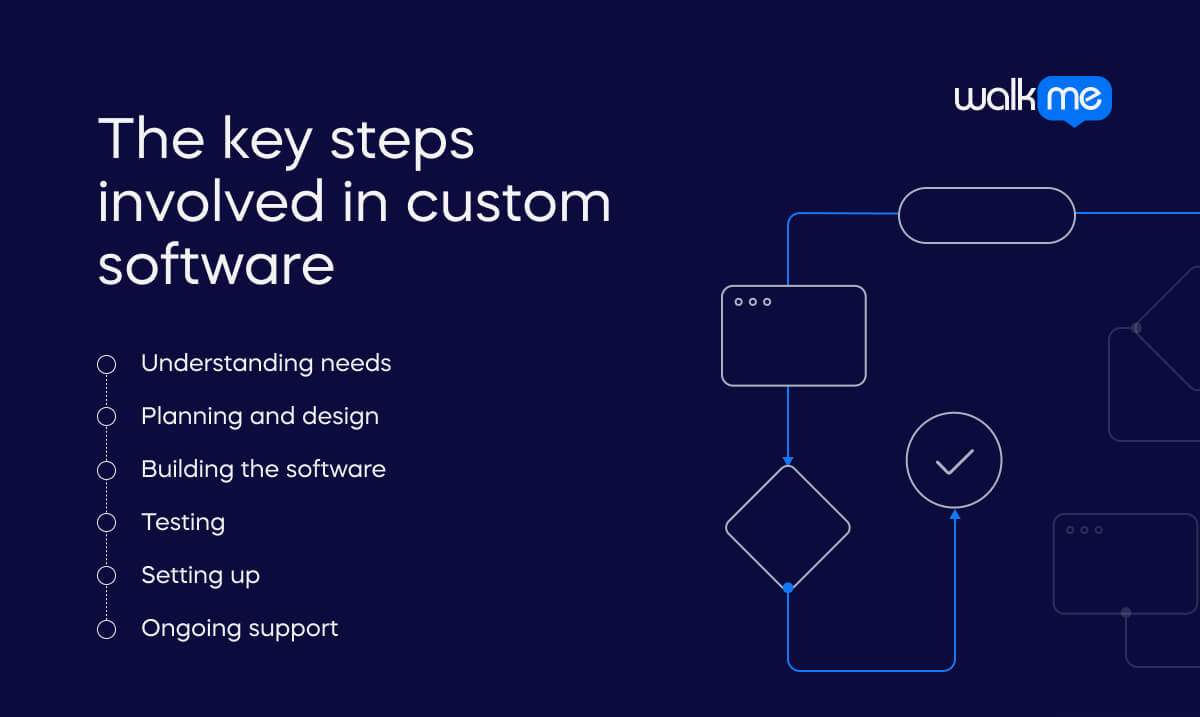
Understanding the key steps to make custom software helps ensure the project goes smoothly. Each step is crucial for turning ideas into working software that meets the client’s needs, from figuring out what is needed to building, testing, and supporting the software. Let’s examine the main steps in creating custom software and see how they work together to create a perfect solution.
Understanding needs
First, developers talk to the client to determine what the software should do and how it should work.
Planning and design
Next, developers plan how the software will look and work. They create drawings or models to show what it will be like.
Building the software
This is where developers write the code to make the software do what it should. They turn the plans into a working program.
Testing
After building the software, it must be checked to ensure it works correctly. Developers look for any problems and fix them.
Setting up
Once everything is working, the software is installed and set up for the client to use.
Ongoing support
Even after the software is used, updates or fixes may be needed. Developers help keep the software working well.
Custom software vs off-the-shelf
It’s important not to confuse custom software with off-the-shelf software.
- Custom software is created for one person or company to meet their unique needs.
- Off-the-shelf software is pre-made and available for anyone to purchase.
Understanding these differences helps select the best option for specific needs and budgets. Let’s take a closer look.
| Custom software | Off-the-shelf | |
| Definition | Made just for one person or company to fit their specific needs. It is built from scratch based on what the user wants. | Ready-made and available for anyone to buy. It is designed to work for many people and businesses, not just one. |
| Focus | Solving the unique problems of a particular user or company. It fits into their current systems and ways of working. | Providing a general solution that works for lots of different people. It tries to meet common needs for many users. |
| Techniques | Made through a careful process: first, understanding what is needed, then planning, designing, coding, testing, and finally, maintaining it. | Made using a standard process that aims to cover common needs. |
| Goals | Create a perfect fit for the specific needs of one user or company, making their work easier and more effective. | Provide a good, general solution for many users, offering something useful at a lower cost and faster availability. |
| Examples of use | A special system for managing inventory in a warehouse that has unique needs. | A general accounting program that many businesses use for basic bookkeeping and financial tasks. |
Use cases for custom software
Custom software can be very useful in different business situations, providing special solutions for each need. Whether keeping track of store inventory, uniquely managing customer information, or planning construction projects, custom software can offer the right tools and features. Here are three examples of how custom software is used in different businesses to illustrate how this works in real life.
Inventory tracking
Inventory tracking is essential for a retail store, which might use custom software to manage this process effectively. The software allows the store to track products across different locations, ensuring accurate stock levels are maintained. It can also automate the reordering of items when stock runs low. Using such tailored software, the store can handle inventory management in a way that specifically meets its operational needs. This improves efficiency and reduces the risk of stockouts or overstocking.
Custom CRM systems
A company with unique customer management needs might opt for custom CRM software to address its specific requirements. This software allows the company to efficiently manage customer information, track sales and service interactions, and incorporate special features unavailable in standard, off-the-shelf systems. The software enhances customer relationship management by tailoring the CRM to the company’s particular way of working with customers, aligning perfectly with the business’s processes and goals.
Project management
A construction company might utilize custom software to streamline operations by planning and managing projects more effectively. This software enables the company to schedule tasks, track progress, and manage budgets while handling the specific details unique to each project. Tailored to meet the company’s distinct project requirements, the software enhances overall project management, ensuring that every construction process is well-coordinated and efficiently executed.
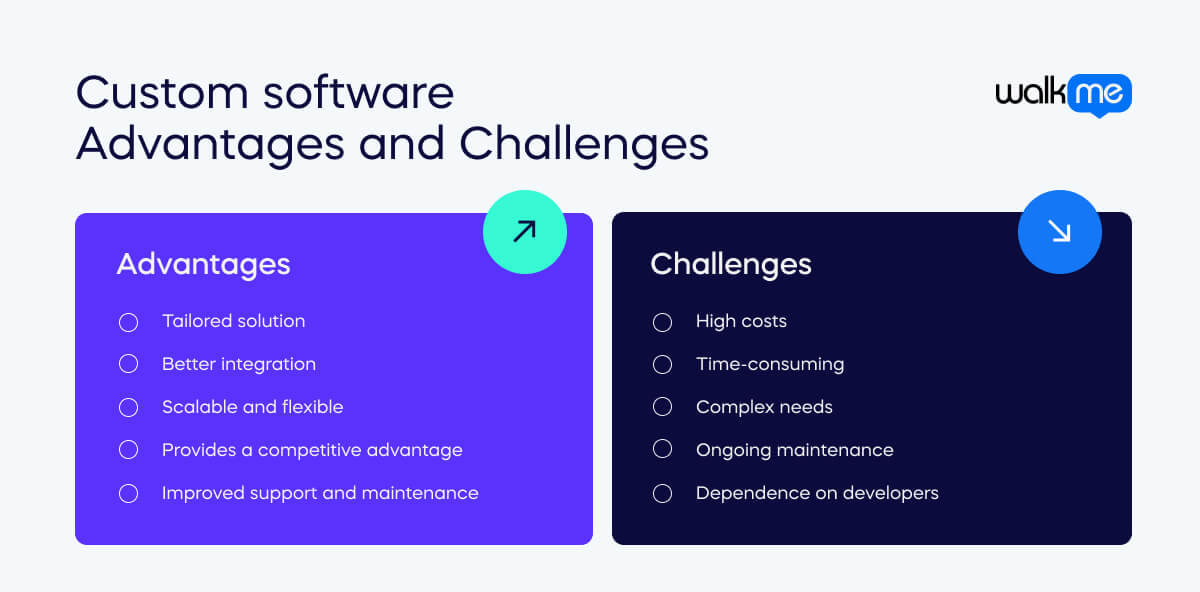
What are the advantages of custom software?
Custom software has many benefits for businesses and people. It’s made to fit exact needs, which helps improve how things work and makes it easier to use with other tools. These benefits can lead to smoother operations and give a business an advantage. Let’s look at the main benefits of using custom software.
Tailored solution
Custom software is designed to meet a business or individual’s unique needs, making it more effective and user-friendly than generic, off-the-shelf solutions. It enhances productivity and usability by aligning perfectly with specific workflows and requirements.
Better integration
Custom software can be built to seamlessly integrate with a company’s existing systems and tools, ensuring smooth communication between different platforms. This improved compatibility helps streamline operations, reducing the chances of data silos and making processes more efficient.
Scalable and flexible
As a business evolves, its software needs often change. Custom software offers scalability and flexibility, allowing for updates and modifications that keep pace with the company’s growth and changing demands. This adaptability ensures long-term relevance and utility.
Provides a competitive advantage
Custom software can include unique features and capabilities that set a business apart from its competitors. Improving efficiency and offering specialized functions can give the company an edge in the market, helping it operate more effectively and attract more customers.
Improved support and maintenance
Since custom software is developed specifically for a business, the support and maintenance are more focused and tailored. The developers who created the software have in-depth knowledge of its workings, leading to faster and more effective troubleshooting and updates.
What are the challenges of custom software?
Even though custom software has many benefits, it also has some problems. These can include high costs, long development times, and the need for regular updates. Understanding these challenges helps manage and plan for custom software, so let’s look more in-depth.
High costs
Developing custom software can be costly, involving a detailed design process, coding, testing, and ongoing maintenance. These initial and long-term expenses can be significant, especially for smaller businesses with limited budgets.
Time-consuming
Creating custom software often requires a substantial amount of time, from initial design to final deployment. This lengthy development process can delay the software’s availability, potentially affecting business operations if the software is urgently needed.
Complex needs
Addressing a business’s specific and complex requirements in custom software development can be challenging. It requires careful planning, a detailed understanding of the business processes, and close collaboration between the developers and the business to ensure the software meets all needs.
Ongoing maintenance
Custom software requires regular updates, bug fixes, and improvements to keep running smoothly and securely. This ongoing maintenance can add to the overall cost and effort, requiring businesses to allocate resources continually for software upkeep.
Dependence on developers
Businesses may become dependent on the original developers for ongoing support and updates. If these developers are unavailable or leave the company, finding someone else with the necessary expertise to manage the software can be difficult. This can lead to potential challenges in maintaining and updating it.
How can DAPs help with custom software?
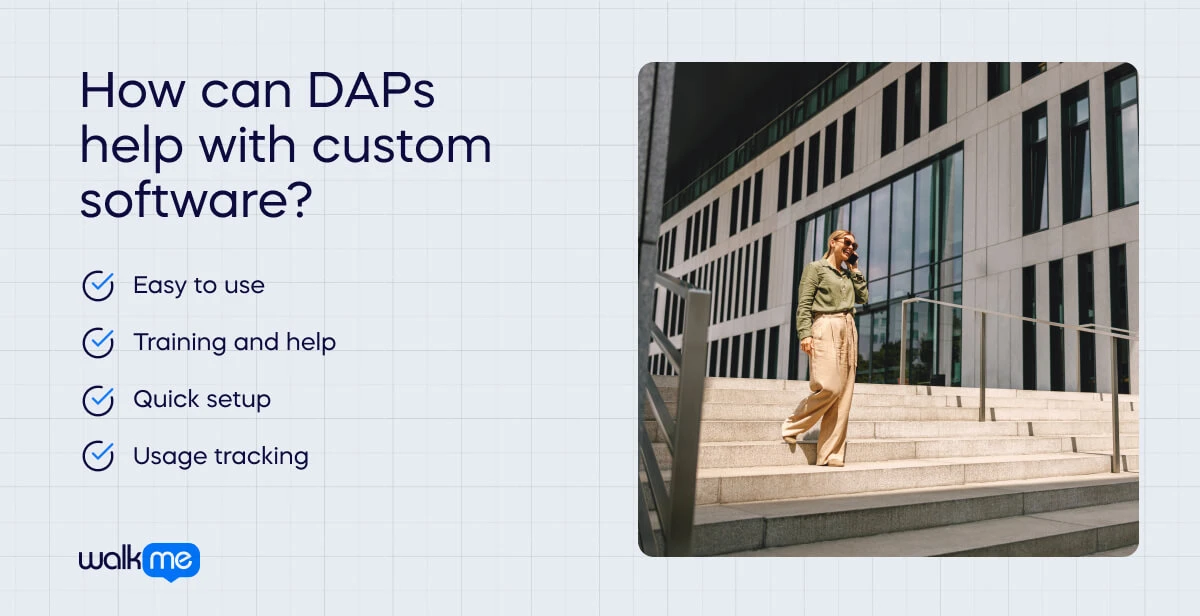
Digital adoption platforms (DAPs) can really help with using custom software. They provide helpful guides and support to make it easier for people to learn and use the software. DAPs also track how the software is used and show where users might need extra help. This makes getting started with custom software faster and more effective. Let’s see how DAPs can improve the experience of using custom software in different situations.
Easy to use
DAPs provide simple guides and tips to help people use custom software more effectively. They also offer on-screen prompts that make learning new features easier.
Training and help
They offer built-in training and support so users can get help right where they use the software. This reduces the need for separate training sessions and makes learning more efficient.
Quick setup
DAPs guide new users through the software’s setup and first steps, making it easier to start. This ensures that users quickly become familiar with the software’s key functions.
Usage tracking
They track how people use the software and show where they might need extra help so improvements can be made. This helps identify common issues and fix them more quickly.