Data integration

Table of contents
Data integration means combining information from different sources into one place. For example, if someone has data in other systems or files, data integration combines it all into one place so it’s easier to use. There are different ways to do this. Sometimes, people put the data together by hand, but often, computers do this automatically. They use special tools to gather data from various places, ensure it’s in the right format, and then put it all into one system. When data integration is done well, it helps make information clearer and more useful. This allows people to make better choices and keeps everything organized and up-to-date. The data integration market is only set to grow over the coming years. It is projected to grow to $22.26 billion in 2028. What’s more, Gartner reports that poor data quality costs companies $12.9 million a year on average. This highlights the importance of implementing a robust data integration strategy.
What are the key steps involved in data integration?
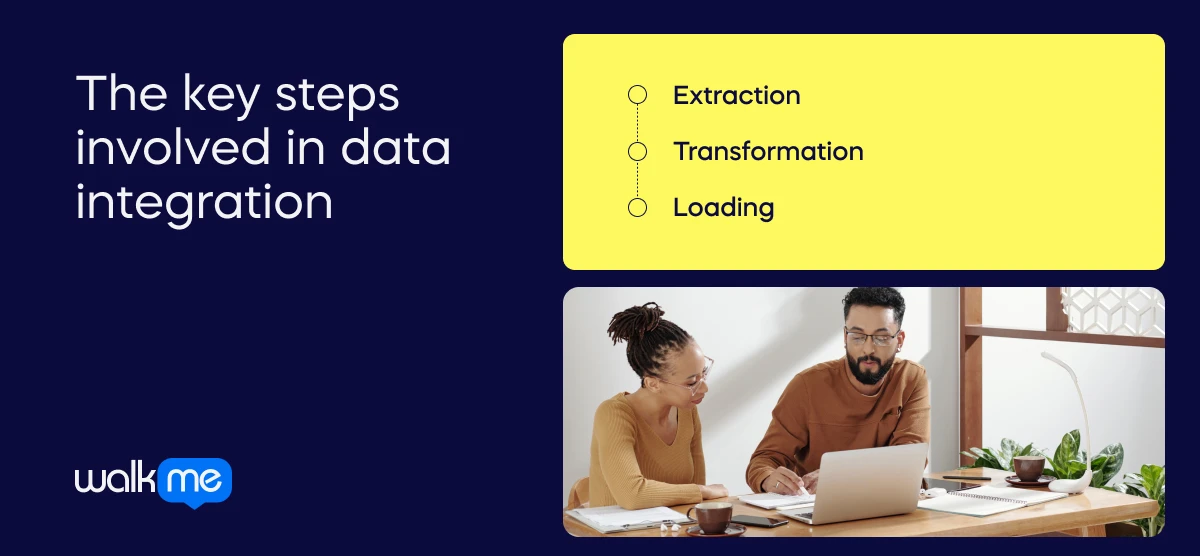
Understanding the key steps for data integration is useful for anyone involved in the process. These steps work together to ensure that the data is gathered, cleaned, and organized in a place that is easy to use. As a result, businesses can make better data-driven decisions. Let’s look at the main steps in the data integration process.
Extraction
First, the data is collected from different places, like databases or spreadsheets.
Transformation
Next, the data is cleaned up and changed to match. This makes sure everything fits together and is easy to use.
Loading
Finally, the cleaned and updated data is consolidated into a single system, making it easy to view and use all the information in one place.
Data integration vs application integration
Data and application integration connect various systems, but they serve different purposes.
- Data integration focuses on putting information from various places into one clear place.
- Application integration is about making different software programs work together and share information.
Let’s look at how these two ideas compare and contrast.
| Data integration | Application integration | |
| Definition | Putting data from different places into one place so it’s easy to use. | Making different software programs work together and share information. |
| Focus | Combining different pieces of data to make operations more efficient. | Making sure different software programs operate smoothly in tandem. |
| Techniques | Gathering data, cleaning it up, and putting it all in one system. | Using tools or codes to connect different software programs. |
| Goals | Having all the data in one place makes it easier to use. | For different software programs to work together and share information. |
| Examples of use | Putting all customer details from different sources into one database. | Linking an email program with a calendar so they update each other automatically. |
Use cases for data integration
Understanding the theory behind data integration is only part of the process. It’s important to grasp how this method can be used in the workplace to make life easier for employees. Here are three examples of data integration’s use in different business areas, showing how it works in real life.
Sales and marketing
Sales and marketing teams aggregate information from various sources, such as social media, emails, and customer interactions, into a unified system. This consolidation provides valuable insights into customer preferences and behaviors, enabling teams to better understand what resonates with their audience. With this comprehensive view, they can craft more targeted advertisements and develop effective sales strategies, ultimately enhancing their ability to engage customers and drive successful marketing campaigns.
Inventory management
Data from suppliers, sales, and stock levels is integrated into a central system, allowing businesses to monitor their inventory comprehensively. This centralized approach helps companies keep accurate track of current stock and identifies what needs to be ordered. By providing a clear overview of inventory levels, the system ensures that businesses maintain optimal stock quantities, preventing both overstocking and stockouts.
Customer relationship management (CRM)
Information from various customer interactions, such as sales and support, is consolidated into a single CRM system. This integration offers a comprehensive view of each customer’s history, including past interactions and transactions. With all relevant information readily accessible in one place, customer service teams can provide more informed and effective assistance, enhancing the overall customer experience and fostering stronger relationships.

What are the advantages of data integration?
Data integration brings many benefits to businesses. By combining information from different sources, companies can work more smoothly and efficiently. This helps with making better choices, saving time, and keeping customers happy. Let’s look at how data integration can help a business in more detail.
Better decision-making
Data integration consolidates information from various sources into a single platform, providing a clear and comprehensive view. This holistic perspective makes analyzing and interpreting data easier, leading to more informed and effective decision-making.
Improved efficiency
By centralizing data, businesses can streamline their processes, making accessing the information they need quicker and easier. This efficiency reduces time spent searching for data and accelerates workflow, allowing tasks to be completed more rapidly.
Consistent information
With integrated data, everyone within the organization uses the same updated information. This consistency helps to eliminate discrepancies and confusion caused by multiple versions of data, ensuring that all team members are working with accurate and current data.
Enhanced analysis
Combining data from various sources enables businesses to uncover trends and patterns that might not be visible when data is siloed. This improved analytical capability leads to deeper insights, a better understanding of customer behavior, and the identification of new opportunities.
Better customer experience
A unified view of customer interactions and information allows businesses to offer more personalized and responsive service. This comprehensive understanding of customer needs and preferences helps deliver tailored experiences and improve overall customer satisfaction.
Cost savings
Data integration reduces redundancy and the need for duplicate work, leading to cost savings. By minimizing errors and streamlining processes, businesses can allocate resources more efficiently and lower operational expenses.
Scalability
Integrated systems are designed to accommodate growth, making adding new data sources or expanding capabilities easier as the business evolves. This scalability ensures the system can handle increasing amounts of data without significant disruptions.
Regulatory compliance
Centralizing data helps businesses maintain accuracy and consistency, which is crucial for adhering to regulatory requirements. It simplifies ensuring that data is up-to-date and compliant with legal standards.
What are the challenges of data integration?
Combining data from different places is important for getting a full view and making good decisions. But this process can be tricky and has its own set of problems. We’ll review these challenges to understand why combining data can be difficult and how to handle it better.
Data quality
Ensuring that data is accurate, complete, and clean can be challenging. Poor-quality data can lead to misleading insights and decision-making errors, making it essential to address data quality issues before integration.
Data variety
Data comes in various formats, such as text, numbers, and lists. Integrating these diverse types of data into a coherent system can be complex, requiring careful handling and transformation to ensure compatibility.
Data volume
Managing and processing large volumes of data can be overwhelming. High data volumes require robust systems and efficient processes to handle and integrate data effectively without performance issues.
Data semantics
Different data sources may use varying terminologies or definitions for the same concepts. Aligning these differences and ensuring consistency in meaning across data sources is a challenging aspect of integration.
Data privacy and security
Protecting sensitive information and complying with privacy regulations is critical during data integration. Ensuring that data is secure and that privacy laws are adhered to is essential for maintaining trust and avoiding legal issues.
Integration tools
Given the wide range of options available, selecting the right tools for data integration can be difficult. The choice of tools affects how well data can be integrated and managed, requiring careful evaluation to find the best fit for the organization’s needs.
Scalability
As the amount of data grows, the integration system must scale accordingly. Ensuring the system can handle increasing data loads without compromising performance is crucial for long-term success.
Real-time integration
Integrating data in real-time can be challenging for businesses that require instant data updates. Ensuring that data is synchronized and updated promptly across all systems requires advanced technology and processes.
Integration logic
Developing and implementing the logic to combine data from diverse sources and make sense of it can be complex. Designing integration processes that accurately reflect the relationships between different data sets is essential for successful integration.
Change management
Data sources and systems frequently change over time. Managing these changes and maintaining smooth integration across evolving data landscapes is an ongoing challenge that requires continuous attention and adaptation.
How can DAPs help with data integration?
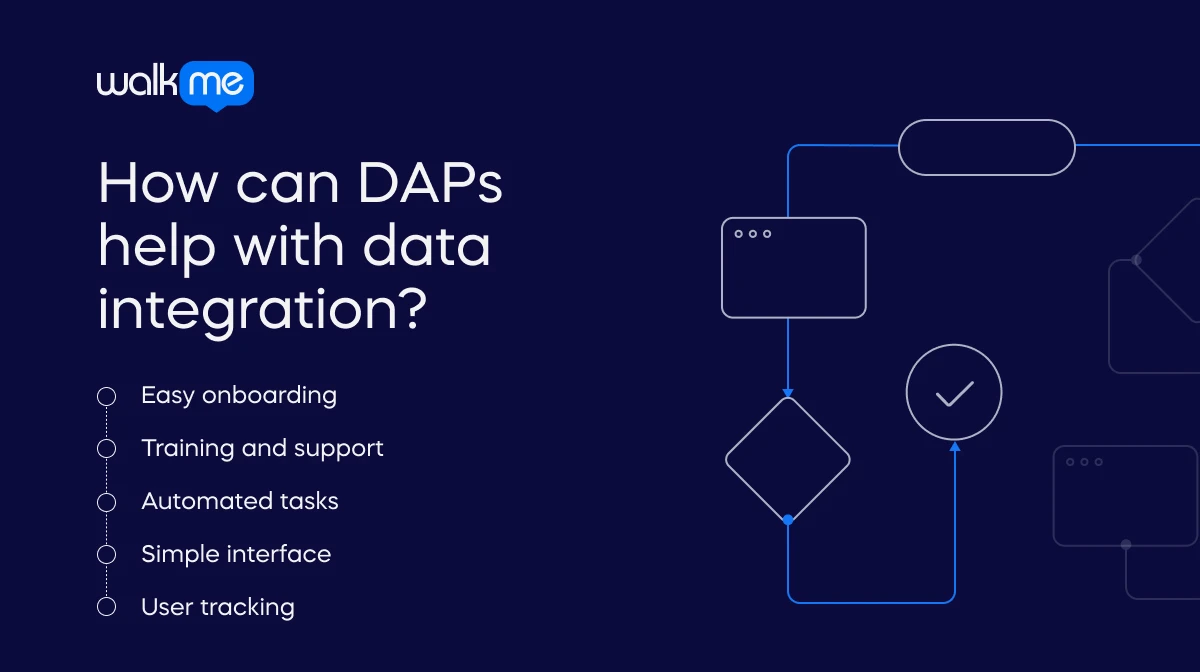
Digital adoption platforms (DAPs) can simplify combining data from different sources. Businesses using a DAP helps them learn how to use data tools better. These platforms offer simple guides and support, making bringing data together smoother. Let’s look at how DAPs can help with data integration and make it simpler to manage and use data effectively.
Easy onboarding
DAPs help users learn how to use new tools for combining data, making it less confusing.
Training and support
They offer step-by-step guides and help while employees work, reducing mistakes and speeding up learning.
Automated tasks
DAPs can handle repetitive tasks, and data moves automatically, so workers don’t have to do everything manually.
Simple interface
They provide a clear and easy-to-use screen to manage and combine data from different places.
User tracking
They keep track of how people use the tools, helping find and fix data integration problems.