Data mapping

Data mapping connects information from one place to another. For example, if someone has customer details in a spreadsheet and needs to move them to a new database, data mapping shows how to do it. The process also explains where each piece of information should go. If the spreadsheet has “First Name” and “Last Name” and the database has “Given Name” and “Surname,” data mapping ensures “First Name” goes into “Given Name” and “Last Name” goes into “Surname.” Essentially, data mapping combines data from different sources and updates systems. It avoids mistakes, saves time, and keeps information correct. Overall, data mapping is a guide for smooth data migration. Good data mapping processes are important. Gartner research reveals that privacy leaders are not the primary owners of data mapping in 94% of organizations. As a result, they struggle to steer the organization’s data mapping process.
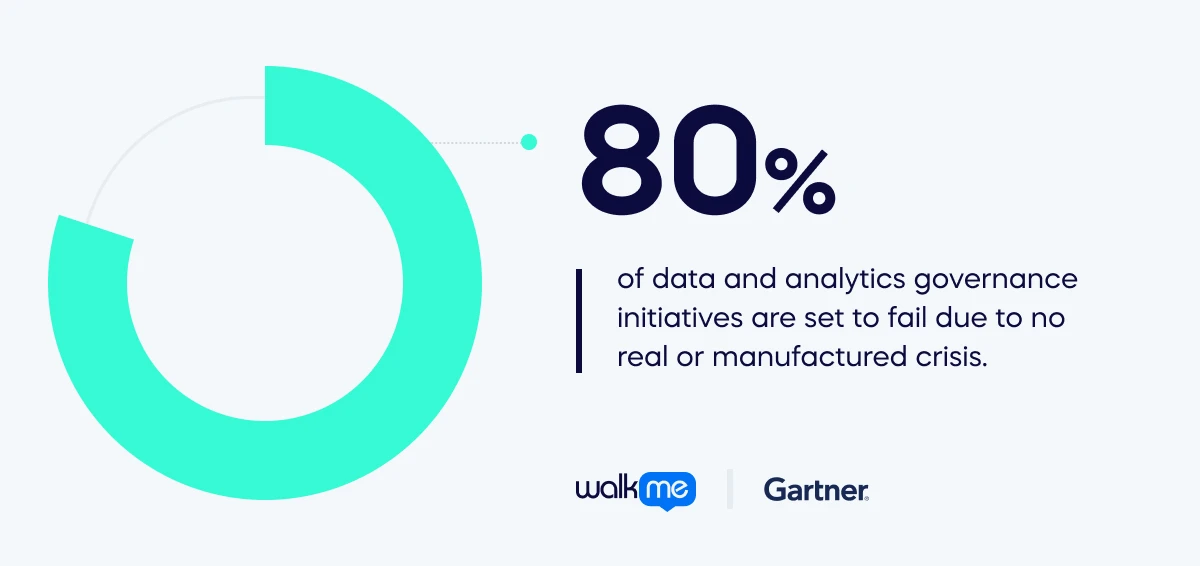
What’s more, Gartner reveals that 80% of data and analytics governance initiatives are set to fail due to no real or manufactured crisis. As a result, starting the conversation around data mapping and data management as a whole is crucial.
What are the key steps involved in data mapping?
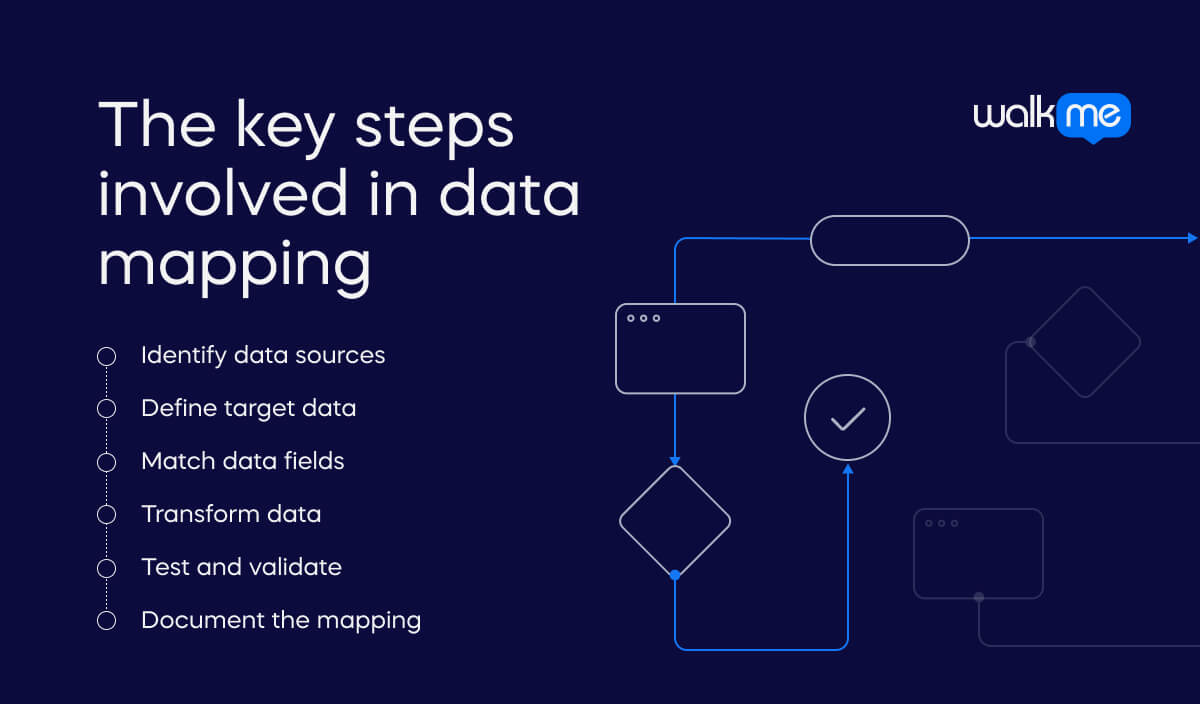
Data mapping involves several steps to ensure that information moves correctly between systems. Completing these steps is important to conducting the process correctly.
Here is an overview of the key steps involved in data mapping.
Identify data sources
First, determine where the data is coming from, such as spreadsheets or databases. Knowing this helps map the data correctly.
Define target data
Next, decide where the data will go. Understand the structure and needs of the new system or database.
Match data fields
Link each piece of data from the source to the matching field in the new system. For example, match “First Name” to “Given Name.”
Transform data
Sometimes, data needs changes to fit the new system, like adjusting formats or combining fields.
Test and validate
Check if the data transfers correctly and is accurate in the new system.
Document the mapping
Record how the data is mapped for future updates or fixes.
Data mapping vs data modeling
Data mapping and modeling are important for managing data but have different functions.
- Data mapping involves moving and connecting data between systems. It ensures that data fits correctly and is transferred accurately.
- Data modeling is about designing the layout of a database or system. It shows how data is organized and related within that system.
Knowing their differences helps us use data effectively across different platforms and applications. Let’s take a closer look.
| Data mapping | Data modeling | |
| Definition | Data mapping connects data from one place to another, ensuring it fits correctly between systems. | Data modeling creates a diagram showing how data is organized in a system and how different pieces of data relate to each other. |
| Focus | Moving data smoothly between systems. It ensures data fits well in different places. | Designing the structure of a database or system. It plans how data is stored and organized. |
| Techniques | Matching data fields from the old system to the new one Defining how data will change Using tools for the transfer | Drawing diagrams to show data and their relationships Defining what data each part will hold Using tools to create these diagrams |
| Goals | Ensure data transfers accurately and smoothly between systems, keeping it consistent | Design a clear and organized structure for storing and managing data, making it easy to use |
| Examples of use | Moving data from an old computer system to a new one Combining data from different sources Preparing data for reports | Designing a new database for an app Planning data storage in a new system Creating a data structure for a business |
Use cases for data mapping
Data mapping is used in many different situations. For example, a company may change software, combine data from different sources, or create reports. Data mapping aims to ensure all of the data stays accurate and consistent. It can be difficult to understand this process in context. So, here are three simple examples of how data mapping works in real-life business situations.
Moving data to a new system
When a company transitions from old accounting software to a new system, data mapping is crucial to ensure a smooth transfer of all vital information. This process involves carefully identifying and matching data fields such as “Customer ID” or “Invoice Amount” from the old software to the corresponding fields in the new one. Through thorough testing, workers ensure that customer information, transactions, and financial records are accurately transferred. This preserves the integrity of the data and ensures that the new system is fully operational and that all necessary information is correctly set up.
Combining data from different sources
In another scenario, a retail company aims to consolidate sales data from its online and physical stores into a single, unified database. Data mapping is key in linking and converting data from these two sources into a consistent format. Employees carefully match and adjust data fields, such as “Product ID” or “Sale Amount,” to reconcile differences between the sources. This process results in a comprehensive and accurate dataset that reflects total sales across all channels, providing the company with valuable insights for more informed decision-making.
Preparing data for reports
Data mapping is essential for businesses that need to generate monthly financial reports from various datasets for accuracy and consistency. The process involves integrating and formatting data from sales records, expenses, and payroll, ensuring that fields like “Total Sales” and “Employee Wages” are correctly mapped into the report template. By applying the necessary calculations and adjustments, the business produces reliable and consistent financial reports that offer a complete view of the company’s performance, aiding in strategic planning and analysis.

What are the advantages of data mapping?
Data mapping has many benefits for businesses. It shows how data should move between systems, making data more accurate, efficient, and secure. This process helps keep data the same across different places and reduces mistakes when data is moved around. As companies use more and more different software, having a good plan for data mapping becomes important. Here’s how it helps:
Improves data accuracy
Data mapping enhances the precision of data transfers by ensuring that information is correctly aligned between different systems. This reduces the likelihood of errors during the transfer process, which maintains the data’s integrity. Accurate data is crucial for making informed decisions and sustaining reliable operations within a business.
Facilitates data integration
By simplifying the combination of information from various sources, data mapping helps create a unified dataset that offers a comprehensive view of operations. This holistic perspective enables businesses to make better data-driven decisions, generate more accurate reports, and uncover insights that might be missed when analyzing isolated datasets.
Saves time and reduces costs
Efficient data mapping speeds up the data transfer process, which minimizes the need for manual intervention. By automating much of the work and reducing the occurrence of errors, businesses save time and lower operational costs. This efficiency allows resources to be redirected towards more strategic activities rather than fixing data-related issues.
Enhances data consistency
Data mapping ensures that information is consistently organized and formatted, regardless of the source. This consistency reduces the chances of confusion, errors, and discrepancies in reports or analyses, allowing for smoother communication across different departments and systems within a business.
Simplifies data migration
Data mapping streamlines the process of moving data to new systems, making the migration less prone to errors and complications. It provides a clear framework for how data should be transferred, which reduces the risk of data loss or corruption during the migration and ensures that the new system functions correctly from the start.
Facilitates compliance and reporting
Data mapping is essential for adhering to legal regulations by ensuring data is accurately tracked, recorded, and reported. It helps businesses maintain transparency and accountability, which is crucial for meeting compliance standards and avoiding legal penalties, especially in industries with strict data regulations.
Supports data quality management
Through data mapping, businesses can identify and address data quality issues more effectively. The process highlights inconsistencies, errors, or gaps in the data, enabling timely corrections. This proactive approach to managing data quality helps maintain the reliability and usefulness of the data over time.
Improves data security
Data mapping enhances security measures around sensitive information by clearly defining how data flows between systems. It helps identify potential vulnerabilities in the data transfer process, reducing the risk of breaches or unauthorized access and ensuring that sensitive information remains protected throughout its lifecycle.
What are the challenges of data mapping?
Data mapping has some challenges that can make managing data difficult. These challenges can cause issues when moving and organizing information. Understanding these problems is important because they affect how well a business runs. Here are some of the problems and why they matter:
Complex data sources
When dealing with multiple systems, the variations in data formats, structures, and naming conventions can make data mapping complex and labor-intensive. Matching fields across these different systems requires a deep understanding of each data source, and the process can be both time-consuming and prone to errors if not managed carefully.
Data quality issues
Poor data quality, such as incomplete, outdated, or incorrect information, poses significant challenges during data mapping. These issues can lead to errors in the mapping process, resulting in unreliable outputs and compromising the accuracy of reports and decisions. Maintaining clean, accurate data is crucial but often difficult to achieve.
Keeping things consistent
Keeping data mappings accurate becomes a challenging, ongoing task as systems evolve and data sources are updated. Regular updates and adjustments are necessary to ensure that the mappings remain valid and that the data continues to be transferred and organized correctly. Failing to maintain consistency can lead to significant data discrepancies.
Security and privacy
Data mapping, especially when involving sensitive information, introduces data security and privacy risks. Unauthorized access, data breaches, and exposure to confidential information are serious concerns that require robust security protocols. Ensuring data is securely handled throughout mapping is critical to protecting against these risks.
Resource demands
Data mapping can be resource-intensive, particularly for large datasets or complex systems. It often requires specialized skills and significant time and effort to execute properly. Businesses may need to invest in training, tools, or additional personnel to manage data mapping, which can strain resources effectively.
How can DAPs help with data mapping?
Digital adoption platforms (DAPs) can make data mapping easier and more effective in several ways. They simplify complex tasks, helping users navigate data mapping more easily. DAPs enhance the overall experience and streamline the process by integrating helpful tools and resources. This can lead to more accurate and efficient data management across various systems.
Guided setup
DAPs guide users through the data mapping process by providing step-by-step instructions and interactive help, ensuring tasks are completed accurately.
Training and support
Users learn how to map data correctly through the training and support offered by DAPs. As a result, mistakes are minimized, and the process becomes more seamless.
Automation of repetitive tasks
Another way DAPs enhance efficiency is by automating repetitive tasks, such as matching data fields or changing formats. This reduces the need for manual work and speeds up the process.
Real-time assistance
While users are working on data mapping, DAPs provide real-time help and suggestions. This allows for quick problem-solving and keeps the workflow on track.
Integration with existing tools
Connecting with other data tools, DAPs simplify mapping data across different systems. Users can work seamlessly without needing to switch between apps.
Monitoring and analytics
With DAPs tracking and analyzing the progress of data mapping, issues can be identified and addressed early. This proactive approach ensures a smoother process overall.