What is Data Migration?
Data migration is the process of moving data from one system, format, or storage location to another. This could be from one computer system to another, like from an old server to a new one. It’s also when you change where your data is stored, like moving it from your computer to the cloud.

Table of contents
- What is Data Migration?
- What are the key steps involved in data migration?
- Data migration vs. data conversion
- Use cases for data migration
- Advantages of data migration
- Challenges of data migration
- How can DAPs help with data migration?
- Success stories with data migration
- Future of data migration with DAPs
The migration involves transferring data to a new system or upgrading to a newer version of software while ensuring the data remains accurate, complete, and functional. Data migration is often necessary during system upgrades, consolidations, or transitions to cloud-based storage. It includes steps such as planning, data assessment, cleansing, mapping, transformation, loading, and testing to ensure a smooth and successful transfer.
What are the key steps involved in data migration?
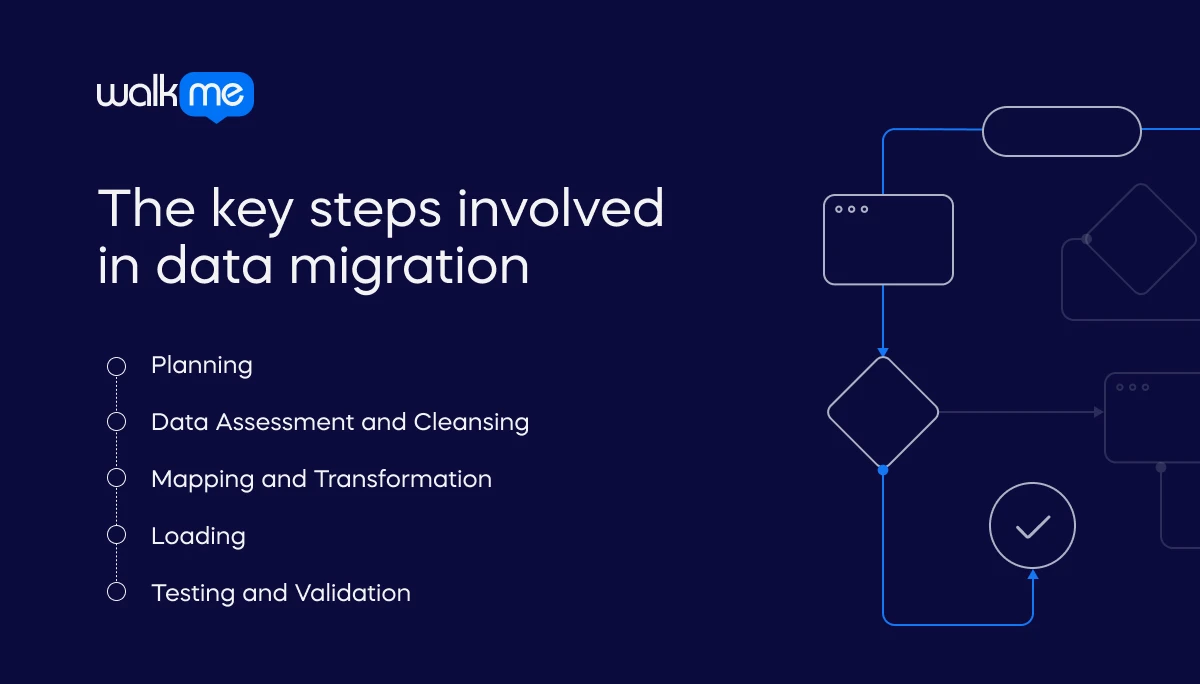
Data migration typically involves several steps, including:
Planning
Create a detailed plan outlining what data needs to be moved, where it will be moved, and how the process will be carried out. Good planning helps prevent problems and ensures a smooth migration.
Data Assessment and Cleansing
Assess the data for quality, accuracy, and completeness. Clean the data to fix any errors and remove duplicates, ensuring only accurate and necessary data is moved.
Mapping and Transformation
Design a blueprint for how the data will be transferred and transform it into the right format for the new system. This involves mapping data from the old system to the new system’s structure and requirements.
Loading
Move the cleaned and formatted data into the new system. This step involves transferring the data to its new location.
Testing and Validation
Test the new system to ensure all data has been migrated correctly and is functioning as expected. Validate the migrated data to ensure it meets all requirements and perform quality assurance checks.
Data migration vs. data conversion
It can be easy to confuse data migration and data conversion. Data migration is focused on moving data, while data conversion is focused on changing it. Here is an overview of how the two terms compare:
| Data migration | Data conversion | |
| Definition | Involves moving data to a new place without changing it | The process of changing data into a different format |
| Focus | Moving data from one place to another while keeping it safe | Changing data from one format to another, so it can work with another system |
| Techniques | Extract, transform, load (ETL) processes Database replication Direct data transfer methods | Parsing Reformatting Data mapping Using specialized conversion software or scripts |
| Goals | To transfer data from one system to another without loss or corruption | To transform data into a format which can be used elsewhere |
| Examples of use | Moving data from on-premises servers to the cloud Upgrading to a new software system Merging multiple databases into a single system | Converting file formats (e.g., from CSV to Excel) Migrating data between relational databases (e.g., from MySQL to PostgreSQL) Translating data between different character encodings (e.g., from ASCII to UTF-8) |
Use cases for data migration
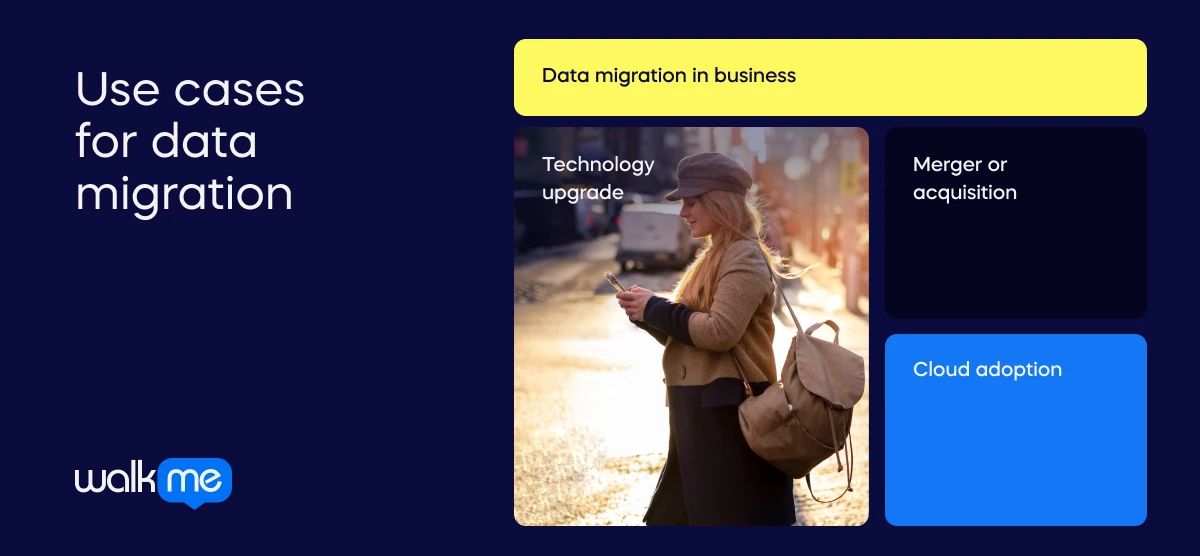
Data migration in business
Here are three examples of how businesses perform data migration:
Technology upgrade
A company updates its customer system. Data migration moves all customer information from the old system to the new one so sales teams can keep working smoothly.
Merger or acquisition
Two companies join together. Data migration combines their customer data, finances, and inventory into one system, helping everyone work together better.
Cloud adoption
A business moves its data from its own servers to the internet “cloud”. Data migration safely moves files, databases, and apps to cloud storage like Amazon or Microsoft, with careful planning to keep everything secure and running well.

Advantages of data migration
Data migration offers numerous advantages. Organizations can optimize their processes, reduce costs, and stay competitive. Here are the main plus points:
Improved performance
Moving data to better systems so that processes are quicker and smoother
Cost savings
Moving data to cheaper storage or combining systems can save a lot of money in the long run.
Enhanced security
Upgrading systems makes it harder for people to gain unauthorized access, keeping it safe.
Streamlined processes
Moving data to one place and cleaning it up can improve decision making and productivity levels.
Scalability and flexibility
Moving data to flexible systems means you can easily change and grow along with your business.
Compliance
Migrating data helps you stick to the rules regarding keeping data safe and private.
Business continuity
With good migration plans, you can make sure your data is always available, even if something goes wrong.
Improved collaboration
Having all your data in one place makes it easier for everyone to work together and make smart decisions.
Challenges of data migration
Addressing data migration challenges requires careful planning, stakeholder communication, risk mitigation strategies, and thorough testing. Here are the main issues to overcome:
Data loss and errors
There’s a risk of losing or corrupting data during migration, leading to incomplete or wrong information in the new system.
Downtime and interruptions
Migration may require systems to be offline, causing downtime and disrupting business, which can hurt productivity and profits.
Compatibility problems
Different data formats or systems can clash, making it hard to transfer data smoothly.
Complexity and size
Big data sets or moving between different systems can make migration difficult and take up a lot of time.
Security threats
Moving sensitive data can open up risks like unauthorized access or data leaks if it isn’t protected properly.
Limited resources
Migration requires time, money, and skilled people, which can strain resources and schedules.
How can DAPs help with data migration?
Digital Adoption Platforms (DAPs) help to make data migration easier. They guide users step-by-step and offer interactive training. This makes it simpler for people to switch data from old systems to new ones. DAPs make sure the process goes smoothly and everyone understands what to do. Here is how leading DAP WalkMe helps companies with their data migration:
Guidance and support: WalkMe provides step-by-step instructions during data migration. It shows users what to do at each stage, which makes the process easier and less likely to involve mistakes.
Training and onboarding: The platform teaches users how to use the data migration tools. This helps them feel more confident and comfortable when moving data.
Automation: This DAP can do repetitive tasks in data migration automatically. This saves time and reduces the chance of mistakes.
Monitoring and analytics: WalkMe keeps an eye on the data migration progress in real-time with its insights capabilities. This helps users spot problems early and fix them quickly.
Integration: The software connects with other tools used in data migration. This makes it easy for data to move between different systems without needing lots of manual work.
Success stories with data migration
WalkMe’s tool is used by many companies in different fields to make processes such as data migration easier. Here are some examples to show how it could help:
Tech startup: A growing tech company switches its data to a new system using WalkMe. They guide their workers through the process to make sure it goes smoothly.
Financial institution: A big bank upgrades its systems and needs to move lots of financial data. They use WalkMe to help their staff do it right and follow the rules.
Retail chain: A store chain wants to keep better track of its customers, so they use WalkMe to teach their staff how to move customer details to a new system. WalkMe’s guidance makes sure everything goes well without causing problems in the stores.
Future of data migration with DAPs
Data migration is essential for organizations to upgrade systems and manage data effectively. The future of data migration looks promising, especially with digital adoption platforms (DAPs) like WalkMe. These platforms make the migration process easier by guiding users and automating tasks. DAPs help organizations overcome challenges like data loss and compatibility issues. They provide step-by-step guidance and training, making the migration process smoother. As technology advances, we can expect DAPs to play a bigger role in data migration, helping organizations transition to new systems and use data more effectively for decision-making and growth.