What is a digital workplace?
The digital workplace goes beyond remote work and computer use; it’s a unified platform blending technology, people, and processes to increase productivity and participation. Acting as a virtual extension of the physical office, it offers tools for communication, project management, and collaboration.

Table of contents
- What is a digital workplace?
- What are the key components of a digital workplace?
- Digital workplace vs. intranet vs. traditional office
- Digital workplaces use cases
- What are the benefits of a digital workplace?
- What are the challenges of a digital workplace?
- How can DAPs help with a digital workplace?
Core components include cloud storage, real-time communication platforms, and project management tools that support a geographically dispersed workforce. Enhanced features such as automated workflows and detailed analytics help optimize efficiency and project oversight.
Studies show that companies leveraging digital workplace technologies achieve profitability margins 88% higher than their non-adopting counterparts. Transitioning to a sophisticated digital workplace is necessary for maintaining industry leadership and attracting skilled professionals.
What are the key components of a digital workplace?

Knowing the key parts of a digital workplace is important to understand how it works and what it can do for companies. These parts work together to create a flexible and helpful place for people to work as a team and get things done.
A digital workplace uses different tools and technologies to help workers stay connected and involved, no matter where they are. Let’s look at what makes a digital workplace great.
Communication tools
These help workers talk and share information easily. Examples are chat apps, video calls, and email. With these tools, employees can quickly ask questions, share updates, and have meetings even if they are not in the same place. Everyone can stay connected and work well together, no matter where they are.
Collaboration platforms
Teams can work on projects together, share files, and see how things are going. Examples are project management software and file-sharing platforms. With these tools, everyone knows what needs to be done, who is doing it, and how far along they are. Such features help keep everyone organized and make sure projects get finished on time.
Cloud storage
A safe place to keep and find files online from anywhere. Important documents are available to workers no matter where they are, like at home or in the office. The storage also makes it easy for teams to share files, so everyone can access the same documents without sending them back and forth through email.
Security measures
Keeping information safe is very important in a digital workplace. Companies need to protect sensitive data so that it does not get into the wrong hands. Strong passwords, special codes that make data unreadable, and teaching employees how to handle information safely are key parts of security. These measures help keep the company’s information safe.
Employee training and support
Providing training helps employees learn how to use digital tools properly. The training can teach them how to use software, communicate online, and stay safe while working. Ongoing support is also important so that any problems can be fixed quickly. When employees feel good about using their tools, they can do their jobs better.
Integration of tools
It is important for different digital tools to work well together. When tools are connected, they can share information and make tasks easier. For example, if a project management tool can connect to a chat app, team members can talk about tasks right within the project. Doing so saves time and keeps everything in one place.
Data analytics
Looking at information to make better choices and see how well the workplace is doing. By checking data about how well employees are performing and how projects are going, companies can find ways to improve and work better. Data analytics can help spot areas where teams might need help or where things can be made easier.
Digital workplace vs. intranet vs. traditional office
A digital workplace, intranet, and traditional office are all ways people work together, but they are different in how they do it.
- A digital workplace uses technology and online tools to help employees work from anywhere.
- An intranet is a private network that helps employees share information within a company.
- A traditional office is a physical space where people work together in person.
Let’s explore the differences between these three terms.
| Digital workplace | Intranet | Traditional office | |
| Definition | An online space where people use technology to work together and talk to each other, it offers tools like cloud storage, video calls, and messaging apps. | A special network just for a company. It helps employees share information and talk to one another. Only people in the company can use it. | A real place where people work together in person. It has desks, meeting rooms, and places where workers can see and talk to each other. |
| Focus | Using technology to help people work from anywhere and stay connected. | Sharing information within the company, giving everyone a place to find documents and talk. | Working together in person, making it easy for people to communicate directly. |
| Techniques | Using online tools for teamwork, project management, and virtual meetings to help people work from home and communicate easily. | Making web pages for sharing news, documents, and company information, along with chat features for talking with coworkers. | Face-to-face meetings, printed notes, and bulletin boards for sharing information and announcements. |
| Goals | Help people be more productive and flexible, allowing them to work well from different places. | Make it easier for everyone to communicate and find information quickly. | Encourage teamwork and build strong relationships by working together in person. |
| Examples of use | Remote teams using video calls for meetings, sharing files online, and working on projects with online tools. | A company website where employees can find rules, access forms, read news, and join discussions. | Employees sitting at desks in an office, having meetings in rooms, and working on projects using whiteboards and printed papers. |
Digital workplaces use cases
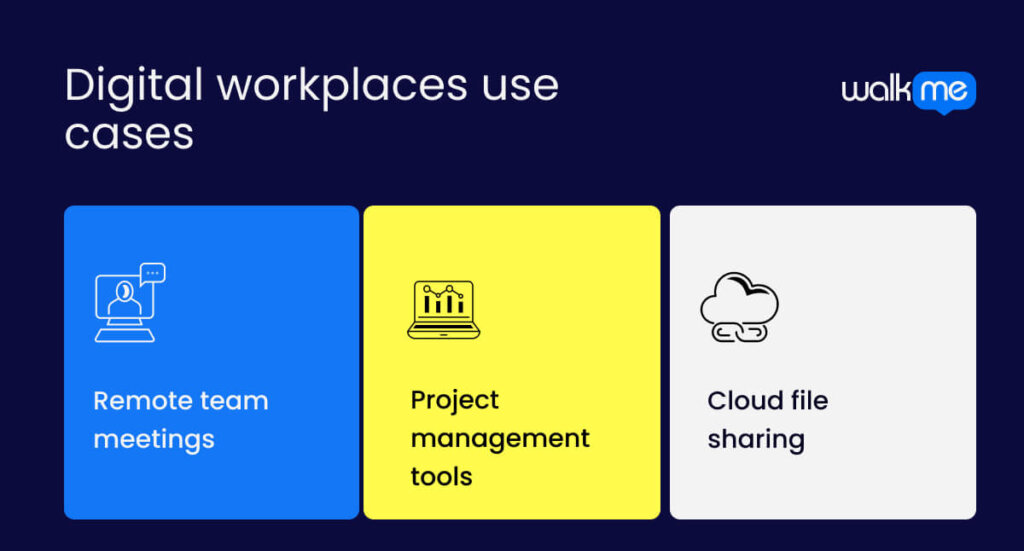
A digital workplace can be seen in many different business situations. It helps remote teams work together better and lets employees keep track of their tasks easily. Seeing how a digital workplace can work in real life helps everyone understand its benefits.
Here are three examples that show how a digital workplace is used in different places.
Remote team meetings
Remote team meetings let employees connect and work together, no matter where they are. With video conferencing tools, teams can hold meetings online to talk about projects, share updates, and brainstorm new ideas.
The setup helps everyone stay involved and share their thoughts, even when they are working from different places. Instead of wasting time traveling to the office for meetings, employees can quickly join from home or any other location, allowing them to focus more on their tasks.
Project management tools
Project management tools help teams organize their work and keep track of what everyone is doing. These tools allow employees to create tasks, set deadlines, and assign responsibilities all in one easy-to-use place.
By using these tools, team members can see what needs to be done and who is in charge of each task. It keeps everyone informed and makes sure that projects move along smoothly without any confusion or delays. With clear tasks and responsibilities, teams can work together more efficiently.
Cloud file sharing
Cloud file sharing lets employees store and access important documents online. The technology allows workers to upload files to a shared space where their teammates can view or edit them whenever they need to.
By using cloud file sharing, team members can work together on documents at the same time, making it simple to share ideas and make changes quickly. Employees no longer have to send files back and forth through email, which saves time and reduces the chance of losing important information. As a result, collaboration becomes easier and more effective.
What are the benefits of a digital workplace?
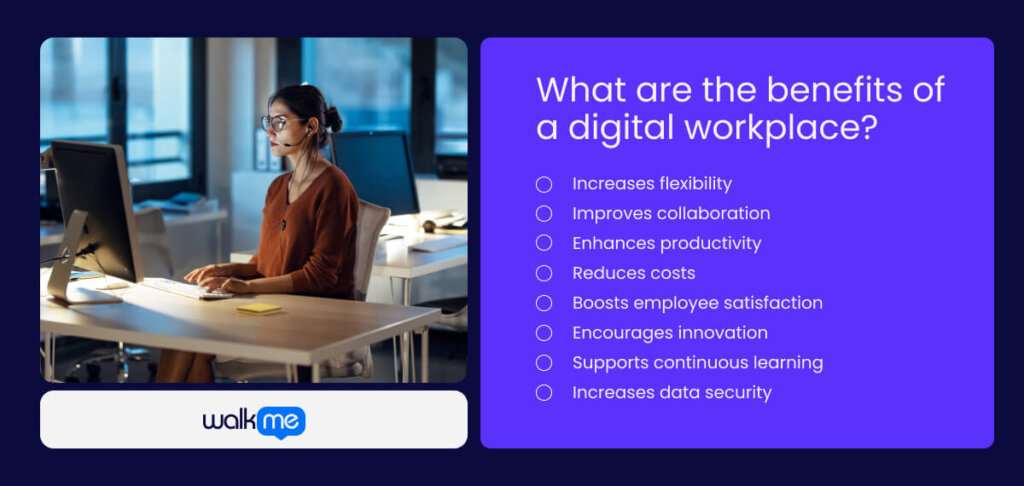
Digital workplaces are great for companies that want to work better and faster. By using computers and online tools, businesses can help workers share ideas and work together easily. This makes everyone feel more confident and ready to try new things.
Let’s look at how a digital workplace can help people work as a team.
Increases flexibility
Workers can do their jobs from anywhere, like home or a café. People can choose a space where they are comfortable and can do their best work. When people can balance their work and home life better, they feel happier and more excited about their jobs.
Improves collaboration
A digital workplace helps teams communicate and work together easily with tools like video calls and messaging. Employees can share ideas, discuss their work, and fix problems quickly, no matter where they are. Teamwork keeps everyone connected and helps them work better together.
Enhances productivity
Setups like these give workers the tools and information they need to do their jobs well. By making things easier and cutting down on distractions, employees can focus and finish their tasks faster. When everyone works quickly, the company gets more done in less time.
Reduces costs
Companies save money on assets like office space and utilities. When more workers stay at home, businesses can spend less on physical offices. Such savings mean companies can spend more on things that help their employees do their jobs.
Boosts employee satisfaction
Workers often become happier because digital workplaces let them choose how and where to work. When employees feel trusted and comfortable, they enjoy their jobs more. Happy workers are often more excited and do better work, which is good for the company.
Encourages innovation
With a digital setup, workers can share their ideas easily and quickly. With many tools to help them, they can brainstorm and create new solutions together. An environment like this encourages fresh ideas and helps companies stay ahead of others.
Supports continuous learning
Online training and resources are typically available that workers can use anytime. This helps them learn new things and keep up with what’s new. By helping employees learn more, companies can ensure that their workers get better at their jobs.
Increases data security
Digital workplaces use special tools to keep company information safe. Encryption and secure access better protect important data from people who shouldn’t see it. This extra safety helps companies maintain trust with their employees and customers.
What are the challenges of a digital workplace?
Now let’s look at the challenges of working in a digital workplace. There are many good things about this way of working, but it also has some problems. Knowing these challenges can help companies make a better place for their workers.
Let’s check out some of the main difficulties that can happen in a digital workplace.
Communication gaps
It can be hard for workers to talk because they don’t always see each other in person. Sometimes, messages can get mixed up, and important information might be lost in emails or chats. Confusion and mistakes can arise, making it tougher for teams to work well together.
Dependence on technology
A digital workplace needs technology to work, but sometimes, the tools can break or cause problems. If things like video calls or project management software stop working, workers may not be able to finish their jobs. Companies need support ready to fix these problems quickly when they happen.
Feelings of isolation
Working remotely can make employees feel lonely or separated from their teams. When workers can’t see each other often, they miss out on talking and making friends with their coworkers. Feeling alone can affect how happy people are and make it harder for teams to feel connected.
Risks to security
Sharing sensitive information online can be risky. Hackers can try to steal important data if there aren’t strong security measures. Companies need to invest in good security tools and teach their workers how to keep their information safe from danger.
How can DAPs help with a digital workplace?
Digital adoption platforms (DAPs) are really helpful for improving a digital workplace. When companies use a DAP, they help workers learn how to use digital tools more easily. These platforms give workers ways to learn fast, find information quickly, and do their jobs well.
Let’s see how DAPs help make a digital workplace work better and help teams succeed with technology.
Easy onboarding
DAPs help new employees learn how to use different tools in a digital workplace. They provide step-by-step guides and helpful tips to get users started quickly. When workers have the right information at their fingertips, they feel more comfortable and confident using the tools from their very first day on the job.
Continuous learning
Employees can access helpful information and lessons anytime they need it. Ongoing support allows workers to learn new skills and stay updated on changes in their digital environment. Easy access to learning resources allows employees to continue growing and improving in their roles.
Real-time assistance
When employees have questions or face problems while working, DAPs can provide help right when they need it. Instant support through chat or pop-up tips means that workers can quickly find solutions without spending too much time searching. Quick assistance helps them overcome challenges and keeps their work on track.
Improved productivity
DAPs can boost productivity in a digital workplace by guiding employees through their tasks and helping them find what they need. Workers spend less time searching for information or figuring out how to use tools, allowing them to focus more on their actual work and accomplish tasks more efficiently.