What is enterprise resource planning?
Enterprise resource planning (ERP) software helps businesses manage their different activities in one place.

Imagine it as a big digital toolbox that combines all the important parts of a company, such as finance, human resources, and supply chain, so they all work with the same information. This makes it easier for everyone in the company to share data and stay on the same page.
With ERP, many tasks done manually can now be automated, which means the software does them. For example, ERP can help keep track of money, manage inventory, and process orders without much manual work. This helps reduce mistakes and makes sure everyone has the most up-to-date information.
ERP systems can be adjusted to fit different kinds of businesses, whether they are in manufacturing, retail, healthcare, or education.
The ERP system can grow as a company grows, adding new features and handling more data. ERP is useful for keeping everything running smoothly and making smart decisions.
Research from HBR reveals that 86% of workers surveyed say they would benefit from solutions that make information more accessible across the organization. Happily, ERP software achieves exactly that.
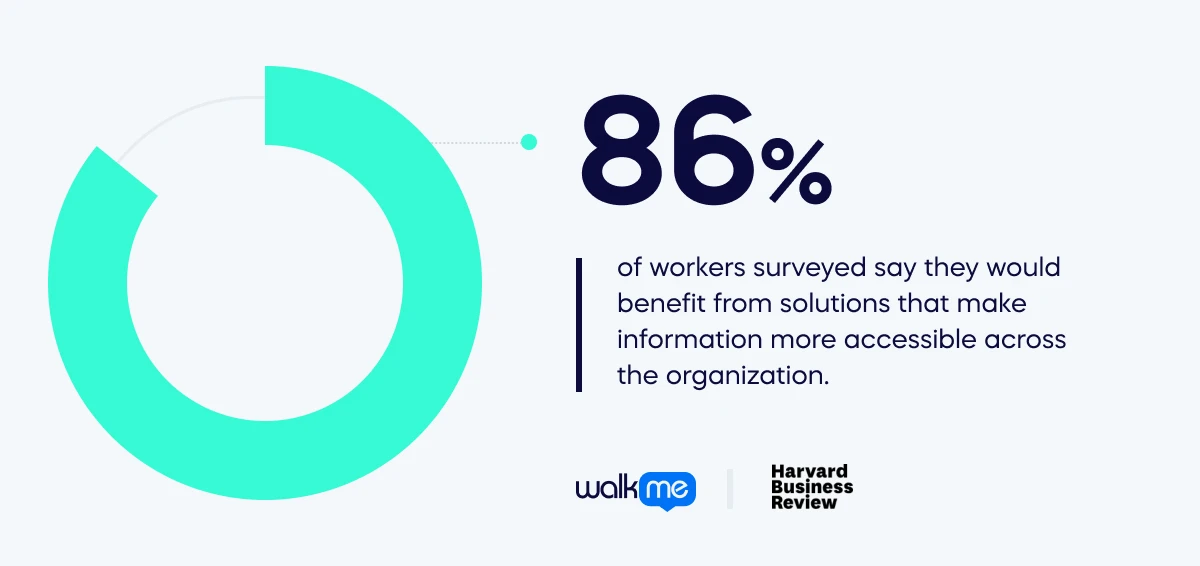
ERP is projected to keep rising in popularity, with revenue in this market forecast to reach a volume of $65.49 billion by 2029.
What are the key features of enterprise resource planning?
Knowing the key features of enterprise resource planning systems helps understand how they improve and manage business tasks.
These features work together to give a clear view of the business, make things run smoothly, and help make smart choices.
ERP systems help manage everything from money to employees more easily by combining different business tasks into one system.
Let’s look at the main features that make ERP systems useful for businesses.
Different tools in one system
ERP systems have various tools for jobs like tracking money, managing employees, and handling orders. All these tools work together in one place.
Single database
Everything is stored in one central place, so only one version of the information exists. This ensures everyone sees the same data and reduces mistakes.
Real-time information
Updates and information are available immediately. This helps make quick decisions and understand what is happening in the business at any moment.
Automated tasks
ERP systems can perform some tasks automatically, such as processing orders or managing payroll, saving time and effort.
Grows with the business
As a business grows, the ERP system can handle more work and be adjusted to meet new needs.
Can be customized
The system can be tailored to fit the business’s specific needs, including setting up custom reports and changing the layout.
Reports and analysis
ERP systems generate reports and provide insights into various business aspects, such as financial performance and sales trends.
Works with other systems
ERP systems can connect with other software or tools, like online stores or delivery services, helping everything work smoothly.
User permissions
Access to information can be controlled, ensuring that only the appropriate individuals can view or use certain data.
Helps with compliance
ERP systems assist in following business rules and keeping track of important documents, which helps in staying compliant with regulations.
Can be cloud-based or on-premises
ERP systems can be used online (in the cloud) or installed on local computers. Cloud-based systems offer easier access from anywhere, while on-premises systems might be more customizable.
Enterprise resource planning vs customer relationship management
Enterprise resource planning and customer relationship management (CRM) systems both help businesses but in different ways.
- ERP systems handle many parts of a business, like finance and production, all in one place.
- CRM systems focus on managing interactions with customers to improve sales and satisfaction.
Let’s look at how these two systems compare:
| Enterprise resource planning (ERP) | Customer relationship management (CRM) | |
| Definition | Helps a business manage different tasks like finances, employees, and production in one place. | Helps a business keep track of its interactions with customers, including sales and support. |
| Focus | Managing and organizing different parts of a business, like accounting and inventory, to make everything run smoothly. | Managing customer relationships to keep them happy and help the business make more sales. |
| Techniques | Combining different business tasks into one system and automating routine work to make processes more efficient. | Tracking customer interactions, managing sales leads, and automating marketing to improve customer service and sales. |
| Goals | To make a business run better by organizing and automating many different processes. | To make customers happier and increase sales by managing interactions and relationships with them. |
| Examples of use | A factory might use ERP to manage its inventory, employee records, and finances in one system. | A store might use CRM to keep track of customer purchases, follow up on sales leads, and provide better customer support. |
Use cases for enterprise resource planning
Enterprise resource planning systems are useful in different parts of a business. Let’s go beyond the theory and explore practical use cases across various types of organizations.
Below are three simple examples illustrating how ERP systems work in real-life situations.
Inventory management
The ERP system plays a crucial role in inventory management. It meticulously tracks stock levels and updates them in real-time as items are sold or received.
It is equipped to send alerts when inventory levels fall below a predefined threshold, ensuring timely notifications for restocking.
The system can also automatically reorder products when stock runs low, maintaining optimal inventory levels. This proactive approach helps prevent stockouts of popular items and ensures that there is always sufficient inventory to meet customer demand.
Financial reporting
ERP systems integrate financial data from different business sectors, compiling it into detailed reports.
It monitors and records all financial transactions, including expenses, income, and profits, to ensure that the company’s financial records are precise and reliable.
This comprehensive tracking and reporting clearly shows the company’s financial health, facilitating informed decision-making and strategic planning.
Human resources management
The ERP system centralizes employee information into a single platform, including payroll, benefits, and time off.
It efficiently manages various HR tasks, such as tracking vacation days and facilitating the onboarding process for new employees.
By consolidating these functions, the ERP system simplifies employee management, reduces the likelihood of errors, and ensures a more streamlined HR process. This approach enhances accuracy and efficiency in handling HR responsibilities.
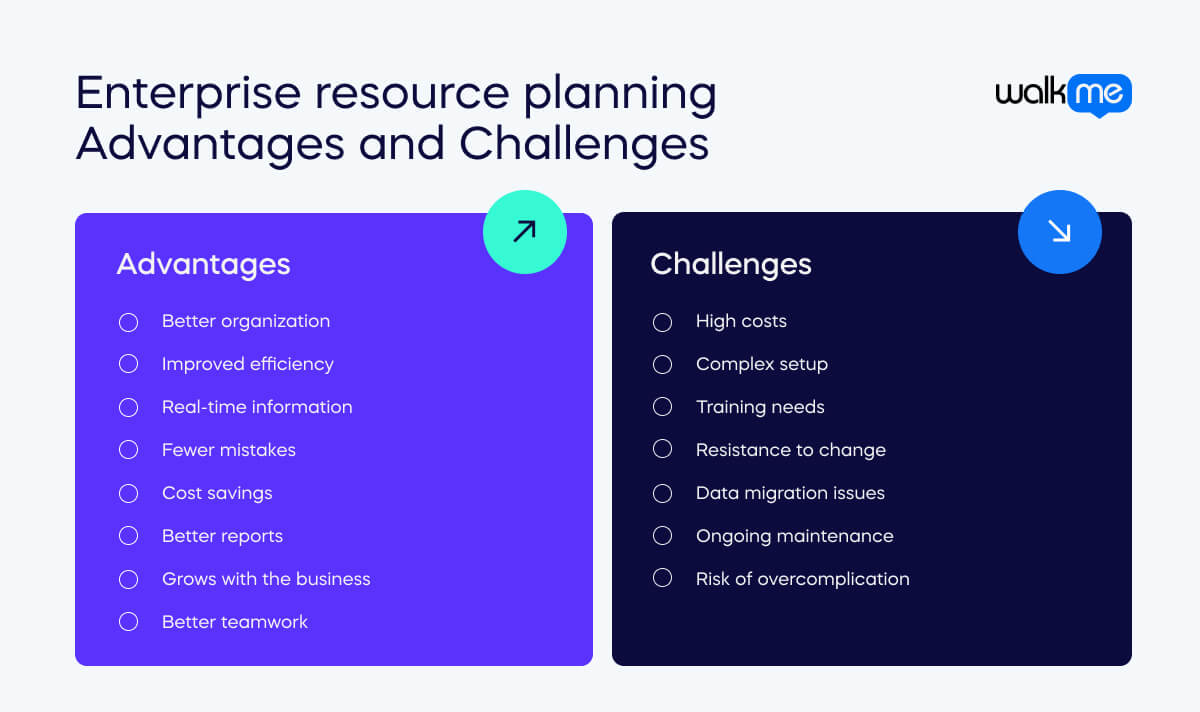
What are the advantages of enterprise resource planning?
Enterprise resource planning systems have many benefits for businesses. By combining different business tasks into one system, companies can stay organized and work more efficiently. This helps reduce mistakes, make better decisions, and save money.
Let’s look at the main advantages of using ERP systems in more detail.
Better organization
ERP systems consolidate various business functions into one platform, streamlining management and coordination across departments. This centralization simplifies oversight and ensures all tasks are aligned and easily accessible.ERP systems put all business tasks in one place, making it easier to manage everything.
Improved efficiency
ERP systems enhance operational efficiency by automating routine processes and integrating workflows. Tasks that once took considerable time and effort are completed more quickly, allowing employees to focus on more strategic activities.
Real-time information
ERP systems provide up-to-date data across all business areas, enabling prompt and informed decision-making. Real-time insights into operations help managers and leaders respond swiftly to changes and opportunities.
Fewer mistakes
Centralizing data in an ERP system reduces the likelihood of errors and eliminates duplicate entries. With all information in one place, businesses can maintain accuracy and consistency across their operations.
Cost savings
Efficiency improvements and reduced errors lead to significant cost savings. ERP systems streamline operations, optimize resource use, and minimize the financial impact of mistakes, contributing to overall cost reduction.
Better reports
ERP systems facilitate the generation of detailed and comprehensive reports. Enhanced reporting capabilities provide a clearer understanding of business performance, helping to guide strategic planning and operational adjustments.
Grows with the business
ERP systems can scale as companies expand to accommodate increased data and additional functions. This flexibility ensures that the system remains effective and supportive as business needs evolve.
Better teamwork
With a unified system, collaboration between different departments becomes more seamless. Shared access to data and processes enhances communication and teamwork, fostering a more integrated business environment.
What are the challenges of enterprise resource planning?
While ERP systems can help manage business tasks, they also have problems. Understanding these issues is important for anyone using or thinking about using an ERP system.
Let’s see what these challenges are:
High costs
Implementing an ERP system involves significant financial investment. The costs associated with purchasing, setting up, and maintaining the system can be substantial, particularly for smaller businesses.
Complex setup
Deploying an ERP system can be a complex and time-consuming process. The setup often requires detailed planning and coordination, which can be challenging and demanding for organizations.
Training needs
Employees must be trained to use the new ERP system effectively, which can initially slow down operations. Adequate training ensures a smooth transition and maximizes the system’s benefits.
Resistance to change
Employees may resist adopting a new system, especially if they are accustomed to existing processes. Overcoming this resistance to change requires effective change management strategies and communication.
Data migration issues
Transferring data from legacy systems to the new ERP platform can be problematic. Data migration may involve challenges such as data loss or corruption, requiring careful planning and execution.
Ongoing maintenance
ERP systems require regular updates and maintenance to ensure they function correctly and securely. This ongoing support can be resource-intensive and necessitates dedicated attention.
Risk of overcomplication
An ERP system with too many features or complexities might become difficult to use. Balancing functionality with usability is crucial to avoid creating a cumbersome or overwhelming system for users.
How can DAPs help with enterprise resource planning?
Digital adoption platforms can make using ERP systems easier and more effective. With a DAP, businesses can improve how they set up and use the technology.
The platform provides helpful tools and support, making it simpler for employees to get the most out of the ERP system.
Let’s look at how DAPs can improve ERP systems in different business situations.
Easier training
DAPs provide helpful guides and tips inside the ERP system so employees can learn how to use it without extra classes.
Faster setup
They offer step-by-step help during the setup and customization of the ERP system, speeding up the process.
Fewer mistakes
DAPs show users how to do tasks correctly, reduce errors, and help everyone use the ERP system properly.
Ongoing support
They provide answers and help whenever users have questions or problems, keeping things running smoothly.
Better user experience
DAPs make the ERP system easier to use by guiding users and providing helpful hints, improving the overall experience.