Table of contents
- What is a low-code and no-code platforms?
- What are the key features of low-code and no-code platforms?
- Low-code and no-code platforms vs high code platform
- Use cases for low-code and no-code platforms
- What are the benefits of low-code and no-code platforms?
- What are the challenges of low-code and no-code platforms?
- How can DAPs help with low-code and no-code platforms?
Low-code platforms are designed for users with some coding knowledge, helping them reduce the code they need to write. On the other hand, no-code platforms are geared toward those without coding experience. These tools are widely used because they enable businesses to develop apps and solutions quickly without waiting for expert developers. This saves time and money, empowering employees across departments to contribute to app creation.
Industries like healthcare and finance use low-code and no-code platforms to speed up problem-solving and promote innovation, helping businesses operate more efficiently without extensive IT involvement.
For example, Igloo Coolers used a no-code app builder to digitize its quality control processes, resulting in $145,000 in cost savings. A Zapier report also shows that 90% of no-code users believe these platforms have accelerated their company’s growth.

What are the key features of low-code and no-code platforms?
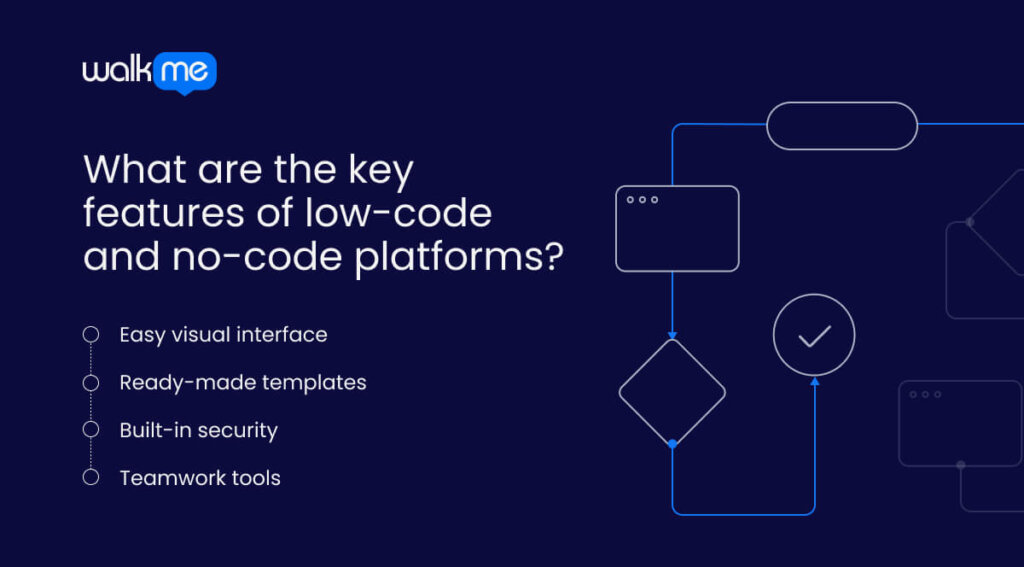
A low-code/no-code platform has several vital features that make it easy to build apps. These features include a simple visual design and ready-made templates.
The platform is built to be easy and flexible so people can quickly create useful apps. Now, let’s take a closer look at the key features of low-code/no-code platforms:
Easy visual interface
Users can drag and drop pieces to build apps instead of writing code. It’s like using building blocks to create what is needed. The setup makes it easy for anyone to design an app without technical skills.
Ready-made templates
Some templates help users get started quickly. These templates are for common app types, so starting from scratch is unnecessary. A template can be selected and quickly customized to fit specific needs.
Built-in security
The platform includes safety features to secure apps and data, ensuring all legal requirements are met. Companies are given reassurance that sensitive information remains protected.
Teamwork tools
Multiple people can collaborate on the same app, making it easier for team members to contribute. Enhanced collaboration speeds up the development process.
Low-code and no-code platforms vs high code platform
Low-code/no-code platforms and high-code platforms are used to build apps, but they work differently.
- Low-code/no-code platforms make it easy and quick to create apps without knowing much coding.
- High-code platforms need developers to write most of the code themselves, which allows for more detailed and custom apps.
Let’s look at the main differences between these two platforms.
| Low code / no code platform | High code platform | |
| Definition | Allows people to create apps with little or no coding. It uses easy tools like drag-and-drop, templates, and pre-made features to make building apps simple. | Requires people to know advanced coding skills. Developers write most of the code themselves to build apps from the ground up. |
| Focus | Making it quick and easy for people without coding skills to build apps. | Giving developers control to create more detailed and complex apps that fit specific needs. |
| Techniques | Uses simple visual tools, like drag-and-drop and templates, so people can build apps without writing much code. | Relies on writing code using programming languages, with developers doing most of the work by hand. |
| Goals | Make app development faster and easier for more people, without needing a big team of developers. | Give full control over building apps, allowing for more complex and custom designs. |
| Examples of use | Simple apps, like tools for small businesses, workflows, or quick prototypes. Examples include basic websites or simple mobile apps. | More advanced projects, like big business software, financial systems, or apps with detailed features, like large online stores. |
Use cases for low-code and no-code platforms

Low-code/no-code platforms are helpful in many business scenarios.
Whether they help a company build a chatbot for customer support or create tools to manage inventory, these platforms make it easier and faster to get things done.
It can sometimes be unclear how these platforms can be used, so here are three examples that show how they work in different business situations.
Customer support chatbots
Low-code/no-code platforms can help businesses easily create customer support chatbots. The platform lets people design chatbots without coding by using simple templates and tools.
These chatbots can answer common questions, like checking delivery times or order status and giving quick answers to customers. Support teams don’t have to spend as much time on basic questions, focusing on more important issues.
Employee onboarding system
Businesses can use low-code/no-code platforms to create an employee onboarding system for new employees. The system can handle tasks like sending welcome emails, providing training, and checking on new workers’ performance.
The platform is easy to use, so there’s no need for technical skills. It saves time for HR teams and helps new employees get all the information they need right away.
Inventory management tools
Low-code/no-code platforms can help businesses make custom tools to manage their stock. These tools keep track of inventory, update stock levels, and alert staff when items are running low.
The platform is simple to set up with drag-and-drop features, so even people without tech skills can use it. Businesses can manage their stock better without needing complex software or doing it by hand.
What are the benefits of low-code and no-code platforms?
Using low-code/no-code platforms has many advantages for businesses. These platforms make it easy to build apps quickly and without needing a lot of coding skills. This saves time and money while allowing more people in the company to help with creating solutions.
Let’s look closer at the benefits of using low-code and no-code platforms.
Saves time
Low-code/no-code platforms let people build apps quickly without writing a lot of code. Businesses can launch apps much more quickly as a result. Over time, this helps teams get more projects done in less time. Companies can then respond faster to what they need.
Lowers costs
These platforms don’t need big development teams, so businesses can save money on hiring skilled developers. They also cut down on outsourcing, helping companies stick to their budgets. Smaller businesses can compete without spending too much.
Easy to use
The simple drag-and-drop tools make low-code/no-code platforms easy for anyone to use. This enables more people in the company to help create solutions without needing special technology skills. With some training, even those who need to be more skilled with technology can join in.
Improves flexibility
Low-code/no-code platforms let businesses quickly change or update apps as needed. If a company wants to adjust a feature or add something new, it can be done easily. Such flexibility helps businesses keep up with what customers want without long delays.
Enhances collaboration
It becomes easy for teams to work together on app development. Good teamwork results in different ideas and viewpoints, leading to better solutions. With everyone involved, projects can move along faster and smoother.
Reduces reliance on IT
With such a setup, non-technical staff can create and manage their own apps, lessening the load on IT departments. Workers can focus on more important work, and businesses can run more smoothly without waiting for technical help.
Facilitates rapid prototyping
With these platforms, businesses quickly create models of new ideas. They can test concepts and get feedback early on, making it easier to improve products before fully developing them. The final product is specialized to meet user needs.
Supports continuous improvement
These platforms make it simple to collect user feedback and make ongoing changes to apps. Businesses can regularly update their applications to fix problems or add features based on what users want. Apps remain useful and relevant in a fast-changing world.
What are the challenges of low-code and no-code platforms?
While these platforms make it easy to build apps quickly, they also have their own set of problems. Knowing about these challenges is important for businesses to make good choices and ensure their app development works well.
Limited customization
Low-code/no-code platforms can limit users’ ability to change their apps. While they provide many templates and features, some specific needs might not be met. Businesses may, therefore, need help to create truly unique solutions. They might have to give up on important functions they want.
Dependence on platform features
These platforms depend on the tools and features they offer. If a company needs something specific that isn’t offered, it may not be able to add it. Apps could end up being less flexible and not working as effectively. Businesses might need to change how they do things to fit the platform’s rules.
Security concerns
Using low-code/no-code platforms can create security issues. If not managed well, apps might have weak spots that could be taken advantage of. Businesses must follow best practices to keep their data and user information safe. Without proper care, sensitive information could be in danger.
Potential for skill gaps
Even though these platforms are made for non-technical users, some people may still need help to use them. The process of making apps may slow down. It’s important to provide training and support so everyone can use the platform well. Investing in such learning can lead to better app development over time.
How can DAPs help with low-code and no-code platforms?
Digital adoption platforms (DAPs) can be very helpful for low-code/no-code platform users. By using a DAP, businesses can improve how they create apps with these tools. The platform provides resources that guide users through the steps, helping them get the most from low-code/no-code solutions.
Let’s look at how DAPs support the effective use of low-code/no-code platforms in different business settings.
Onboarding and guidance
DAPs help users learn how to use low-code/no-code platforms effectively. They offer step-by-step instructions and tips to guide users through the app-building process. Everyone can get started more easily and quickly understand how to use the features available.
Real-time assistance
They provide real-time support while users are working on their apps. They can offer hints and suggestions based on what users are doing at that moment. Users can solve problems quickly without needing to stop and search for help.
Feature discovery
Users can more easily find and understand the various features of low-code/no-code platforms. DAPs highlight important tools and options that users might not notice on their own, making it easier for users to explore and take full advantage of the platform’s capabilities.
Continuous learning
With these platforms, ongoing learning is encouraged. DAPs provide updates and new tips as the platform evolves. Users can receive notifications about new features or changes. Everyone remains informed, and they can stay up to date with the latest tools and best practices.
