What is onboarding automation?
Onboarding automation refers to using automated processes and technology to streamline and enhance onboarding processes. It leverages technology, such as software and digital tools, to automate various tasks and steps involved in the onboarding process.

Table of contents
Automating various aspects of the onboarding process allows organizations to reduce manual administrative tasks, minimize errors, enhance efficiency, and substantially improve the overall experience.
Types of onboarding automation
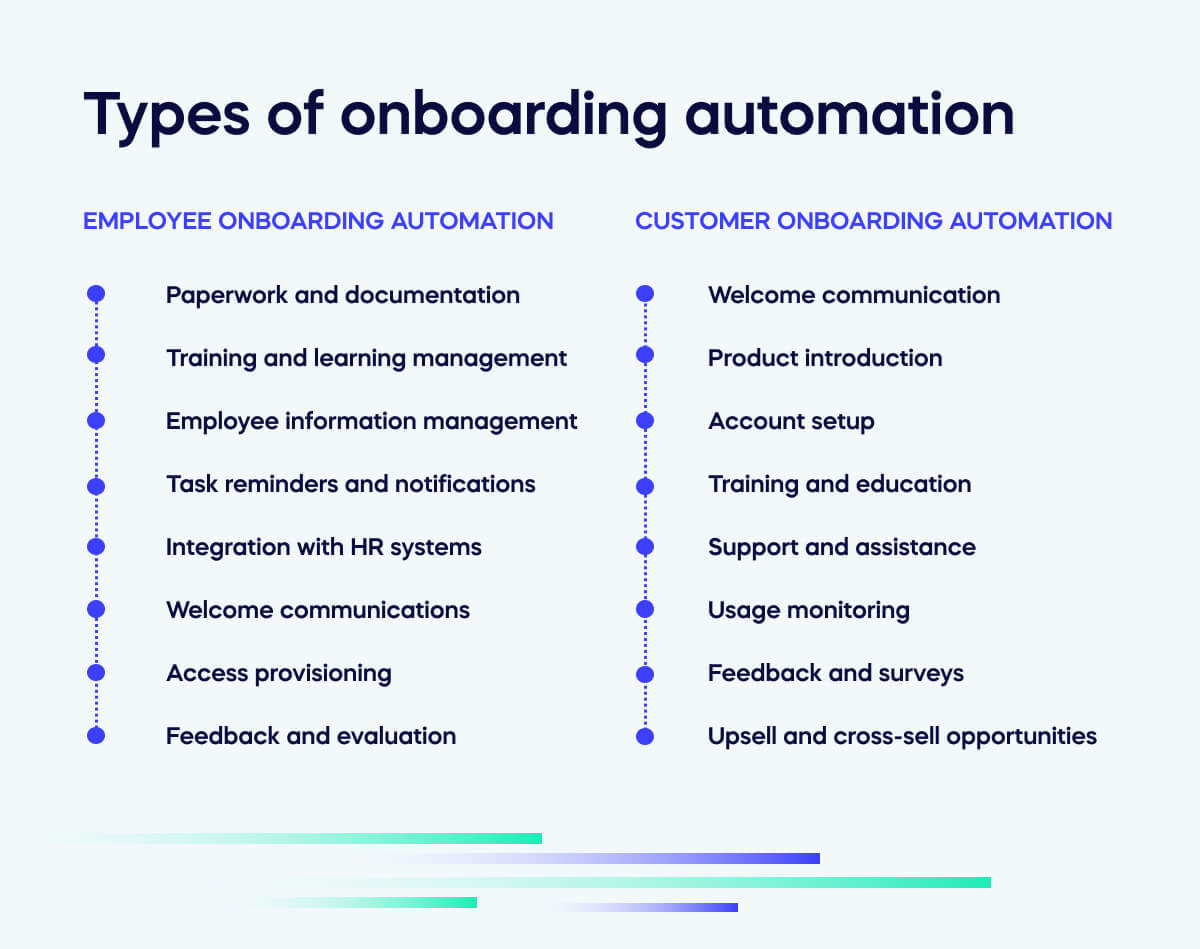
There are various types of onboarding automation that organizations can implement.
Some of the most common types include:
Employee onboarding automation
Employee onboarding is the systematic process of integrating new hires into an organization, encompassing orientation, paperwork, training, and providing resources needed for a successful start in their roles. The following can be involved:
Paperwork and documentation
Automating, completing, and submitting necessary paperwork, such as tax forms, employee handbooks, and other documentation.
Training and learning management
Implementing automated systems for employee training, orientation, and skill development. This can include e-learning modules, videos, and assessments.
Employee information management
Automating the collection and organization of employee information, such as personal details, emergency contacts, and bank information.
Task reminders and notifications
Setting up automated reminders and notifications for HR and new hires to ensure all necessary tasks are completed on time.
Integration with HR systems
Integrating onboarding tools with existing HR systems, such as payroll and benefits administration, to ensure seamless data flow and accuracy.
Welcome communications
Automating welcome emails, messages, and other communications to help new hires feel engaged and informed before their first day.
Access provisioning
Automating the process of granting access to necessary systems, tools, and resources, ensuring that new employees have the required permissions from day one.
Feedback and evaluation
Implementing automated surveys or feedback mechanisms to gather input from new hires about their onboarding experience, helping organizations continuously improve the process.
Customer onboarding automation
Customer onboarding is the strategic and personalized process of guiding new customers to effectively adopt and derive value from a product or service through a series of automated and human-interaction touchpoints.
These are some of the automations that can be set up:
Welcome communication
The system sends out automated welcome emails or messages to greet new customers. Additionally, it facilitates introductions to key contacts or customer support channels.
Product introduction
Users are introduced to the product through automated tours or walkthroughs, providing a comprehensive understanding of its features. Furthermore, documentation, user guides, or video tutorials are available for reference.
Account setup
The onboarding process includes automated procedures for setting up customer accounts. Users are guided through account configuration, allowing them to customize settings based on their individual needs.
Training and education
Automated training modules or courses are provided to enhance user knowledge. This includes access to webinars, workshops, and knowledge-based resources.
Support and assistance
The system facilitates automated support ticket creation, ensuring timely assistance. Chatbots or virtual assistants are available for immediate help and support.
Usage monitoring
Customer usage patterns are automatically tracked, with alerts or notifications provided for underutilized features.
Feedback and surveys
Users receive automated feedback requests regarding their onboarding experience. Surveys are conducted to gather insights for continuous improvement.
Upsell and cross-sell opportunities
Automated suggestions for additional features or services are presented to users. Personalized recommendations based on customer usage are also provided.
Benefits of onboarding automation
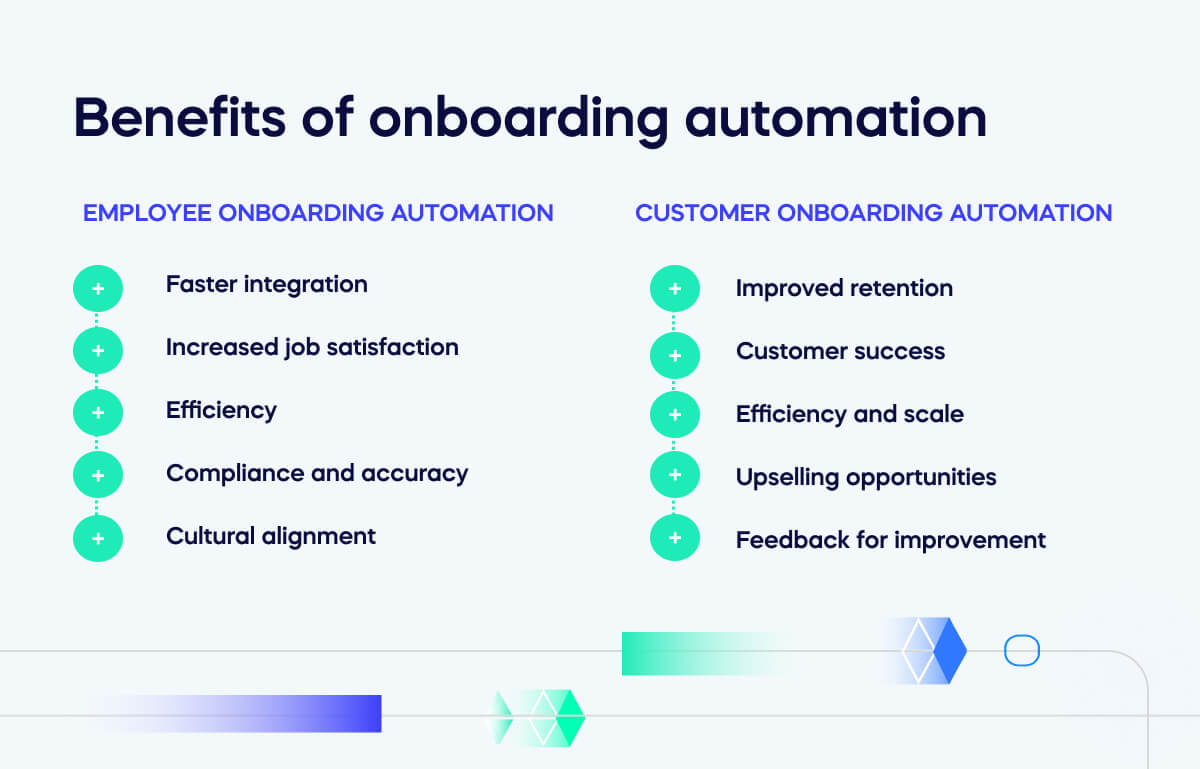
Effective onboarding contributes to increased efficiency, satisfaction, and success for the parties involved, ultimately benefiting the organization.
Here are some of the benefits of employee and customer onboarding automation:
Employee onboarding automation
Faster integration
Accelerates the integration of new employees into the organization, enabling them to become productive more quickly.
Increased job satisfaction
Sets a positive tone for new hires, leading to higher job satisfaction and potentially reducing turnover. A good onboarding process could help tackle statistics such as 20% of new employees leaving a job within 45 days.
Efficiency
Automates administrative tasks, reducing paperwork and manual processes and allowing HR teams to focus on more strategic initiatives.
Compliance and accuracy
Ensures that necessary paperwork is completed accurately and complies with regulations, minimizing errors and legal risks.
Cultural alignment
Facilitates understanding of company culture and values, fostering a sense of belonging among new employees.
Customer onboarding automation
Improved retention
Enhances the overall customer experience, increasing the likelihood of customer satisfaction and long-term retention.
Customer success
Positions customers for success by helping them realize the full value of the product or service through effective onboarding.
Efficiency and scale
Streamlines the onboarding process, allowing companies to efficiently onboard a large number of customers while maintaining a high level of personalization.
Upselling opportunities
Identifies opportunities for upselling or cross-selling additional features or services based on customer needs and usage patterns.
Feedback for improvement
Provides valuable insights through customer feedback, helping organizations refine their products and services.
Downsides of onboarding automation
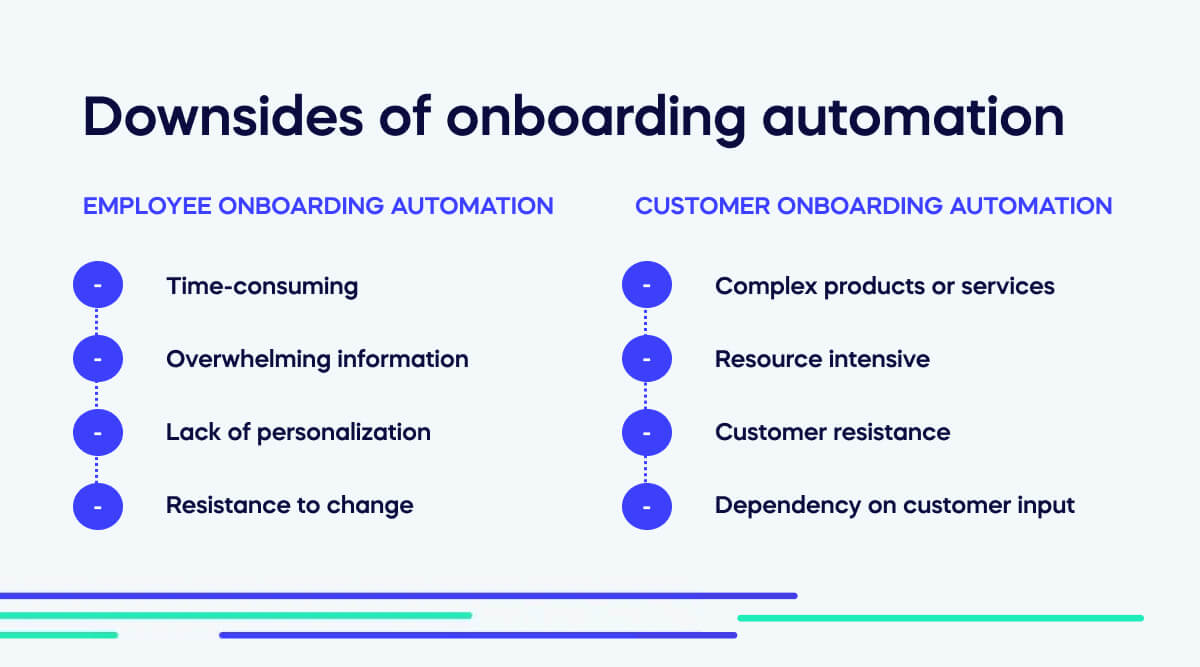
While onboarding processes offer numerous benefits, there can be downsides or challenges associated with them.
Some downsides of onboarding automation include:
Employee onboarding automation
Time-consuming
Designing and implementing a comprehensive onboarding process can be time-consuming, requiring resources and coordination.
Overwhelming information
Overloading new employees with information during onboarding may lead to confusion or information overload. For example, 43% of new hires have experienced onboarding lasting more than a day.

Lack of personalization
In some cases, standardized onboarding processes may lack the personalization needed to address individual needs and preferences.
Resistance to change
Existing employees may resist changes to traditional onboarding methods, hindering the adoption of new, more efficient processes.
Customer onboarding automation
Complex products or services
If the product or service is complex, the onboarding process may be challenging for customers to grasp, leading to frustration.
Resource intensive
Providing personalized onboarding experiences for each customer can be resource-intensive, especially for large businesses.
Customer resistance
Some customers may resist onboarding efforts, preferring to explore the product or service independently.
Dependency on customer input
The effectiveness of onboarding can be influenced by the quality and accuracy of the customer’s information.
How can digital adoption platforms automate onboarding?
Digital Adoption Platforms (DAPs) are crucial in automating onboarding processes by providing a layer of guidance and support within digital applications.
Here’s how DAPs can automate onboarding:
In-app guidance
DAPs offer interactive in-app guidance through tooltips, Walkthroughs, and pop-up messages, leading users through key features and functionalities during onboarding.
Task automation
They automate routine tasks and processes by providing step-by-step instructions, reducing the learning curve and allowing users to quickly become proficient with the application.
Personalized experiences
The platforms personalize onboarding experiences based on user roles, preferences, and behavior, ensuring users receive relevant guidance tailored to their needs.
Real-time support
Support is offered as and when it is needed, enabling users to access help and information directly within the application. This reduces reliance on external resources or support channels.
Performance analytics
DAPs provide analytics and insights into user interactions, helping organizations identify bottlenecks or areas where users may struggle during onboarding.
Feedback mechanisms
They incorporate feedback mechanisms, allowing users to provide insights into their onboarding experience, which can be used to refine and enhance the onboarding process.
Integration with other systems
The software can integrate with other systems, such as learning management systems or customer relationship management tools, to ensure a seamless flow of information and coordination in the onboarding process.
Adaptive learning paths
DAPs create adaptive learning paths, adjusting guidance based on user progress and responses, ensuring that onboarding remains effective and engaging.
Continuous onboarding
Ongoing onboarding is facilitated by delivering updates, new feature introductions, and relevant information as applications evolve, keeping users informed and engaged.
What features should onboarding automation software have?
Effective onboarding automation software should possess various features to streamline and enhance the onboarding process.
Here are key features to consider:
User-friendly interface
An intuitive and user-friendly interface ensures administrators and end-users can navigate the onboarding software easily.
Automated task management
The ability to automate and manage various onboarding tasks, such as document submissions, training modules, and access provisioning, helps ensure a smooth and organized process.
Personalization capabilities
Personalization features allow tailoring the onboarding experience to individual needs, roles, and preferences, providing users with a more engaging and relevant experience.
Integration with HR systems
Seamless integration with existing HR systems ensures data consistency and eliminates manual data entry, reducing the risk of errors and improving efficiency.
Document management
Robust document management features facilitate storing, retrieving, and tracking onboarding-related documents, ensuring compliance and accessibility.
Compliance and security
Compliance features help organizations adhere to regulatory requirements, and robust security measures safeguard sensitive employee or customer information throughout onboarding.
Automated communication
Automated communication tools, such as email notifications and alerts, keep stakeholders informed about onboarding progress, upcoming tasks, and important information.
Reporting and analytics
Comprehensive reporting and analytics provide insights into the onboarding process, enabling organizations to assess performance, identify bottlenecks, and make data-driven improvements.
Mobile accessibility
Mobile-friendly features allow users to access onboarding materials and complete tasks on various devices, accommodating modern workstyles and preferences.
Training and learning management
A learning management system (LMS) integrated into the onboarding software facilitates the delivery of training content, assessments, and skill development programs.
Task reminders and notifications
Automated reminders and notifications ensure that both administrators and users stay on track with onboarding tasks and deadlines.
Feedback mechanisms
Including feedback mechanisms, such as surveys or feedback forms, allows organizations to gather insights and continuously improve the onboarding experience.
APIs for integration
Application Programming Interfaces (APIs) support integration with other software tools and systems, creating a connected ecosystem and enhancing overall functionality.
Scalability
Scalability features enable the onboarding software to accommodate the varying needs and volumes associated with different organizational sizes and growth phases.
User support
Providing built-in user support, such as chatbots or help centers, enhances the overall onboarding experience by offering immediate assistance.
How to automate an onboarding process
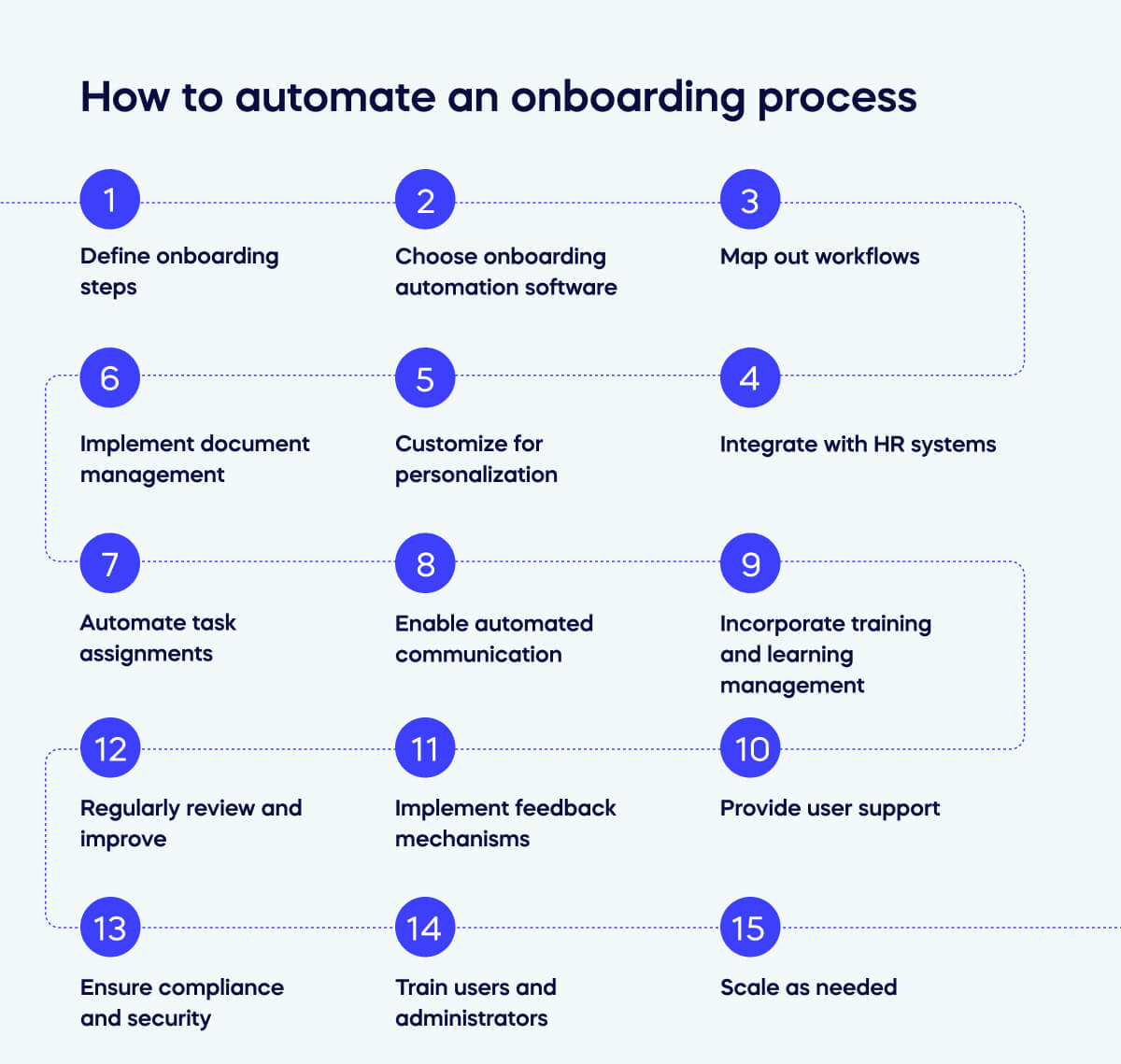
Automating an onboarding process involves leveraging technology and tools to streamline and enhance the various steps involved in welcoming and integrating new employees or customers.
Here’s a general guide on how to automate an onboarding process:
Define onboarding steps
Clearly outline the steps and tasks involved in your onboarding process. This may include paperwork, training, access provisioning, and communication.
Choose onboarding automation software
Select onboarding automation software or platforms that align with your organization’s needs. Ensure the software supports the key features mentioned earlier, such as task automation, communication tools, and integration capabilities.
Map out workflows
Create workflows that represent the sequence of tasks in your onboarding process. Identify dependencies, deadlines, and decision points within these workflows.
Integrate with HR systems
Ensure that your onboarding automation software integrates seamlessly with existing HR systems to eliminate data silos and maintain consistency in employee records.
Customize for personalization
Utilize customization features within the software to tailor the onboarding experience based on the roles, preferences, and needs of the individuals going through the process.
Implement document management
Set up document management features to handle storing, retrieving, and tracking onboarding-related documents. Ensure compliance with document requirements.
Automate task assignments
Automate the assignment and tracking of tasks, such as completing paperwork, training modules, and other onboarding activities. Use task management tools to ensure that deadlines are met.
Enable automated communication
Implement automated communication tools, such as email notifications and alerts, to inform all stakeholders about onboarding progress, upcoming tasks, and important information.
Incorporate training and learning management
If applicable, integrate a learning management system (LMS) to automate the delivery of training content and assessments, tracking employee progress and skill development.
Provide user support
Include user support features, such as chatbots or help centers, to offer immediate assistance and guidance to employees or customers throughout the onboarding process.
Implement feedback mechanisms
Set up mechanisms for gathering feedback from individuals going through the onboarding process. Use surveys or feedback forms to assess their experience and identify areas for improvement.
Regularly review and improve
Continuously review analytics and reports generated by the onboarding automation software. Identify bottlenecks, assess the effectiveness of the process, and make data-driven improvements as needed.
Ensure compliance and security
Verify that the onboarding automation process adheres to regulatory requirements and implement robust security measures to protect sensitive information.
Train users and administrators
Provide training for both users and administrators on how to effectively use the onboarding automation software, ensuring that all stakeholders are comfortable with the system.
Scale as needed
As your organization grows or evolves, ensure the onboarding automation system can scale to accommodate increased volumes and changing requirements.