What is software inventory?
Software inventory is about keeping track of all the software programs a company uses. This means noting details like each program’s name, location, and number of licenses the company has. It’s like making a list of all the software to see what’s being used and if everything is in order.

Table of contents
Having a good software inventory helps in a few ways. First, it ensures that the company follows the rules for using software so it doesn’t get into trouble using unlicensed programs. Second, it helps the company understand how much it’s spending on software and find ways to save money, like removing programs it doesn’t need. Finally, keeping a software inventory helps the IT team manage software better. They can easily see what programs are running, update them when needed, and fix any problems that come up. Overall, it helps the company use its software more effectively and efficiently. Some companies use specific tools for their software inventory. A top reason for switching to inventory management software is that it is inefficient (51%) and manual methods are not functional enough for business operations (31%). This market is only growing – the inventory management software market is expected to be valued at $7516.8 million by 2034.
What are the key components of software inventory?
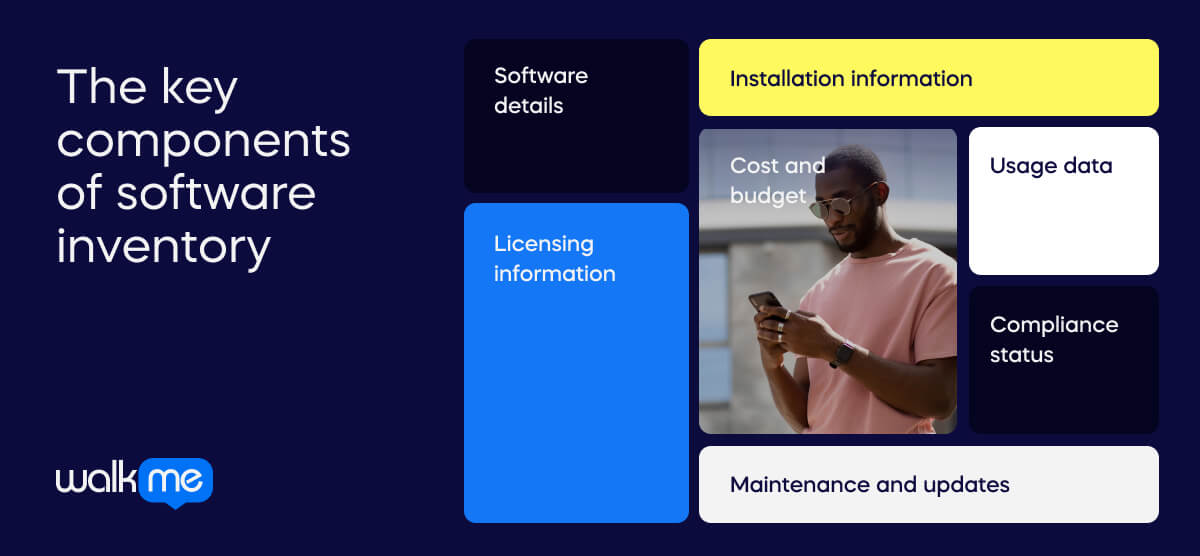
Understanding the key parts of software inventory is important for tracking a company’s software. These parts work together to help manage software, follow the rules, and ensure that everything is used in the best way possible. Let’s look at the parts that make software inventory so useful.
Software details
This includes the name of the software, what it does, and its version number.
Installation information
Where the software is installed; on which computers or servers.
Licensing information
Details about how many licenses the company has, what type they are, and when they expire.
Cost and budget
How much does the software cost, including any subscription fees or one-time payments?
Usage data
How often and by whom is the software used to see if it’s being used well?
Maintenance and updates
Information on when the software was last updated or fixed.
Compliance status
Records showing if the software is being used according to its license rules.
Software inventory vs hardware inventory
Software and hardware inventory both help a company keep track of its assets, but they focus on different things.
- Software inventory tracks digital tools and programs
- Hardware inventory tracks physical devices like computers and printers
Let’s take a closer look at the differences between these two terms.
| Software inventory | Hardware inventory | |
| Definition | A list of all the software programs a company uses, like apps and tools. | A list of all the physical devices a company owns, like computers and printers. |
| Focus | Tracking digital tools and programs. | Tracking physical technology and devices. |
| Techniques | Uses tools to automatically track what software is on each device and whether it’s licensed and up-to-date. | Uses tools like barcodes or tags to track where physical devices are and their condition. |
| Goals | Aims to ensure software is legal, up-to-date, and used wisely while saving money. | Aims to ensure devices are accounted for, well-maintained, and used efficiently. |
| Examples of use | Used when checking if there are enough software licenses or when renewing subscriptions. | Used when checking how many devices like computers or printers a company has, where they are, or if they need repair. |
Use cases for software inventory
Software inventory is helpful in many business situations. It can make tasks like managing software licenses, getting ready for audits, or planning the IT budget easier and more organized. Here are three simple examples of how software inventory works in real life.
License management
License management is important to help a company save money on software. The company uses a system to keep track of all its software licenses. This system shows when licenses are about to expire so the company knows when to renew them. The system also checks whether all the licenses are being used. If some are no longer needed, the company can cancel them. By doing this, the company avoids paying for licenses it doesn’t need, which helps it save money and use resources more effectively.
Software audits
Software audits are important to ensure that a company is using the right software and following the rules. During these checks, the company looks at a list of all the software it uses, which is kept in a software inventory system. The inventory makes it easy to see if there is any unlicensed or outdated software. If the company finds any issues, it can fix them right away by getting the correct licenses, updating the software, or removing programs that shouldn’t be there. By conducting regular software audits, the company complies with the rules and keeps its software safe and up to date. This helps avoid problems and ensures that everything runs smoothly.
IT budget planning
IT budget planning helps a company decide how to spend money on technology. To do this, the company looks at a list of all the software it uses, which is kept in a software inventory. This list shows which programs are being used and which ones are not. By checking this, the company can see which software is no longer needed and cut those costs, helping to save money. The company can then use the saved money to pay for important updates or new software. This way, the budget is used wisely, spending money on things that will be useful and cutting out what isn’t needed.

What are the advantages of software inventory?
Tracking software has many benefits for businesses. It helps save money, follow rules, and run things more smoothly. It also makes making good choices easier, staying secure, and getting better IT support. Let’s look at these benefits more closely.
Cost management
A software inventory helps the company keep track of all the software it owns and uses. By knowing what they have, the company avoids buying more software than needed. This careful tracking helps the company save money over time.
Compliance
Keeping a software inventory ensures the company follows all the rules for using the software. This helps avoid legal trouble or fines for using software without the right licenses. Staying within the rules keeps the company safe.
Security
With a clear record of every device’s software, the company can quickly find and remove any that shouldn’t be there. This reduces the risk of hackers getting into the system, and keeping only approved software protects the company’s data.
Efficiency
A good software inventory shows what tools employees have and how often they use them. This helps ensure everyone has the necessary software and any unused software can be removed. Doing this makes the company work better and faster.
Upgrade management
Having a software inventory helps the company plan software updates to keep everything up-to-date. Upgrading software improves its performance and prevents security problems. Staying current with updates also keeps the company’s technology strong.
Troubleshooting
A detailed list of all the software makes it easier for IT teams to fix problems when they occur. They can quickly see what’s installed and find any issues that need fixing, which speeds up and simplifies problem-solving.
Planning
A software inventory gives the company important information for future software needs. Knowing what is currently used helps the company decide what they might need next and how much it will cost. This helps with better planning and budgeting.
Asset management
Knowing what software is being used helps the company manage its resources well. It ensures that every software license is used properly and nothing is wasted. This careful management supports the company’s overall success.
Risk management
By keeping track of all software, the company can find and fix problems with outdated or unsupported software. Updating or removing these helps prevent security issues, and this careful checking reduces the chance of big problems.
Resource allocation
A software inventory helps the company give the right software to the right teams. This ensures that everyone has what they need without buying extra software. Properly sharing resources allows the company to run smoothly.
What are the challenges of software inventory?
While tracking software and licenses is important, it has some problems. These include ensuring everything is up-to-date, following rules, and managing costs. Understanding these challenges helps find ways to handle them better.
Keeping track
Keeping up with all the software and licenses is tough as things change. New software is added, and old software is removed, making it hard to keep an accurate list. Regular updates are needed to make sure everything is up to date.
Tracking usage
It can be hard to see who is using what software and how often, which might lead to having too many or too few licenses. Without clear tracking, companies might end up paying for software that isn’t used or not having enough licenses for what’s needed. Regular checks help avoid these problems.
Staying compliant
Making sure all software is used legally and follows rules can be complicated. Each software may have different regulations and licenses that must be followed. Keeping up with these rules needs constant attention and regular checks.
Managing updates
Updating all software with the latest fixes and improvements can be a big job. Each program might need updates at different times. Ensuring all updates are done on time helps keep everything working well and securely.
Integration issues
Software inventory systems must work well with other IT tools, which can be tricky to set up. Ensuring all systems work together smoothly can take a lot of effort. A good setup helps everything work together efficiently.
Cost control
Careful checking is needed to find and remove unused software to save money. Identifying software that isn’t used and getting rid of it can help avoid extra spending. Regular reviews are important to manage costs and ensure money is used wisely.
How can DAPs help with software inventory?
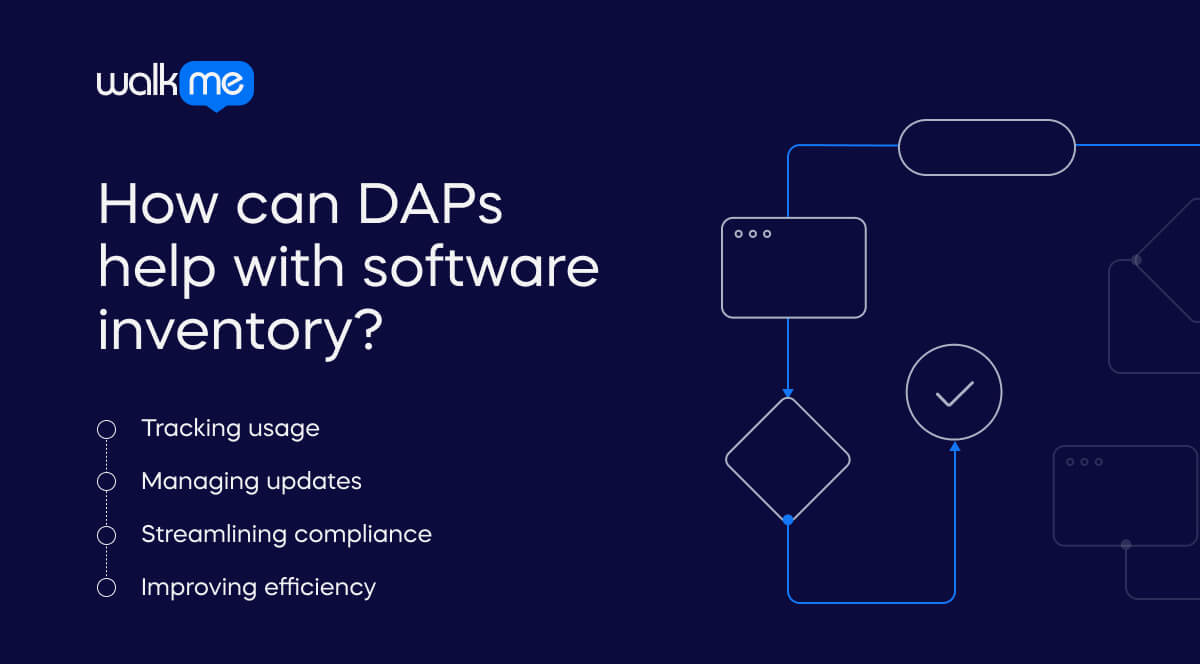
Digital adoption platforms (DAPs) help a lot with managing software inventory. They make tracking what software is used, keeping it updated, and following rules easier. These tools help keep everything organized and running smoothly. Let’s see how DAPs can make managing software inventory simpler and more effective.
Tracking usage
They show which software is used and by whom, helping to see if more licenses are needed or if some programs are not used. This helps the company know if they need to buy more licenses or if they can remove unused software. It makes sure everyone has what they need.
Managing updates
They alert users and IT teams when software needs updates, keeping programs current and secure. This means users are notified when updates are available, so the software stays safe and works well. Regular updates help prevent problems and improve performance.
Streamlining compliance
They help keep track of software licenses to ensure everything is used correctly and follows the rules. This helps avoid problems and fines by ensuring all software is properly licensed. It ensures the company follows the rules for using the software.
Improving efficiency
They provide a clear view of software use and help set up new users, making software management smoother. By showing how software is used, they help manage resources better and set up new employees quickly. This makes managing software and getting new users started easier.