What is system integration
System integration is about connecting different computer systems and software to work together as one unit. A company might use other programs to handle money, keep track of inventory, or manage customer information. These programs might not naturally share information, leading to errors or wasted time.

System integration solves this by ensuring these different programs can talk to each other and share data smoothly. Special tools and methods are used to link the systems. This might involve using software that helps the programs connect and share information. Integration can happen in different ways. For example, combining data from other systems into one place or making sure business tasks flow across all systems. System integration is important because it helps companies use their technology more effectively. It allows them to make better decisions, avoid doing the same work twice, and easily update their systems. With careful planning and maintenance, integration helps everything work together smoothly. Not integrating systems can cost companies a lot of time. For example, HBR studied a Fortune 500 company and discovered that a single supply chain transaction required moving between 22 different applications and websites around 350 times. It makes sense that the global system integration market is only set to grow. IMARC Group predicts it will reach a805.3 billion by 2032.
What are the key steps involved in system integration?
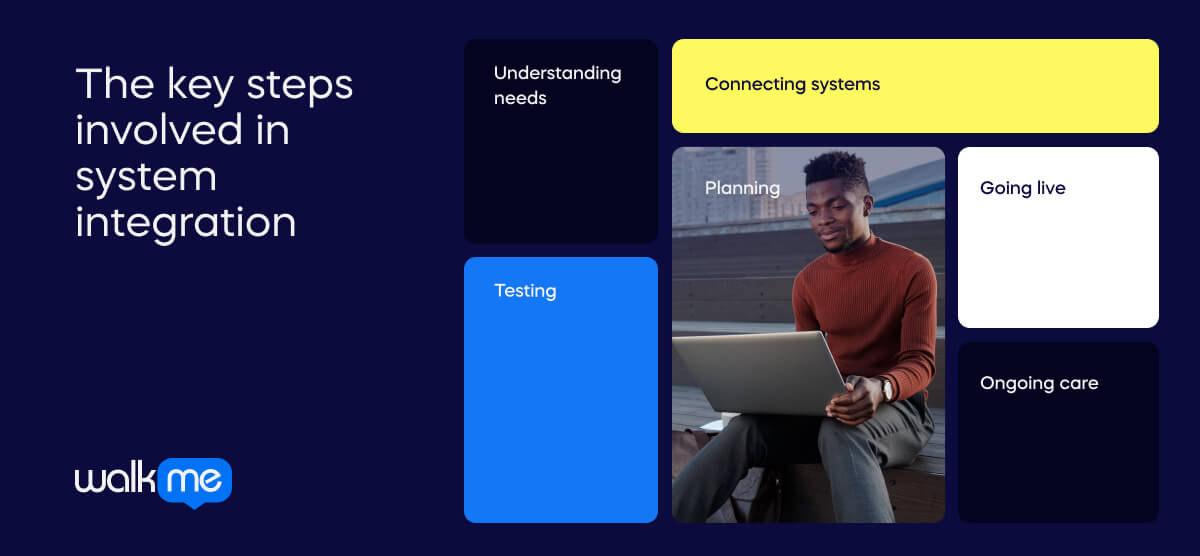
Connecting different systems in an organization involves several important steps. These steps help ensure everything works well together, from figuring out what is needed to keeping things running smoothly afterward. Here is a simple guide to the key steps in system integration.
Understanding needs
First, it’s important to determine the organization’s needs. This means identifying which systems should be connected and what the goals are.
Planning
After understanding the needs, a simple plan is made. This plan shows how the systems will be connected and what tools are needed.
Connecting systems
The next step is to link the systems based on the plan. Necessary software is added to help the systems talk to each other.
Testing
Once the systems are connected, testing is done to make sure everything works properly. Any problems are found and fixed.
Going live
After testing, the integrated system is fully used. Training might be provided to help people use the new system.
Ongoing care
After the system is live, regular maintenance is needed. This includes fixing issues, making updates, and keeping everything running smoothly.
System integration vs data integration
System integration and data integration are both important for managing technology and information. However, they serve different purposes.
- System integration is about connecting different computer systems and software, so they work well together.
- Data integration combines data from various sources into one clear and complete set.
Let’s take a closer look at how the terms differ.
| System integration | Data integration | |
| Definition | Linking together different computer systems and software. Making sure all components can share information and communicate. | Combining data from different places. Organizing the data to provide a clear and accurate overview. |
| Focus | Making entire systems work together. | Making analysis and reporting easier. |
| Techniques | Using tools like middleware and APIs. This helps software talk to each other Creating custom connections. This helps to link systems together | Data warehousing (storing data in one place) ETL (gathering, cleaning, and combining data) Data federation (bringing together data from different places) |
| Goals | Make a business more efficient by connecting technology | Help a business make better decisions with more data |
| Examples of use | Connecting a company’s sales system with its accounting system. Work becomes easier as the systems talk to each other | Combining sales data from different stores into one report. This provides a clear picture of total sales. Businesses can make better data-driven decisions |
Use cases for system integration
System integration is important in different business situations. It connects various systems and software, so they work well together, making tasks easier and faster. Here are three examples showing how system integration can improve different parts of a business.
Sales and inventory
When a product is sold, the system automatically updates the inventory levels, which allows for real-time tracking of stock. This continuous monitoring is crucial as it helps businesses avoid the pitfalls of running out of items, which can lead to lost sales and dissatisfied customers. At the same time, it prevents overstocking, which can tie up valuable resources and lead to potential waste. By ensuring that inventory records are always accurate and up-to-date, the system supports efficient inventory management. This allows businesses to make informed decisions about reordering and stock levels.
CRM and marketing
The CRM system integrates seamlessly with marketing tools to deliver targeted messages. By leveraging customer information, it crafts personalized emails and offers tailored to individual preferences. The system continuously updates with the latest customer data, ensuring that marketing efforts remain relevant and impactful for each customer. This integration enhances the effectiveness of marketing strategies, making them more aligned with the needs and interests of the audience.
Finance and HR
The finance system is connected with HR, allowing for automatic updates to payroll information. Payroll details from HR are seamlessly transferred to the finance system, minimizing the need for manual data entry. This integration simplifies the management of salaries and benefits, ensuring greater accuracy and efficiency in payroll processing.

What are the advantages of system integration?
System integration has many benefits for businesses. Connecting different systems makes work easier and faster. It also helps save time, reduce mistakes, and lower costs. Let’s look at these advantages in more detail.
Faster work
System integration enables different systems to communicate and work together seamlessly. As a result, tasks are completed faster with reduced manual data entry. Automated data sharing between systems helps businesses streamline operations and boost productivity.
Fewer mistakes
By linking systems, the need to transfer data manually is minimized, which significantly reduces the risk of human errors. This helps ensure that information remains accurate and consistent across different departments, improving overall business efficiency.
Saves money
Managing separate systems can be time-consuming and costly. System integration consolidates processes, reducing the labor, resources, and expenses associated with maintaining multiple systems. This cost-saving benefit is crucial for businesses looking to improve profitability.
Better choices
With all information centralized in a single system, decision-makers have quicker access to accurate data. This enables them to make more informed decisions, driving better outcomes and improving responsiveness to market changes or internal business needs.
Easier work
System integration automates routine tasks and enhances communication between different departments. This smoother collaboration leads to improved workflows and allows employees to focus on more important tasks, reducing bottlenecks and increasing productivity.
Easier updates
When systems are integrated, updates become simpler and more efficient. Changes can be applied across all connected systems at once, eliminating the need for time-consuming individual updates and ensuring that all platforms remain synchronized and up to date.
What are the challenges of system integration?
Now, let’s look at the challenges of system integration. While connecting different systems can improve things, it also has some problems. Knowing these challenges can help address any issues during the process.
Complexity
Integrating various systems can be challenging due to differences in technology and processes. Special expertise and tools are often required to ensure seamless connectivity, making the integration process more complex than expected for many businesses.
Cost
While system integration offers long-term cost savings, the initial setup and ongoing maintenance can be expensive. Businesses need to plan for these upfront costs, which can include software, hardware, and the hiring of specialized personnel.
Compatibility issues
Some systems may not be fully compatible with others, which can lead to difficulties in data transfer or synchronization. Businesses may face technical challenges in making disparate systems communicate effectively, potentially leading to delays or additional costs.
Data security
Integrating systems often involves sharing more data across platforms, which increases security risks. To mitigate these risks, businesses must implement extra security measures, such as encryption or multi-factor authentication, to protect sensitive information.
Training
Introducing an integrated system may require employees to learn new processes and tools. This can take time and effort, potentially causing temporary slowdowns in productivity as staff adjust to the changes and become comfortable with the new technology.
Downtime
During the integration process, businesses may experience downtime or disruptions in their normal operations. System interruptions can lead to temporary loss of access to important data or processes, potentially affecting service delivery or customer satisfaction.
How can DAPs help with system integration?
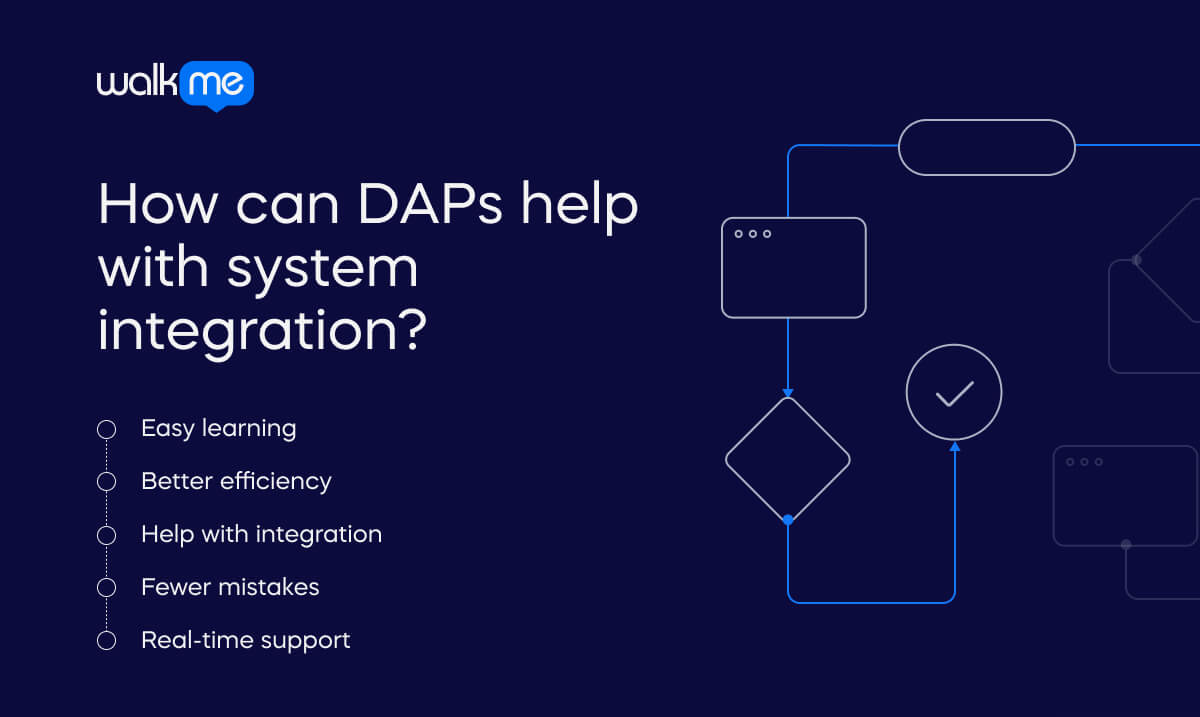
Digital adoption platforms (DAPs) can facilitate the connection between different systems. They help systems work together smoothly and help users learn new setups quickly. Let’s see how DAPs can help assemble systems and simplify them for businesses.
Easy learning
They provide simple guides and tutorials to help users quickly learn new systems, making it easier for everyone to use the system correctly.
Better efficiency
They automate tasks, making it easier for different systems to work together. This saves time and helps get more done.
Help with integration
They offer tools to make connecting systems and sharing data easier. This helps different software work well together without problems.
Fewer mistakes
They reduce errors by guiding users and automating tasks. This means there are fewer problems during integration.
Real-time support
They offer help and fix issues that come up during integration. This keeps everything running smoothly and solves problems quickly.