Workforce Management (WFM)
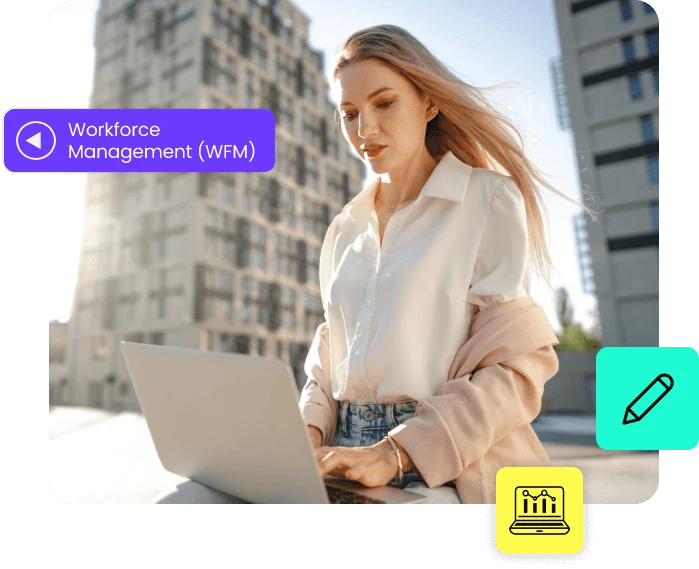
Table of contents
What is WFM?
Workforce management (WFM) is a fancy term for the set of processes a company utilizes to help make them as productive and efficient as possible.
WFM is a system for building, managing, and maintaining a productive workforce. WFM is almost totally automated now. For any successful business, a WFM solution is essential. But more on that later.
In its most basic form, WFM was originally a means of staff scheduling. WFM was first used by call centers to improve efficiency, productivity, and consistency. It has since evolved into a multi-faceted management framework. Now, it’s used for a variety of job functions across a range of industries.
WFM Processes
So, what activities does WFM actually include?
- Forecasting & Budgeting
Forecast staff requirements and the types of resources that will be needed for a given project during a certain time of year, including seasonal and holiday demands. Budgeting involves knowing how many personnel a company can afford to employ and when.
- Scheduling
With WFM software, the whole process of scheduling is automated and more efficient. Schedules are made based on business variables, availability, workload, absences, and even vacations.
- Time & Attendance
WFM gives companies a clear picture of attendance patterns and the amount of hours worked. This allows companies to predict demand changes, handle absences, pinpoint coverage gaps, increase payroll accuracy, and understand and address chronic lateness or absenteeism.
- Performance Management
WFM provides insight into employee engagement and performance. This knowledge helps organizations drive employee productivity and incentivize work in a way that fits their values.
- Compliance
Staying compliant with all local, state, and federal laws is made easier through workforce management tools. Non-compliance is very costly – potentially involving lawsuits and fines. Being able to track certifications, training, and licenses helps companies operate legally.
- Payroll & Benefits
WFM systems make payroll and benefits processes easier and faster because there are custom reports at the ready, along with instant payment options and timesheets that can be synced with the payroll.
- Vacation & Leave Planning
Handling time-off requests and approvals is all digital with WFM software. Staffing levels are automatically tracked, with the analytics providing valuable information about paid time off (PTO), absences, and banked time.
WFM also encompasses recruiting efforts, employee training management, off-site resource management (field service management), analytics, and real-time data collection.
Why is Workforce Management Important?
WFM makes organization, management, and all things human resources a lot easier – and more cost-effective. WFM provides valuable insights about a company’s operations
- Want to have the right people doing the right tasks at the right time? WFM.
- Need clarity on the current state of your business? WFM.
- How should you remain compliant with local, national, and union laws? WFM.
- How can your workforce be more efficient? WFM.
Workforce management allows for better planning, lower operating costs, improved customer service, and easier time and attendance tracking. This is why companies in sectors where there are highly time-sensitive tasks and pay employees an hourly wage are increasingly employing WFM software. These specific sectors include retail, banking, insurance, healthcare, distribution, and transportation.
WFM Put into Practice
It all starts with a strategy, and for that, you need a clear picture of the work it takes to do each task – always keeping safety and efficiency in mind. Then, you can use WFM to make demand-based forecasts, properly schedule workers, and measure performance. Tracking performance puts you in a better position to provide feedback and incentives to your employees.
But that’s not all workforce management can do. It also determines how you should invest in your staff. Your WFM strategy will include (online) training and coaching of employees so they always possess the necessary and latest skills for their job.
By consistently monitoring the workforce, companies can lower their costs and amp up their customer service. Additionally, WFM helps businesses understand if and where cuts can be made and avoid overstaffing.
Benefits of Workforce Management
Workforce management tools can lead to:
- Increased profits and productivity by utilizing your labor force optimally
- Maximization of resources, lower labor costs, and high-quality work
- An enhanced customer experience thanks to fast, high-performing service providers
Some additional benefits of WFM include:
- Improved payroll efficiency
- Insights help tailor training, coaching, and processes
- Reduced admin costs due to simple reporting and automation
- An overall more agile operation
- Heightened employee morale from more transparency
Workforce Management Training & Certification
There are certifications and special training programs just for WFM and how to properly implement a solid WFM strategy.
In terms of certifications, here are some of your options:
- Benchmark Portal’s Workforce Management Certification
- The Society of Workforce Planning Professionals
- Oracle’s Workforce Management Cloud Training and Certification
- RCCSP’s Professional Education Alliance Certified Workforce Management Professional (CWMP)
- HCI’s Strategic Workforce Planning (SWP) Certification
Some of the available training courses and workshops, covering basic WFM principles to data analytic skills, include:
- ICMI’s Workforce Management Bootcamp
- The Call Center School’s WFM Introduction course
- Udemy’s Workforce Management Real-Time Analyst course
- HDI’s Workforce Management Principles class
- The WFM Fellowship’s Workforce Management certificate course
Workforce Analyst
Yes, there’s a job specifically dedicated to analyzing and overseeing the process of workforce management. An analyst requires a combination of HR, analytics, and operations skills.
A WFM analyst is responsible for:
- Collecting company workforce data
- Analyzing the data
- Identifying trends
- Creating plans and operational goals
WFM analysts also look for redundancies in the organization, trying to find ways to cut costs and lower budgets.
Some analysts work as consultants and are hired by companies for temporary terms to aid in developing WFM strategies, examining data, and/or resolving inconsistencies in existing processes. In places like call centers, full-time analyst roles are more common as they have a large workforce that requires careful tracking and scheduling.
According to compensation experts, PayScale, the salary for an analyst ranges from $39,000 to $77,000, depending on experience and location. The average salary is $54,000.
Workforce Management Tools & Software
Gone are the days of endless spreadsheets and time recording. In fact, those days have been done for decades. However, WFM is a concept that’s greatly evolved over the years, with more organizations and HR teams deploying WFM software to monitor and improve labor efficiency.
There are a variety of WFM tools, and the software that does exist is constantly being improved and updated through company collaborations and more mobile-friendly solutions. WFM software is usually integrated with third-party HR applications and with core HR systems, which are the central repositories for workforce data.
There are also self-service capabilities within workforce management software that allows employees to request time off, check PTO, etc. This results in less paperwork for HR staff, giving them more time to work on strategic activities.
Most companies invest in third-party WFM software and tools that can be integrated into their existing systems.
Some of the top-rated options include:
- WalkMe Workstation
- Kronos
- Reflexis
- Verint Workforce Management
- ADP
- Infor
- Oracle
There are 3 ways these solutions can be delivered:
1. On-premise.
This involves the hardware and software being physically installed, deployed, and managed at the business. You have to buy all the equipment up front. Typically, large enterprises opt for this method as they have the budget and the space to acquire what’s needed – not to mention the personnel to configure and maintain systems.
However, nowadays, this option is less desirable. As a result of the COVID-19 pandemic, workforces have become more dispersed, making on-premise WFM solutions even more challenging to maintain. On-premise solutions have a shelf life of about 8-10 years and are difficult to configure and integrate. This is especially true in today’s climate with so few people working on-site.
2. Hosted system.
A hosted system is dependent on an outside service provider. You buy the software but it’s installed in a data center – on physical or virtual servers – that can be leased. The investment tends to be lower than on-prem because there’s no need to purchase hardware. But, there are initial provisioning and monthly rental fees.
3. Cloud-based.
With this solution, there are no physical resources required – it’s all internet resources. Apps are developed in a virtual space, and a company’s computing infrastructure is like a service utility. This means you’re billed for what and how much you use. The cloud is advantageous in that there aren’t as many issues with capacity, physical space, bandwidth, or storage. Gartner reports that there’s been a steady shift from on-premise to cloud-based WFM solutions. In fact, they predict that by 2023, 95% of new WFM application sales will be cloud-based models.
A Growing Market
As prevalent as it is, the workforce management market continues to grow. The adoption of WFM software has seen rapid growth in recent years due to the increased use of cloud computing and workforce analytics. With the demand for workforce optimization growing, the workforce management market is expected to jump from $6 billion to $9 billion by 2025.
Of course, this growth depends on a number of variables. Still, the market is experiencing important technological transitions. The COVID-19 pandemic has driven the need for and functionality of WFM software. With more people working from home than ever before – and flexible work options expected to continue post-pandemic – it’s clear that strong WFM solutions are essential.