Table of contents
- What is workflow orchestration?
- What are the key components of workflow orchestration?
- Workflow orchestration vs. workflow choreography
- Use cases for workflow orchestration
- What are the benefits of workflow orchestration?
- What are the challenges of workflow orchestration?
- How can DAPs help with workflow orchestration?
In a workflow, tasks must often be completed in a specific order. Workflow orchestration defines these tasks, sets priorities, and maps their connections. It automatically assigns tasks, sends notifications, and tracks progress to ensure everything runs smoothly and on time, contributing to achieving project goals.
Workflow orchestration improves team collaboration by offering real-time visibility into task status and responsibility. It helps teams identify and address delays quickly, streamlining processes and boosting productivity. By automating routine tasks, organizations save time and enable employees to focus on more strategic work.
Overall, workflow orchestration enhances efficiency and creates a flexible work environment. It allows organizations to quickly adapt to new challenges and integrate new tools, which is critical in today’s fast-paced business landscape.

The practice is becoming increasingly common. A recent report reveals that 43% of respondents use orchestration to manage over half of their recurring tasks. Additionally, the market is projected to grow to over $292 billion by 2031, with a CAGR of 22.64% from 2024 to 2031.
What are the key components of workflow orchestration?
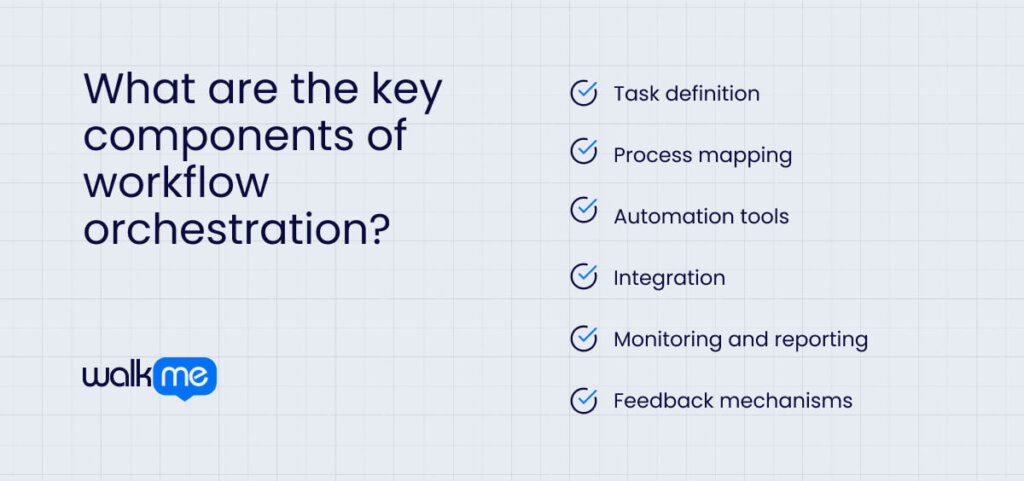
Knowing the key components of workflow orchestration is important for understanding how it works and why it is effective. These parts work together to make sure tasks are organized, automated, and done efficiently. By coordinating different parts of the workflow, organizations can improve productivity and reduce mistakes.
Let’s take a closer look at the key components that make workflow orchestration successful.
Task definition
The first step is figuring out the individual tasks that need to be done in the workflow. Each task should have a clear goal and result. Well-defined tasks help everyone understand what they are responsible for, which improves teamwork.
Process mapping
Next, it’s important to map out the order of tasks and how they relate to each other. This helps visualize the workflow and decide which tasks come first. Process mapping ensures all steps are included. It reduces the chances of missing something important and helps explain the workflow to new team members.
Automation tools
These tools automate regular tasks and reduce manual work. They help make processes smoother and cut down on mistakes. By automating tasks, organizations can save time and increase accuracy. Employees can focus on more important work instead of everyday tasks.
Integration
Workflow orchestration needs to connect different systems and applications to ensure smooth data flow. Completing integration lets various tools work together easily. Integration helps break down data silos, making information easy to find across the organization. It also improves teamwork by making sure everyone has the same information.
Monitoring and reporting
It’s important to track the progress of tasks as they happen. Workers receive insights into how things are going and can easily find delays or problems. Regular monitoring lets teams quickly fix issues and keep projects on track. Reporting features also help share updates with others involved.
Feedback mechanisms
Adding ways to gather feedback is important for ongoing improvement. Teams can change workflows based on what they learn. Feedback mechanisms help find areas to grow and create a culture of learning. Creating a loop of feedback encourages new ideas and better results.
Workflow orchestration vs. workflow choreography
Workflow orchestration and workflow choreography both help manage tasks but in different ways.
- Workflow orchestration has one central controller that tells each task when it will happen.
- Workflow choreography lets tasks work independently, following rules to know when to act.
Let’s take a closer look at the differences between these two terms.
| Workflow orchestration | Workflow choreography | |
| Definition | When tasks in a project are managed by a main system, it ensures that each task is done in a specific order. | Look at how tasks and systems work together without a main controller, allowing them to manage themselves. |
| Focus | Keeps everything organized to ensure tasks are done in the right order. | Shows how tasks talk to each other and work together as a team. |
| Techniques | Uses clear rules and a main program to help with tasks, including automation, scheduling, and checking progress. | Uses messages and events to let tasks respond to changes and communicate directly. |
| Goals | Make sure tasks are done efficiently and correctly, cutting down on mistakes. | Make tasks flexible and able to work together easily, responding quickly to changes. |
| Examples of use | Used in places that need strict control, like in shipping goods or fulfilling orders, where tasks must be done in a specific order. | Used in things like real-time data processing or teamwork tools, where many systems need to work together quickly. |
Use cases for workflow orchestration
Workflow orchestration is important in many business situations.
It helps manage customer orders and recruit new employees, ensuring tasks are completed efficiently and in the correct order.
Seeing how workflow orchestration works in real-life examples can show its benefits. Here are three examples that highlight its impact on different businesses.
Order fulfillment
Order fulfillment helps businesses manage customer orders from start to finish. The system tracks each step, from when an order is placed to when it is shipped. It makes sure tasks like picking, packing, and shipping are done in the correct order. The team can fulfill orders quickly and accurately, improving customer satisfaction. By automating these tasks, the team can focus on solving any problems. Companies benefit from faster delivery times and happier customers.
Employee onboarding
Employee onboarding helps new hires get set up in the company smoothly. The system organizes tasks like setting up email accounts, training schedules, and paperwork. It ensures everything is done in the correct order and on time. New employees feel welcome and ready to start their jobs without confusion. With a clear plan, new hires can understand their roles better. They become more engaged and productive in their work.
Project management
Project management helps teams coordinate their work on projects. The system breaks down tasks into steps and assigns them to team members. It keeps track of deadlines and progress to ensure everyone stays on schedule. As a result, it is easier for teams to work together, meet their goals, and finish projects successfully. Regular updates and reminders help everyone know what they need to do. Teamwork and communication among team members, therefore, improve.
What are the benefits of workflow orchestration?
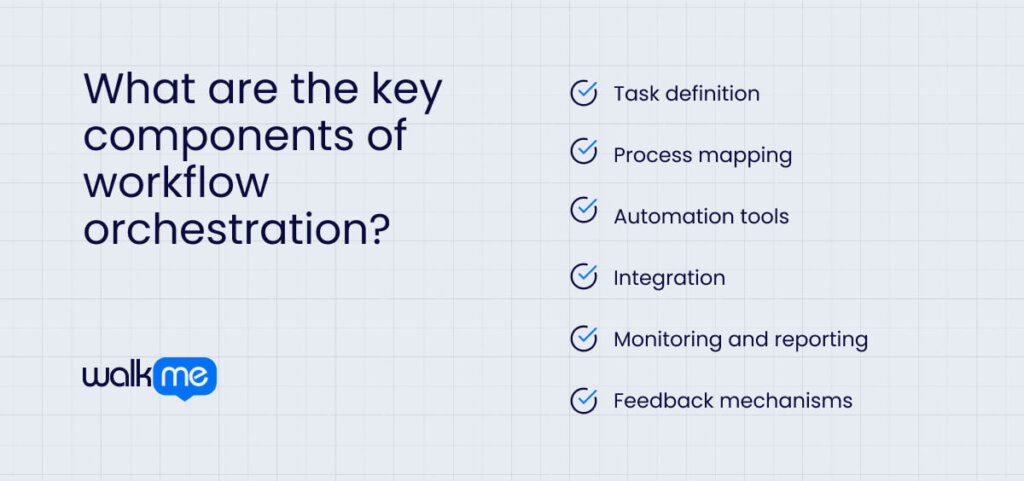
Workflow orchestration offers many benefits for businesses. By organizing and managing tasks clearly, companies can work more efficiently and make fewer mistakes. Employees feel happier, and organizations enjoy better results overall.
Let’s look at the different advantages that come from using workflow orchestration in various business settings.
Increases scalability
As a company grows, the system can manage more tasks and team members without slowing down. It becomes easier to handle new jobs and offer more services. Companies can quickly start new projects without becoming too busy.
Facilitates better data tracking
With workflow orchestration, it’s simpler to see how work is going and collect information on tasks. The system shows how things are done and where they can be better. Such a setup helps teams make good choices and find any problems. Over time, it helps everyone improve and do better work.
Streamlines compliance
Organizations can ensure that tasks follow important rules. By having set ways to do things, businesses can avoid mistakes. Compliance is critical in jobs like banking and healthcare, where laws are strict. A clear workflow helps keep things high-quality and ensures that everyone remains responsible.
Enhances customer experience
Workflow orchestration improves customers’ experiences by speeding up work and reducing mistakes. Quick responses and good service also make customers happier. Satisfied customers are likelier to return and tell their friends about the business. With good feedback, the company can grow and attract more customers.
Increases efficiency
Companies can organize tasks. Each one gets done in the correct order, saving time and reducing mistakes. As a result, teams can finish more work in less time. By making things simpler, workers can focus on what matters instead of getting lost in details. Over time, this helps everyone do better work.
Improves communication
Workflow orchestration keeps everyone updated using one central system. Team members can see changes as they happen, making sharing information and working together easier. Clear communication helps stop confusion and ensures everyone knows their job. It also creates a friendly environment where ideas can be shared easily.
Enhances accountability
Workflow orchestration shows who is in charge of each task so team members know what they need to do. When everyone understands their jobs, it leads to better teamwork. Knowing their responsibilities helps workers feel proud of their work, which boosts their spirits. It also helps find areas where the team can improve.
Reduces errors
A clear plan helps prevent mistakes. The system spots problems early, leading to better work and happy customers. Fewer mistakes mean teams can finish on time and do a good job, which builds trust with clients and makes the company look good.
What are the challenges of workflow orchestration?
By organizing and managing tasks clearly, businesses want to work better and make fewer mistakes. However, this process has its own set of difficulties that need to be dealt with. Knowing these challenges is important for successfully using workflow orchestration.
Integration issues
Connecting workflow orchestration to current systems can be hard. Different tools and software might need to work better together, which can cause problems. Making sure everything fits together smoothly can take a lot of time and effort. Sometimes, businesses may need to buy new technology to fix these issues. If integration doesn’t work, it can slow down operations and frustrate employees.
Change management
Getting everyone to accept new workflows can take time and effort. Some team members may not like the changes or feel unsure about how to adapt. Providing training and support is important to help everyone understand the new system. Talking clearly about the benefits can also help ease worries. When people feel included in the process, they are more likely to accept the changes.
Maintenance and support
Once a workflow orchestration system is set up, it needs regular care. Keeping everything running smoothly requires ongoing support and updates. Such an effort can take time and resources, which might be a challenge for some businesses. Companies may need special staff to handle maintenance tasks. If the system isn’t well cared for, it could lead to downtime or errors in workflows.
Data security
Using workflow orchestration can raise concerns about data security. Protecting sensitive information is very important, especially when different teams use it. Businesses must ensure they have strong security measures to keep data safe. Regular checks and updates are needed to prevent problems. If security is broken, it can hurt the company’s reputation and trust with clients.
How can DAPs help with workflow orchestration?
Digital adoption platforms (DAPs) are very important for improving workflow orchestration in companies. When businesses use a DAP, they can make their processes smoother and better manage tasks. These platforms provide helpful tools that guide teams through workflows more easily and efficiently.
Let’s look at how DAPs help with workflow orchestration and improve teamwork and productivity in different business situations.
Streamlining processes
Digital adoption platforms help smooth processes by guiding users through each step of their tasks. They provide clear instructions and tips to ensure everyone knows what to do next. As a result, tasks get done faster, as workers are more likely to get clarity. As a result, employees can focus on their work without worrying about what to do next. Over time, this leads to better operations and improved results.
Enhancing visibility
These platforms give real-time updates on task progress and workflow status. Therefore, everyone can see how things are moving along. With better visibility, teams can spot issues early and make changes as needed. Quick access to information helps avoid delays and keeps projects on schedule. When everyone is informed, it creates a stronger sense of teamwork.
Improving training
Training resources are available to help new users learn the workflow system. Tutorials and interactive guides make learning simple. Employees can learn quickly and start helping sooner. Regular updates to training materials keep everyone learning the latest information. As a result, the whole team becomes more skilled and efficient.
Supporting collaboration
Collaboration is easier because team members can share information quickly. Users can talk about tasks and share updates in one place. Such a setup encourages teamwork and makes it simpler to work together on projects. When team members connect easily, it builds stronger relationships and trust. Being in a positive atmosphere like this leads to more creative ideas and better solutions.
